Nokia 9000il driver and firmware
Related Nokia 9000il Manual Pages
Download the free PDF manual for Nokia 9000il and other Nokia manuals at ManualOwl.com
Nokia 9000il User Guide in English - Page 2


... of this product includes Nimbus Q from Digital Typeface Corp. and typefaces from URW, GmbH. This device contains Embedded BIOS(TM) software Copyright 1995 General Software, Inc. Embedded BIOS and General Software are trademarks of General Software, Inc. This device contains TrueFFS(R) Flash File System software Copyright 1995 M-Systems Flash Disk Pioneers Ltd. TrueFFS is a registered trademark...
Nokia 9000il User Guide in English - Page 5


... Sending documents 8-3 Printing documents 8-4
9. Calendar 9-1
Calendar settings 9-1 Monthly schedule 9-1 Daily schedule 9-2 Weekly schedule 9-4 Calendar booking 9-5 To-do list 9-6
10. System 10-1
System settings 10-1 Security 10-2 User data 10-5 Fax modem 10-5 Connecting to a PC 10-6 File transfer 10-7 Install/Remove software 10-8 Backup/Restore 10-9 Import/Export contacts 10-9
Nokia 9000il User Guide in English - Page 10
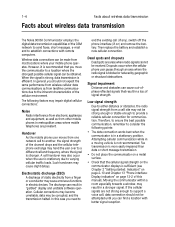
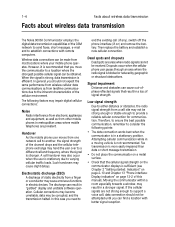
... data transmission
Facts about wireless data transmission
The Nokia 9000il Communicator employs the digital data transmission capabilities of the GSM network to send faxes, short messages, e-mail and to establish connections with remote computers.
Wireless data connections can be made from most locations where your mobile phone operates. However, it is recommended that you move the communicator...
Nokia 9000il User Guide in English - Page 11


..., see the Accessories Guide
• Adapter, see the Accessories Guide
• Rapid Travel Charger, see the Accessories Guide
• Nokia Connectivity software on diskette (see Chapter 10 "System: Connecting to a PC" on page 10-6)
• CD-ROM containing add-on software developed for the Nokia 9000il Communicator
• RS-232 Adapter Cable, see the Accessories Guide
• A sticker with...
Nokia 9000il User Guide in English - Page 34


.... If you want to receive any calls, you must set your phone to some answering mode. The available modes are Voice, Fax, Data and Voice/Fax.
Other settings
Call cost display - This setting turns the charge counter on or off. The counter is shown only if the network operator supports this feature.
Speakerphone when cover opened - When you have...
Nokia 9000il User Guide in English - Page 35
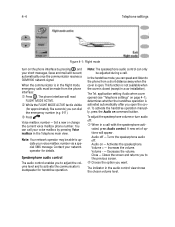
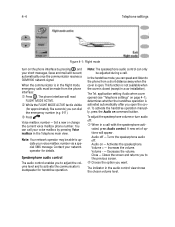
... mailbox number - Set a new or change the current voice mailbox phone number. You can call your voice mailbox by pressing Voice mailbox in the Telephone main view.
Note: Your network operator may be able to update your voice mailbox number via a special SMS message. Contact your network operator for details.
Speakerphone audio control
The audio control enables you to...
Nokia 9000il User Guide in English - Page 53
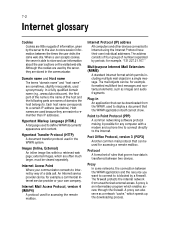
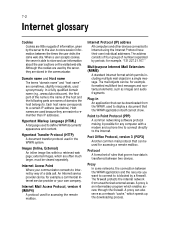
... (PPP) A common networking software protocol making it possible for any computer with a modem and a phone line to connect directly to the Internet.
Post Office Protocol, version 3 (POP3) Another common mail protocol that can be used for accessing a remote mailbox.
Protocol A formal set of rules that govern how data is transferred between two devices.
Proxy In some networks, the connection between...
Nokia 9000il User Guide in English - Page 65


...have retrieved,
press Save. A new set of commands is activated. 2 Press Copy source.
The current WWW page HTML code will be stored in the Downloaded files folder and a link pointing to...in this view, depending on the hyperlink or hotspot:
Retrieve - Follows a hyperlink (usually downloads text).
Retrieve image - Loads an image.
Press - Available when a hyperlink choice should be made by pressing a ...
Nokia 9000il User Guide in English - Page 66
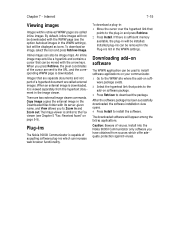
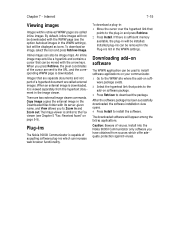
... 5 "Fax: Received faxes" on page 5-5).
Plug-ins
The Nokia 9000il Communicator is capable of accepting software plug-ins which can increase web browser functionality.
To download a plug-in: 1 Move the cursor over the hypertext link that
points to the plug-in and press Retrieve. 2 Press Install. If there is sufficient memory
available, the plug-in will be installed. Installed plug...
Nokia 9000il User Guide in English - Page 74


... application, using an IrDA compatible infrared port.
The communicator supports direct printing to the HP LaserJet 5P, a PCL printer, and the HP LaserJet 5MP, a Postscript printer. Other printers may be used if the proper printer drivers are first downloaded onto the communicator. These printer drivers may be installed with the Install/ Remove software function found in the System application.
For...
Nokia 9000il User Guide in English - Page 81


... make backup copies of all important data.
Note: When one of the PC connection applications or the fax modem application is activated, the communicator consumes more power than normally. To extend the battery operation time, these applications should be closed when they are not in use.
Figure 10-1: System application
System settings
System settings includes all...
Nokia 9000il User Guide in English - Page 85


... you send your own business card.
Fax modem
The Nokia 9000il Communicator can be used as a 9600 bps PC fax modem if:
• Data calls are supported by the network you are using.
• This service is activated for your SIM card.
• You have the proper fax driver software (for either cable or infrared connection) installed on your PC.
The fax driver software can be found on the...
Nokia 9000il User Guide in English - Page 86
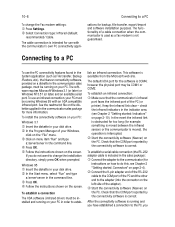
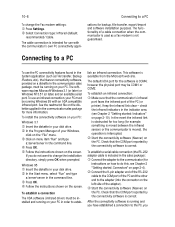
10-6
Connecting to a PC
To change the Fax modem settings: • Press Settings. , Select Connection type: Infrared (default,
recommended)/ Cable.
The cable connection is intended for use with the communicator's own PC connectivity appli-
cations for backup, file transfer, export/import and software installation purposes. The functionality of a cable connection when the communicator is used as...
Nokia 9000il User Guide in English - Page 87


... the COM port and the PC drive or path correctly.
Note: Making or answering phone calls during a PC connection is not recommended as it might disrupt the operation.
IMPORTANT! Remember to make backup copies of all important data.
File transfer
To select the serial connection type (infrared or cable) and the PC drive used, press Settings in File...
Nokia 9000il User Guide in English - Page 88


... to copy more files, repeat the procedure from step 1.
To terminate the connection to the PC, press Disconnect.
Install/Remove software
The Install/Remove software application enables you to install communicator software from a PC and to remove the software from the communicator later.
The Install/Remove software main view displays the serial connection type and the PC drive used. Press Settings...
Nokia 9000il User Guide in English - Page 89


... in an application or database compatible with the Nokia 9000il Communicator's contact card format.
The main view shows the connection type used and the default path in the PC. To change the connection settings, press Settings.
Before using this application, make sure that the connectivity software has been installed on your PC and is running (see "Connecting...
Nokia 9000il User Guide in English - Page 91


... data in the communicator and the amount
of memory each of them uses. The list is updated every time it is opened.
If the memory is getting low, you should delete some documents. Before deleting, you can send them or transfer them to a PC.
About this product
This section displays information about the Nokia 9000il Communicator.
Nokia 9000il User Guide in English - Page 120


... their use in Windows 95, contact Microsoft).
If the IrDA drivers are activated on your computer, the computer will automatically detect the presence of the communicator.
If you want use a printer which does not have an infrared port, you may try to connect to the printer via an IrDA adapter (not supplied with the Nokia 9000il Communicator).
For further information...
Nokia 9000il User Guide in English - Page 128
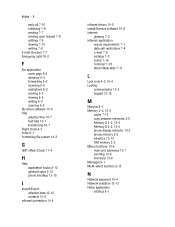
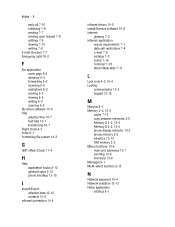
... drivers 10-5 Install/Remove software 10-8 Internet
glossary 7-2 Internet application
access requirements 7-1 data call restrictions 7-4 e-mail 7-5 settings 7-3 Telnet 7-16 Terminal 7-18 World Wide Web 7-11
L
Lock code 4-3, 10-4 Locking
communicator 10-2 keypad 13-15
M
Margins 8-1 Memory 2-2, 13-4
cache 7-13 copy between memories 3-5 Memory A 2-2, 13-4 Memory B 2-2, 13-4 phone display indicator...
Nokia 9000il User Guide in English - Page 130


Index - iv
V
Voice mailbox calling 4-4 setting number 4-4, 13-9
Volume phone interface 13-10 speakerphone 4-4
W
World time 11-4 WWW
downloading software 7-15 Hotlist 7-12 Navigation index 7-14 saving information 7-13 settings 7-11 URL addresses 7-12 viewing images 7-15

