Nokia 9300 - Smartphone 80 MB driver and firmware
Drivers and firmware downloads for this Nokia item

Related Nokia 9300 Manual Pages
Download the free PDF manual for Nokia 9300 and other Nokia manuals at ManualOwl.com
User Guide - Page 2


... of Directive 1999/5/EC. A copy of the Declaration of Conformity can be found at http://www.nokia.com/phones/declaration_of_conformity/.
Copyright © 2004-2005 Nokia. All rights reserved. The crossed...may vary by region. Please check with the Nokia dealer nearest to you. Export Controls This device may contain commodities, technology or software subject to export laws and regulations from the ...
User Guide - Page 3
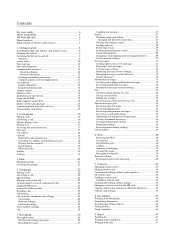
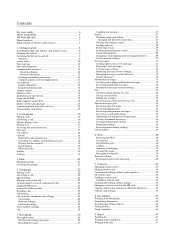
... Common actions in several applications 13 Cover phone 13 Display indicators 14 Keypad lock (Keyguard 14 Volume control 14 Memory cards 14 Instructions in your device 15 Using the CD-ROM 15 Nokia support on the Web 15 Stickers in the sales package 15 Transferring data from other devices 15 Personalizing your device 15
2. Cover phone 16 Making a call 16 Answering a call 16...
User Guide - Page 4
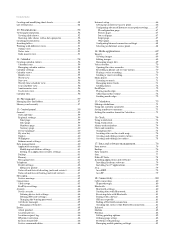
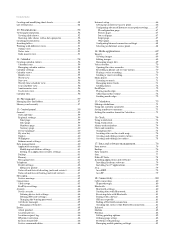
... installation settings 61 Setting Java application security settings 61 Backup...61 Memory...61 Messaging tools 61 Telephone 62 Profile settings 62 SIM access profile 62 Data call and fax call diverting (network service 63 Data call and fax call barring (network service 63 Messaging 63 Service message 63 Connections 63 Cable setup 63 RealPlayer settings 64 Security...64 Device...
User Guide - Page 6


... it dry.
BACK-UP COPIES Remember to make back-up copies or keep a written record of all important information.
CONNECTING TO OTHER DEVICES When connecting to any other device, read its user guide for detailed safety instructions. Do not connect incompatible products.
EMERGENCY CALLS Ensure the phone function of the device is switched on and in service. Press as many...
User Guide - Page 15
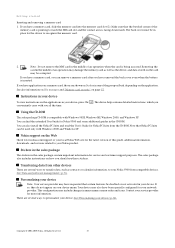
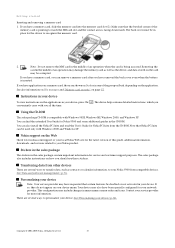
... User Guide for Nokia 9300 and some additional guides in the CD-ROM. You can also install the Nokia PC Suite and read the User's Guide for Nokia PC Suite from the CD-ROM. Note that Nokia PC Suite can be used only with Windows 2000 and Windows XP.
Nokia support on the Web
Check www.nokia.com/support or your local Nokia Web site for the latest version...
User Guide - Page 38
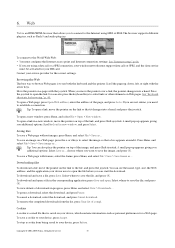
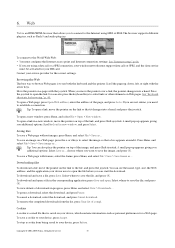
... as Flash 5 and audio plug-ins.
To connect to the World Wide Web: • You must configure the Internet access point and Internet connection settings. See "Internet setup," p. 66. • If you are using a data call or a GPRS connection, your wireless network must support data calls or GPRS, and the data service
must be activated for your SIM card. Contact your service provider...
User Guide - Page 39
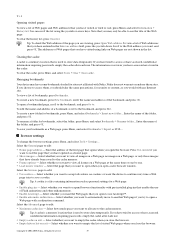
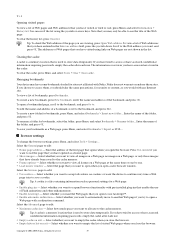
... have accessed confidential information requiring passwords, empty the cache after each use. The information or services you have accessed are stored in the cache.
To clear the cache, press Menu, and select Tools > Clear > Clear cache.
Managing bookmarks
Your device may have some bookmarks loaded for sites not affiliated with Nokia. Nokia does not warrant or...
User Guide - Page 45
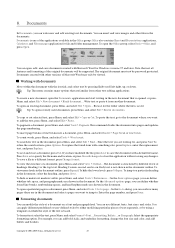
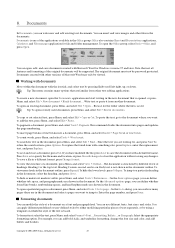
... can open, edit, and save documents created with Microsoft Word for Windows versions 97 and later. Note that not all features and formatting of the original documents will be supported. The original document must not be password protected. Documents created with other versions of Microsoft Word may only be viewed.
Working with documents
Move within...
User Guide - Page 52
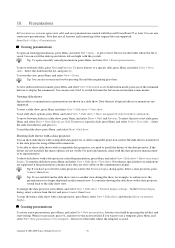
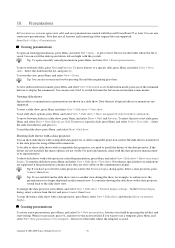
... the external view. To continue showing the slide show with a data projector, switch back to the slide show view.
To change the data projector, press Menu, and select View > Slide show > External display settings.... In the External display dialog, select a device from the list, and press Connect, then Done. To stop showing a slide show with a data...
User Guide - Page 61
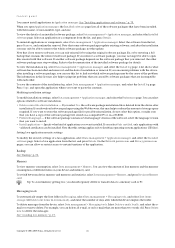
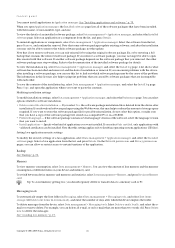
....
Modifying installation settings
To modify installation settings, select Data management > Application manager, and select the Preferences page. You can select options related to software installation. • Delete source file after installation - If you select Yes, the software package installation file is deleted from the device after
installation. If you download software packages using...
User Guide - Page 65
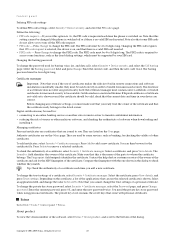
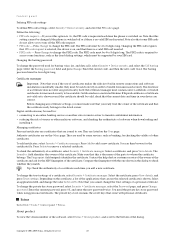
... code. The PIN2 code must be 4 to 8 digits long. The PIN2 code is required to access some functions, such as the fixed dialing settings, which must be supported by your SIM card.
Changing the barring password
To change the password used for barring voice, fax, and data calls, select Security > Device security, and select the Call barring page...
User Guide - Page 76
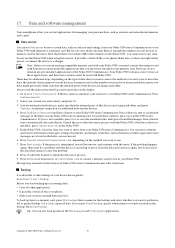
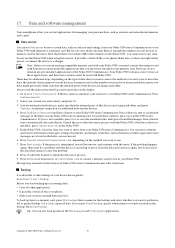
... enough battery power, or connect the device to a charger.
Note: Before you use an existing compatible memory card with your Nokia 9300, you must convert the memory card with Data mover and reinstall the applications that you previously installed to the memory card. However, do not reinstall any pre-installed applications for the Nokia 9210 Communicator. Your Nokia 9300 contains a later version of...
User Guide - Page 78
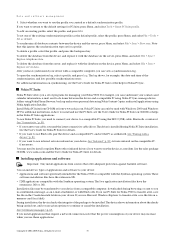
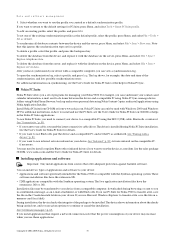
... device from a compatible computer, downloaded during browsing, or sent to you in a multimedia message, as an e-mail attachment, or with Bluetooth. If you use PC Suite for Nokia 9300 to transfer a file, save the file in the C:\nokia\installs folder in your device. If you use Microsoft Windows Explorer to transfer a file, save the file on a memory card (local disk). During installation, the device...
User Guide - Page 79
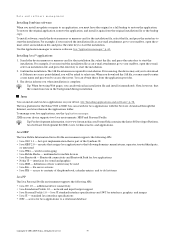
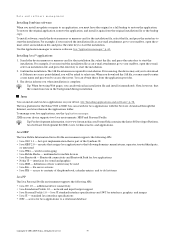
... installation.
Java
You can install and run Java applications on your device. See "Installing applications and software," p. 78. The Java platform for the Nokia 9300 is J2ME. You can search for Java applications with the browser, download through the Internet, and store them in the Applications folder. To manage your Java applications, use the Application manager. J2ME on your device supports...
User Guide - Page 80
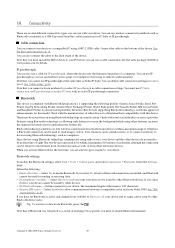
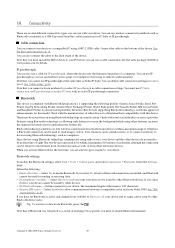
... the device uses the Internet connection of a computer. You can use IP passthrough as you use any Internet access point, for example for browsing or remote synchronization. Note that you cannot use IP passthrough at the same time as Nokia PC Suite. You can define cable connection settings in Control panel. See "Cable setup," p. 63. Note that you cannot activate modem if...
User Guide - Page 82
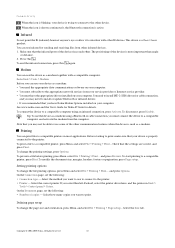
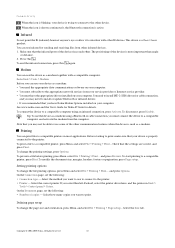
...the appropriate network services from your service provider or Internet service provider. • You must have the appropriate drivers installed on your computer. You need to install DKU-2 (USB) drivers for cable connection,
and you may need to install or update Bluetooth or infrared drivers. • It is recommended that you have Nokia Modem Options installed on your computer. See www.nokia.com...
User Guide - Page 92
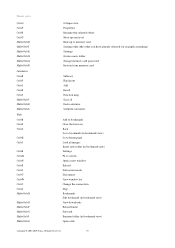
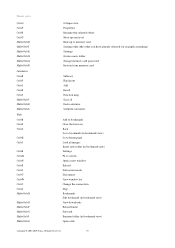
...) Settings Create a new folder Change memory card password Restore from memory card
Subtract Flip layout Add Recall Function map Clear all Desk calculator Scientific calculator
Add to bookmarks Close the browser Back Go to bookmark (in bookmark view) Go to home page Load all images Insert new folder (in bookmark view) Settings Fit to screen Open a new window Reload...
User Guide - Page 94
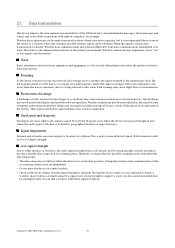
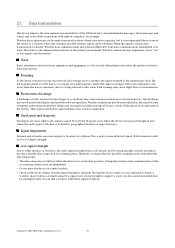
... when the user is stationary, due to varying network traffic loads. Such roaming may cause slight delays in transmission.
Electrostatic discharge
A discharge of static electricity from a finger or a conductor may cause erroneous functions in electrical devices. The discharge may result in distorted display and unstable software operation. Wireless connections may become unreliable, data may become...
User Guide - Page 100
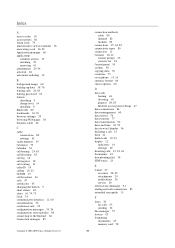
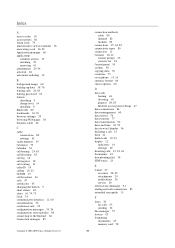
... methods cable 80 infrared 82 modem 82
connections 27, 63, 85 connectivity types 80 connectors 11 Contacts 18, 41
contact groups 43 contacts list 18 Control panel 59 cookies 38 copying data 76 countries 75 cover phone 13, 16 currency format 60 cursor options 60
D
data calls barring 63 diverting 63 general 84, 85 Internet access point settings 67...
User Guide - Page 102
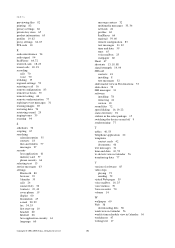
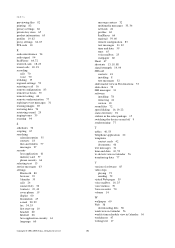
... application 61 memory card 57 phone security 64 selecting text 13 service messages 63 settings Bluetooth 80 browser 39 Calendar 55 calls 24 connectivity 36 Contacts 19, 43 cover phone 19 display 60 Documents 45 e-mail 28, 29 fax 34, 35 first start-up 10 headset 60 Internet 66 Java application security 61 language 60
Copyright © 2004-2005 Nokia. All...
