Nokia 9500 - Communicator Smartphone 80 MB driver and firmware
Related Nokia 9500 Manual Pages
Download the free PDF manual for Nokia 9500 and other Nokia manuals at ManualOwl.com
User Guide - Page 3
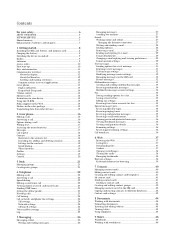
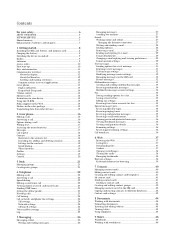
...-up 10 Keys and connectors 11 Communicator interface 11
About the display 12 About the Menu key 12 Scrolling and making selections 12 Common actions in several applications 13 Cover phone 13 Display indicators 13 Keypad lock (Keyguard 14 Volume control 14 Memory cards 14 Instructions in your device 15 Using the CD-ROM 15 Nokia support on the Web 15 Stickers...
User Guide - Page 4
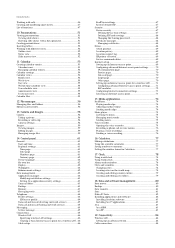
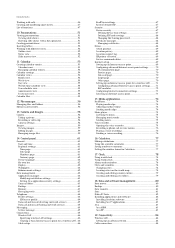
... fax call barring (network service 65 Messaging 65 Service message 65 Connections 65 Wireless LAN 66 Specifying wireless LAN settings 66 Creating a basic Internet access point for a wireless LAN....66 Cable setup 66
RealPlayer settings 67 Restore default IAP 67 Security...67 Device security 67
Defining device lock settings 67 Defining PIN code settings 68 Changing the barring password...
User Guide - Page 15
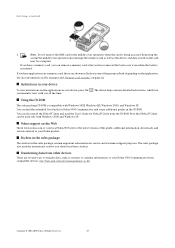
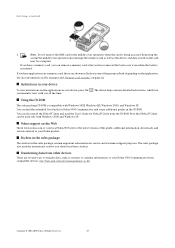
... User Guide for Nokia 9500 Communicator and some additional guides in the CD-ROM. You can also install the Nokia PC Suite and read the User's Guide for Nokia PC Suite from the CD-ROM. Note that Nokia PC Suite can be used only with Windows 2000 and Windows XP.
Nokia support on the Web
Check www.nokia.com or your local Nokia Web site for the latest version...
User Guide - Page 37
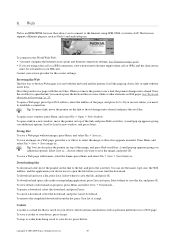
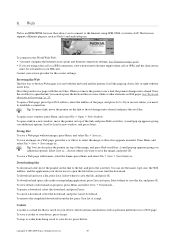
..., or wireless LAN. The browser supports different plug-ins, such as Flash 5 and audio plug-ins.
To connect to the World Wide Web: • You must configure the Internet access point and Internet connection settings. See "Internet setup," p. 69. • If you are using a data call or a GPRS connection, your wireless network must support data calls or GPRS, and the data service
must be...
User Guide - Page 38
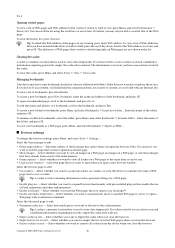
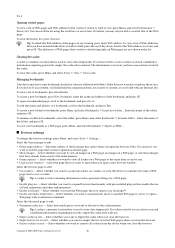
... have accessed confidential information requiring passwords, empty the cache after each use. The information or services you have accessed are stored in the cache.
To clear the cache, press Menu, and select Tools > Clear > Clear cache.
Managing bookmarks
Your device may have some bookmarks loaded for sites not affiliated with Nokia. Nokia does not warrant or...
User Guide - Page 44
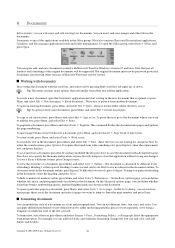
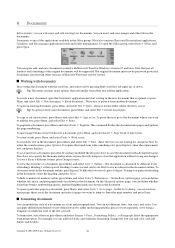
... can open, edit, and save documents created with Microsoft Word for Windows versions 97 and later. Note that not all features and formatting of the original documents will be supported. The original document must not be password protected. Documents created with other versions of Microsoft Word may only be viewed.
Working with documents
Move within...
User Guide - Page 51


... > Slide show > View show. Note that no special effects or animations are supported. If the presentation contains notes, they are only visible on the communicator display.
Tip: If you have not selected a data projector earlier, the External display dialog opens. Select a data projector, press Connect, then Done.
Tip: If you switch from the slide show view...
User Guide - Page 63
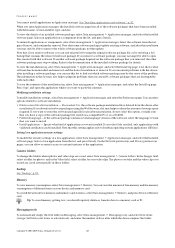
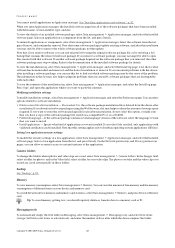
..., the software package installation file is deleted from the device after
installation. If you download software packages using the Web browser, this may help to reduce the amount of storage space required. If you want to store the software package file for possible reinstallation, do not select this option, or make sure that you have a copy of the software package...
User Guide - Page 68


... code. The PIN2 code must be 4 to 8 digits long. The PIN2 code is required to access some functions, such as the fixed dialing settings, which must be supported by your SIM card.
Changing the barring password
To change the password used for barring voice, fax, and data calls, select Security > Device security, and select the Call barring page...
User Guide - Page 72
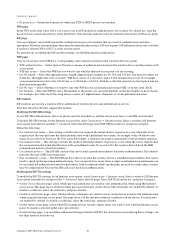
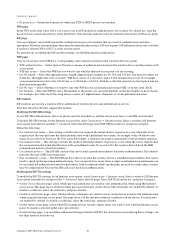
...wireless LAN to authenticate wireless devices and authentication servers.
Note that the network must support this feature.
Modifying the EAP-SIM settings
To use EAP-SIM authentication, the cover phone must be switched on, and the device must have a valid SIM card installed.
To modify EAP-SIM settings for the Internet access point, select Connections > Internet setup. Select a wireless LAN Internet...
User Guide - Page 80
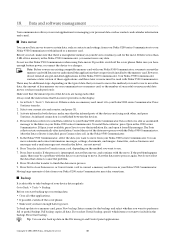
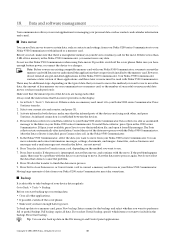
... the Nokia 9500 Communicator when using Data mover. If possible, switch off the cover phone. Make sure you have enough battery power, or connect the device to a charger.
Note: Before you use an existing compatible memory card with your Nokia 9500 Communicator, you must convert the memory card with Data mover and reinstall the applications that you previously installed to the memory card. However...
User Guide - Page 82
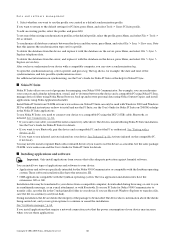
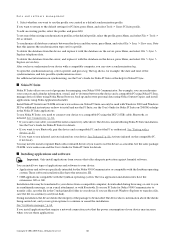
... device from a compatible computer, downloaded during browsing, or sent to you in a multimedia message, as an e-mail attachment, or with Bluetooth. If you use PC Suite for Nokia 9500 Communicator to transfer a file, save the file in the C:\nokia\installs folder in your device. If you use Microsoft Windows Explorer to transfer a file, save the file on a memory card (local disk). During installation...
User Guide - Page 83
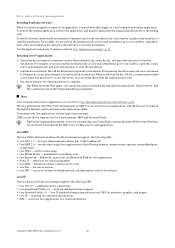
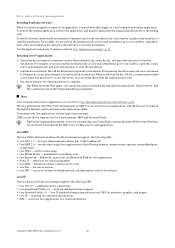
... run Java applications on your device. See "Installing applications and software," p. 82. The Java platform for the Nokia 9500 Communicator is J2ME. You can search for Java applications with the browser, download through the Internet, and store them in the Applications folder. To manage your Java applications, use the Application manager. J2ME on your device supports two Java environments: MIDP...
User Guide - Page 84
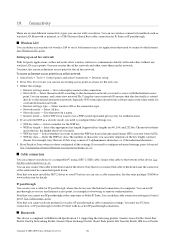
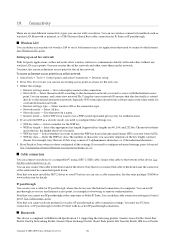
... or infrared, or a USB (Universal Serial Bus) cable connection for PC Suite or IP passthrough.
Wireless LAN
You can define access points for wireless LAN to use it for Internet access for applications that need to connect to the Internet. See "Wireless LAN," p. 66.
Setting up an ad hoc network
With 3rd party applications, ad hoc networks allow wireless stations to communicate directly with each...
User Guide - Page 86


... your device as a modem: • You need the appropriate data communications software on your computer. • You must subscribe to the appropriate network services from your service provider or Internet service provider. • You must have the appropriate drivers installed on your computer. You need to install DKU-2 (USB) drivers for cable connection,
and you may need to install or update...
User Guide - Page 97
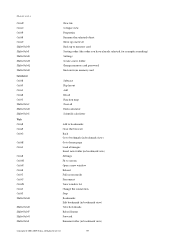
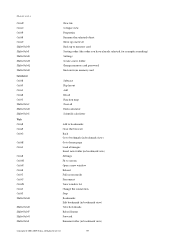
...) Settings Create a new folder Change memory card password Restore from memory card
Subtract Flip layout Add Recall Function map Clear all Desk calculator Scientific calculator
Add to bookmarks Close the browser Back Go to bookmark (in bookmark view) Go to home page Load all images Insert new folder (in bookmark view) Settings Fit to screen Open a new window Reload...
User Guide - Page 99
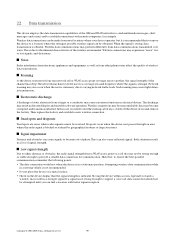
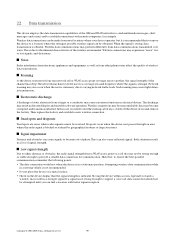
... when the user is stationary, due to varying network traffic loads. Such roaming may cause slight delays in transmission.
Electrostatic discharge
A discharge of static electricity from a finger or a conductor may cause erroneous functions in electrical devices. The discharge may result in distorted display and unstable software operation. Wireless connections may become unreliable, data may become...
User Guide - Page 105
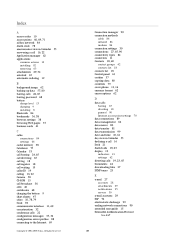
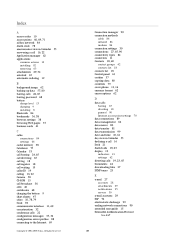
... the Internet 69
Copyright © 2004-2005 Nokia. All Rights Reserved.
Connection manager 90 connection methods
cable 84 infrared 86 modem 86 connection settings 30 connections 27, 65, 90 connectivity types 84 connectors 11 Contacts 18, 40 contact groups 42 contacts list 18 contacts list 18 Control panel 61 cookies 37 copying data 80 countries 79 cover phone 13...
User Guide - Page 107
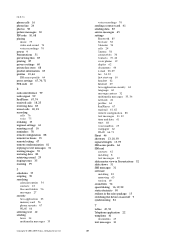
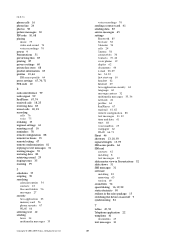
... application 63 memory card 56 phone security 67 WLAN 66 selecting text 12 sending faxes 34 multimedia messages 33
Copyright © 2004-2005 Nokia. All Rights Reserved.
voice recordings 76 sending a contact card 41 sending data 85 service messages 65 settings
Bluetooth 85 browser 38 Calendar 54 calls 24 Camera 58 connectivity 36 Contacts 19, 42 cover phone 19 display 62 documents...
User Guide - Page 108
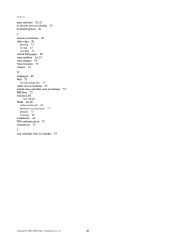
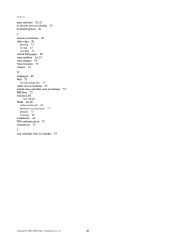
... 16, 25 voice memos 76 Voice recorder 75 volume 14
W
wallpaper 62 Web 37
downloading files 37 week view in Calendar 55 weekly time schedule view in Calendar 55 WEP keys 72 wireless LAN
See WLAN WLAN 66, 89
ad hoc network 84 Internet access points 71 plugins 72 settings 66 worksheets 46 WPA authentication 72 writing...

