Nokia C2-01 driver and firmware
Related Nokia C2-01 Manual Pages
Download the free PDF manual for Nokia C2-01 and other Nokia manuals at ManualOwl.com
Nokia C2-01 User Guide in English - Page 2
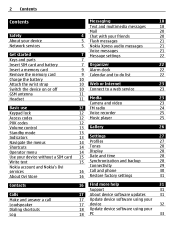
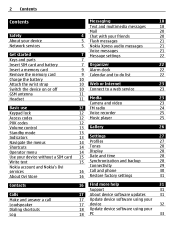
... device without a SIM card 15 Date and time
28
Write text
15 Synchronization and backup
28
Nokia account and Nokia's Ovi
Connectivity
29
services
16 Call and phone
30
About Ovi Store
16 Restore factory settings
31
Contacts
Calls Make and answer a call Loudspeaker Dialing shortcuts Log
16 Find more help
31
Support
31
17 About device software updates
31
17 Update device software...
Nokia C2-01 User Guide in English - Page 4


.... Your first consideration while driving should be road safety.
INTERFERENCE All wireless devices may be susceptible to interference, which could affect performance.
SWITCH OFF IN RESTRICTED AREAS Follow any restrictions. Switch the device off in aircraft, near medical equipment, fuel, chemicals, or blasting areas.
QUALIFIED SERVICE Only qualified personnel may install or repair this product...
Nokia C2-01 User Guide in English - Page 14


...network. Bluetooth is activated. All incoming calls are diverted to another number. Calls are limited to a closed user group. The currently active profile is timed. A headset is connected to the device. The device is connected to another device using a USB data cable.
Navigate the menus The device...to frequently used phone functions.
Select Menu > Settings > My shortcuts.
Assign phone functions to ...
Nokia C2-01 User Guide in English - Page 16


... on your country of residence and your network service provider. Ovi Store offers content that is compatible with your cellular phone and relevant to your tastes and location.
Contacts
Select Menu > Contacts.
You can save names and phone numbers in the device memory or on the SIM card. In the phone memory, you can save contacts with numbers and...
Nokia C2-01 User Guide in English - Page 19


... for sending are displayed.
To send messages, the correct message centre number must be stored in your device. Normally, this number is set by default through your SIM card.
To set the number manually, do the following:
1 Select Menu > Messaging > Message settings > Text messages > Message centers.
2 Enter the name and number supplied by your service provider.
Multimedia messages...
Nokia C2-01 User Guide in English - Page 20


... can create a Nokia account, which includes the Ovi Mail service.
1 Select Get Ovi Mail. 2 Follow the instructions.
Read, write, and send an e-mail Select Menu > Messaging > E-mail. Read an e-mail Select an e-mail and Open.
Important: Exercise caution when opening messages. Messages may contain malicious software or otherwise be harmful to your device or PC...
Nokia C2-01 User Guide in English - Page 23


... service
Select Menu > Internet > Home. Or, in the standby mode, press and hold 0.
After you make a connection to the service, you can start browsing its pages. The function of the phone keys may vary among different services. Follow the text guides on the phone display. For more information, contact your service provider.
Media
Camera and video Your device supports an image capture resolution...
Nokia C2-01 User Guide in English - Page 26


... the right.
Adjust the volume Scroll up or down.
Mute or unmute the music player Press #.
Leave the music player playing in the background Press the end key.
Close the music player Press and hold the end key.
Gallery
Your phone supports a digital rights management (DRM) system to protect acquired content. Always check the delivery terms...
Nokia C2-01 User Guide in English - Page 27


Settings 27
revoked. Revocation may also prevent renewal of such DRM-protected content already in your device. Revocation of such DRM software does not affect the use of content protected with other types of DRM or the use of non-DRM-protected content.
Digital rights management (DRM) protected content comes with an associated activation key...
Nokia C2-01 User Guide in English - Page 28


... the device display.
Date and time Select Menu > Settings > Date and time. Set the date and time Select Date & time settings.
Set the date and time format Select Date & time format.
Update the time automatically according to the current time zone Select Auto-update of time (network service).
Synchronization and backup Select Menu > Settings > Sync & backup.
Select from the following:
Phone switch...
Nokia C2-01 User Guide in English - Page 30


... connect to a packet data network when you switch the device on.
You can use your device as a modem by connecting it to a compatible PC using Bluetooth technology. For details, see the Nokia Ovi Suite documentation.
Call and phone Select Menu > Settings > Call.
Divert incoming calls Select Call forwarding (network service). For details, contact your service provider.
Automatically redial ten times...
Nokia C2-01 User Guide in English - Page 31


... device should function, go to www.nokia.com/support, or using a cellular phone, www.nokia.mobi/support.
If this does not resolve your issue, do one of the following:
• Reboot your device. Switch off the device, and remove the battery. After about a minute, replace the battery, and switch on the device.
• Restore the original factory settings. • Update your device software...
Nokia C2-01 User Guide in English - Page 32


... the installation is completed and the device is restarted. Downloading software updates may involve the transmission of large amounts of data (network service). Make sure that the device battery has enough power, or connect the charger before starting the update. After you update your device software, the instructions in the user guide may no longer be up to date. Update device software using...
Nokia C2-01 User Guide in English - Page 33


...often to check for new software updates.
Your service provider may send device software updates over the air directly to your device (network service).
Update device software using your PC You can use the Nokia Ovi Suite PC application to update your device software. You need a compatible PC, a high-speed internet connection, and a compatible USB data cable to connect your device to the PC. To get...
Nokia C2-01 User Guide in English - Page 37


...8226; Follow the manufacturer directions for the implanted medical device.
If you have any questions about using your wireless device with an implanted medical device, consult your health care provider.
Hearing aids Some digital wireless devices may interfere with some hearing aids.
Accessibility solutions Nokia is committed to making mobile phones easy to use for all individuals, including those...
Nokia C2-01 User Guide in English - Page 39


...services for these products may vary by region. Please check with your Nokia dealer for details and availability of language options. This device may contain commodities, technology or software...Nokia does not take any responsibility for end-user support, functionality of the applications, or the information in the applications or these materials. Nokia... NOTICE Your device may cause TV or radio ...

