Nokia C5-03 driver and firmware
Drivers and firmware downloads for this Nokia item

Related Nokia C5-03 Manual Pages
Download the free PDF manual for Nokia C5-03 and other Nokia manuals at ManualOwl.com
Nokia C5-03 User Guide in English - Page 2
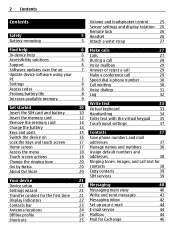
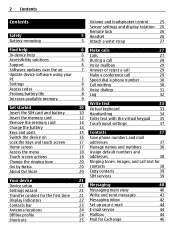
...
Contents
Safety Battery removing
Find help In-device help Accessibility solutions Support Software updates over the air Update device software using your PC Settings Access codes Prolong battery life Increase available memory
Get started Insert the SIM card and battery Insert the memory card Remove the memory card Charge the battery Keys and parts Switch the device on Lock the keys and touch...
Nokia C5-03 User Guide in English - Page 3
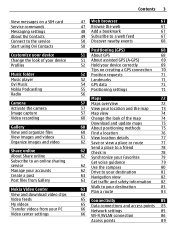
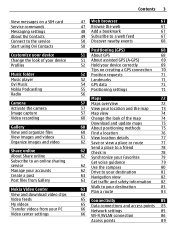
View messages on a SIM card Service commands Messaging settings About Ovi Contacts Connect to the service Start using Ovi Contacts
Customize your device Change the look of your device Profiles
Music folder Music player Ovi Music Nokia Podcasting Radio
Camera Activate the camera Image capture Video recording
Gallery View and organize files View images and videos Organize images and video
Share ...
Nokia C5-03 User Guide in English - Page 5
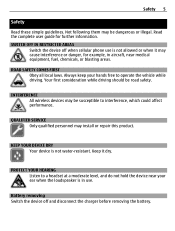
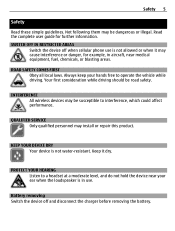
... user guide for further information. SWITCH OFF IN RESTRICTED AREAS
Switch the device off when cellular phone use is...driving. Your first consideration while driving should be road safety.
INTERFERENCE All wireless devices may be susceptible to interference, which could affect performance.
QUALIFIED SERVICE Only qualified personnel may install or repair this product.
KEEP YOUR DEVICE DRY Your device...
Nokia C5-03 User Guide in English - Page 6


... phone, www.nokia.mobi/support. You can also select Menu > Applications > Help in your device.
If this does not resolve your issue, do one of the following:
• Reboot your device. Switch off the device, and remove the battery. After about a minute, replace the battery, and switch on the device.
• Restore the original factory settings. • Update your device software...
Nokia C5-03 User Guide in English - Page 7


...of previous updates. Settings - Modify the settings, such as the default access point used for downloading updates. Disclaimer - View the Nokia license agreement.
Update device software using your PC You can use the Nokia Ovi Suite PC application to update your device software. You need a compatible PC, a high-speed internet connection, and a compatible USB data cable to connect your device to the...
Nokia C5-03 User Guide in English - Page 8
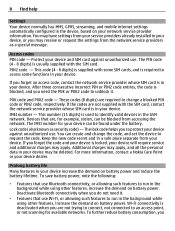
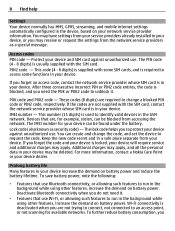
..., streaming, and mobile internet settings automatically configured in the device, based on your network service provider information. You may have settings from your service providers already installed in your device, or you may receive or request the settings from the network service providers as a special message.
Access codes PIN code - Protect your device and SIM card against unauthorized use...
Nokia C5-03 User Guide in English - Page 55
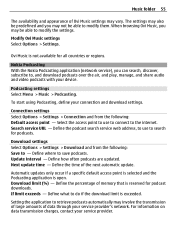
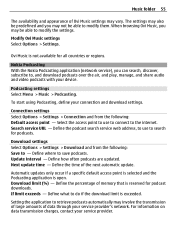
... the access point to use to connect to the internet. Search service URL - Define the podcast search service web address, to use to search for podcasts.
Download settings Select Options > Settings > Download and from the following: Save to - Define where to save podcasts. Update interval - Define how often podcasts are updated. Next update time - Define the time of the next automatic...
Nokia C5-03 User Guide in English - Page 64
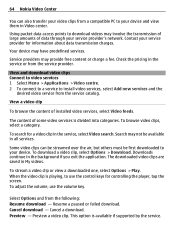
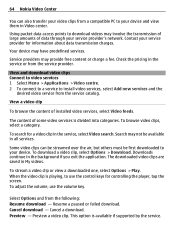
..., select Options > Play. When the video clip is playing, to use the control keys for controlling the player, tap the screen. To adjust the volume, use the volume key.
Select Options and from the following: Resume download - Resume a paused or failed download. Cancel download - Cancel a download. Preview - Preview a video clip. This option is available if supported by the service.
Nokia C5-03 User Guide in English - Page 65
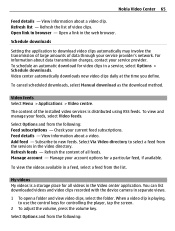
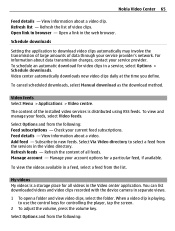
Nokia Video Center 65
Feed details - View information about a video clip. Refresh list - Refresh the list of video clips. Open link in browser - Open a link in the web browser.
Schedule downloads
Setting the application to download video clips automatically may involve the transmission of large amounts of data through your service provider's network. For information about data...
Nokia C5-03 User Guide in English - Page 68
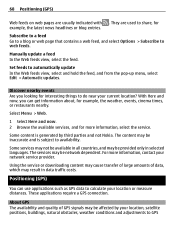
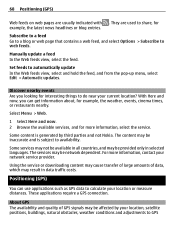
...to web feeds.
Manually update a feed In the Web feeds view, select the feed.
Set feeds to automatically update In the Web ...services may be network dependent. For more information, contact your network service provider.
Using the service or downloading content may cause transfer of large amounts of data, which may result in data traffic costs.
Positioning (GPS)
You can use applications such as GPS...
Nokia C5-03 User Guide in English - Page 75
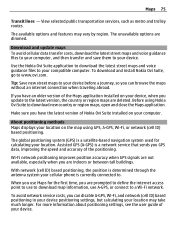
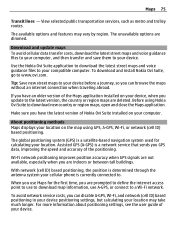
... your device, when you update to the latest version, the country or region maps are deleted. Before using Nokia Ovi Suite to download new country or region maps, open and close the Maps application.
Make sure you have the latest version of Nokia Ovi Suite installed on your computer.
About positioning methods Maps displays your location on the map using GPS, A-GPS...
Nokia C5-03 User Guide in English - Page 97
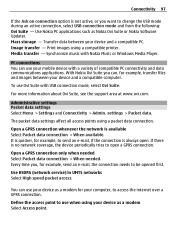
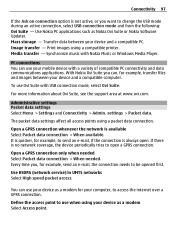
...during an active connection, select USB connection mode and from the following: Ovi Suite - Use Nokia PC applications such as Nokia Ovi Suite or Nokia Software Updater. Mass storage - Transfer data between your device and a compatible PC. Image transfer - Print images using a compatible printer. Media transfer - Synchronize music with Nokia Music or Windows Media Player.
PC connections You can use...
Nokia C5-03 User Guide in English - Page 102
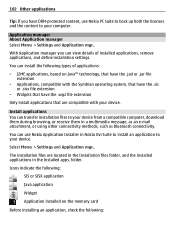
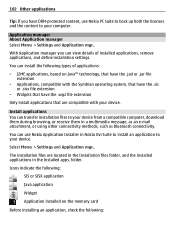
... can use Nokia Application Installer in Nokia Ovi Suite to install an application to your device. Select Menu > Settings and Application mgr..
The installation files are located in the Installation files folder, and the installed applications in the Installed apps. folder.
Icons indicate the following:
SIS or SISX application
Java application
Widget
Application installed on the memory card
Before...
Nokia C5-03 User Guide in English - Page 103
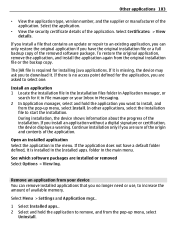
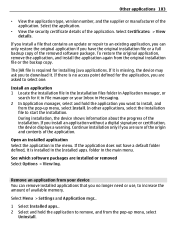
.... folder in the main menu.
See which software packages are installed or removed Select Options > View log.
Remove an application from your device You can remove installed applications that you no longer need or use, to increase the amount of available memory.
Select Menu > Settings and Application mgr..
1 Select Installed apps.. 2 Select and hold the application to...
Nokia C5-03 User Guide in English - Page 104
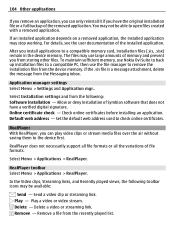
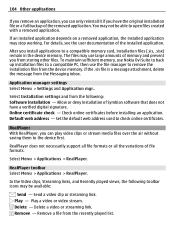
... software that does not have a verified digital signature. Online certificate check - Check online certificates before installing an application. Default web address - Set the default web address used to check online certificates.
RealPlayer With RealPlayer, you can play video clips or stream media files over the air without saving them to the device first.
RealPlayer does not necessarily support...
Nokia C5-03 User Guide in English - Page 107


..., download languages from the internet, or remove a language from the dictionary. You cannot remove the English language from the dictionary. You can have two additional languages installed, besides English.
Settings
Some settings may be preset for the device by your service provider, and you may not be able to change them.
Phone settings Date and time settings Select Menu > Settings and Phone...
Nokia C5-03 User Guide in English - Page 109
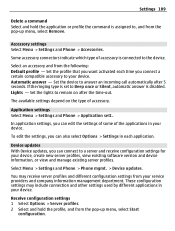
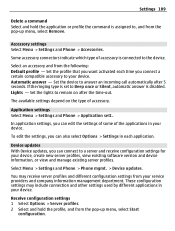
....
Device updates With Device updates, you can connect to a server and receive configuration settings for your device, create new server profiles, view existing software version and device information, or view and manage existing server profiles.
Select Menu > Settings and Phone > Phone mgmt. > Device updates.
You may receive server profiles and different configuration settings from your service...
Nokia C5-03 User Guide in English - Page 111
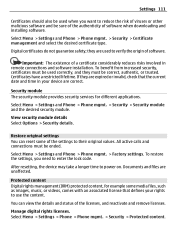
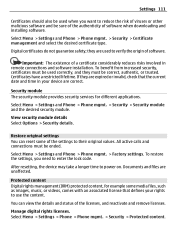
...software and be sure of the authenticity of software when downloading and installing software.
Select Menu > Settings and Phone > Phone mgmt. > Security > Certificate management and select the desired certificate type.
Digital...time in your device are correct.
Security module The security module provides security services for different applications.
Select Menu > Settings and Phone > Phone mgmt. > ...
Nokia C5-03 User Guide in English - Page 115
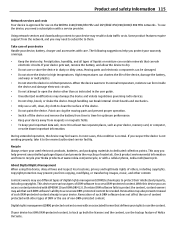
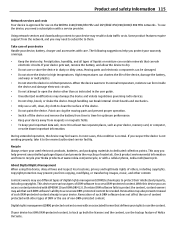
..., or with a cellular phone, nokia.mobi/werecycle.
About Digital Rights Management When using this device, obey all laws and respect local customs, privacy and legitimate rights of others, including copyrights. Copyright protection may prevent you from copying, modifying, or transferring images, music, and other content.
Content owners may use different types of digital rights management (DRM...
Nokia C5-03 User Guide in English - Page 118
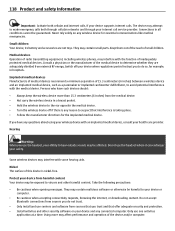
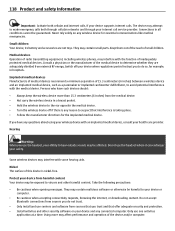
... and safety information
Important: Activate both cellular and internet calls, if your device supports internet calls. The device may attempt to make emergency calls both through cellular networks and through your internet call service provider. Connections in all conditions cannot be guaranteed. Never rely solely on any wireless device for essential communications like medical emergencies.
Small...
