Nokia C6-01 driver and firmware
Drivers and firmware downloads for this Nokia item

Related Nokia C6-01 Manual Pages
Download the free PDF manual for Nokia C6-01 and other Nokia manuals at ManualOwl.com
Nokia C6-01 User Guide in English - Page 2
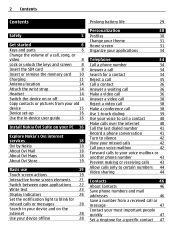
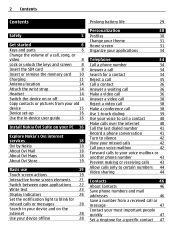
... SIM card
8
Insert or remove the memory card 10
Charging
11
Antenna location
14
Attach the wrist strap
14
Headset
14
Switch the device on or off
14
Copy contacts or pictures from your old
device
15
Device set-up
16
Use the in-device user guide
16
Install Nokia Ovi Suite on your PC 16
Explore Nokia's Ovi internet
services
18
Ovi by Nokia
18...
Nokia C6-01 User Guide in English - Page 3
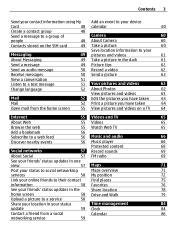
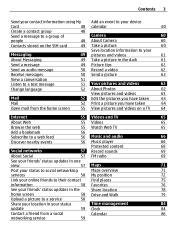
...
Internet
55 Videos and TV
65
About Web
55 Videos
65
Browse the web
55 Watch Web TV
65
Add a bookmark
56
Subscribe to a web feed
56 Music and audio
66
Discover nearby events
56 Music player
66
Protected content
68
Social networks
57 Record sounds
69
About Social
57 FM radio
69
See your friends' status updates...
Nokia C6-01 User Guide in English - Page 4


...
90
Internet connections
90
Wi-Fi
91
Bluetooth
92
USB data cable
95
Close a network connection
96
Store your files on a remote drive 97
Unreadable characters while browsing
the web
107
Prepare your device for recycling 107
Green tips
107
Save energy
107
Recycle
108
Product and safety information 108
Index
115
Device management
98
Keep your device software and...
Nokia C6-01 User Guide in English - Page 5
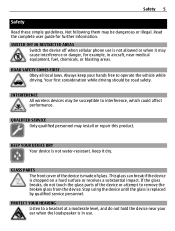
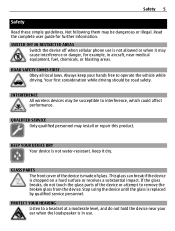
... user guide for further information. SWITCH OFF IN RESTRICTED AREAS
Switch the device off when cellular phone use is...driving. Your first consideration while driving should be road safety.
INTERFERENCE All wireless devices may be susceptible to interference, which could affect performance.
QUALIFIED SERVICE Only qualified personnel may install or repair this product.
KEEP YOUR DEVICE DRY Your device...
Nokia C6-01 User Guide in English - Page 16
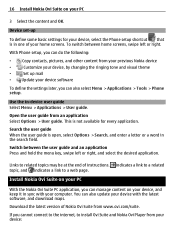
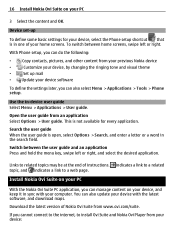
...
With Phone setup, you can do the following:
•
Copy contacts, pictures, and other content from your previous Nokia device
•
Customize your device, by changing the ringing tone and visual theme
•
Set up mail
•
Update your device software
To define the settings later, you can also select Menu > Applications > Tools > Phone setup.
Use the in-device user guide Select...
Nokia C6-01 User Guide in English - Page 17
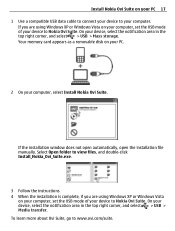
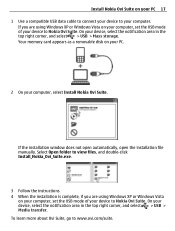
... Vista on your computer, set the USB mode
of your device to Nokia Ovi Suite. On your device, select the notification area in the
top right corner, and select
> USB > Mass storage.
Your memory card appears as a removable disk on your PC.
2 On your computer, select Install Nokia Ovi Suite.
If the installation window does not open automatically, open the installation file manually. Select Open...
Nokia C6-01 User Guide in English - Page 18
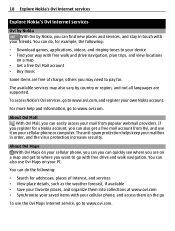
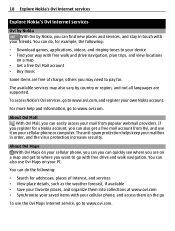
18 Explore Nokia's Ovi internet services
Explore Nokia's Ovi internet services
Ovi by Nokia With Ovi by Nokia, you can find new places and services, and stay in touch with
your friends. You can do, for example, the following:
• Download games, applications, videos, and ringing tones to your device • Find your way with free walk and drive navigation, plan trips, and...
Nokia C6-01 User Guide in English - Page 19
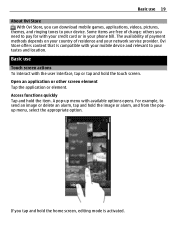
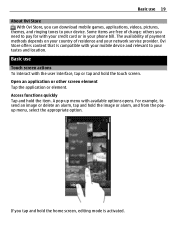
... free of charge; others you need to pay for with your credit card or in your phone bill. The availability of payment methods depends on your country of residence and your network service provider. Ovi Store offers content that is compatible with your mobile device and relevant to your tastes and location. Basic use Touch screen...
Nokia C6-01 User Guide in English - Page 33
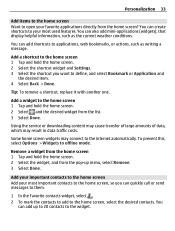
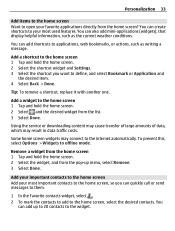
...mini-applications (widgets), that display helpful information, such as ...home screen. 2 Select the shortcut widget and Settings. 3 Select the shortcut you want to define...Select Done.
Using the service or downloading content may cause transfer of... large amounts of data, which may result in data traffic costs.
Some home screen widgets may connect to the internet...
Nokia C6-01 User Guide in English - Page 41


...
Install an internet call service You can search for internet call services from Ovi Store. For details, go to www.ovi.com.
1 Download an installation widget for the internet call service. 2 To start the installation, select the installation widget. 3 Follow the instructions.
When an internet call service has been installed, a tab for the service is displayed in the contacts list.
Make an internet...
Nokia C6-01 User Guide in English - Page 43
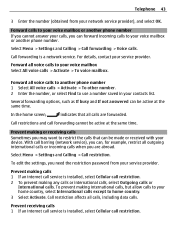
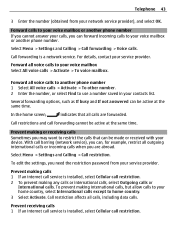
...made or received with your device. With call barring (network service), you can, for example, restrict all outgoing international calls or incoming calls when you are abroad.
Select Menu > Settings and Calling > Call restriction.
To edit the settings, you need the restriction password from your service provider.
Prevent making calls 1 If an internet call service is installed, select Cellular call...
Nokia C6-01 User Guide in English - Page 57


... take with the camera • Link your online friends' profiles to their contact information in your device • Add your location information to your status update • Add events from the service calendar to your device calendar
Only those features that are supported by the social networking service are available.
Using social networking services requires network support. This may involve...
Nokia C6-01 User Guide in English - Page 74
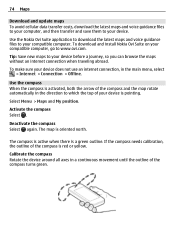
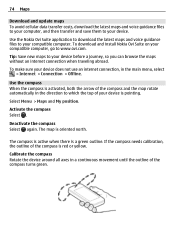
74 Maps
Download and update maps To avoid cellular data transfer costs, download the latest maps and voice guidance files to your computer, and then transfer and save them to your device.
Use the Nokia Ovi Suite application to download the latest maps and voice guidance files to your compatible computer. To download and install Nokia Ovi Suite on your compatible computer, go...
Nokia C6-01 User Guide in English - Page 88
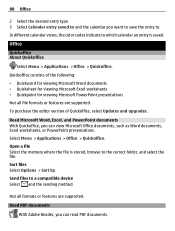
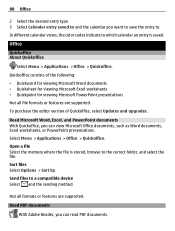
... formats or features are supported. To purchase the editor version of Quickoffice, select Updates and upgrades.
Read Microsoft Word, ...memory where the file is stored, browse to the correct folder, and select the file. Sort files Select Options > Sort by. Send files to a compatible device Select and the sending method.
Not all formats or features are supported.
Read PDF documents
With Adobe Reader...
Nokia C6-01 User Guide in English - Page 98


...large amounts of data, which may result in data traffic costs. After you update your device software or applications, the instructions in the user guide may no longer be up to date. Update device software and applications using your device
You can check if there are updates available for your device software or for individual applications, and then download and install them to your device (network
Nokia C6-01 User Guide in English - Page 99
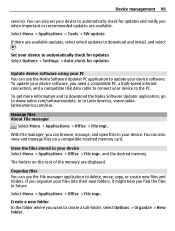
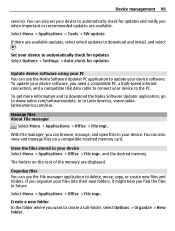
... updates to download and install, and select .
Set your device to automatically check for updates Select Options > Settings > Auto-check for updates.
Update device software using your PC You can use the Nokia Software Updater PC application to update your device software. To update your device software, you need a compatible PC, a high-speed internet connection, and a compatible USB data cable...
Nokia C6-01 User Guide in English - Page 105
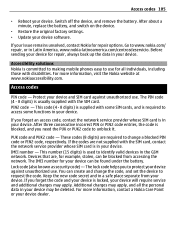
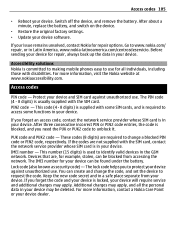
...Restore the original factory settings. • Update your device software.
If your issue remains unsolved, contact Nokia for repair options. Go to www.nokia.com/ repair, or in Latin America, www.nokia-latinoamerica.com/centrosdeservicio. Before sending your device for repair, always back up the data in your device.
Accessibility solutions Nokia is committed to making mobile phones easy to use for...
Nokia C6-01 User Guide in English - Page 112
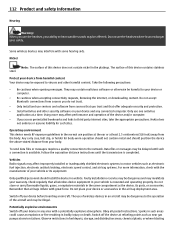
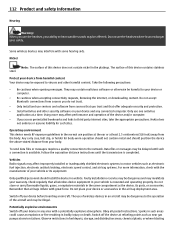
... cautious when opening messages. They may contain malicious software or otherwise be harmful to your device or computer.
• Be cautious when accepting connectivity requests, browsing the internet, or downloading content. Do not accept Bluetooth connections from sources you do not trust.
• Only install and use services and software from sources that you trust and that offer...
Nokia C6-01 User Guide in English - Page 116
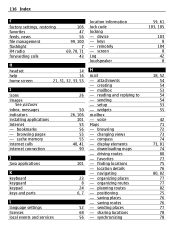
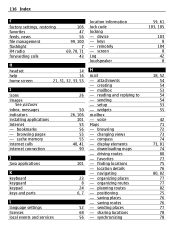
...and parts
6, 7
L
language settings
52
licenses
68
local events and services
56
location information lock code locking - device - keys - remotely - screen Log loudspeaker
M
mail - attachments - creating - mailbox - reading and replying to - sending - setup - widgets mailbox - voice Maps - browsing - changing views - compass - display elements - downloading maps - driving routes - Favorites...
Nokia C6-01 User Guide in English - Page 118
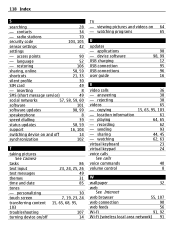
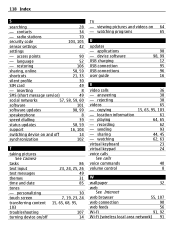
..., 65, 68, 95,
107 14
TV
- viewing pictures and videos on 64
- watching programs
65
U
updates - applications - device software USB charging USB connection USB connections user guide
98 98, 99
12 95 96 16
V
video calls
36
- answering
38
- rejecting
38
videos
65
- copying
15, 65, 95, 103
- location information
61
- playing
64, 65
- recording
62
- sending
93
- sharing
44...
