Nokia E50 - Smartphone 70 MB driver and firmware
Related Nokia E50 Manual Pages
Download the free PDF manual for Nokia E50 and other Nokia manuals at ManualOwl.com
User Guide - Page 2


... other relevant provisions of Directive 1999/5/EC. A copy of the Declaration of Conformity can be found at http://www.nokia.com/phones/declaration_of_conformity/.
The crossed-out wheeled bin means that ...may vary by region. Please check with the Nokia dealer nearest to you. EXPORT CONTROLS This device may contain commodities, technology, or software subject to export laws and regulations from the US...
User Guide - Page 5
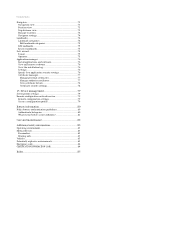
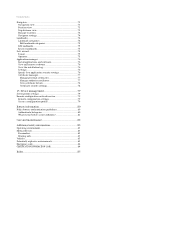
... and remove software 76 View the installation log 76 Settings...76 Specify Java application security settings 76 Certificate manager 77 Manage personal certificates 77 Manage authority certificates 77 View certificate details 78 Certificate security settings 78
15. Device management 79 Server profile settings 79 Remote configuration network service 79
Remote configuration settings 79...
User Guide - Page 6


... it dry.
BACK-UP COPIES Remember to make back-up copies or keep a written record of all important information.
CONNECTING TO OTHER DEVICES When connecting to any other device, read its user guide for detailed safety instructions. Do not connect incompatible products.
EMERGENCY CALLS Ensure the phone function of the device is switched on and in service. Press the end...
User Guide - Page 7


... content downloading using the browser or over MMS, require network support for these technologies.
Enhancements, batteries, and chargers
Check the model number of any charger before use with this device. This device is intended for use when supplied with power from the AC-4 and DC-4 chargers.
Warning: Use only batteries, chargers, and enhancements approved by Nokia for...
User Guide - Page 11
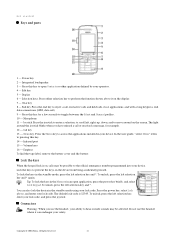
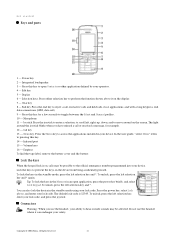
...- Menu key. Press the Menu key to access the applications installed in your device. In the user guide, "select Menu" refers to pressing this key. 14 - Infrared port 15 - Volume keys 16 - Earpiece To find the type ... left selection key and *.
You can also lock the device in the standby mode using your lock code. Press the power key, select Lock phone, and enter your lock code. The default lock code ...
User Guide - Page 15
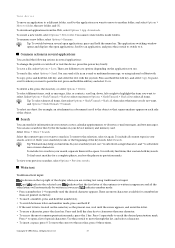
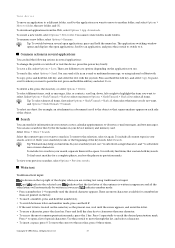
...window opens and displays the open applications. Scroll to an application, and press the joystick to switch to it.
Common actions in several applications
You can find the following actions in several applications: To change the profile or switch off or lock the device, press the power..., and select Copy. To paste,...by the file names in your device memory and memory card. Select Menu > Office > Search...
User Guide - Page 18
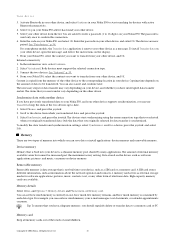
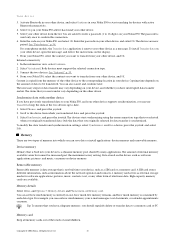
... setting. Data stored on the device, such as software applications, pictures, and music, consume on-device memory.
Removable memory
Removable memory is data storage that is not built into your device, such as a SIM card or a memory card. A SIM card stores different information, such as information about the network operator and contacts. A memory card serves as external storage media for software...
User Guide - Page 20
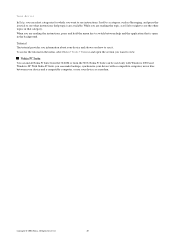
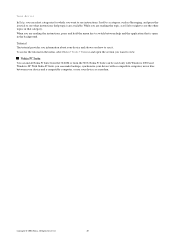
.... When you are reading the instructions, press and hold the menu ...install Nokia PC Suite from the CD-ROM or from the Web. Nokia PC Suite can be used only with Windows 2000 and Windows XP. With Nokia PC Suite, you can make backups, synchronize your device with a compatible computer, move files between your device and a compatible computer, or use your device as a modem.
Copyright © 2006 Nokia...
User Guide - Page 52
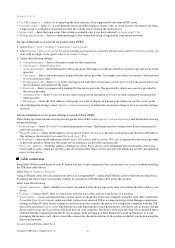
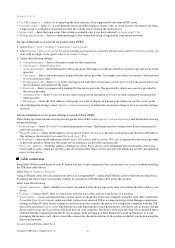
... in the Manage connections settings in Nokia PC Suite. Insert a memory card to your device, connect the device to a compatible computer with the USB data cable, and select Data transfer when the device asks which mode is used. In this mode, your device acts as a mass storage device and you can see it as a removable hard drive in your computer. The device will switch into the...
User Guide - Page 56
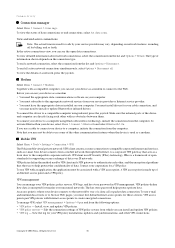
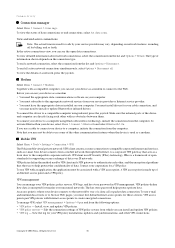
... to the Web. Before you can use your device as a modem • You need the appropriate data communications software on your computer. • You must subscribe to the appropriate network services from your service provider or Internet service provider. • You must have the appropriate drivers installed on your computer. You must install drivers for your cable connection, and
you may need to...
User Guide - Page 57
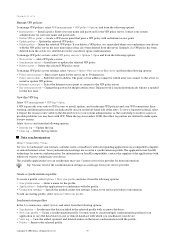
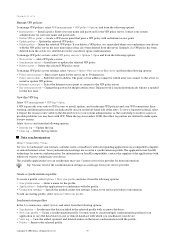
...compatible computer or remote Internet server. Your synchronization settings are saved in a synchronization profile. The application uses SyncML technology for remote synchronization. For information on SyncML compatibility, contact the supplier of the applications with which you want to synchronize your device. The available applications you can synchronize may vary. Contact your service provider...
User Guide - Page 59
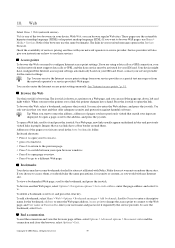
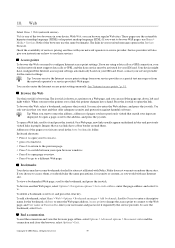
... network operator or service provider. Service providers will also give you instructions on how to use their services.
Access points
To browse the Web, you need to configure Internet access point settings. If you are using a data call or a GPRS connection, your wireless network must support data calls or GPRS, and the data service must be activated for your SIM card. Your device...
User Guide - Page 60


...if you have trouble downloading). • ...mobile devices. To browse regular Web pages, use the other browser in Menu > Web. Check the availability of services, pricing, and fees with your network operator or service provider. Service providers will also give you instructions on how to use their services.
Tip: To start a connection, press and hold 0 in the standby mode.
Copyright © 2006 Nokia...
User Guide - Page 67
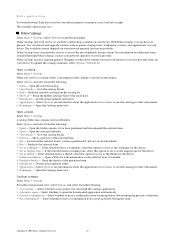
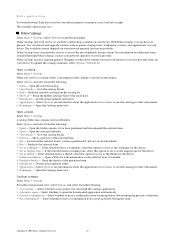
...applications
To switch between flash files saved on your device memory or memory card, scroll left or right. The available options may vary.
Nokia Catalogs
Select Menu > Catalogs. Select OK if you accept the disclaimer. Nokia Catalogs (network service) is a mobile content shop available on your device. With Nokia Catalogs you can discover, preview, buy, download, and upgrade content, such as games...
User Guide - Page 76
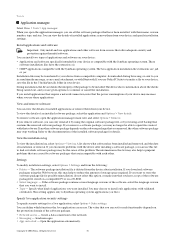
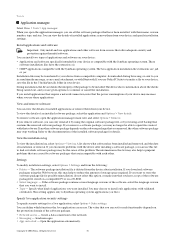
... that are caused by software packages that are incompatible with each other.
Settings
To modify installation settings, select Options > Settings and from the following: • Delete - The software package installation file is deleted from the device after installation. If you download software
packages using the Web browser, this may help to reduce the amount of storage space required. If you...
User Guide - Page 77
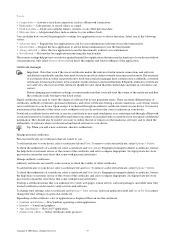
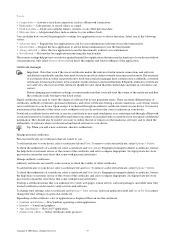
... used when you connect to an online bank or a remote server to transfer confidential information. They should also be used if you want to reduce the risk of viruses or other malicious software, and to check the authenticity of software when you download and install software to your device. Tip: When you add a new certificate, check its...
User Guide - Page 78


...: • Software installation - Select to install signed applications only or all applications. • Online certif. check - To check the validity of certificates when an application is installed, select On. • Default web address - The validity of a certificate is checked from the default address if the certificate does not include its
own Web address.
Copyright © 2006 Nokia. All...
User Guide - Page 79
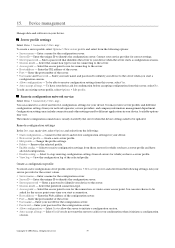
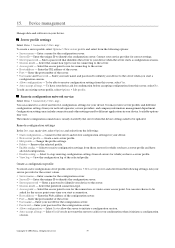
...configuration settings from your network operator, service providers, and company information management department. Configuration settings may include connection and other settings used by different applications in your device. Available options may vary. The remote configuration connection is usually started by the server when the device settings need to be updated.
Remote configuration settings...
User Guide - Page 85
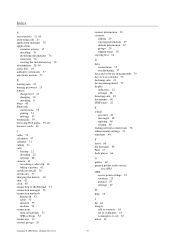
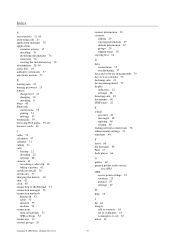
... audio files 64 authority certificates 77 automatic answer 71
B
barring calls 22 barring password 25 battery
charge level 12 charging 10 installing 8 blogs 60 Bluetooth connections 53 pairing 54 settings 53 bookmarks 59 browsing Web pages 59, 60 business cards 30
C
cable 52 calculator 47 calendar 31 calling 21 calls
barring 22 diverting 22 settings 68 camera 61 recording...
User Guide - Page 87
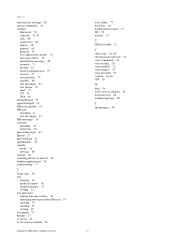
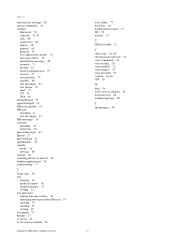
... text messages 35 text phone 72 trust 77 TTY 72 Web 60 SettingWizard 75 signal strength 12 SIM access profile 54 SIM card installing 8 text messages 35 SMS messages 35 software installing 76 removing 76 special messages 45 Speech 27 speed dialing 21 spreadsheets 49 standby mode 14 settings 68 storage 18 switching device on and off 10...

