Nokia E51 - Smartphone 130 MB driver and firmware
Drivers and firmware downloads for this Nokia item

Related Nokia E51 Manual Pages
Download the free PDF manual for Nokia E51 and other Nokia manuals at ManualOwl.com
User Guide - Page 8


..., and items 108 Download! settings 109 Software updates 109
Settings 110 General settings 110
Personalisation settings 110 Display settings 110 Standby mode settings 111 Tone settings 111 Language settings 111 Notification light 111
Date and time settings 111 Enhancement settings 112
Common enhancement settings 112 Security settings 112
Device and SIM card security 112 Restore...
User Guide - Page 10
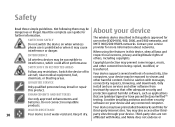
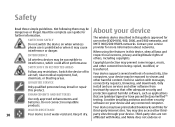
..., modified, or transferred.
Your device supports several methods of connectivity. Like computers, your device may be exposed to viruses and other harmful content. Exercise caution with messages,
QUALIFIED SERVICE
connectivity requests, browsing, and downloads. Only
Only qualified personnel may install or repair install and use services and other software from
this product.
trustworthy sources...
User Guide - Page 21
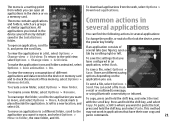
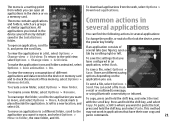
...Download applications.
applications in the device or on
a memory card. The menu contains applications
Common actions in
and folders, which are groups of similar applications. All applications you install in the
several applications
device...several applications:
saved in the Installations folder.
To change the profile, or switch off or lock the device, press the power key briefly.
To open an...
User Guide - Page 35
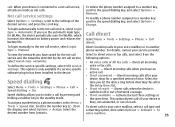
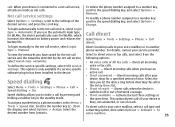
... device periodically scans for WLANs, which increases the demand on battery power and reduces the battery life.
Call divert
Select Menu > Tools > Settings > Phone > Call divert.
To login manually to the net call service, select Login type > Manual.
Divert incoming calls to your voice mailbox or to another phone number. For details, contact your service provider.
To view the networks you...
User Guide - Page 46


... and protection against harmful software.
Tip: When you start to enter the address, the addresses of the pages you have previously visited that match your input are displayed. To open a page, scroll to its address, and press the scroll key.
confidential information requiring passwords, empty the cache after each use. The information or services you have accessed...
User Guide - Page 84
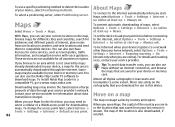
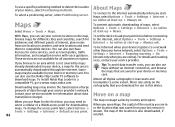
...
costs, contact your service provider.
If you browse to an area which is not covered by maps already downloaded in your device, a map for the area is automatically downloaded through the internet. Some maps may be available in your device or memory card. You can also use the Nokia Map Loader PC software to download maps. To install Nokia Map Loader to a compatible...
User Guide - Page 87


...download a new guide to your device, scroll to the desired guide, and select Yes. You can pay for the guides through a credit card or in your phone bill, if supported by your service provider.
To purchase a licence for the traffic information service,
GPS..., Position to view positioning information
To update the traffic information, select Update traffic info.
about your current location,...
User Guide - Page 90
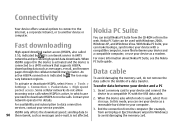
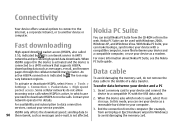
...is a network service in UMTS
compatible computer, move files between your device and a compatible computer, or use your device as a modem.
networks and provides high-speed data downloads. When For more information about Nokia PC Suite, see the Nokia HSDPA support in the device is activated and the device is PC Suite guide.
connected to a UMTS network that supports HSDPA,
Data cable downloading...
User Guide - Page 91
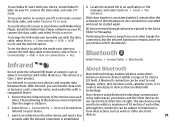
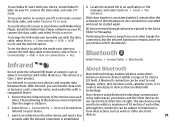
... select Connect PC to web.
To synchronise the music in your device with Nokia Music Player, install the Nokia Music Player software on your PC, connect the data cable, and select Media transfer.
To change the USB mode you normally use with the data cable, select Menu > Connectivity > USB > USB mode and the desired option.
If the data transfer is not started...
User Guide - Page 98
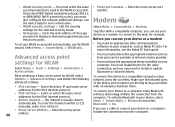
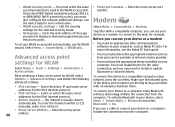
...information, see the Nokia PC Suite guide.
Advanced access point
• You must subscribe to the appropriate network services from your service provider or internet service provider.
settings for WLAN
Select Menu > Tools > Settings > Connection > Access points.
• You must have the appropriate drivers installed on your computer. You must install drivers for the cable connection, and you...
User Guide - Page 101
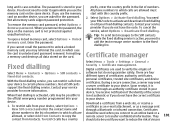
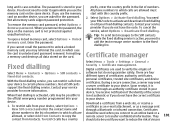
... password to unlock a locked memory card, you may reformat the card, in which case the card is unlocked and password removed. Formatting a memory card destroys all data stored on the card.
Fixed dialling
Select Menu > Contacts > Options > SIM contacts > Fixed dial contacts.
With the fixed dialling service, you can restrict calls from your device to certain phone numbers. Not all SIM cards support...
User Guide - Page 102
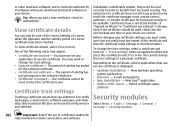
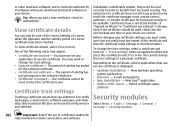
... to check the authenticity of software when you download and install software to your device.
Tip: When you add a new certificate, ...issuer.
Certificate trust settings
Trusting a certificate means that you authorise it to verify web pages, e-mail servers, software packages, and other data. Only trusted certificates can be used to verify services and software.
installation considerably smaller, they...
User Guide - Page 103
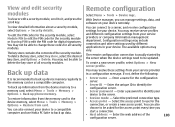
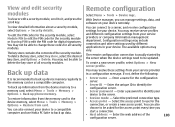
... > Back up phone memory.
To restore information from the memory card to the device memory, select Menu > Tools > Memory > Options > Restore from card. You can also connect your device to a compatible computer and use Nokia PC Suite to back up data.
Remote configuration
Select Menu > Tools > Device mgr..
With Device manager, you can manage settings, data, and software on your device remotely.
You...
User Guide - Page 104
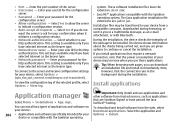
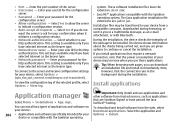
... for the http authentication. This setting is available only if you have selected internet as the bearer type. • Network password - Enter your password for the http authentication. This setting is available only if you have selected internet as the bearer type.
To connect to the server and receive configuration settings for your device, select Options > {qtn_dm_opt_connect.nsmldmsync not...
User Guide - Page 105
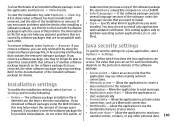
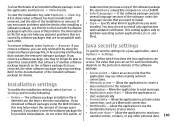
... device after the installation. If you download software packages using the Web browser, this may help reduce the amount of storage space required. If you want to store the software package file for possible reinstallation, do not select this option, or
make sure that you have a copy of the software package file stored on a compatible computer or on a CD-ROM...
User Guide - Page 108
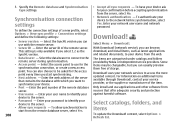
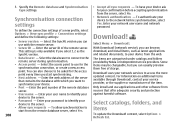
... synchronisation, select Yes. Enter your network user name and network password.
Download!
Select Menu > Download!.
With Download! (network service), you can browse, download, and install items, such as latest applications and related documents, to your device from the web.
The items are categorised under catalogs and folders provided by Nokia or independent service providers. Some items may be...
User Guide - Page 109
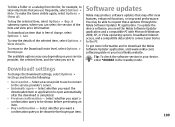
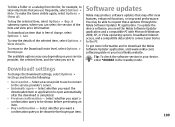
... Microsoft Windows 2000, XP, or Vista operating system, broadband internet access, and a compatible data cable to connect your device to the PC.
To get more information and to download the Nokia Software Updater application, visit www.nokia.com/ softwareupdate or your local Nokia website.
Tip: To check the software version in your device, enter *#0000# in the standby mode.
Download! settings
To...
User Guide - Page 127
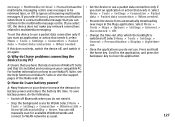
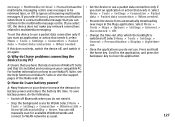
... support pages of the Nokia web site.
Q: How do I save battery power?
A: Many features in your device increase the demand on battery power and reduce the battery life time. To save battery power, do the following:
• Switch off Bluetooth when you do not need it.
• Stop the background scans for WLAN. Select Menu > Tools > Settings > Connection > Wireless LAN...
User Guide - Page 142
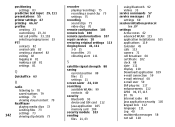
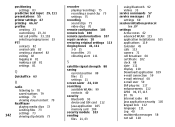
... 105 memory card 100 security module 103 sending files 21, 63
using Bluetooth 92 videos 33 service commands 57 service messages 57
settings 60 session initiation protocol
See SIP settings
Active notes 62 advanced WLAN 115 application installations 105 applications 119 Calendar 45 calls 113 camera 71 cell broadcast 60 certificate 102 clock 68 date 111 display 110 Download! application...
User Guide - Page 143
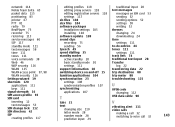
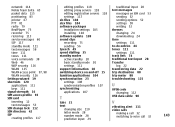
... proxy servers 118 editing registration servers 118 settings 117 sis files 104 sisx files 104 software packages installation settings 105 installing 104 software update 109 sound clips recording 75 sending 56 Speech 49 speed dialling 35 standby modes active standby 20 basic standby mode 20 settings 111 support information 18 switching device on and off 15 Symbian applications 104 synchronisation...
