Nokia E55 driver and firmware
Related Nokia E55 Manual Pages
Download the free PDF manual for Nokia E55 and other Nokia manuals at ManualOwl.com
Nokia E55 User Guide in US English - Page 7
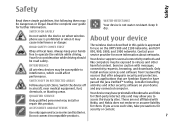
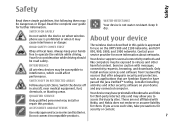
...
Your device supports several connectivity methods and like computers may be exposed to viruses and other
INTERFERENCE
harmful content. Exercise caution with messages,
All wireless devices may be susceptible to interference, which could affect performance.
SWITCH OFF IN RESTRICTED AREAS
connectivity requests, browsing, and downloads. Only install and use services and software from trustworthy...
Nokia E55 User Guide in US English - Page 9
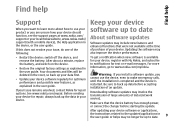
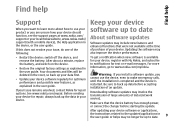
... up data before accepting installation of an update.
Downloading software updates may involve the transmission of large amounts of data (network service).
Make sure that the device battery has enough power, or connect the charger before starting the update.
After updating your device software or applications,
the instructions related to the updated applications in the user guide or helps may no...
Nokia E55 User Guide in US English - Page 10
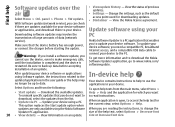
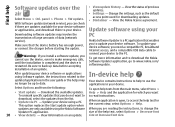
... the settings, such as the default access point used for downloading updates.
• Disclaimer - View the Nokia licence agreement.
Update software using your
Downloading software updates may involve the transmission of large amounts of data (network service).
Make sure that the device battery has enough power, or connect the charger before starting the update.
Warning: If you install a software...
Nokia E55 User Guide in US English - Page 21
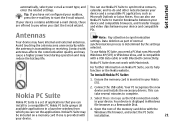
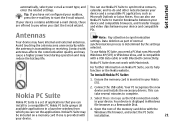
...memory card is inserted in your Nokia E55.
2. Connect the USB cable. Your PC recognises the new
device and installs the necessary drivers. This can
Nokia PC Suite
take several minutes to complete. 3. Select Mass storage as the USB connection mode
Nokia PC Suite is a set of applications that you can install to a compatible PC. Nokia PC Suite groups all
in your device. Your device is displayed...
Nokia E55 User Guide in US English - Page 22
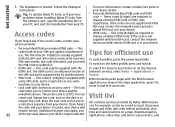
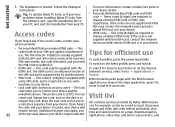
... installation is started. Follow the displayed instructions. Tip: To update Nokia PC Suite, or if you have problems when installing Nokia PC Suite from the memory card, copy the installation file to your PC, and start the installation from your PC.
Access codes
If you forget any of the access codes, contact your service provider.
For more information, contact a Nokia Care point or your device...
Nokia E55 User Guide in US English - Page 34
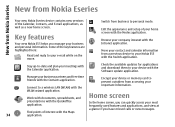
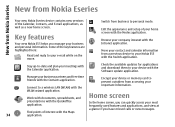
... meetings with the Calendar application.
Check the available updates for applications and download them to your device with the Software update application.
Manage your business partners and free time friends with the Contacts application.
Encrypt your device or memory card to prevent outsiders from accessing your
Connect to a wireless LAN (WLAN) with the
important information.
WLAN wizard...
Nokia E55 User Guide in US English - Page 69
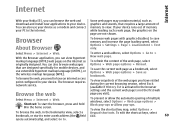
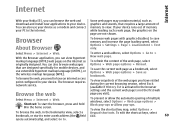
Internet
Internet
With your Nokia E55, you can browse the web and download and install new applications to your device. You can also use your device as a modem and connect your PC to the internet.
Some web pages may contain material, such as graphics and sounds, that requires a large amount of memory to view. If your device runs out of memory while loading such a web...
Nokia E55 User Guide in US English - Page 70
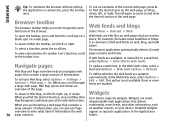
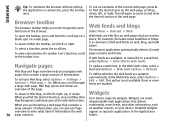
...Select Menu > Internet > Web.
...Map, select Options > Settings > General > Mini...updated automatically, in the Web feeds view, select Options > Edit > Edit. This option is not available if one or more feeds are marked.
Widgets
When you find the desired location, stop scrolling. Mini Your device supports widgets. Widgets are small, Map disappears and leaves you at the selected location. downloadable...
Nokia E55 User Guide in US English - Page 71


....
You can also install widgets on a compatible memory card (if available).
The default access point for widgets is the same as in the web browser. When active in the background, some widgets may update information automatically to your device.
Using widgets may involve the transmission of large amounts of data through your service provider's network. For information...
Nokia E55 User Guide in US English - Page 72
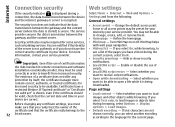
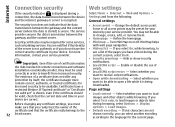
...
correct security certificate in your device. For more
see a list of the pages you have visited during the
information, contact your service provider.
current session, select Back.
• Security warnings - Hide or show security
Important: Even if the use of certificates makes the risks involved in remote connections and software installation considerably smaller, they must...
Nokia E55 User Guide in US English - Page 78
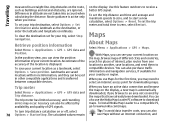
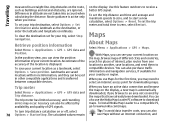
... and quality of GPS signals.
When you have an active data connection and browse the map on the display, a new map is automatically downloaded, if you browse to an area not covered by the maps that have already been downloaded. You can also use the Nokia Map Loader PC software to download maps. To install Nokia Map Loader to...
Nokia E55 User Guide in US English - Page 83
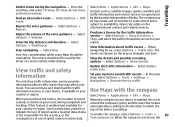
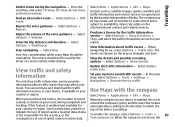
... consideration while using Maps should be road safety. The service should not be used by the driver of a motor vehicle while driving.
Select Menu > Applications > GPS > Maps.
Content such as satellite images, guides, weather and traffic information and related services are generated by third parties independent of Nokia. The content may be inaccurate and incomplete to some...
Nokia E55 User Guide in US English - Page 93
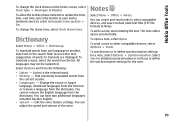
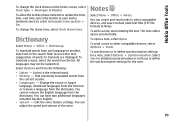
Nokia Office Tools
To change the clock shown on the home screen, select Clock type > Analogue or Digital.
To allow the mobile phone network to update the time, date, and time zone information to your device (network service), select Automatic time update > On.
To change the alarm tone, select Clock alarm tone.
Dictionary
Select Menu > Office > Dictionary.
To translate words from...
Nokia E55 User Guide in US English - Page 116
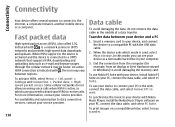
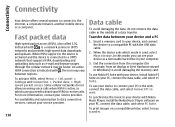
... with the USB data cable.
2. When the device asks which mode is used, select Mass storage. In this mode, you can see your device as a removable hard drive in your computer.
3. End the connection from the computer (for example, from an Unplug or Eject Hardware wizard in Windows) to avoid damaging the memory card.
To use Nokia PC Suite with your device, install Nokia PC...
Nokia E55 User Guide in US English - Page 126
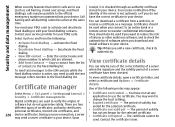
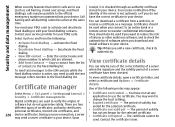
... SIM contact - Enter the contact name and phone number to which calls are allowed.
• Add from Contacts - Copy a contact from the list of contacts to ...remote server to transfer confidential information. They should also be used if you want to reduce the risk of viruses or other malicious software, and to check the authenticity of software when you download and install software to your device...
Nokia E55 User Guide in US English - Page 128


... Options > Check for updates. The update does not erase your settings. When you receive the update package on your device, follow the instructions on the display. Your device is restarted once the installation is complete. Downloading software updates may involve the transmission of large amounts of data (network service). Make sure that the device battery has enough power, or connect the charger...
Nokia E55 User Guide in US English - Page 129
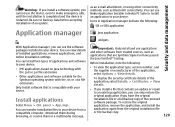
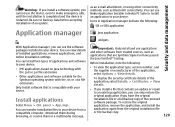
... to your device from a compatible computer, download them during browsing, or receive them in a multimedia message,
Important: Only install and use applications and other software from trusted sources, such as applications that are Symbian Signed or have passed the Java Verified™ testing.
Before installation, note the following:
• To view the application type, version number, and...
Nokia E55 User Guide in US English - Page 130
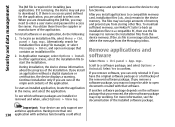
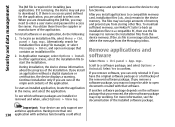
...which software packages are installed or removed and when, select Options > View log.
performance and operation or cause the device to stop functioning.
After you install applications to a compatible memory card, installation files (.sis, .sisx) remain in the device memory. The files may use large amounts of memory and prevent you from storing other files. To maintain sufficient memory, use Nokia...
Nokia E55 User Guide in US English - Page 131
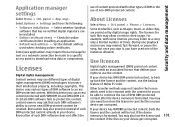
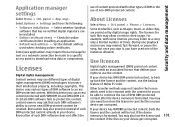
... Symbian software that has no verified digital signature can be installed.
• Online certificate check - Check the online certificates before installing an application.
• Default web address - Set the default address used when checking online certificates.
Some Java applications may require that a message be sent or a network connection be made to a specific access point to download...
Nokia E55 User Guide in US English - Page 171


... on SIM card 47 sending 46
settings 52 themes
audio 32 changing 32 downloading 32 time settings 136 time and date 92 time zone settings 92 tones 135 settings 135 toolbar camera 94 traditional text input 26 transferring content 19 troubleshooting 154
U
updates 10 UPIN code 22
changing 138 uploading media files 103 UPUK code 22 USB data cable 116 useful...

