Nokia E6-00 driver and firmware
Related Nokia E6-00 Manual Pages
Download the free PDF manual for Nokia E6-00 and other Nokia manuals at ManualOwl.com
Nokia E6-00 User Guide in English - Page 2
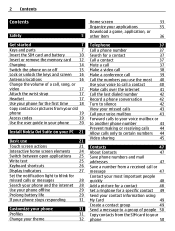
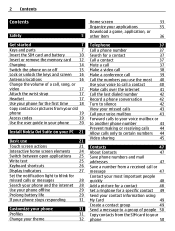
...Copy contacts or pictures from your old
phone
19
Access codes
19
Use the user guide in your phone 20
Install Nokia Ovi Suite on your PC 21
Basic use
21
Touch screen actions
21
Interactive home screen elements 24
Switch between open applications 25
Write text
25
Keyboard shortcuts
26
Display indicators
27
Set...the internet
41
Call the last dialed number
42
Record a phone ...
Nokia E6-00 User Guide in English - Page 3
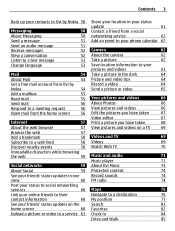
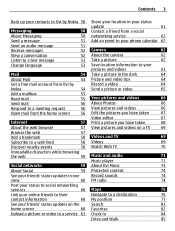
... your location in your status
update
61
Contact a friend from a social
networking service
62
Add an event to your phone calendar 62
Camera
62
About the camera
62
Take a picture
62
Save location information to your
pictures and videos
63
Take a picture in the dark
64
Picture and video tips
64
Record a video
64
Send a picture or...
Nokia E6-00 User Guide in English - Page 4


... files
100
Access your company intranet
100
Connectivity
100
Internet connections
100
Wi-Fi
101
Bluetooth
102
USB data cable
105
VPN connections
107
Close a network connection
107
Store your files on a remote drive 108
If your phone stops responding
118
Restore original settings
118
What to do when the memory is full? 118
Message indicator blinking
118
A contact...
Nokia E6-00 User Guide in English - Page 5
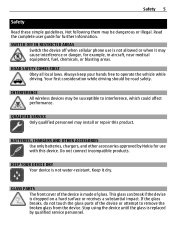
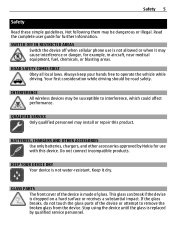
.... Your first consideration while driving should be road safety.
INTERFERENCE All wireless devices may be susceptible to interference, which could affect performance.
QUALIFIED SERVICE Only qualified personnel may install or repair this product.
BATTERIES, CHARGERS AND OTHER ACCESSORIES Use only batteries, chargers, and other accessories approved by Nokia for use with this device. Do not connect...
Nokia E6-00 User Guide in English - Page 19
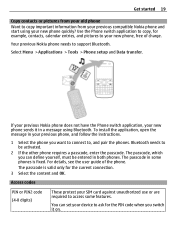
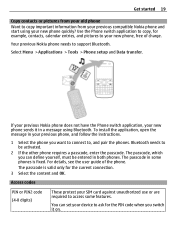
... switch application to copy, for example, contacts, calendar entries, and pictures to your new phone, free of charge.
Your previous Nokia phone needs to support Bluetooth. Select Menu > Applications > Tools > Phone setup and Data transfer.
If your previous Nokia phone does not have the Phone switch application, your new phone sends it in a message using Bluetooth. To install the application, open...
Nokia E6-00 User Guide in English - Page 21
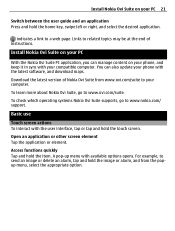
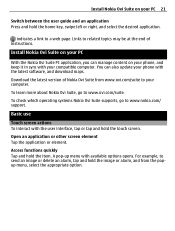
... topics may be at the end of instructions.
Install Nokia Ovi Suite on your PC
With the Nokia Ovi Suite PC application, you can manage content on your phone, and keep it in sync with your compatible computer. You can also update your phone with the latest software, and download maps.
Download the latest version of Nokia Ovi Suite from www.ovi.com...
Nokia E6-00 User Guide in English - Page 32
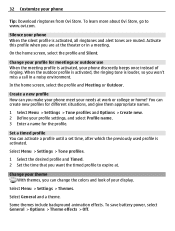
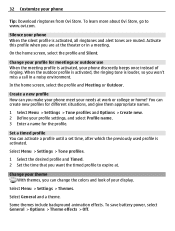
... your phone
Tip: Download ringtones from Ovi Store. To learn more about Ovi Store, go to www.ovi.com.
Silence your phone When ...Set the time that you want the timed profile to expire at.
Change your theme With themes, you can change the colors and look of your display.
Select Menu > Settings > Themes.
Select General and a theme.
Some themes include background animation effects. To save battery power...
Nokia E6-00 User Guide in English - Page 36
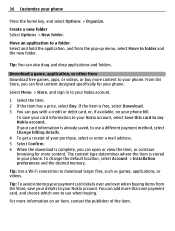
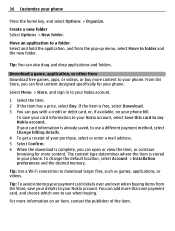
... content type determines where the item is stored in your phone. To change the default location, select Account > Installation preferences and the desired memory.
Tip: Use a Wi-Fi connection to download larger files, such as games, applications, or videos.
Tip: To avoid entering your payment card details over and over when buying items from Ovi...
Nokia E6-00 User Guide in English - Page 41


... or telephone.
Make calls over the internet About internet calls With the internet call network service, you can make and receive calls over the internet. Internet call services may support calls between computers, between mobile phones, and between a VoIP phone and a traditional telephone.
Some internet call service providers allow free internet calls. For availability and connectivity costs...
Nokia E6-00 User Guide in English - Page 59
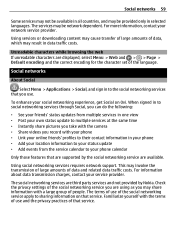
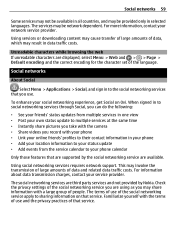
... camera • Share videos you record with your phone • Link your online friends' profiles to their contact information in your phone • Add your location information to your status update • Add events from the service calendar to your phone calendar
Only those features that are supported by the social networking service are available.
Using social networking services requires...
Nokia E6-00 User Guide in English - Page 78
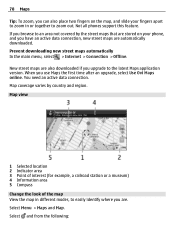
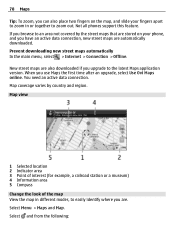
... street maps that are stored on your phone, and you have an active data connection, new street maps are automatically downloaded. Prevent downloading new street maps automatically In the main menu, select > Internet > Connection > Offline.
New street maps are also downloaded if you upgrade to the latest Maps application version. When you use Maps the first time...
Nokia E6-00 User Guide in English - Page 79
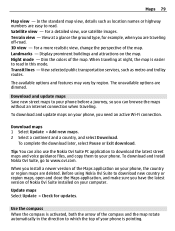
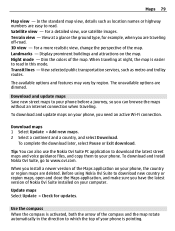
....
When you install a newer version of the Maps application on your phone, the country or region maps are deleted. Before using Nokia Ovi Suite to download new country or region maps, open and close the Maps application, and make sure you have the latest version of Nokia Ovi Suite installed on your computer.
Update maps Select Update > Check for updates.
Use the...
Nokia E6-00 User Guide in English - Page 85


...internet connection. This may involve the transmission of large amounts of data and related data traffic costs.
The social networking services are third-party services and not provided by Nokia. Check the privacy settings of the social networking service...you free to enjoy the journey.
Select Menu > Maps and Drive or Walk.
When you use drive or walk navigation for the first time, you are asked to ...
Nokia E6-00 User Guide in English - Page 109


... data before updating your phone software.
Warning: If you install a software update, you cannot use the device, even to make emergency calls, until the installation is completed and the device is restarted. Using services or downloading content may cause transfer of large amounts of data, which may result in data traffic costs. Make sure that the device battery has enough power, or connect...
Nokia E6-00 User Guide in English - Page 110
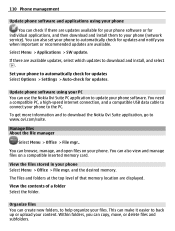
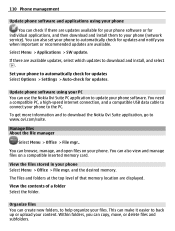
... updates, select which updates to download and install, and select .
Set your phone to automatically check for updates Select Options > Settings > Auto-check for updates.
Update phone software using your PC You can use the Nokia Ovi Suite PC application to update your phone software. You need a compatible PC, a high-speed internet connection, and a compatible USB data cable to connect your phone...
Nokia E6-00 User Guide in English - Page 112
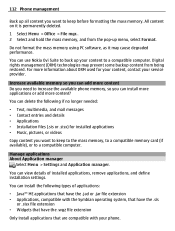
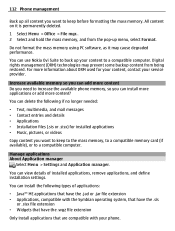
... your content to a compatible computer. Digital rights management (DRM) technologies may prevent some backup content from being restored. For more information about DRM used for your content, contact your service provider.
Increase available memory so you can add more content Do you need to increase the available phone memory, so you can install more applications or add...
Nokia E6-00 User Guide in English - Page 117
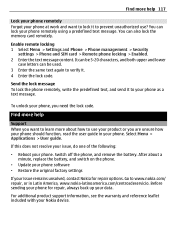
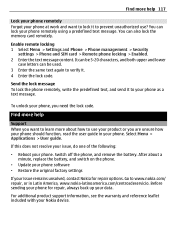
..., and switch on the phone.
• Update your phone software • Restore the original factory settings
If your issue remains unsolved, contact Nokia for repair options. Go to www.nokia.com/ repair, or in Latin America, www.nokia-latinoamerica.com/centrosdeservicio. Before sending your phone for repair, always back up your data.
For additional product support information, see the warranty...
Nokia E6-00 User Guide in English - Page 123
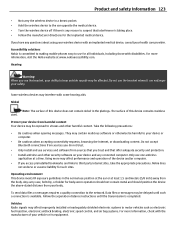
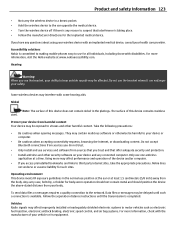
... cautious when opening messages. They may contain malicious software or otherwise be harmful to your device or computer.
• Be cautious when accepting connectivity requests, browsing the internet, or downloading content. Do not accept Bluetooth connections from sources you do not trust.
• Only install and use services and software from sources that you trust and that offer...
Nokia E6-00 User Guide in English - Page 128
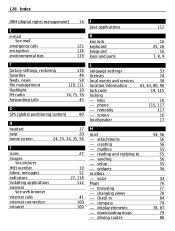
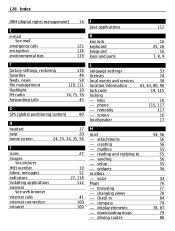
... settings licenses local events and services location information lock code locking - keys - phone - remotely - screen loudspeaker
53 74 58 61, 63, 80, 96 19, 115
16 115, 117
117 16 17
M
mail - attachments - creating - mailbox - reading and replying to - sending - setup - widgets mailbox - voice Maps - browsing - changing views - Check in - compass - display elements - downloading maps - driving...
Nokia E6-00 User Guide in English - Page 130
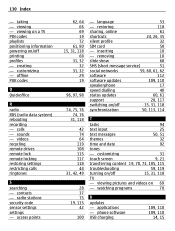
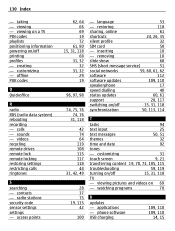
130 Index
- taking - viewing - viewing on a TV PIN codes playlists positioning information powering on/off printing profiles - creating - customizing - offline PUK codes
Q Quickoffice
R radio RDS (radio data system) rebooting recording - calls - sounds - videos recycling remote drives remote lock remote locking restoring settings restricting calls ringtones
S searching - contacts - radio stations ...

