Nokia E63 driver and firmware
Drivers and firmware downloads for this Nokia item

Related Nokia E63 Manual Pages
Download the free PDF manual for Nokia E63 and other Nokia manuals at ManualOwl.com
Nokia E63 User Guide in English / Spanish - Page 4
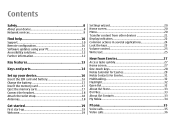
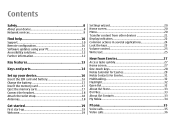
Contents
Safety 8 About your device 8 Network services 9
Find help 10 Support 10 Remote configuration 10 Software updates using your PC 11 Accessibility solutions 12 Further information 12
Key features 13
Keys and parts 14
Set up your device 16 Insert the SIM card and battery 16 Charge the battery 17 Insert the memory card 17 Eject the memory card 17 Connect the headset 18 Attach...
Nokia E63 User Guide in English / Spanish - Page 8
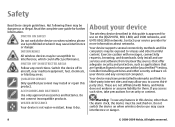
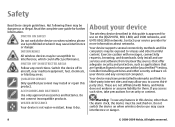
... 900, 1800, and 1900 networks, and UMTS 850/1900 networks. Contact your service provider for more information about networks.
Your device supports several connectivity methods and like computers may be exposed to viruses and other harmful content. Exercise caution with messages, connectivity requests, browsing, and downloads. Only install and use services and software from trustworthy sources that...
Nokia E63 User Guide in English / Spanish - Page 10
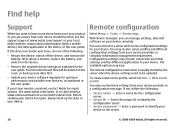
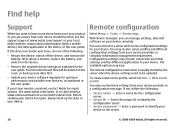
...user guide.
If your issue remains unsolved, contact Nokia for repair options. See www.nokia.com/repair, or in Latin America, www.nokia-latinoamerica.com/centrosdeservicio. Before sending your device for repair, always back up the data in your device.
Remote configuration
Select Menu > Tools > Device mgr..
With Device manager, you can manage settings, data and software on your device remotely.
You...
Nokia E63 User Guide in English / Spanish - Page 11
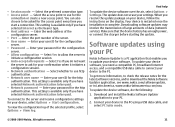
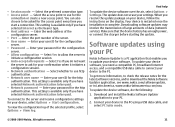
...erase your settings. When you receive the update package on your device, follow the instructions on the display. Your device is restarted once the installation is complete. Downloading software updates may involve the transmission of large amounts of data (network service). Make sure that the device battery has enough power, or connect the charger before starting the update.
Software updates using...
Nokia E63 User Guide in English / Spanish - Page 12
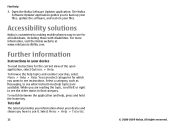
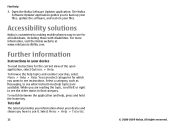
... Nokia Software Updater application. The Nokia Software Updater application guides you to back up your files, update the software, and restore your files.
Accessibility solutions
Nokia is committed to making mobile phones easy to use for all individuals, including those with disabilities. For more information, visit the Nokia website at www.nokiaaccessibility.com.
Further information
Instructions...
Nokia E63 User Guide in English / Spanish - Page 21
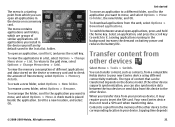
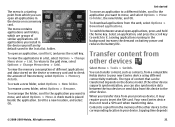
... from this device to the other device.
When you transfer data from your previous device, it may require you to insert the SIM card. Your new Eseries device does not need a SIM card when transferring data.
Content is copied from the memory of the other device to the corresponding location in your device. Copying time depends
© 2008-2009 Nokia. All rights...
Nokia E63 User Guide in English / Spanish - Page 31


... on.
To change the week view title, select Week view title and Week number or Week dates.
Nokia Contacts for Eseries
Select Menu > Communic. > Contacts. Save and update contact information, such as phone numbers, home addresses, or e-mail addresses of your contacts. You can add a personal ringing tone or a thumbnail image to a contact. You can...
Nokia E63 User Guide in English / Spanish - Page 33


...; Recommended • Games • Personalization • Applications • Audio & video
Ovi Files
With Ovi Files, you can use your Nokia E63 to access content on your computer if it is switched on and connected to the internet. You will need to install the Ovi Files application on every computer you want to access with Ovi Files. You...
Nokia E63 User Guide in English / Spanish - Page 39
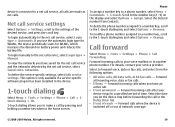
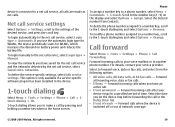
... Login type > Manual.
To view the networks you have saved for the net call service and the networks detected by the net call service, select Saved conn. networks.
To define the service-specific settings, select Edit service settings. This option is only available if a service-specific software plug-in has been installed in the device.
1-touch dialing
Select Menu > Tools > Settings > Phone > Call...
Nokia E63 User Guide in English / Spanish - Page 49
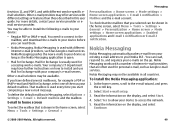
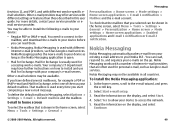
... user guide. For more details, contact your service provider or email service provider.
You may be able to install the following e-mails to your device:
• Regular POP or IMAP e-mail. You need to connect to the mailbox, and download the e-mails to your device before you can read them.
• Nokia Messaging. Nokia Messaging is used with different internet...
Nokia E63 User Guide in English / Spanish - Page 50
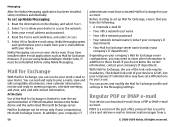
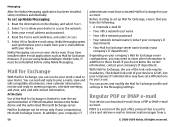
Messaging
After the Nokia Messaging application has been installed, setup continues automatically.
To set up Nokia Messaging:
1. Read the information on the display, and select Start.
2. Select Yes to allow your device to access the network.
3. Enter your e-mail address and password.
4. Read the Terms and Conditions, and select Accept.
5. Select OK to finalize e-mail setup. Nokia Messaging opens ...
Nokia E63 User Guide in English / Spanish - Page 51
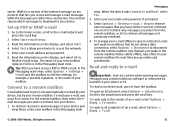
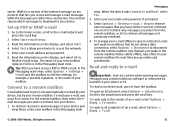
... download to your device.
Set up POP or IMAP e-mail
1. Go to the home screen, scroll to the e-mail wizard, and press the scroll key.
2. Select Start e-mail setup.
3. Read the information on the display, and select Start.
4. Select Yes to allow your device to access the network.
5. Enter your e-mail address and password.
6. Read the information on the display...
Nokia E63 User Guide in English / Spanish - Page 66
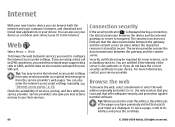
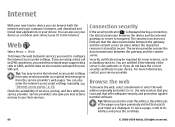
... the internet and your company's intranet, and download and install new applications to your device. You can also use your device as a modem and connect your PC to the internet.
Web
Select Menu > Web.
To browse the web (network service), you need to configure the internet access point settings. If you are using a data call or GPRS connection, your wireless network must support data...
Nokia E63 User Guide in English / Spanish - Page 68
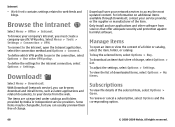
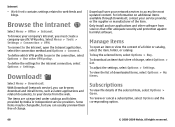
... policy. To define the settings for the intranet connection, select Options > Settings.
Download!
Select Menu > Download!. With Download! (network service), you can browse, download and install items, such as latest applications and related documents, to your device from the web. The items are categorized under catalogs and folders provided by Nokia or independent service providers. Some items may...
Nokia E63 User Guide in English / Spanish - Page 74


... is automatically downloaded through the internet. Some maps may be available in your device or memory card. You can also use the Nokia Map Loader PC software to download maps. To install Nokia Map Loader to a compatible PC, go to www.nokia.com/maps.
Downloading maps may involve the transmission of large amounts of data through your service provider's network. Contact your service provider for...
Nokia E63 User Guide in English / Spanish - Page 82
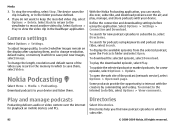
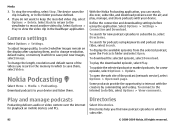
... on the display after capturing them, and to change resolution, default name, or memory in which to save your new images, select Image.
To change the length, resolution and default name of the videos you record or the memory in which to save them, select Video.
Nokia Podcasting
Select Menu > Media > Podcasting. Download podcasts to your device and listen...
Nokia E63 User Guide in English / Spanish - Page 103
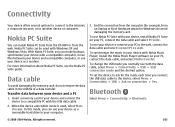
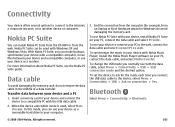
... with the USB data cable. 2. When the device asks which mode is used, select Mass
storage. In this mode, you can see your device as a removable hard drive in your computer.
3. End the connection from the computer (for example, from an Unplug or Eject Hardware wizard in Windows) to avoid damaging the memory card.
To use Nokia PC Suite with your device, install Nokia PC...
Nokia E63 User Guide in English / Spanish - Page 113
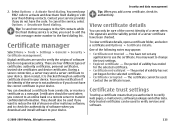
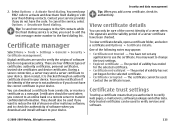
... used when you connect to an online bank or a remote server to transfer confidential information. They should also be used if you want to reduce the risk of viruses or other malicious software, and to check the authenticity of software when you download and install software to your device.
Security and data management
Tip: When you add...
Nokia E63 User Guide in English / Spanish - Page 115
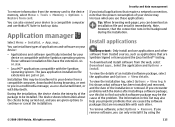
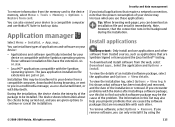
... the memory card to the device memory, select Menu > Tools > Memory > Options > Restore from card.
You can also connect your device to a compatible computer and use Nokia PC Suite to back up data.
Application manager
Select Menu > Installat. > App. mgr..
You can install two types of applications and software on your device:
• Applications and software specifically intended for your device or...
Nokia E63 User Guide in English / Spanish - Page 154
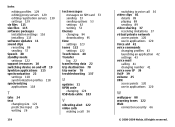
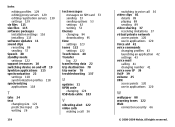
... settings 116 installing 115 software updates 11 sound clips recording 86 sending 57 Speech 48 standby mode settings 122 support resources 10 switching device on and off 19 Symbian applications 115 synchronization 22 settings 118 synchronization profiles 118 synchronizing applications 118
T
tabs 24 text
changing size 121 predictive input 26 writing 26
154
text messages messages on SIM card...
