Nokia E72 driver and firmware
Drivers and firmware downloads for this Nokia item

Related Nokia E72 Manual Pages
Download the free PDF manual for Nokia E72 and other Nokia manuals at ManualOwl.com
Nokia E72 User Guide in US English / Spanish - Page 2
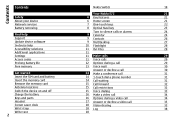
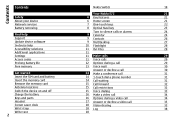
Contents
Contents
Nokia Switch
18
Your Nokia E72
21
Safety
6 Key features
21
About your device
6 Home screen
21
Network services
7 One-touch keys
22
Battery removing
8 Optical Navi key
23
Turn to silence calls or alarms
24
Find help
9 Calendar
24
Support
9 Contacts
26
Update device software
9 Multitasking
27
In-device help
10 Flashlight
28
Accessibility solutions
...
Nokia E72 User Guide in US English / Spanish - Page 4
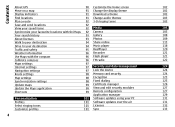
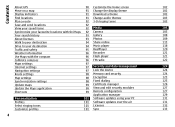
...
120
Weather information
96 Recorder
121
Use Maps with the compass
96 Flash player
121
Calibrate compass
96 FM radio
122
Maps settings Internet settings Navigation settings Route settings Map settings Synchronization settings Update maps Update the Maps application Shortcuts
97
97 Security and data management
124
97 Lock the device
124
98 Memory card security
124
98 Encryption...
Nokia E72 User Guide in US English / Spanish - Page 6
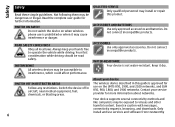
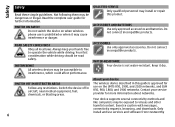
... 1900, and 2100 networks, and GSM 850, 900, 1800, and 1900 networks. Contact your service provider for more information about networks.
Your device supports several connectivity methods and like computers may be exposed to viruses and other harmful content. Exercise caution with messages, connectivity requests, browsing, and downloads. Only install and use services and software from trustworthy 6
Nokia E72 User Guide in US English / Spanish - Page 7
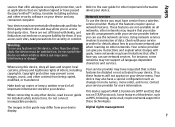
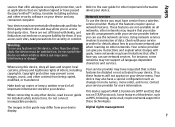
...Make back-up copies or keep a written record of all important information stored in your device.
When connecting to any other device, read its user guide for detailed safety instructions. Do not connect incompatible products.
Refer to the user guide for other important information about your device.
Network services
To use the device you must have service from a wireless service provider. Many of...
Nokia E72 User Guide in US English / Spanish - Page 9
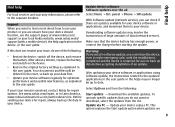
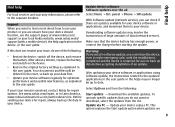
...SW update.
With Software update (network service), you can check if there are updates available for your device software or applications, and download them to your device.
Downloading software updates may involve the transmission of large amounts of data (network service).
Make sure that the device battery has enough power, or connect the charger before starting the update.
Warning: If you install...
Nokia E72 User Guide in US English / Spanish - Page 10
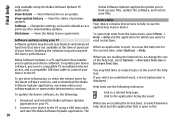
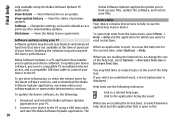
... the following:
Link to a related help topic. Link to the application being discussed.
1 Download and install the Nokia Software Updater application to your PC.
2 Connect your device to the PC using a USB data cable, and start the Nokia Software Updater application. The
When you are reading the instructions, to switch between help texts and the application that is open in the
10
Nokia E72 User Guide in US English / Spanish - Page 11
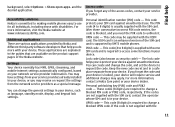
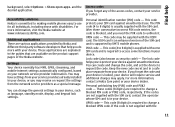
.... These applications are explained in the guides that are available on the product support pages of the Nokia website.
Settings Your device normally has MMS, GPRS, streaming, and mobile internet settings automatically configured, based on your network service provider information. You may have settings from your service providers already installed in your device, or you may receive or request...
Nokia E72 User Guide in US English / Spanish - Page 21
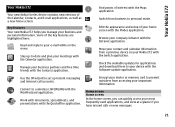
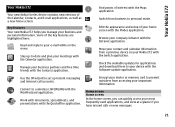
... application.
Move your contact and calendar information from a previous device to your Nokia E72 with the Switch application.
Check the available updates for applications and download them to your device with the Software update application.
Use the IM wizard to set up instant messaging and internet call accounts.
Connect to a wireless LAN (WLAN) with the WLAN wizard application.
Work with...
Nokia E72 User Guide in US English / Spanish - Page 42
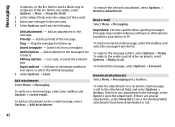
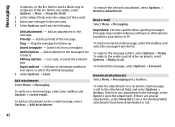
...Set the priority of the message. Flag - Flag the message for follow-up. Insert template - Insert text from a template. Add recipient - Add recipients to the message from Contacts. Editing options - Cut, copy...: Exercise caution when opening messages. Messages may contain malicious software or otherwise be harmful to your device or PC.
To read a received e-mail message, select...downloaded or not.
42
Nokia E72 User Guide in US English / Spanish - Page 67
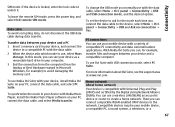
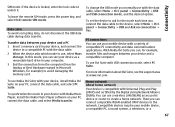
... the data cable. 2 When the device asks which mode to use, select Mass
storage. In this mode, you can see your device as a removable hard drive in your computer. 3 End the connection from the computer (from the Unplug or Eject Hardware wizard in Microsoft Windows, for example) to avoid damaging the memory card.
To use Nokia Ovi Suite with your device, install Nokia Ovi...
Nokia E72 User Guide in US English / Spanish - Page 69
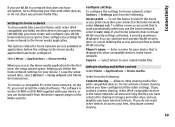
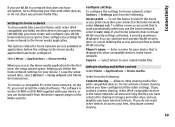
... home network settings for your device. To use the setup wizard later, select Options > Setup wizard, and follow the instructions.
To connect a compatible PC to the home network, on the PC, you must install the related software. The software is on the CD-ROM or DVD-ROM supplied with your device, or you can download it from the device support pages on the Nokia website.
Configure settings
To...
Nokia E72 User Guide in US English / Spanish - Page 90
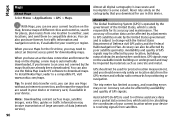
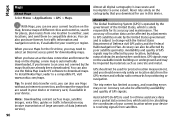
... also use the Nokia Map Loader PC software to download maps. To install Nokia Map Loader to a compatible PC, visit www.nokia.com/maps.
Tip: To avoid data transfer costs, you can also use Maps without an internet connection, and browse the maps that are saved in your device or memory card, if available in your device.
Note: Downloading content such as...
Nokia E72 User Guide in US English / Spanish - Page 99
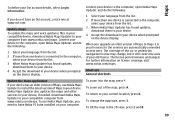
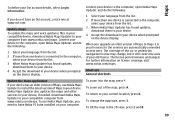
... from the list. 2 If more than one device is connected to the computer,
select your device from the list. 3 When Nokia Maps Updater has found updates,
download them to your device. 4 Accept the download in your device when prompted
on the device display.
When you upgrade an older version of Maps to Maps 3.0, your licenses for the services are automatically converted to new ones. The...
Nokia E72 User Guide in US English / Spanish - Page 126


... when you connect to an online bank or a remote server to transfer confidential information. They should also be used if you want to reduce the risk of viruses or other
126
malicious software, and to check the authenticity of software when you download and install software to your device.
Tip: When you add a new certificate, check its...
Nokia E72 User Guide in US English / Spanish - Page 128


... Options > Check for updates. The update does not erase your settings. When you receive the update package on your device, follow the instructions on the display. Your device is restarted once the installation is complete.
Downloading software updates may involve the transmission of large amounts of data (network service).
Make sure that the device battery has enough power, or connect the charger...
Nokia E72 User Guide in US English / Spanish - Page 129
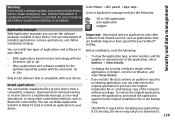
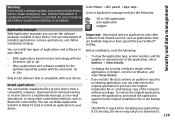
...
Only install software that is compatible with your device.
Install applications You can transfer installation files to your device from a compatible computer, download them during browsing, or receive them in a multimedia message, as an e-mail attachment, or using other connectivity methods, such as Bluetooth connectivity. You can use Nokia Application Installer in Nokia PC Suite to install an...
Nokia E72 User Guide in US English / Spanish - Page 130
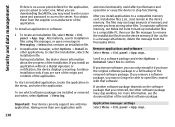
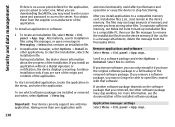
... files created with that software.
If another software package depends on the software package that you removed, the other software package may stop working. For more information, see the documentation of the installed software package.
Important: Your device can only support one antivirus application. Having more than one application with
Application manager settings Select Menu > Ctrl. panel...
Nokia E72 User Guide in US English / Spanish - Page 131
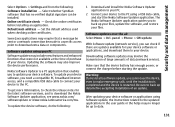
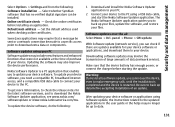
... install the Nokia Software Updater application to your PC.
2 Connect your device to the PC using a USB data cable, and start the Nokia Software Updater application. The Nokia Software Updater application guides you to back up your files, update the software, and restore your files.
Software updates over the air Select Menu > Ctrl. panel > Phone > SW update.
With Software update (network service...
Nokia E72 User Guide in US English / Spanish - Page 132


... you do not want to download, select the updates from the list.
Update via PC - Update your device using a PC. This option replaces the Start update option when updates are only available using the Nokia Software Updater PC application.
View details - View information on an update.
View update history - View the status of previous updates.
Settings - Change the settings, such as the default access...
Nokia E72 User Guide in US English / Spanish - Page 170
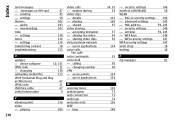
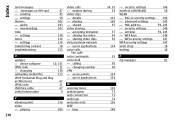
... on SIM card
47
- sending
45
- settings
50
themes
102
- audio
103
- downloading
103
time
- settings
138
tones
136
- settings
136
transferring content
18
troubleshooting
155
U
updates
- device software
10, 131
UPIN code
11
- changing
139
uploading media files
115
UPnP (Universal Plug and Play
architecture)
67
UPUK code
11
USB data cable
67
useful information...
