Nokia E73 driver and firmware
Drivers and firmware downloads for this Nokia item

Related Nokia E73 Manual Pages
Download the free PDF manual for Nokia E73 and other Nokia manuals at ManualOwl.com
Nokia E73 User Guide in US English - Page 2
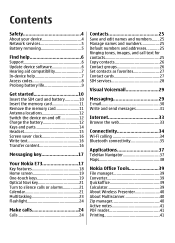
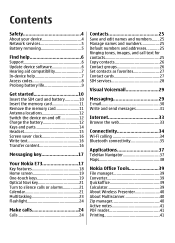
Contents
Safety 4 About your device 4 Network services 5 Battery removing 5
Find help 6 Support 6 Update device software 6 Hearing aid compatibility 7 In-device help 7 Access codes 8 Prolong battery life 9
Get started 10 Insert the SIM card and battery 10 Insert the memory card 11 Remove the memory card 11 Antenna locations 12 Switch the device on and off 12 Charge the battery ...
Nokia E73 User Guide in US English - Page 4
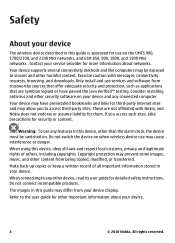
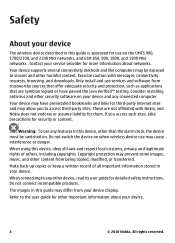
...GSM 850, 900, 1800, and 1900 MHz networks . Contact your service provider for more information about networks. Your device supports several connectivity methods and like computers may be exposed to viruses and other harmful content. Exercise caution with messages, connectivity requests, browsing, and downloads. Only install and use services and software from trustworthy sources that offer adequate...
Nokia E73 User Guide in US English - Page 5
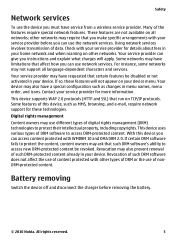
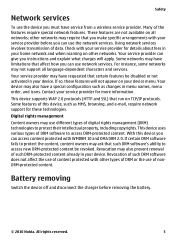
..., such as MMS, browsing, and e-mail, require network support for these technologies.
Digital rights management
Content owners may use different types of digital rights management (DRM) technologies to protect their intellectual property, including copyrights. This device uses various types of DRM software to access DRM-protected content. With this device you can access content protected with WMDRM...
Nokia E73 User Guide in US English - Page 6


... emergency calls, until the installation is completed and the device is restarted. Be sure to back up data before accepting installation of an update. Downloading software updates may involve the transmission of large amounts of data (network service). Make sure that the device battery has enough power, or connect the charger before starting the update.
6
© 2010 Nokia. All rights reserved.
Nokia E73 User Guide in US English - Page 7


...need a compatible PC, broadband internet access, and a compatible USB data cable to connect your device to the PC. To get more information and to download the Nokia Software Updater application, go to www.nokiausa.com/softwareupdate, or in Latin America, www.nokialatinoamerica.com/nsu.
Hearing aid compatibility
With the latest software, your cellular phone supports hearing aid compatibility.
Your...
Nokia E73 User Guide in US English - Page 9
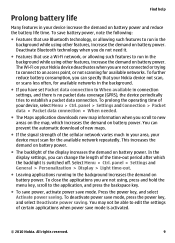
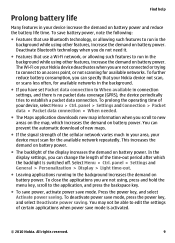
... demand on battery power. You can prevent the automatic download of new maps.
● If the signal strength of the cellular network varies much in your area, your device must scan for the available network repeatedly. This increases the demand on battery power.
● The backlight of the display increases the demand on battery power. In the display settings, you can...
Nokia E73 User Guide in US English - Page 17
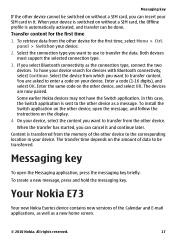
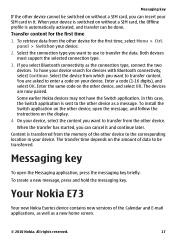
... the memory of the other device to the corresponding location in your device. The transfer time depends on the amount of data to be transferred.
Messaging key
To open the Messaging application, press the messaging key briefly.
To create a new message, press and hold the messaging key.
Your Nokia E73
Your new Nokia Eseries device contains new versions...
Nokia E73 User Guide in US English - Page 18
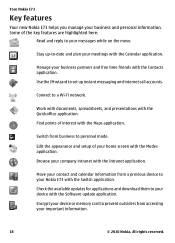
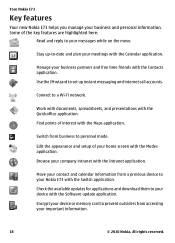
... and setup of your home screen with the Modes application. Browse your company intranet with the Intranet application.
Move your contact and calendar information from a previous device to your Nokia E73 with the Switch application. Check the available updates for applications and download them to your device with the Software update application. Encrypt your device or memory card to prevent...
Nokia E73 User Guide in US English - Page 31


... > Messaging.
Important: Exercise caution when opening messages. Messages may contain malicious software or otherwise be harmful to your device or PC. Before you can create a multimedia message or write an e-mail, you must have the correct connection settings in place. The wireless network may limit the size of MMS messages. If the inserted picture exceeds...
Nokia E73 User Guide in US English - Page 33


... requires a large amount of memory to view. If your device runs out of memory while loading such a web page, the graphics on the page are not shown.
To browse web pages with graphics disabled, to save memory and increase the page loading speed, select Options > Settings > Page > Load content > Text only.
To enter a web address, select Options > Go to...
Nokia E73 User Guide in US English - Page 38
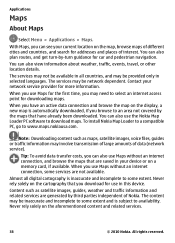
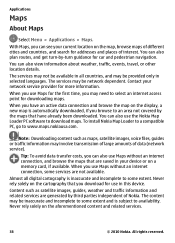
... Nokia Map Loader PC software to download maps. To install Nokia Map Loader to a compatible PC, go to www.maps.nokiausa.com.
Note: Downloading content such as maps, satellite images, voice files, guides or traffic information may involve transmission of large amounts of data (network service).
Tip: To avoid data transfer costs, you can also use Maps without an internet...
Nokia E73 User Guide in US English - Page 39
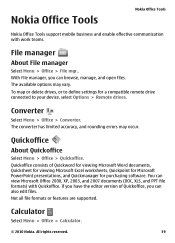
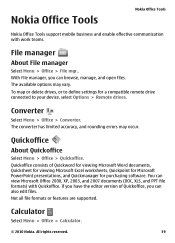
... Tools
Nokia Office Tools support mobile business and enable effective communication with work teams.
File manager
About File manager
Select Menu > Office > File mgr.. With File manager, you can browse, manage, and open files. The available options may vary.
To map or delete drives, or to define settings for a compatible remote drive connected to your device, select Options > Remote drives...
Nokia E73 User Guide in US English - Page 41
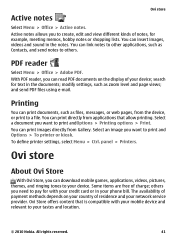
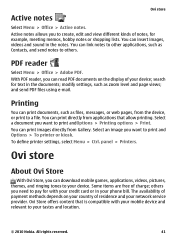
... Options > To printer or kiosk. To define printer settings, select Menu > Ctrl. panel > Printers.
Ovi store
About Ovi Store
With Ovi Store, you can download mobile games, applications, videos, pictures, themes, and ringing tones to your device. Some items are free of charge; others you need to pay for with your credit card or in your phone bill. The...
Nokia E73 User Guide in US English - Page 43
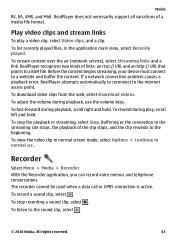
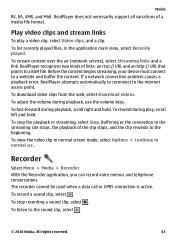
... and an http:// URL that points to a RAM file. Before the content begins streaming, your device must connect to a website and buffer the content. If a network connection problem causes a playback error, RealPlayer attempts automatically to reconnect to the internet access point.
To download video clips from the web, select Download videos.
To adjust the volume during playback...
Nokia E73 User Guide in US English - Page 45
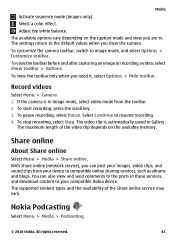
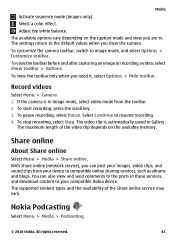
... > Share online. With Share online (network service), you can post your images, video clips, and sound clips from your device to compatible online sharing services, such as albums and blogs. You can also view and send comments to the posts in these services, and download content to your compatible Nokia device. The supported content types and the availability of...
Nokia E73 User Guide in US English - Page 46
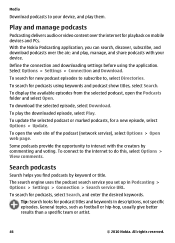
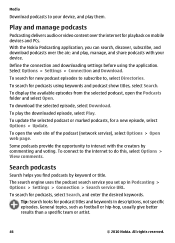
... play them.
Play and manage podcasts
Podcasting delivers audio or video content over the internet for playback on mobile devices and PCs. With the Nokia Podcasting application, you can search, discover, subscribe, and download podcasts over the air; and play, manage, and share podcasts with your device.
Define the connection and downloading settings before using the application. Select Options...
Nokia E73 User Guide in US English - Page 47
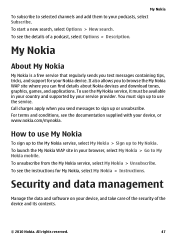
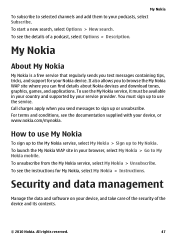
... to the My Nokia service, select My Nokia > Sign up to My Nokia. To launch the My Nokia WAP site in your browser, select My Nokia > Go to My Nokia mobile. To unsubscribe from the My Nokia service, select My Nokia > Unsubscribe. To see the instructions for My Nokia, select My Nokia > Instructions.
Security and data management
Manage the data and software on your device, and take...
Nokia E73 User Guide in US English - Page 48
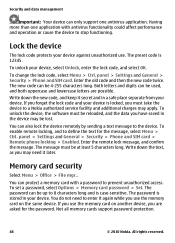
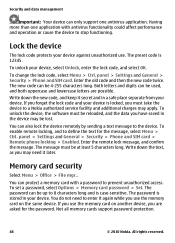
... a password, select Options > Memory card password > Set. The password can be up to 8 characters long and is case-sensitive. The password is stored in your device. You do not need to enter it again while you use the memory card on the same device. If you use the memory card on another device, you are asked for the password. Not all memory cards support password protection.
48
© 2010 Nokia...
Nokia E73 User Guide in US English - Page 50
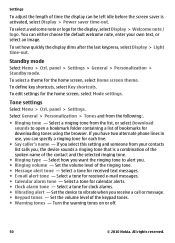
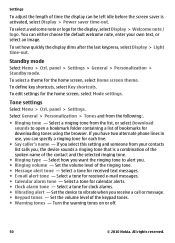
... a bookmark folder containing a list of bookmarks for downloading tones using the browser. If you have two alternate phone lines in use, you can specify a ringing tone for each line.
● Say caller's name - If you select this setting and someone from your contacts list calls you, the device sounds a ringing tone that is a combination...
Nokia E73 User Guide in US English - Page 74
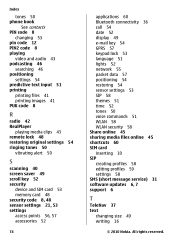
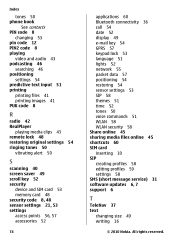
... and audio 43 podcasting 46
searching 46 positioning
settings 54 predictive text input 51 printing
printing files 41 printing images 41 PUK code 8
R
radio 42 RealPlayer
playing media clips 43 remote lock 48 restoring original settings 54 ringing tones 50
vibrating alert 50
S
scanning 40 screen saver 49 scroll key 52 security
device and SIM card 53 memory card...
