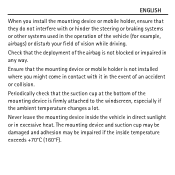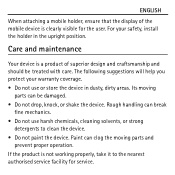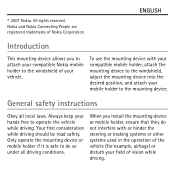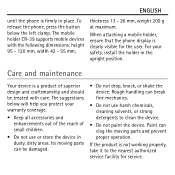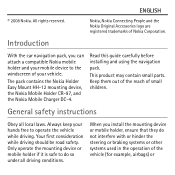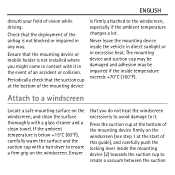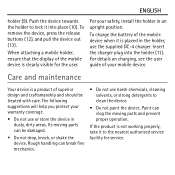Nokia Holder Easy Mount HH-12 driver and firmware
Drivers and firmware downloads for this Nokia item

Related Nokia Holder Easy Mount HH-12 Manual Pages
Download the free PDF manual for Nokia Holder Easy Mount HH-12 and other Nokia manuals at ManualOwl.com