Nokia Lumia 2520 driver and firmware
Related Nokia Lumia 2520 Manual Pages
Download the free PDF manual for Nokia Lumia 2520 and other Nokia manuals at ManualOwl.com
User Guide - Page 4
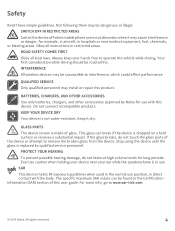
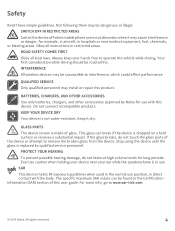
.... Your first consideration while driving should be road safety. INTERFERENCE All wireless devices may be susceptible to interference, which could affect performance.
QUALIFIED SERVICE Only qualified personnel may install or repair this product.
BATTERIES, CHARGERS, AND OTHER ACCESSORIES Use only batteries, chargers, and other accessories approved by Nokia for use with this device. Do not connect...
User Guide - Page 5
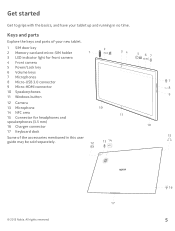
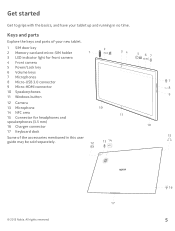
... parts
Explore the keys and parts of your new tablet.
1 SIM door key 2 Memory card and micro-SIM holder 3 LED indicator light for front camera 4 Front camera 5 Power/Lock key 6 Volume keys 7 Microphones 8 Micro-USB 3.0 connector 9 Micro-HDMI connector 10 Speakerphones 11 Windows button
12 Camera 13 Microphone 14 NFC area 15 Connector for headphones and speakerphones (3.5 mm) 16...
User Guide - Page 13


...the start screen.
Arrange your most frequently used apps on the start screen (1). You can find all your installed apps in the apps menu (2).
Tip: To switch from the start screen to the apps menu, swipe...1. To use your tablet, simply tap the touch screen. 2. To see detailed info or, while in Desktop, to see further options, tap and hold the item or app you want to explore.
Example: To open a menu...
User Guide - Page 16


...previous
screen, tap Start again. You can also press the Windows button. • To manage the devices your tablet is connected to, tap Devices. • To change settings on any screen, tap Settings. The available settings vary depending on your
current screen.
See more options In...Swipe in from the left of the screen to see your most recently used apps.
© 2013 Nokia. All rights reserved.
16
User Guide - Page 17
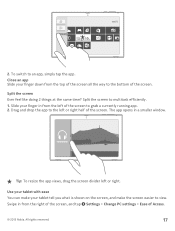
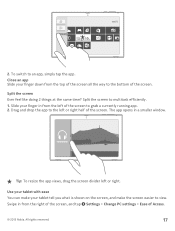
...running app. 2. Drag and drop the app to the left or right half of the screen. The app opens in a smaller window.
Tip: To resize the app views, drag the screen divider left or right.
Use your tablet with ease You can make ... and make the screen easier to view. Swipe in from the right of the screen, and tap Settings > Change PC settings > Ease of Access.
© 2013 Nokia. All rights reserved.
17
User Guide - Page 20


... or off. The live tiles update when your tablet is connected to the internet.
Modify your theme
You can modify your tablet's display theme, to match your taste and mood.
1. Tap Desktop, swipe in from the right of the screen, and tap Settings > Personalization. 2. Modify your ... a screenshot. Press the volume down key and the start key at the same time.
© 2013 Nokia. All rights reserved.
20
User Guide - Page 22


...to the internet, rather than a mobile data connection.
• Stop your tablet scanning for available wireless networks. Swipe in from the right of the screen, and tap Settings > Change PC settings > Network > ...networks that your network service provider doesn't own or operate. Connecting to the web when roaming, especially when abroad, can raise data costs substantially. Your network service...
User Guide - Page 23


...Settings > Accounts. 3. For each account, tap the account name, and switch Download new email to manual.
Prevent downloading over metered connections
To avoid extra charges, you can prevent your tablet from downloading device software, such as drivers and apps, while using metered internet connections. If your network service... and symbols key 4 Control key 5 Smiley key 6 Space key 7 Left arrow ...
User Guide - Page 25


...of the screen, and tap Settings > Change PC settings > PC and devices > Typing. Under Typing, ... freeing memory for your favorites or new apps.
SkyDrive is cloud storage for ...storage space on your tablet for other things, as you can store your stuff in the cloud, and download them when you need them.
With SkyDrive, you can access your photos, documents, and more from your phone, tablet, or computer...
User Guide - Page 26
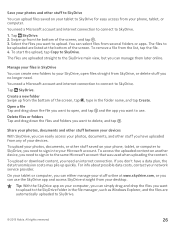
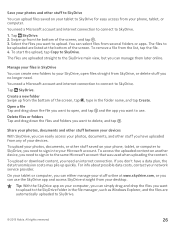
... was used when uploading the content.
To upload or download content, you need an internet connection. If you don't have a data plan, the data transmission costs may pile up quickly. For info about possible data costs, contact your network service provider.
On your tablet or computer, you can either manage your stuff online at www...
User Guide - Page 38


... internet connection when traveling.
To download and update maps, switch Wi-Fi networking on.
1. Tap . 2. Swipe in from the right of the screen, and tap 3. Select the country or region.
> Download maps.
Update an existing map In the Download maps view, tap Update my maps.
Delete a map In the Download maps view, tap the map and Delete.
© 2013 Nokia...
User Guide - Page 49
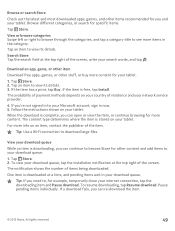
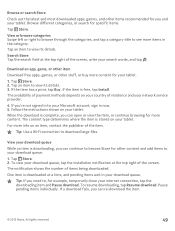
... Buy. If the item is free, tap Install. The availability of payment methods depends on your country of residence and your network service provider.
4. If you're not signed in to your Microsoft account, sign in now. 5. Follow the instructions shown on your tablet. When the download is complete, you can open or view the...
User Guide - Page 50
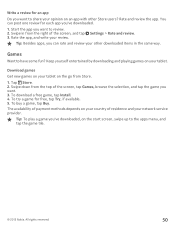
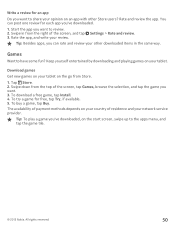
...your review.
Settings > Rate and review.
Tip: Besides apps, you can rate and review your other downloaded items in ...browse the selection, and tap the game you want. 3. To download a free game, tap Install. 4. To try a game for free, tap Try, if...network service provider.
Tip: To play a game you've downloaded, on the start screen, swipe up to the apps menu, and tap the game tile.
© 2013 Nokia...
User Guide - Page 54


... network service provider.
Warning: If you install a software update, you cannot use the device until the installation is completed and the device is restarted.
1. Swipe in from the right of the screen, and tap Settings > Change PC settings > Update and recovery > Windows Update. 2. Tap Check now. 3. To download and install an update, tap View details > Install. After the update, go to www.nokia...
User Guide - Page 59
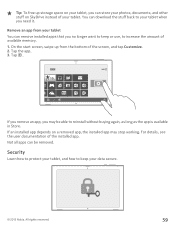
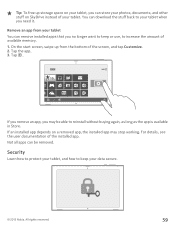
... on SkyDrive instead of your tablet. You can download the stuff back to your tablet when you need it.
Remove an app from your tablet
You can remove installed apps that you no longer want to keep or use, to increase the amount of available memory.
1. On the start screen, swipe up from...
User Guide - Page 62
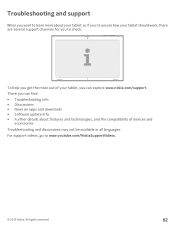
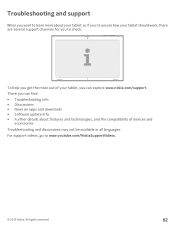
... get the most out of your tablet, you can explore www.nokia.com/support. There you can find: • Troubleshooting info • Discussions • News on apps and downloads • Software update info • Further details about features and technologies, and the compatibility of devices and
accessories Troubleshooting and discussions may not be available in all...
User Guide - Page 65
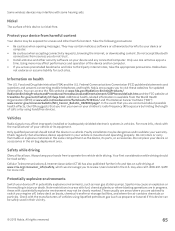
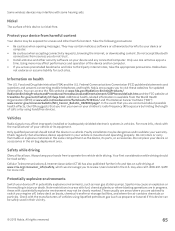
... not trust.
• Install antivirus and other security software on your device and any connected computer. Only use one antivirus app at a time. Using more may affect performance and operation of the device and/or computer.
• If you access preinstalled bookmarks and links to third party internet sites, take the appropriate precautions. Nokia does not endorse or...
User Guide - Page 67
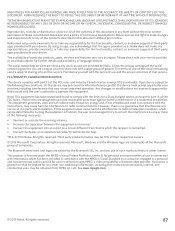
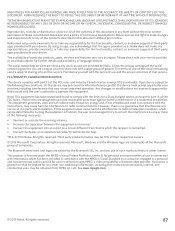
... support of third-party apps provided with your device.
The availability of particular products, apps, services and features may vary by region. Please check with your service provider or local Nokia dealer for further details and availability of language options.
The social networking services are third-party services and not provided by Nokia. Check the privacy settings of the social networking...
User Guide 2 - Page 1
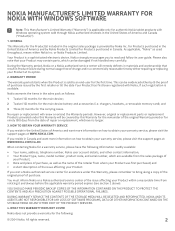
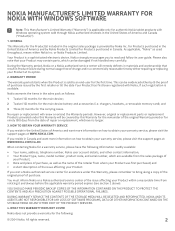
...).
YOU SHOULD MAKE PERIODIC BACKUP COPIES OF THE INFORMATION CONTAINED ON THE PRODUCT TO PROTECT THE CONTENTS AND AS A PRECAUTION AGAINST POSSIBLE OPERATIONAL FAILURES.
DURING WARRANTY SERVICE THE CONTENTS OF THE STORAGE MEDIA WILL BE DELETED AND REFORMATTED. NOKIA AND ITS AGENTS ARE NOT RESPONSIBLE FOR ANY LOSS OF SOFTWARE PROGRAMS, DATA OR OTHER INFORMATION...
User Guide 2 - Page 2
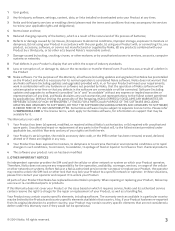
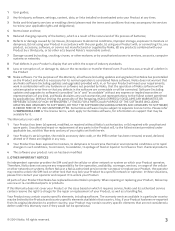
1 User guides;
2 Any third party software, settings, content, data, or links installed or downloaded onto your Product at any time;
3 Nokia and third party services or enabling clients (please read the terms and conditions that may accompany the services to review your applicable rights and obligations);
4 Normal wear and tear;
5 Reduced charging capacity of the battery, which is a result...

