Nokia Lumia 521 driver and firmware
Related Nokia Lumia 521 Manual Pages
Download the free PDF manual for Nokia Lumia 521 and other Nokia manuals at ManualOwl.com
User Guide 2 - Page 2
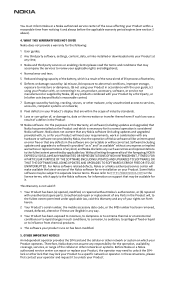
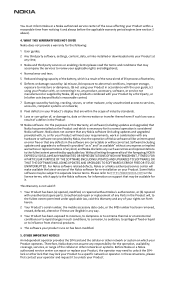
... PURPOSE OF THE SOFTWARE (INCLUDING UPDATES AND UPGRADES TO SOFTWARE), OR THAT THE SOFTWARE (INCLUDING UPDATES AND UPGRADES TO SOFTWARE) IS ERROR FREE OR ITS USE UNINTERRUPTED. For Nokia software related defects, Nokia or a Nokia authorized service center will make available the latest version of the Nokia software for re-installation on your Product. Some Nokia software may be subject to...
User Guide - Page 37
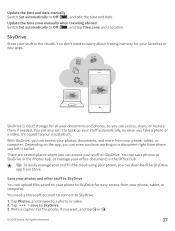
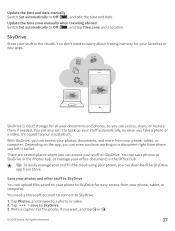
... edit the time and date.
Update the time zone manually when traveling abroad Switch Set automatically to Off , and tap Time zone and a location.
SkyDrive
Store your stuff in the clouds. You don't need to worry about freeing memory for your favorites or new apps.
SkyDrive is cloud storage for all your documents and photos...
User Guide - Page 38
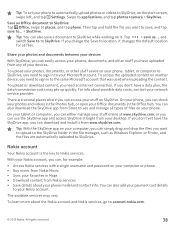
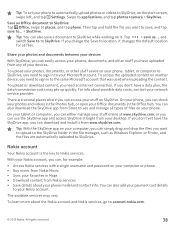
..., such as Windows Explorer or Finder, and the files are automatically uploaded to SkyDrive.
Nokia account
Your Nokia account is the key to Nokia services.
With your Nokia account, you can, for example:
• Access Nokia services with a single username and password on your computer or phone. • Buy music from Nokia Music • Sync your favorites in Maps • Download content from...
User Guide - Page 40
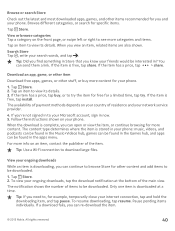
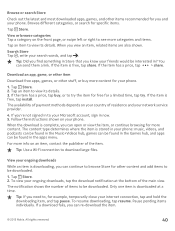
..., tap try. If the item is free, tap install.
The availability of payment methods depends on your country of residence and your network service provider.
4. If you're not signed in to your Microsoft account, sign in now. 5. Follow the instructions shown on your phone.
When the download is complete, you can open or view the...
User Guide - Page 66
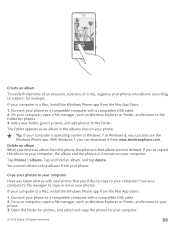
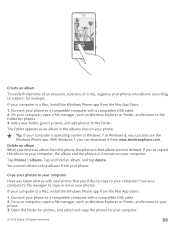
... your photos.
If your computer is a Mac, install the Windows Phone app from the Mac App Store.
1. Connect your phone to a compatible computer with a compatible USB cable. 2. On your computer, open a file manager, such as Windows Explorer or Finder, and browse to your phone. 3. Open the folder for photos, and select and copy the photos to your computer.
© 2013 Nokia. All rights reserved.
66
User Guide - Page 67
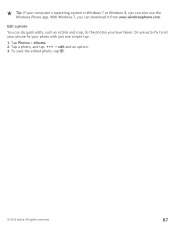
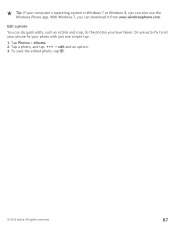
Tip: If your computer's operating system is Windows 7 or Windows 8, you can also use the Windows Phone app. With Windows 7, you can download it from www.windowsphone.com.
Edit a photo
You can do quick edits, such as rotate and crop, to the photos you have taken. Or use auto-fix to let your phone fix your photo with just...
User Guide - Page 72
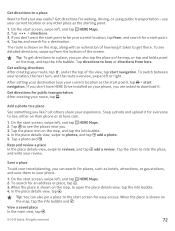
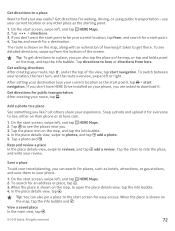
...right.
After setting your destination (use your current location as the start point), tap > start navigation. If you don't have HERE Drive installed on your phone, you are asked to download it.
Get... gas stations, and save them to your phone.
1. On the start screen, swipe left, and tap HERE Maps. 2. To search for an address or place, tap . 3. When the ....
© 2013 Nokia. All rights reserved.
72
User Guide - Page 73


... manually, tap > .
Switch off automatic sync
Tap
> settings, and switch Synchronize favorites automatically to .
Download maps to your phone
Save new maps to your phone before a journey, so you can browse the maps without an internet connection when traveling.
On the start screen, swipe left, and tap HERE Maps >
> download maps.
To download and update maps, switch Wi-Fi networking...
User Guide - Page 80


Nokia Music
With Nokia Music on Windows phone, you can download songs on your phone and compatible computer.
On the start screen, swipe left, and tap Nokia Music.
For more info, go to music.nokia.com.
This service is not available in all countries or regions.
Nokia may use personal data for certain uses relating to this service, as detailed in the Nokia privacy...
User Guide - Page 82
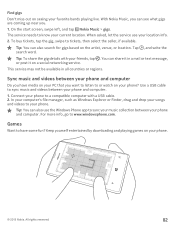
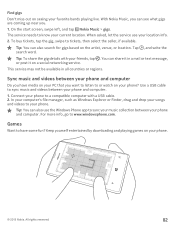
... networking service. This service may not be available in all countries or regions.
Sync music and videos between your phone and computer
Do you have media on your PC that you want to listen to or watch on your phone? Use a USB cable to sync music and videos between your phone and computer. 1. Connect your phone to a compatible computer with a USB cable. 2. In your computer...
User Guide - Page 83


...download a free game, tap install. 4. To try a game for free, tap try. 5. To buy a game, tap buy.
The availability of payment methods depends on your country of residence and your network service provider.
Play a game
Gaming on your phone...the game, but it is available in your area in Store, you can either download a trial version or buy it right away.
Resume playing a game When you return to a game...
User Guide - Page 89
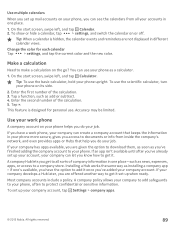
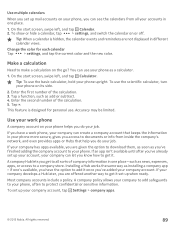
...and reminders are not displayed in different calendar views.
Change the color for each calendar
Tap
> settings, and tap the ...network, and even provides apps or Hubs that help you do your job.
If your company has apps available, you are given the option to download them, as soon as you've finished adding the company account to your phone. If an app isn't available until after you've already set...
User Guide - Page 91
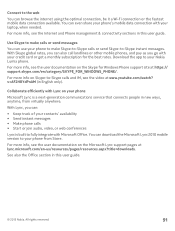
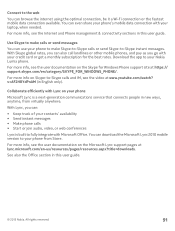
... rates, you can also call landlines or other mobile phones, and pay as you go with your credit card or get a monthly subscription for the best rates. Download the app to your Nokia Lumia phone.
For more info, see the user documentation on the Skype for Windows Phone support site at https:// support.skype.com/en/category/SKYPE_FOR_WINDOWS_PHONE/.
For more info...
User Guide - Page 92


... accessories and networks, transfer files, create backups, lock your phone, and keep the software up to date.
Keep your phone up to date
Stay in step with the beat - update your phone software and apps to get new and enhanced features for your phone. Updating the software may also improve your phone performance.
Warning: If you install a software update, you cannot use the device, even...
User Guide - Page 93
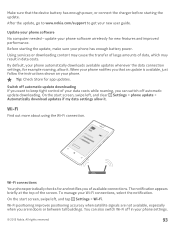
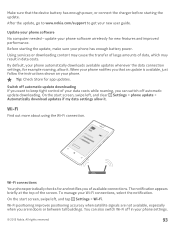
..., or connect the charger before starting the update.
After the update, go to www.nokia.com/support to get your new user guide.
Update your phone software
No computer needed - update your phone software wirelessly for new features and improved performance.
Before starting the update, make sure your phone has enough battery power.
Using services or downloading content may cause the transfer of large...
User Guide - Page 96
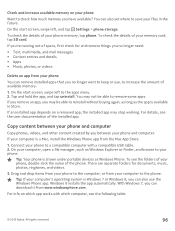
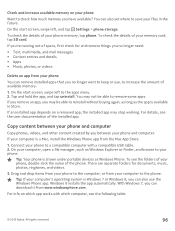
...
Copy photos, videos, and other content created by you between your phone and computer.
If your computer is a Mac, install the Windows Phone app from the Mac App Store.
1. Connect your phone to a compatible computer with a compatible USB cable. 2. On your computer, open a file manager, such as Windows Explorer or Finder, and browse to your phone.
Tip: Your phone is shown under portable devices...
User Guide - Page 100
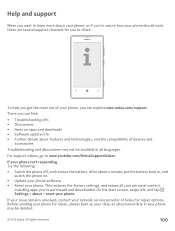
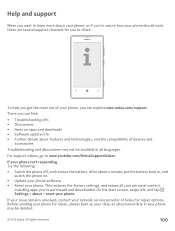
... in, and switch the phone on.
• Update your phone software. • Reset your phone. This restores the factory settings, and erases all your personal content,
including apps you've purchased and downloaded. On the start screen, swipe left, and tap Settings > about > reset your phone.
If your issue remains unsolved, contact your network service provider or Nokia for repair options. Before...
User Guide - Page 105


... accepting connectivity requests, browsing the internet, or downloading content. Do not accept Bluetooth connections from sources you do not trust.
• Only install and use services and software from sources that you trust and that offer adequate security and protection. • Install antivirus and other security software on your device and any connected computer. Only use one antivirus app...
User Guide - Page 106
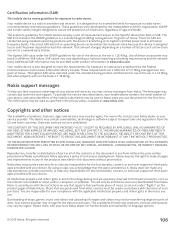
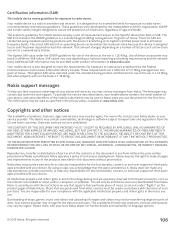
... is 1.38 W/kg.
Nokia support messages
To help you take maximum advantage of your phone and services, you may receive messages from Nokia. The messages may contain tips and tricks and support. To provide the service described above, your mobile phone number, the serial number of your phone, and some identifiers of the mobile subscription may be sent to Nokia when you use...
User Guide - Page 107
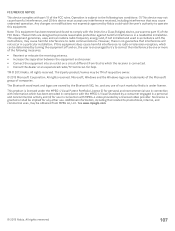
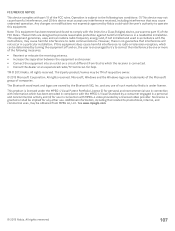
...Class B digital device, pursuant to part 15 of the FCC Rules. These limits are designed to provide reasonable protection against harmful interference in a residential installation. This ...TV technician for help.
TM © 2013 Nokia. All rights reserved. Third party product/names may be TM of respective owner.
© 2013 Microsoft Corporation. All rights reserved. Microsoft, Windows and the Windows...

