Nokia Lumia 810 driver and firmware
Related Nokia Lumia 810 Manual Pages
Download the free PDF manual for Nokia Lumia 810 and other Nokia manuals at ManualOwl.com
User Guide - Page 2
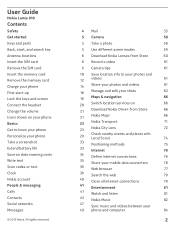
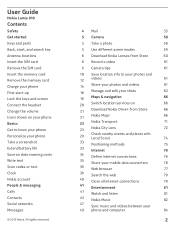
... to know your phone Personalize your phone Take a screenshot Extend battery life Save on data roaming costs Write text Scan codes or text Clock Nokia account People & messaging Calls Contacts Social networks Messages
© 2012 Nokia. All rights reserved.
4 Mail
53
5 Camera
58
5 Take a photo
58
5 Use different scene modes
59
6 Download Nokia Lenses from Store
60
6 Record a video
61...
User Guide - Page 40
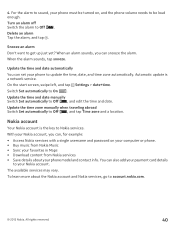
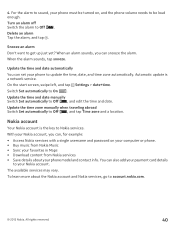
... the time and date. Update the time zone manually when traveling abroad Switch Set automatically to Off , and tap Time zone and a location.
Nokia account
Your Nokia account is the key to Nokia services. With your Nokia account, you can, for example: • Access Nokia services with a single username and password on your computer or phone. • Buy music from Nokia Music • Sync...
User Guide - Page 49
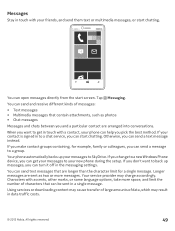
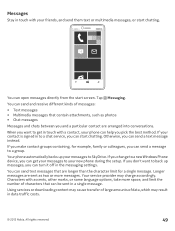
... to a new Windows Phone device, you can get your messages to your new phone during the setup. If you don't want to back up messages, you can turn it off in the messaging settings.
You can send...that can be sent in a single message.
Using services or downloading content may cause transfer of large amounts of data, which may result in data traffic costs.
© 2012 Nokia. All rights reserved.
49
User Guide - Page 64
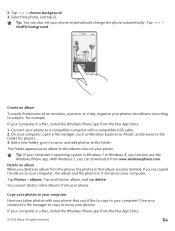
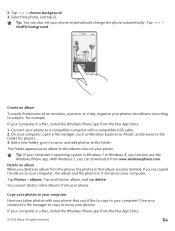
..., and tap delete.
You cannot delete online albums from your phone.
Copy your photos to your computer
Have you taken photos with your phone that you'd like to copy to your computer? Use your computer's file manager to copy or move your photos.
If your computer is a Mac, install the Windows Phone app from the Mac App Store.
© 2012 Nokia. All rights reserved.
64
User Guide - Page 65
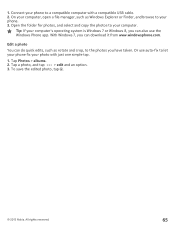
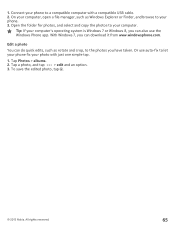
...Connect your phone to a compatible computer with a compatible USB cable. 2. On your computer, open a file manager, such as Windows Explorer or Finder, and browse to your phone. 3. Open the folder for photos, and select and copy the photos to your computer.
Tip: If your computer's operating system is Windows 7 or Windows 8, you can also use the Windows Phone app. With Windows 7, you can download it...
User Guide - Page 70
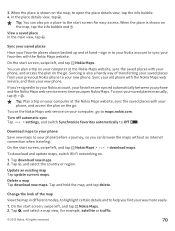
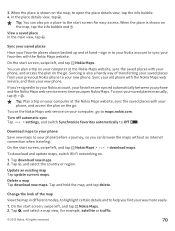
... sync Tap > settings, and switch Synchronize favorites automatically to Off .
Download maps to your phone
Save new maps to your phone before a journey, so you can browse the maps without an internet connection when traveling.
On the start screen, swipe left, and tap Nokia Maps > > download maps.
To download and update maps, switch Wi-Fi networking on.
1. Tap download new maps...
User Guide - Page 82
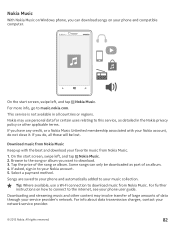
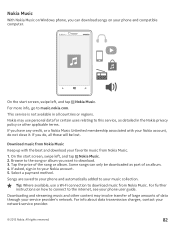
... a Wi-Fi connection to download music from Nokia Music. For further instructions on how to connect to the internet, see your phone user guide.
Downloading and streaming music and other content may involve transfer of large amounts of data through your service provider's network. For info about data transmission charges, contact your network service provider.
© 2012 Nokia. All rights reserved...
User Guide - Page 84


.... This service may not be available in all countries or regions.
Sync music and videos between your phone and computer
Do you have media on your PC that you want to listen to or watch on your phone? Use a USB cable to sync music and videos between your phone and computer. 1. Connect your phone to a compatible computer with a USB cable. 2. In your computer...
User Guide - Page 85
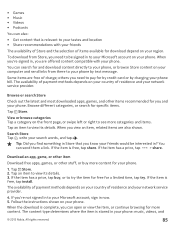
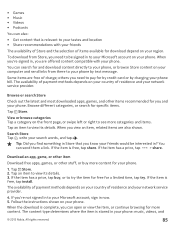
..., tap try. If the item is free, tap install.
The availability of payment methods depends on your country of residence and your network service provider.
4. If you're not signed in to your Microsoft account, sign in now. 5. Follow the instructions shown on your phone.
When the download is complete, you can open or view the...
User Guide - Page 87
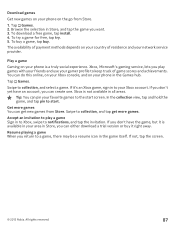
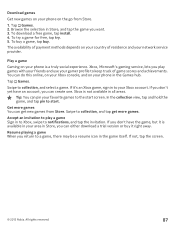
...download a free game, tap install. 4. To try a game for free, tap try. 5. To buy a game, tap buy.
The availability of payment methods depends on your country of residence and your network service provider.
Play a game
Gaming on your phone...the game, but it is available in your area in Store, you can either download a trial version or buy it right away.
Resume playing a game When you return to a game...
User Guide - Page 93
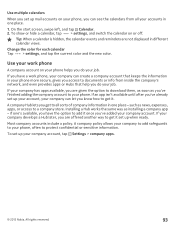
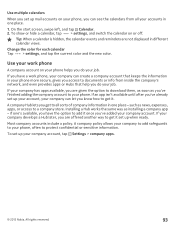
... company's network, and even provides apps or Hubs that help you do your job.
If your company has apps available, you are given the option to download them, as soon as you've finished adding the company account to your phone. If an app isn't available until after you've already set up your...
User Guide - Page 94


... and networks, transfer files, create backups, lock your phone, and keep the software up to date.
Keep your phone up to date
Learn how to update your phone software and apps. Software updates Stay in step with the beat - update your phone software and apps to get new and enhanced features for your phone. Updating the software may also improve your phone performance.
© 2012 Nokia. All...
User Guide - Page 95


...costs.
After the update, go to www.nokia.com/support to get your new user guide.
Update your phone software
No computer needed - update your phone software wirelessly for new features and improved performance.
Before starting the update, make sure your phone has enough battery power.
By default, your phone automatically downloads available updates whenever the data connection settings, for example...
User Guide - Page 101
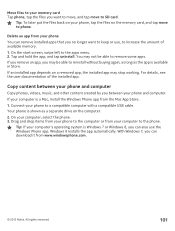
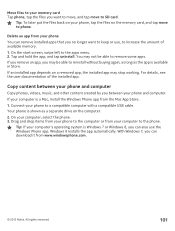
... the installed app.
Copy content between your phone and computer
Copy photos, videos, music, and other content created by you between your phone and computer.
If your computer is a Mac, install the Windows Phone app from the Mac App Store.
1. Connect your phone to a compatible computer with a compatible USB cable. Your phone is shown as a separate drive on the computer.
2. On your computer, select...
User Guide - Page 105
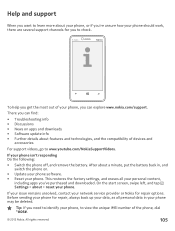
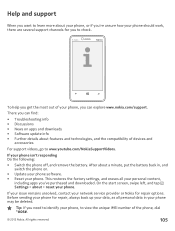
... in, and switch the phone on.
• Update your phone software. • Reset your phone. This restores the factory settings, and erases all your personal content,
including apps you've purchased and downloaded. On the start screen, swipe left, and tap Settings > about > reset your phone.
If your issue remains unsolved, contact your network service provider or Nokia for repair options. Before...
User Guide - Page 106
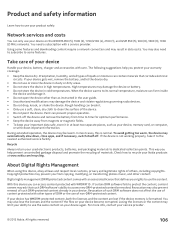
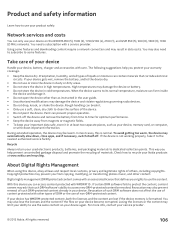
... promote the recycling of materials. Check how to recycle your Nokia products at www.nokia.com/recycling.
About Digital Rights Management
When using this device, obey all laws and respect local customs, privacy and legitimate rights of others, including copyrights. Copyright protection may prevent you from copying, modifying, or transferring photos music, and other content...
User Guide - Page 107


Windows Phone software license terms
The software in this device includes software licensed by Nokia from Microsoft Corporation or its affiliates. To access the Windows Phone software license terms, select Settings > about . Please read the terms. Please note that by using the software, you accept the terms. If you do not accept the terms, do not use the device or software. Instead contact Nokia ...
User Guide - Page 109


... cautious when opening messages. They may contain malicious software or otherwise be harmful to your device or computer.
• Be cautious when accepting connectivity requests, browsing the internet, or downloading content. Do not accept Bluetooth connections from sources you do not trust.
• Only install and use services and software from sources that you trust and that offer...
User Guide - Page 111
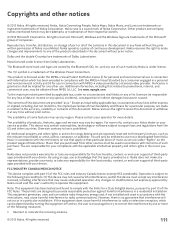
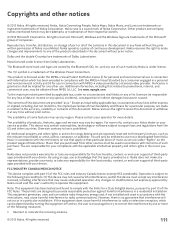
... region. Please contact your operator for more details.
The availability of products, features, apps and services may vary by region. For more info, contact your Nokia dealer or your service provider. This device may contain commodities, technology or software subject to export laws and regulations from the US and other countries. Diversion contrary to law...
User Guide - Page 115


...105
32
39, 79 103
105
sharing, online shortcuts SIM card SMS, See text messages social networks software update start screen status updates Store -browsing -buying -downloading -reviewing -searching support switching on/off T text input themes tones -personalizing touch screen transferring content troubleshooting U updates -apps -phone software V videos -playing -sharing voice commands
48 29, 45...

