Nokia N72 - Smartphone 20 MB driver and firmware
Related Nokia N72 Manual Pages
Download the free PDF manual for Nokia N72 and other Nokia manuals at ManualOwl.com
User Guide - Page 2
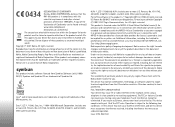
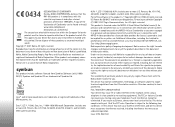
...other relevant provisions of Directive 1999/5/EC. A copy of the Declaration of Conformity can be found at http:// www.nokia.com/phones/ declaration_of_conformity/ The crossed-out wheeled bin means that... products may vary by region. Please check with the Nokia dealer nearest to you.
This device may contain commodities, technology, or software subject to export laws and regulations from the US and...
User Guide - Page 5
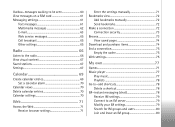
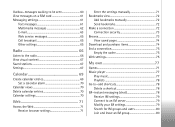
... 71 Receive browser settings 71
Enter the settings manually 71 Bookmarks view 72
Add bookmarks manually 72 Send bookmarks 72 Make a connection 72 Connection security 73 Browse 73 View saved pages 74 Download and purchase items 74 End a connection 75 Empty the cache 75 Web settings 75
My own 77
Games 77 Music player 77
Play music...
User Guide - Page 6
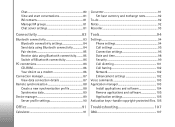
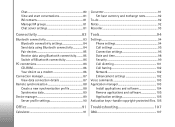
...-ROM 86 Your device as a modem 86
Connection manager 87 View data connection details 87
Remote synchronisation 88 Create a new synchronisation profile 88 Synchronise data 89
Device manager 89 Server profile settings 90
Office 91
Calculator 91
Converter 91 Set base currency and exchange rates 92
To-do 92 Notes 92 Recorder 93
Tools 94
Settings 94 Phone settings 94 Call settings...
User Guide - Page 8
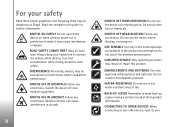
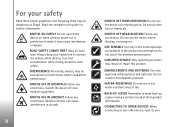
For your safety
Read these simple guidelines. Not following them may be dangerous or illegal. Read the complete user guide for further information.
SWITCH ON SAFELY Do not switch the device on when wireless phone use is prohibited or when it may cause interference or danger.
ROAD SAFETY COMES FIRST Obey all local laws. Always...
User Guide - Page 9


... the phone you must have service from a wireless service provider. Many of the features in this device depend on features in the wireless network to function. These network services may not be available on all networks or you may have to make specific arrangements with your service provider before you can utilize network services. Your service provider may need to give you additional instructions...
User Guide - Page 14


Your Nokia N72
Clock
Press , and select Clock.
To set a new alarm, select Options > Set alarm. Enter the alarm time, and select OK...type > Analogue or Digital.
To allow the mobile phone network to update the time, date, and time zone information to your device (network service), scroll down, and select Auto time update. For the Auto time update setting to take effect, the device restarts.
To change...
User Guide - Page 15
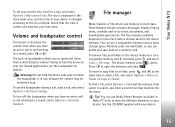
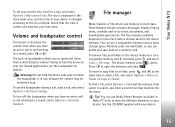
Your Nokia N72
To set your current city, scroll to a city, and select Options > My current city. The city is displayed in the clock main view, and the time in your device is changed according to the city selected. Check that the time is correct and matches your time zone.
Volume and loudspeaker control
To increase or...
User Guide - Page 16
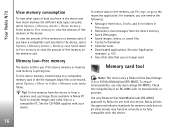
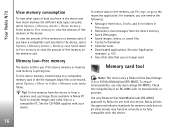
Your Nokia N72
View memory consumption
To view what types of data you have in the device and how much memory the different data types consume, select Options > Memory details > Phone memory. Scroll down to Free memory to view the amount of free memory in the device.
To view the amount of free memory on a memory card, if you have a compatible card inserted in the device, select...
User Guide - Page 19


... download tones.
To create a new profile, select Options > Create new.
Offline profile
The Offline profile lets you use the device without
connecting to the wireless network. When you activate the Offline profile, the connection to the wireless network is turned off, as indicated by in the signal strength indicator area. All wireless phone signals to and from the device...
User Guide - Page 20
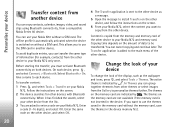
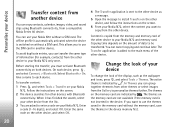
... application is sent to the other device as a message.
5 Open the message to install Transfer on the other device, and follow the instructions on the screen.
6 From your Nokia N72, select the content you want to copy from the other device.
Content is copied from the memory and memory card of the other device to your Nokia N72 and memory card. Copying time depends on the amount of...
User Guide - Page 21
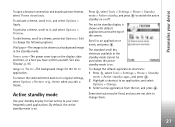
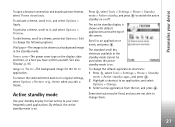
Personalise your device
To open a browser connection and download more themes, select Theme downloads.
To activate a theme, scroll to it, and select Options > Apply.
To ...standby mode is on.
Press , select Tools > Settings > Phone > Standby mode > Active standby, and press to switch the active standby on or off.
The active standby display is shown with default applications across the top of ...
User Guide - Page 40
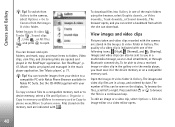
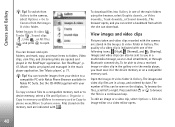
... to a compatible PC with Nokia Phone Browser available in Nokia PC Suite. See the CD-ROM supplied with your device.
To copy or move files to a compatible memory card or to device memory, select a file and Options > Organise > Copy to memory card/Move to memory card or Copy to phone mem./Move to phone mem.. Files stored on the memory card are indicated with .
To download files into Gallery in one...
User Guide - Page 42
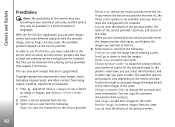
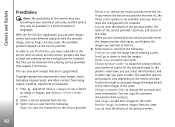
... or mouse pads. The available products depend on the service provider.
In order to use PrintOnline, you must subscribe to the service with an online printing service provider and have at least one printing service configuration file installed. The files can be obtained from printing service providers that support PrintOnline.
You can only print images that are...
User Guide - Page 74


... be provided free, or you can purchase them. Downloaded items are handled by the respective applications in your device, for example, a downloaded photo can be saved in Gallery.
Important: Only install and use applications and other software from sources that offer adequate security and protection against harmful software.
1 To download the item, scroll to the link, and...
User Guide - Page 86
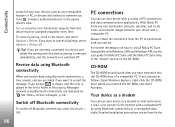
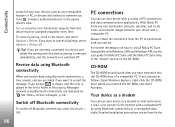
...-ROM drive of a compatible PC. If not, proceed as follows: Open Windows Explorer, right-click the CD-ROM drive where you inserted the CD-ROM, and select Autoplay.
Your device as a modem
You can use your device as a modem to send and receive e-mail, or to connect to the Internet with a compatible PC by using Bluetooth connectivity or a compatible data cable. Detailed installation instructions...
User Guide - Page 100
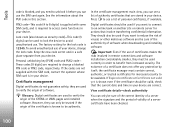
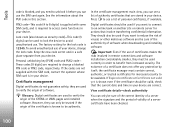
... are not supplied with the SIM card, contact the operator whose SIM card is in your device.
Certificate management
Digital certificates do not guarantee safety; they are used to verify the origin of software.
Glossary: Digital certificates are used to verify the origin of the XHTML or WML pages and installed software. However, they can only be trusted...
User Guide - Page 103
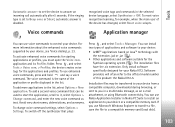
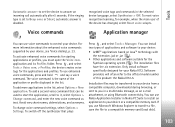
...: the Nokia N72-5.
Installation files may be transferred to your device from a compatible computer, downloaded during browsing, or sent to you in a multimedia message, as an e-mail attachment, or using Bluetooth connectivity. You can use Nokia Application Installer in Nokia PC Suite to install an application to your device or a compatible memory card. If you use Microsoft Windows Explorer to...
User Guide - Page 104
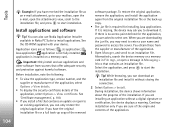
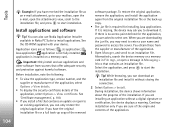
... to start installation.
Install applications and software
Tip! You can also use Nokia Application Installer available in Nokia PC Suite to install applications. See the CD-ROM supplied with your device.
Application icons are as follows: .sis application; Java application; application is not fully installed; application is installed on a memory card.
Important: Only install and use applications...
User Guide - Page 105
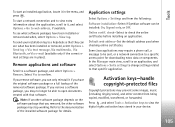
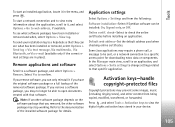
... installation-Select if Symbian software can be installed: On, Signed only, or Off.
Online certif. check-Select to check the online certificates before installing an application.
Default web address-Set the default address used when checking online certificates.
Some Java applications may require a phone call, a message to be sent, or a network connection to a specific access point for downloading...
User Guide - Page 108
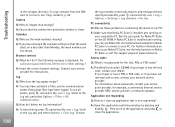
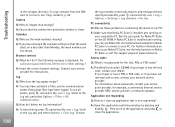
... My own > Log > Options > Settings > Log duration > No log.
PC connectivity
Q: Why do I have problems in connecting the device to my PC?
A: Make sure that Nokia PC Suite is installed and running on your compatible PC. See the user guide for Nokia PC Suite on the CD-ROM. If Nokia PC Suite is installed and running, you can use...

