Nokia N73 - Smartphone 42 MB driver and firmware
Drivers and firmware downloads for this Nokia item

Related Nokia N73 Manual Pages
Download the free PDF manual for Nokia N73 and other Nokia manuals at ManualOwl.com
User Guide - Page 4
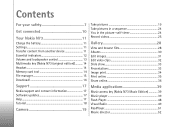
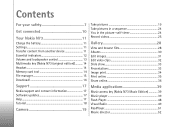
... 10
Your Nokia N73 11
Charge the battery 11 Settings 11 Transfer content from another device 11 Essential indicators 12 Volume and loudspeaker control 13 Multimedia key (Nokia N73 (original edition 14 Headset 14 Memory card tool 14 File manager 15 Download 16
Support 17
Nokia support and contact information 17 Software updates 17 Help 17 Tutorial 18
Camera 19
Take pictures...
User Guide - Page 8


... until given permission to do so.
About your device
The wireless device described in this guide is approved for use on the EGSM 850/900/1800/1900 and UMTS 2100 networks. Contact your service provider for more information about networks.
Your device supports Internet connections and other methods of connectivity. Like computers, your device may be exposed to viruses, malicious messages and...
User Guide - Page 16
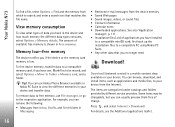
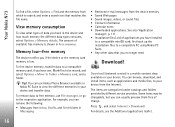
... you have installed
to a compatible miniSD card; first back up the installation files to a compatible PC using Nokia PC Suite. • Any other data that you no longer need
Download!
Download! (network service) is a mobile content shop available on your device. You can browse, download, and install items, such as applications and media files, to your device from the Internet.
The items...
User Guide - Page 17
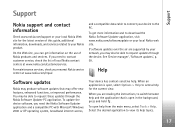
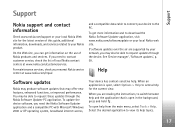
....com/customerservice.
For maintenance services, check your nearest Nokia service center at www.nokia.com/repair.
and a compatible data cable to connect your device to the PC.
To get more information and to download the Nokia Software Updater application, visit www.nokia.com/softwareupdate or your local Nokia web site.
If software updates over the air are supported by your network, you may also be...
User Guide - Page 41
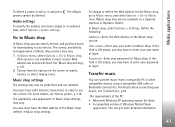
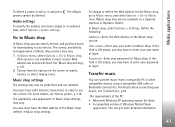
... to enter your password at login.
Transfer music
You can transfer music from a compatible PC or other compatible devices using a compatible USB cable or Bluetooth connectivity. For details about connecting your device, see 'Connections', p.93.
The requirements of the PC: • Microsoft Windows XP operating system (or later). • A compatible version of Windows Media Player
application. You...
User Guide - Page 42
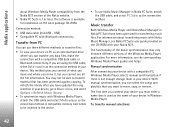
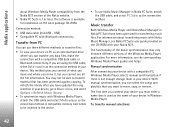
...the CD-ROM with your Nokia N73.
The functionality of the music synchronization may vary between different versions of the Windows Media Player application. For more information, see the corresponding Windows Media Player guides and helps.
Manual synchronization
After connecting your device with a compatible PC, Windows Media Player selects manual synchronization if there is not enough storage room...
User Guide - Page 43
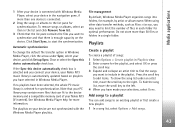
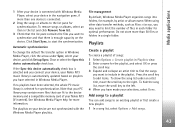
... the default file transfer option in Windows Media Player, click the arrow under Sync, select your device, and click Set up Sync. Clear or select the Sync this device automatically check box.
If the Sync this device automatically check box is selected and you connect your device, your Nokia N73 music library is automatically updated based on playlists you have...
User Guide - Page 88
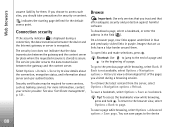
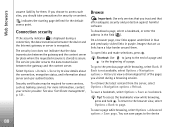
...Security certificates may be required for some services, such as banking services. For more information, contact your service provider. See also 'Certificate management', p. 121.
Browse
Important: Use only services that you trust and that offer adequate security and protection against harmful software.
To download a page, select a bookmark, or enter the address in the field ( ).
On a browser page...
User Guide - Page 89
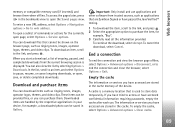
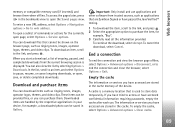
... video clips. These items can be provided free, or you can purchase them. Downloaded items are handled by the respective applications in your device, for example, a downloaded photo can be saved in Gallery.
Important: Only install and use applications and other software from trusted sources, such as applications that are Symbian Signed or have passed...
User Guide - Page 91
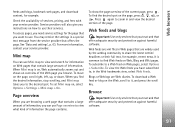
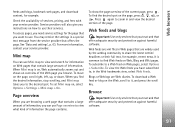
...download content, for example.
Check the availability of services, pricing, and fees with your service provider. Service providers will also give you instructions on how to use their services.
To access pages, you need service settings for the page that you want to use. You may receive the settings... services that you trust and that offer adequate security and protection against harmful software....
User Guide - Page 92
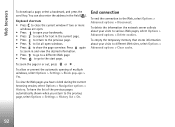
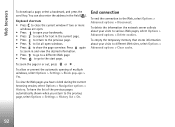
... download a page, select a bookmark, and press the scroll key. You can also enter the address in the field ( ).
Keyboard shortcuts • Press to close the current window if two or more
windows ...select Options > Settings > History list > On.
End connection
To end the connection to the Web, select Options > Advanced options > Disconnect.
To delete the information the network server collects about...
User Guide - Page 98
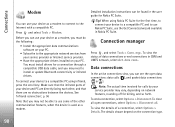
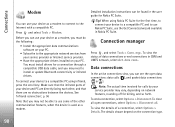
... you can use your device as a modem, you must do the following:
• Install the appropriate data communications software on your PC.
• Subscribe to the appropriate network services from your service provider or Internet service provider.
• Have the appropriate drivers installed on your PC. You must install drivers for a connection through a compatible USB data cable, and you may...
User Guide - Page 99
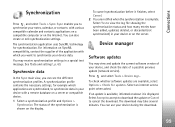
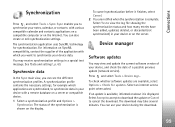
... the current software version of your device, and check the date of a possible previous update (network service). Press and select Tools > Device mgr.. To check whether software updates are available, select Options > Check for updates. Select an internet access point when asked. If an update is available, information about it is displayed. Select Accept to accept to download the update or Cancel...
User Guide - Page 100
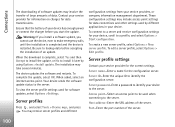
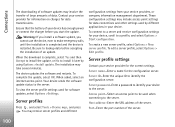
... downloading of software updates may involve the transfer of large amounts of data. Contact your service provider for information on charges for data transmissions.
Ensure that the battery of your device has enough power or connect the charger before you start the update.
Warning: If you install a software update, you cannot use the device, even to make emergency calls, until the installation...
User Guide - Page 111
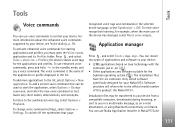
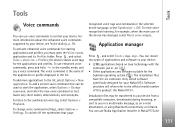
... control your device. For more information about the enhanced voice commands supported by your device,...installation files have the .sis extension. Only install software specifically designed for your Nokia N73. Software providers will often refer to the official model number of this product: the Nokia N73-1.
Installation files may be transferred to your device from a compatible computer, downloaded...
User Guide - Page 112
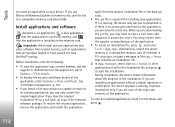
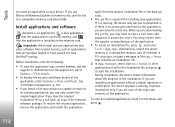
Tools
to install an application to your device. If you use Microsoft Windows Explorer to transfer a file, save the file to a compatible memory card (local disk).
Install applications and software
indicates a .sis application, a Java application, that the application is not fully installed, and that the application is installed on the memory card.
Important: Only install and use applications and ...
User Guide - Page 113
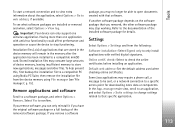
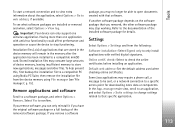
... Settings and from the following:
Software installation-Select Signed only to only install applications with verified digital signatures.
Online certif. check-Select to check the online certificates before installing an application.
Default web address-Set the default address used when checking online certificates.
Some Java applications may require a phone call, a message to be sent, or a network...
User Guide - Page 121
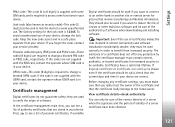
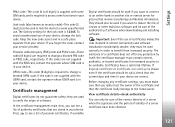
... be used if you want to reduce the risk of viruses or other malicious software and be sure of the authenticity of software when downloading and installing software.
Important: Even if the use of certificates makes the risks involved in remote connections and software installation considerably smaller, they must be used correctly in order to benefit from increased...
User Guide - Page 139
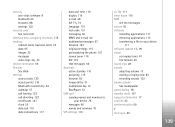
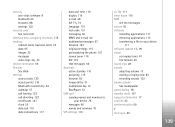
... 75 SIP settings 119
sis file 111 sleep mode 116 SMS
see text messages snooze 55 software
installing applications 111 removing applications 113 transferring a file to your device
111
software update 17, 99
songs as ringing tones 47 file formats 39
sound clips 28 sounds
adjusting volume 13 muting a ringing tone 83 recording sounds 103 speaker phone See...
User Guide - Page 140


... 70
sending 60, 61
settings 66
writing 59, 61
themes 109 time 55 tones
See ringing tones traditional text input 59 transferring content from another
device 11 troubleshooting 125 tutorial 18
U
UMTS
network 8, 123
see data connections
updating software 17, 99
UPIN codes 120 UPUK codes 121 USB
data cable connection 97 drivers 98
140
indicators 13 printing...
