Nokia N78 - Smartphone 70 MB driver and firmware
Drivers and firmware downloads for this Nokia item

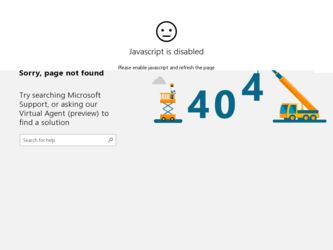
Related Nokia N78 Manual Pages
Download the free PDF manual for Nokia N78 and other Nokia manuals at ManualOwl.com
User Guide - Page 4
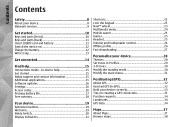
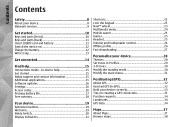
... device 8 Network services 9
Get started 10 Keys and parts (front 10 Keys and parts (back 11 Insert (U)SIM card and battery 11 Switch the device on 12 Charge the battery 12 Wrist strap 13
Get connected 14
Find help 15 Instructions inside - In-device help 15 Get started 15 Nokia support and contact information 15 Additional applications 15 Software updates 16 Settings...
User Guide - Page 8
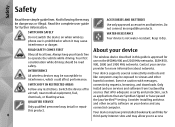
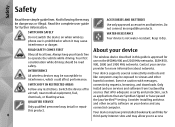
... consideration while driving should be road safety.
INTERFERENCE
All wireless devices may be susceptible to interference, which could affect performance.
The wireless device described in this guide is approved for use on the WCDMA 900 and 2100 MHz networks. EGSM 850, 900, 1800 and 1900 MHz networks. Contact your service provider for more information about networks.
Your device supports several...
User Guide - Page 15


... open in the background, press and
See the get started guide for keys and parts information, instructions for setting up the device and for other essential information.
Nokia support and contact information
Check www.nseries.com/support or your local Nokia website for the latest guides, additional information, downloads, and services related to your Nokia product. If you need to contact customer...
User Guide - Page 16
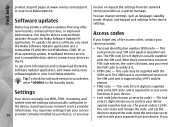
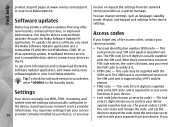
... pages at www.nseries.com/support or your local Nokia website.
receive or request the settings from the network service providers as a special message.
You can change settings, such as language, standby
Software updates
mode, display, and keypad lock settings in the device settings.
Nokia may produce software updates that may offer
new features, enhanced functions, or improved performance...
User Guide - Page 28
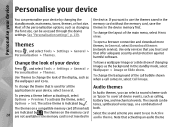
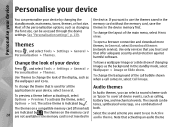
... the themes saved in the memory card without the memory card, save the themes in the device memory first.
To change the layout of the main menu, select Menu view.
Themes
Press , and select Tools > Settings > General > Personalisation > Themes.
To open a browser connection and download more themes, in General, select Download themes (network service). Use only services that you trust and that...
User Guide - Page 37
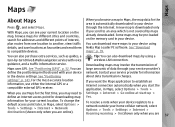
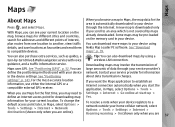
... pre-loaded on the memory card in your device.
You can download more maps to your device using Nokia Map Loader PC software. See "Download maps", p. 39.
You can also purchase extra services, such as guides, a
Tip: You can also download maps by using a
turn-by-turn Drive & Walk navigation service with voice
wireless LAN connection.
guidance, and a traffic information service.
Downloading maps...
User Guide - Page 39
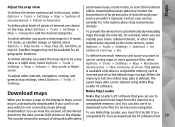
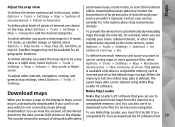
... memory card is inserted and set as the default maps storage. When the memory is full, the oldest map data is deleted. The saved maps data can be deleted using Nokia Map Loader PC software.
Download maps
Nokia Map Loader Nokia Map Loader is PC software that you can use to
When you browse a map on the display in Maps, a new download and install...
User Guide - Page 40
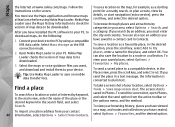
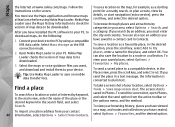
... map data to be downloaded.
After you have installed the PC software to your PC, to download maps, do the following:
1. Connect your device to the PC by using a compatible USB data cable. Select Mass storage as the USB connection mode.
2. Open Nokia Map Loader in your PC. Nokia Map Loader checks the version of map data to be downloaded.
3. Select the maps...
User Guide - Page 41
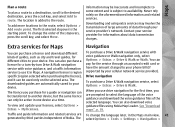
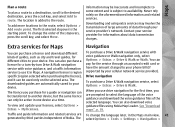
... device at a time.
To view and update your licences, select Options > Extras > My licenses.
To purchase a Drive & Walk navigation service with voice guidance or Walk navigation only, select Options > Extras > Drive & Walk or Walk. You can pay for the service through an accepted credit card or have the amount charged to your phone bill (if supported by your cellular network service...
User Guide - Page 48
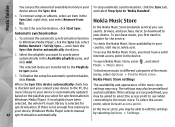
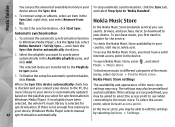
... the Nokia Music Store (network service) you can search, browse, and purchase music to download to your device. To purchase music, you first need to register for the service.
To check the Nokia Music Store availability in your country, visit music.nokia.com.
To access the Nokia Music Store, you must have a valid internet access point in the device.
To open Nokia...
User Guide - Page 79
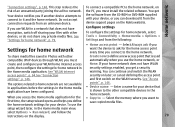
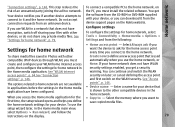
... do not share any private media files. See "Settings for home network", p. 79.
the software from the CD-ROM or DVD-ROM supplied with your device, or you can download it from the device support pages on the Nokia website.
Configure settings
To configure the settings for home network, select Tools > Connectivity > Home media > Options > Settings and from the following:
● Home access point...
User Guide - Page 88
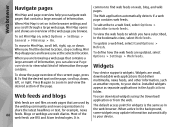
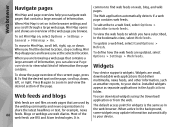
...view, select Web feeds.
To update a web feed, select it and Options > Refresh.
To define how the web feeds are updated, select Options > Settings > Web feeds.
large amount ...page.
Widgets
Your device supports widgets. Widgets are small, downloadable web applications that deliver multimedia, news feeds, and other information, such as weather reports, to your device. Installed widgets appear as ...
User Guide - Page 89
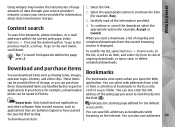
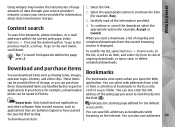
... folder. You can also enter the URL address of the web page you want to visit directly into the field ( ).
Important: Only install and use applications and other software from trusted sources, such as applications that are Symbian Signed or have passed the Java Verified testing.
To download an item:
indicates the starting page...
User Guide - Page 99
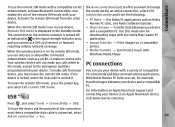
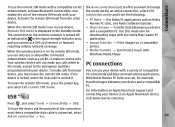
... PC applications such as Nokia Nseries PC suite, and Nokia Software Updater.
● Mass storage - Transfer data between your device and a compatible PC. Use this mode also for downloading maps with the Nokia Map Loader PC application.
● Image transfer - Print images on a compatible printer.
● Media transfer - Synchronise music with Windows Media Player.
PC connections
You can use...
User Guide - Page 130
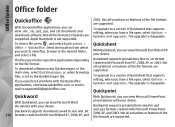
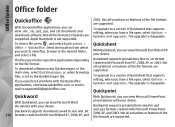
... .txt documents and download software. Not all file formats or features are supported. Apple Macintosh is not supported. To view a file...supported.
To upgrade to a version of Quickword that supports editing, when you have a file open, select Options > Updates and upgrades. The upgrade is chargeable.
Quicksheet
With Quicksheet, you can view Microsoft Excel files with your device.
Quicksheet supports...
User Guide - Page 131
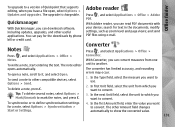
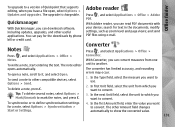
...
PDF. With Adobe reader, you can read PDF documents with
With Quickmanager, you can download software, including updates, upgrades, and other useful applications. You can pay for the downloads by phone
your device; search for text in the documents; modify settings, such as zoom level and page views; and send PDF files using e-mail.
bill or credit card.
Notes
Converter...
User Guide - Page 133
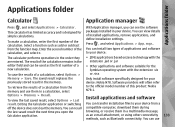
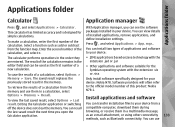
... model number of this product: Nokia N78-1.
Options > Memory > Recall. To view the last saved result, select Options > Last
Install applications and software
result. Exiting the Calculator application or switching You can transfer installation files to your device from a
off the device does not clear the memory. You can recall compatible computer, download them during
the last saved result...
User Guide - Page 134
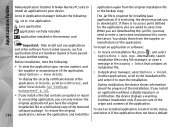
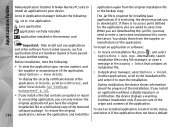
Applications folder
Nokia Application Installer in Nokia Nseries PC Suite to install an application to your device.
Icons in Application manager indicate the following:
.sis or .sisx application
Java application
application not fully installed
application installed in the memory card
Important: Only install and use applications and other software from trusted sources, such as applications that ...
User Guide - Page 135
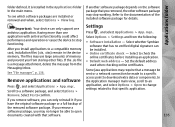
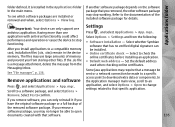
... software that has no verified digital signature can be installed.
● Online certificate check - Select to check the online certificates before installing an application.
● Default web address - Set the default address used when checking online certificates.
Some Java applications may require that a message be sent or a network connection be made to a specific access point to download...
User Guide - Page 141


... idle for
a SIM card service (network service).
a certain period of time.
Tip: To lock or unlock the keypad manually, press the left selection key, then *. ● Phone autolock period - To avoid unauthorised
Certificate management
Press , and select Tools > Settings > General > Security > Certificate management.
use, you can set a time-out after which the device Digital certificates do not...
