Nokia N80 - Smartphone 40 MB driver and firmware
Related Nokia N80 Manual Pages
Download the free PDF manual for Nokia N80 and other Nokia manuals at ManualOwl.com
User Guide - Page 2
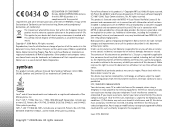
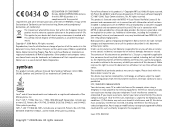
...other relevant provisions of Directive 1999/5/EC. A copy of the Declaration of Conformity can be found at http://www.nokia.com/phones/ declaration_of_conformity/. The crossed-out wheeled bin means that... products may vary by region. Please check with the Nokia dealer nearest to you.
This device may contain commodities, technology, or software subject to export laws and regulations from the US and...
User Guide - Page 4
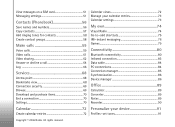
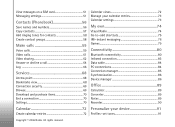
...-add shortcuts 75 IM-instant messaging 76 Games 79
Connectivity 80
Bluetooth connectivity 80 Infrared connection 83 Data cable 84 PC connections 84 Connection manager 85 Synchronization 86 Device manager 86
Office 89
Calculator 89 Converter 89 Notes 89 Recorder 90
Personalize your device 91
Profiles-set tones 91
Copyright © 2006 Nokia. All rights reserved.
User Guide - Page 6
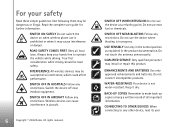
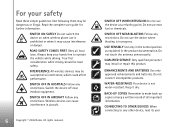
For your safety
Read these simple guidelines. Not following them may be dangerous or illegal. Read the complete user guide for further information.
SWITCH ON SAFELY Do not switch the device on when wireless phone use is prohibited or when it may cause interference or danger.
ROAD SAFETY COMES FIRST Obey all local laws. Always...
User Guide - Page 8
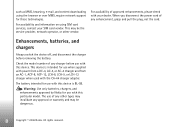
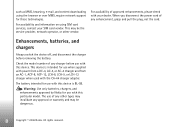
..., e-mail, and content downloading using the browser or over MMS, require network support for these technologies.
For availability and information on using SIM card services, contact your SIM card vendor. This may be the service provider, network operator, or other vendor.
For availability of approved enhancements, please check with your dealer. When you disconnect the power cord of any...
User Guide - Page 9
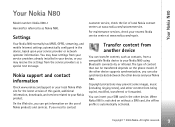
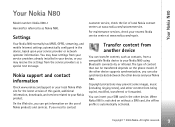
... to as Nokia N80.
Settings
Your Nokia N80 normally has MMS, GPRS, streaming, and mobile Internet settings automatically configured in the device, based upon your service provider or network operator information. You may have settings from your service providers already installed in your device, or you may receive the settings from the service providers as a special text message.
Nokia support and...
User Guide - Page 10
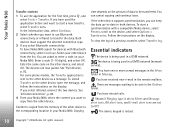
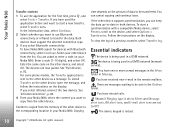
... other device.
Content is copied from the memory of the other device to the corresponding location in your Nokia N80. Copying
time depends on the amount of data to be transferred. You can cancel copying and continue later.
If the other device supports synchronization, you can keep the data up-to-date in both devices. To start a synchronization with a compatible Nokia device, select Phones...
User Guide - Page 12
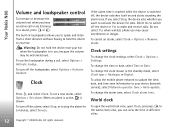
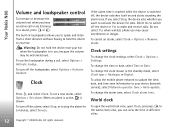
....
Clock settings
To change the clock settings, select Clock > Options > Settings.
To change the time or date, select Time or Date.
To change the clock shown in the standby mode, select Clock type > Analogue or Digital.
To allow the mobile phone network to update the time, date, and time zone information to your device (network service), select Network operator time > Auto-update.
To...
User Guide - Page 15


...To set up home networking in your wireless LAN, first create and configure your wireless LAN home Internet access point, then configure the devices. On your Nokia N80, configure the settings in the Home netw. application. See 'Home network', p. 33. To connect a compatible PC to the home network, on the PC, you must install the Home Media Server software from the CD-ROM supplied with your Nokia N80...
User Guide - Page 34
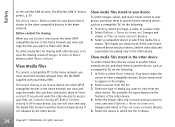
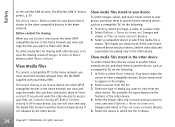
... home network, you must install the related software from the CD-ROM supplied with your Nokia N80.
If Content sharing is on in your device, the other UPnP compatible devices in the home network can view and copy the media files you have selected to share in Share content. If you do not want the other devices to access your files, set...
User Guide - Page 69
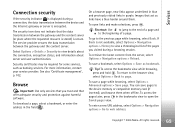
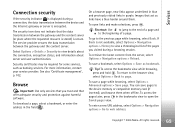
...services, such as banking services. For more information, contact your service provider. See also 'Certificate management', p. 102.
Browse
Important: Use only services that you trust and that offer adequate security and protection against harmful software.
To download a page, select a bookmark, or enter the address... save pages to the device memory or compatible memory card (if inserted), and browse...
User Guide - Page 70


... the device.
A cache is a memory location that is used to store data temporarily. If you have tried to access or have accessed confidential information requiring passwords, empty the cache after each use. The information or services you have accessed are stored in the cache. To empty the cache, select Options > Advanced options > Clear cache.
Settings...
User Guide - Page 84
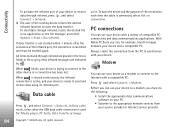
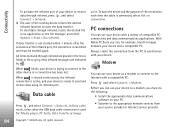
... your device as a modem to connect to the Internet with a compatible PC. Press and select Connect. > Modem. Before you can use your device as a modem, you must do the following:
• Install the appropriate data communications software on your PC.
• Subsribe to the appropriate network services from your service provider or Internet service provider.
84
Copyright © 2006 Nokia. All...
User Guide - Page 85
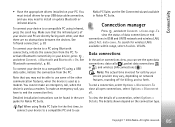
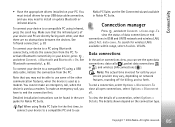
Connectivity
• Have the appropriate drivers installed on your PC. You must install drivers for your USB data cable connection, and you may need to install or update Bluetooth or infrared drivers.
To connect your device to a compatible PC using infrared, press the scroll key. Make sure that the infrared ports of your device and PC are directly facing each other, and that...
User Guide - Page 87
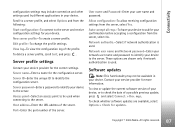
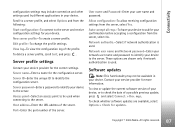
... is used.
Network user name and Network password-Enter your network user name and password to identify your device to the server. These options are shown only if network authentication is used.
Software updates
Note: This functionality may not be available in your device. Contact your service provider for more information.
To view or update the current software version of your device, or to...
User Guide - Page 88
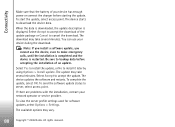
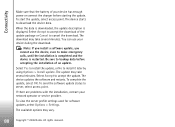
.... The device updates the software and restarts. To complete the update, select OK. To send the software update status to server, select access point.
If there are problems with the installation, contact your network operator or service provider.
To view the server profile settings used for software updates, select Options > Settings.
The available options may vary.
88
Copyright © 2006 Nokia...
User Guide - Page 102
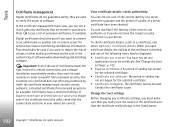
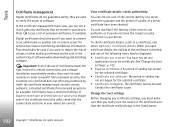
... software and be sure of the authenticity of software when downloading and installing software.
Important: Even if the use of certificates makes the risks involved in remote connections and software installation ...of the following notes may be displayed:
• Certificate not trusted-You have not set any application to use the certificate. See 'Change the trust settings', p. 102.
• Expired...
User Guide - Page 105
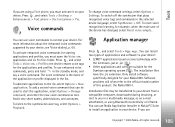
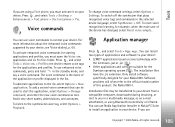
... suitable for the
Symbian operating system ( ). The installation files have the .sis extension. Only install software specifically designed for your Nokia N80. Software providers will often refer to the official model number of this product: the Nokia N80-1.
Installation files may be transferred to your device from a compatible computer, downloaded during browsing, or sent to you in a multimedia...
User Guide - Page 106
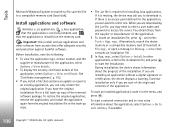
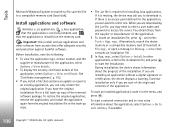
Tools
Microsoft Windows Explorer to transfer a file, save the file to a compatible memory card (local disk).
Install applications and software
indicates a .sis application, a Java application, that the application is not fully installed, and that the application is installed on the memory card.
Important: Only install and use applications and other software from sources that offer adequate ...
User Guide - Page 107
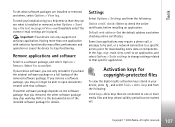
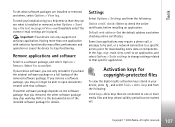
... following:
Online certif. check-Select to check the online certificates before installing an application.
Default web address-Set the default address used when checking online certificates.
Some Java applications may require a phone call, a message to be sent, or a network connection to a specific access point for downloading extra data or components. In the App. mgr. main view, scroll...
User Guide - Page 123
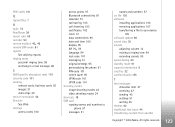
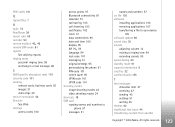
... shortcuts 18 SIM card copying names and numbers to
phone 57 messages 51
names and numbers 57 sis file 105 software
installing applications 106 removing applications 107 transferring a file to your device
105 software update 86 sound clips 30 sounds
adjusting volume 12 muting a ringing tone 64 recording sounds 90 speed dialing 60 standby mode 91 support information 9 svg files...

