Nokia N81 8GB driver and firmware
Related Nokia N81 8GB Manual Pages
Download the free PDF manual for Nokia N81 8GB and other Nokia manuals at ManualOwl.com
Nokia N81 8GB User Guide in English - Page 5
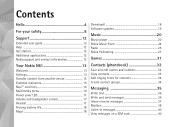
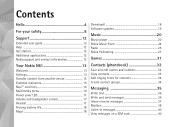
... applications 12 Nokia support and contact information 12
Your Nokia N81 13
Welcome 13 Settings 13 Transfer content from another device 13 Essential indicators 15 Navi™ scroll key 16 Multimedia menu 16 Power saver LED 17 Volume and loudspeaker control 17 Headset 17 Prolong battery life 18 Maps 18
Download 18 Software updates 19
Music 20
Music player 20 Nokia Music Store...
Nokia N81 8GB User Guide in English - Page 9
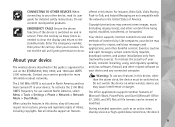
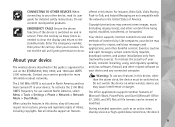
... of your device, consider installing, using, and regularly updating antivirus software, firewall, and other related software on your device and any connected computer.
Warning: To use any features in this device, other than the alarm clock, the device must be switched on. Do not switch the device on when wireless device use may cause interference or danger.
The office applications support common...
Nokia N81 8GB User Guide in English - Page 12
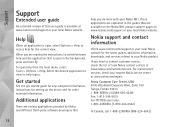
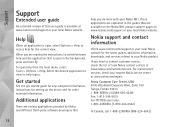
...the get started guide for keys and parts information, instructions for setting up the device and for other essential information.
Additional applications
There are various applications provided by Nokia and different third-party software developers that
help you do more with your Nokia N81. These applications are explained in the guides that are available on the Nokia N81 product support pages on...
Nokia N81 8GB User Guide in English - Page 18
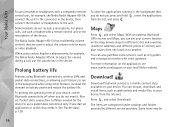
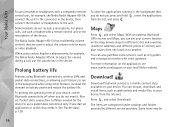
...purchase extra services, such as city guides and a navigation service with voice guidance.
For more information on the application, see www.nseries.com/support or your local Nokia website.
Download!
Download! (network service) is a mobile content shop available on your device. You can browse, download, and install items, such as applications and media files, to your device from the internet.
Press...
Nokia N81 8GB User Guide in English - Page 19
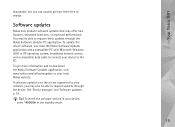
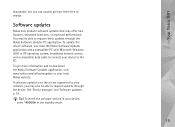
... broadband internet access, and a compatible data cable to connect your device to the PC. To get more information and to download the Nokia Software Updater application, visit www.nokia.com/softwareupdate or your local Nokia website. If software updates over the air are supported by your network, you may also be able to request updates through the device. See 'Device manager' and 'Software updates...
Nokia N81 8GB User Guide in English - Page 22
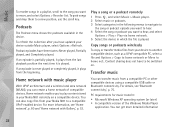
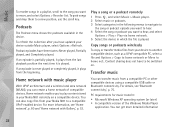
...
Home network with music player
With UPnP architecture and a wireless local area network (WLAN), you can create a home network of compatible devices. Home network enables you to play content stored in your Nokia N81 remotely on a compatible device. You can also copy files from your Nokia N81 to a compatible UPnP enabled device. For more information, see 'Home network', p. 80 and 'Home network with...
Nokia N81 8GB User Guide in English - Page 23
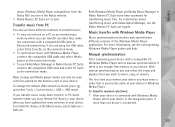
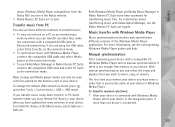
...see the Nokia Nseries PC Suite user guide.
Music transfer with Windows Media Player
Music synchronization functions may vary between different versions of the Windows Media Player application. For more information, see the corresponding Windows Media Player guides and help.
Manual synchronization
After connecting your device with a compatible PC, Windows Media Player selects manual synchronization...
Nokia N81 8GB User Guide in English - Page 24
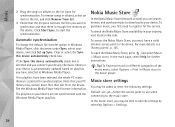
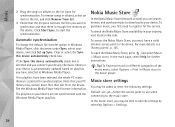
... the Windows Media Player playlists.
Nokia Music Store
In the Nokia Music Store (network service) you can search, browse, and purchase music to download to your device. To purchase music, you first need to register for the service.
To check the Nokia Music Store availability in your country, visit music.nokia.com.
To access the Nokia Music Store, you must have a valid internet...
Nokia N81 8GB User Guide in English - Page 31
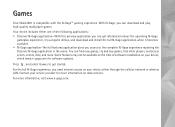
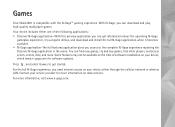
... other players, and access scores, events, chat, and more. Some features may not be available at the time of software installation on your device, check www.n-gage.com for software updates.
Press , and select Games to get started.
For the full N-Gage experience, you need internet access on your device, either through the cellular network or wireless LAN. Contact your service provider...
Nokia N81 8GB User Guide in English - Page 67


Web
applications in your device; for example, a downloaded photo can be saved in Gallery.
Important: Only install and use applications and other software from trusted sources, such as applications that are Symbian Signed or have passed the Java VerifiedTM testing.
1 To download the item, select the link. 2 Select the appropriate option to purchase the item (for...
Nokia N81 8GB User Guide in English - Page 79
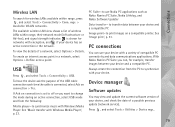
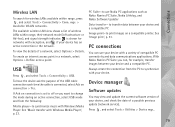
... the mode during an active connection, select USB mode and from the following:
Media player-to synchronize music with Windows Media Player. See 'Music transfer with Windows Media Player', p. 23.
PC Suite-to use Nokia PC applications such as Nokia Nseries PC Suite, Nokia Lifeblog, and Nokia Software Updater Data transfer- to transfer data between your device and a compatible PC Image print-to...
Nokia N81 8GB User Guide in English - Page 80
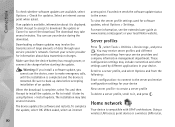
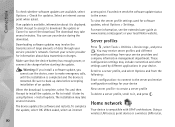
... The installation may take several minutes.
The device updates the software and restarts. To complete the update, select OK. When asked, select an internet
access point. Your device sends the software update status to the server.
To view the server profile settings used for software updates, select Options > Settings.
For more information, see the extended user guide at www.nseries.com/support or...
Nokia N81 8GB User Guide in English - Page 82


... define the home media settings for your device. To use the setup wizard later, in the home network main view, select Options > Run wizard, and follow the instructions on the display.
To connect a compatible PC to the home network, on the PC, you must install the related software from the DVD-ROM supplied with your device.
Configure settings
To configure the home...
Nokia N81 8GB User Guide in English - Page 86
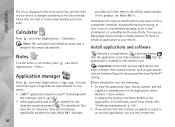
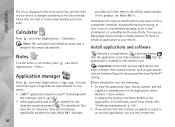
... suitable for the Symbian operating system ( ). The installation files have the .sis extension. Only install software specifically designed for your Nokia N81. Software
providers will often refer to the official model number of this product: the Nokia N81-1.
Installation files may be transferred to your device from a compatible computer, downloaded during browsing, or sent to you in a multimedia...
Nokia N81 8GB User Guide in English - Page 87
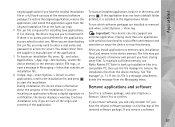
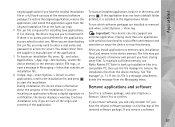
...which software packages are installed or removed and when, select Options > View log.
Important: Your device can only support one antivirus application. Having more than one application with antivirus functionality could affect performance and operation or cause the device to stop functioning.
After you install applications to memory card, installation files (.sis) remain in the device memory. The...
Nokia N81 8GB User Guide in English - Page 88
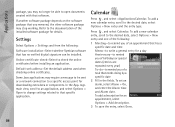
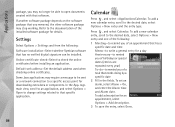
... whether Symbian software that has no verified digital signature can be installed.
Online certificate check-Select to check the online certificates before installing an application.
Default web address-Set the default address used when checking online certificates.
Some Java applications may require a message to be sent or a network connection to a specific access point for downloading extra data...
Nokia N81 8GB User Guide in English - Page 95
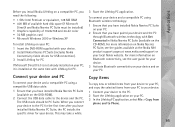
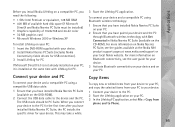
...hard disk space (if Microsoft
DirectX and Nokia Nseries PC Suite must be installed) • Graphics capability of 1024x768 and 24-bit color • 32 MB graphics card • Microsoft Windows 2000 or Windows XP
To install Lifeblog on your PC: 1 Insert the DVD-ROM supplied with your device. 2 Install Nokia Nseries PC Suite (includes Nokia
Connectivity Cable drivers for USB connection). 3 Install...
Nokia N81 8GB User Guide in English - Page 107
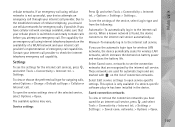
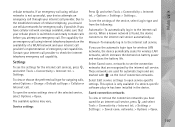
... for wireless LAN networks, the device periodically scans for wireless LAN networks, which increases the demand on battery power and reduces the battery life.
Select Saved conn. networks to see the connection networks that are recognized by the internet call service. These networks are used for automatic login and are marked with on the list of connection networks.
Select Edit service settings to...
Nokia N81 8GB User Guide in English - Page 120


Settings
UPIN code-This code may be supplied with the USIM card. The USIM card is an enhanced version of the SIM card and is supported by UMTS mobile phones.
PIN2 code-This code (4 to 8 digits) is supplied with some SIM cards, and is required to access some functions in your device.
Lock code (also known as security code)-This code (5 digits) can...
Nokia N81 8GB User Guide in English - Page 144
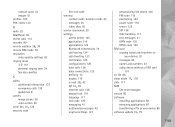
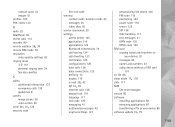
...
internet calls 128 keypad lock 119 language 117 lock code 120 messaging 41 multimedia messages 42 original settings 121
personalizing the phone 100 PIN code 119 positioning 122 power saver 116 sensor 122 SIP 128 slide handling 117 text messages 41 UPIN code 120 UPUK code 120 SIM card copying names and numbers to
your device 33...

