Nokia N86 8MP driver and firmware
Related Nokia N86 8MP Manual Pages
Download the free PDF manual for Nokia N86 8MP and other Nokia manuals at ManualOwl.com
Nokia N86 8MP User Guide in US English - Page 4
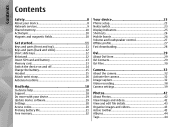
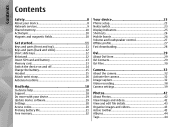
... 18 Support 18 Do more with your device 19 Update device software 19 Settings 20 Access codes 20 Prolong battery life 21 Free memory 22
Your device 23 Phone setup 23 Nokia Switch 23 Display indicators 25 Shortcuts 26 Mobile Search 26 Volume and loudspeaker control 27 Offline profile 27 Fast downloading 28
Ovi 29 About Ovi Store 29 Ovi Contacts 29 Ovi Files 30
Camera...
Nokia N86 8MP User Guide in US English - Page 5
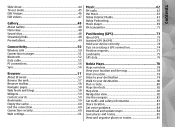
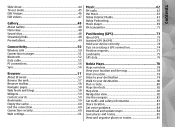
... 60 Connection security 60 Web settings 61
Music 62 FM radio 62 Ovi Music 63 Nokia Internet Radio 63 Nokia Podcasting 65 Music player 69 FM transmitter 71
Positioning (GPS 73 About GPS 73 Assisted GPS (A-GPS 73 Hold your device correctly 74 Tips on creating a GPS connection 74 Position requests 75 Landmarks 75 GPS data 76
Nokia Maps 78 Maps overview 78...
Nokia N86 8MP User Guide in US English - Page 9


....
Remember to make back-up copies or keep a written record of all important information stored in your device.
When connecting to any other device, read its user guide for detailed safety instructions. Do not connect incompatible products.
The images in this guide may differ from your device display.
Network services Important: Your device can only support one
antivirus application. Having more...
Nokia N86 8MP User Guide in US English - Page 18
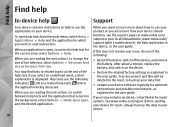
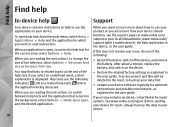
...; Restore the original factory settings as explained in the user guide. Your documents and files will be deleted in the reset, so back up your data first.
● Update your device software regularly for optimum performance and possible new features, as explained in the user guide.
If your issue remains unsolved, contact Nokia for repair options. See...
Nokia N86 8MP User Guide in US English - Page 19
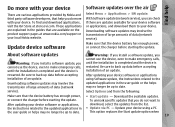
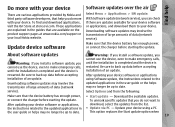
...the guides that are available on the product support pages at www.nokia.com/support or your local Nokia website.
Update device software
Software updates over the air
Select Menu > Applications > SW update.
With Software update (network service), you can check if there are updates available for your device software or applications, and download them to your device.
Downloading software updates may...
Nokia N86 8MP User Guide in US English - Page 20
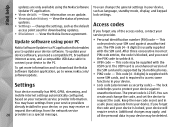
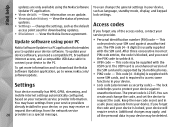
...
To get more information and to download the Nokia Software Updater application, go to www.nokia.com/ softwareupdate.
USIM card. The USIM card is an enhanced version of the SIM card and is supported by 3G mobile phones. ● PIN2 code - This code (4 - 8 digits) is supplied with some SIM cards, and is required to access some
Settings
functions in your device. ● Lock code (also known...
Nokia N86 8MP User Guide in US English - Page 56
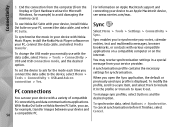
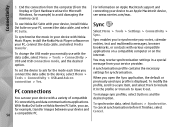
... on Apple Macintosh support and connecting your device to an Apple Macintosh device, see www.nseries.com/mac.
To use Nokia Ovi Suite with your device, install Nokia Ovi Suite on your PC, connect the data cable, and select PC Suite.
Sync
Select Menu > Tools > Settings > Connectivity >
To synchronise the music in your device with Nokia Music Player, install the Nokia Music Player software on your...
Nokia N86 8MP User Guide in US English - Page 59


... browser. When active in the background, some widgets may update information automatically to your device.
Using widgets may involve the transmission of large amounts of data through your service provider's network. For information about data transmission charges, contact your service provider.
If you start to enter a web address, the field opens automatically.
indicates the homepage defined...
Nokia N86 8MP User Guide in US English - Page 60
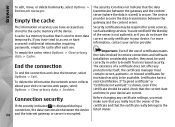
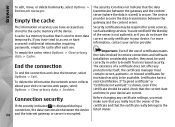
... is not authentic or if you do not have the correct security certificate in your device. For more information, contact your service provider.
Important: Even if the use of certificates makes the risks involved in remote connections and software installation considerably smaller, they must be used correctly in order to benefit from increased security. The...
Nokia N86 8MP User Guide in US English - Page 66
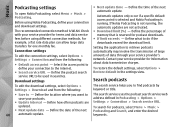
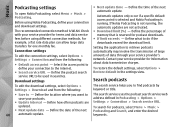
...define your connection to the internet.
● Search service URL - Define the podcast search
amounts of data through your service provider's network. Contact your service provider for information about data transmission charges.
To restore the default settings, select Options > Restore default in the settings view.
service URL to be used in searches. Download settings
Search podcasts
To edit...
Nokia N86 8MP User Guide in US English - Page 67
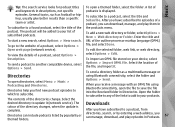
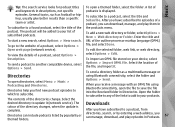
... search. URL of the outline processor markup language (OPML)
To go to the website of a podcast, select Options >
file, and select Done.
Open web page (network service). To view the details of ... the directories change. Select the
desired directory to update it (network service). The Downloads
colour of the directory changes, when the update is
complete.
After you have subscribed to a podcast...
Nokia N86 8MP User Guide in US English - Page 84
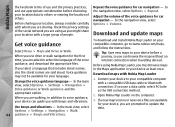
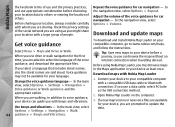
... compatible computer with a compatible USB data cable or Bluetooth connection. If you use a data cable, select PC Suite as the USB connection method.
2. Open Nokia Map Loader on the computer.
3. If a new map version or new voice files are available for your device, you are prompted to update the
Use beeps and vibrations - In the main view, select Options > Settings > Navigation...
Nokia N86 8MP User Guide in US English - Page 88
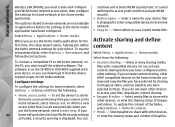
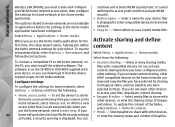
... network, on the PC, you must install the related software. The software is on the CD-ROM or DVD-ROM supplied with your device, or you can download it from the device support pages on the Nokia website.
● Content sharing - Allow or deny sharing media files with compatible devices. Do not activate content sharing before you have configured all the other settings...
Nokia N86 8MP User Guide in US English - Page 92
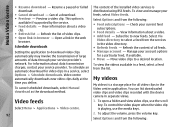
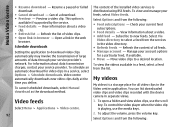
... service provider's network. For information about data transmission charges, contact your service provider. To schedule an automatic download for video clips in a service, select Options > Schedule downloads. Video centre automatically downloads new video clips daily at the time you define.
To cancel scheduled downloads, select Manual download as the download method.
The content of the installed...
Nokia N86 8MP User Guide in US English - Page 132
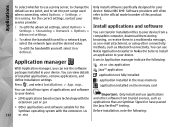
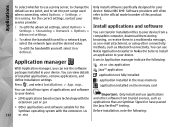
... system with the extension .sis
132 or .sisx
Only install software specifically designed for your device: Nokia N86 8MP. Software providers will often refer to the official model number of this product: N86-1.
Install applications and software
You can transfer installation files to your device from a compatible computer, download them during browsing, or receive them in a multimedia message...
Nokia N86 8MP User Guide in US English - Page 133
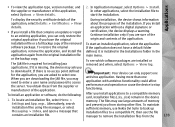
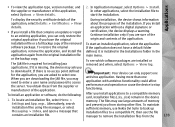
... affect performance and operation or cause the device to stop functioning.
To install an application or software, do the following: 1. To locate an installation file, select Menu >
After you install applications to a compatible memory card, installation files (.sis, .sisx) remain in the device memory. The files may use large amounts of memory
Settings and App. mgr.. Alternatively, search
and...
Nokia N86 8MP User Guide in US English - Page 134
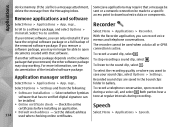
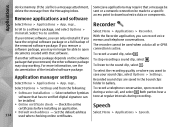
... digital signature can be installed.
● Online certificate check - Check the online certificates before installing an application.
● Default web address - Set the default address 134 used when checking online certificates.
Some Java applications may require that a message be sent or a network connection be made to a specific access point to download extra data or components.
Recorder...
Nokia N86 8MP User Guide in US English - Page 140
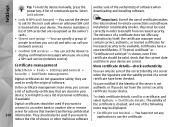
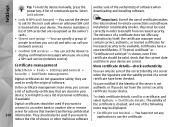
... and who can call you (network service).
● Confirm SIM services - You can set the device to display confirmation messages when you are using a SIM card service (network service).
Certificate management
Select Menu > Tools > Settings and General > Security > Certificate management.
Digital certificates do not guarantee safety; they are used to verify the origin of software.
In the certificate...
Nokia N86 8MP User Guide in US English - Page 150
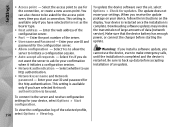
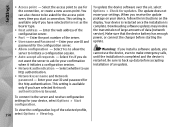
... Options > Check for updates. The update does not erase your settings. When you receive the update package on your device, follow the instructions on the display. Your device is restarted once the installation is complete. Downloading software updates may involve the transmission of large amounts of data (network service). Make sure that the device battery has enough power, or connect the charger...
Nokia N86 8MP User Guide in US English - Page 168
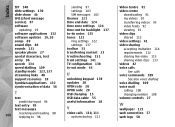
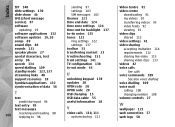
Index
SIP 148 slide settings 139 slide show 44 SMS (short message service) 97 software
updating 19 software applications 132 software updates 19, 20 songs 69 sound clips 48 sounds 121 speaker phone 27 special characters, text entry 96 speech 134 speed dialling 109 standby mode 123, 137 streaming links 48 support resources 18 Symbian applications 132 synchronisation of data...

