Nokia N900 - Smartphone 32 GB driver and firmware
Drivers and firmware downloads for this Nokia item

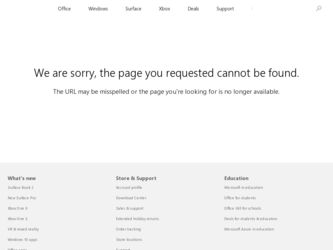
Related Nokia N900 Manual Pages
Download the free PDF manual for Nokia N900 and other Nokia manuals at ManualOwl.com
User Guide - Page 2
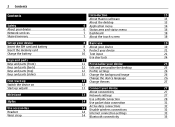
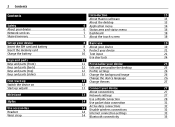
... personalise the desktop
25
12 Profile settings
26
12 Change the background image
26
Change the device language
26
13 Change themes
27
13
13 Connect your device
27
About connectivity
27
13 Network settings
27
Use a WLAN connection
28
14 Use packet data connection
31
14
Active data connections Disable wireless connections
32 32
14 Internet connection settings
33
14...
User Guide - Page 3
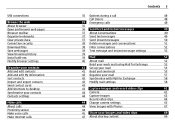
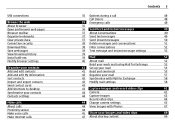
... security Download files Save web pages View browsing history Install add-ons Modify browser settings
Organise your contacts Add and edit contacts Add and edit My information Sort contacts Import and export contacts Send contact cards Add shortcuts to desktop Synchronise your contacts Contacts settings
Make calls About calls Proximity sensor Make voice calls Make internet calls...
User Guide - Page 4
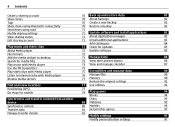
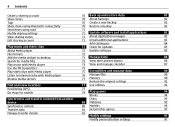
... mail Modify sharing settings View sharing status Edit sharing account
71
71 Update software and install applications
82
71 About Application manager
82
71 Install additional applications
83
Add catalogues
84
Play music and video clips
72 Check for updates
85
About Media player
72 Update software
85
File formats
72
Add the media widget to desktop
73 Manage time...
User Guide - Page 5
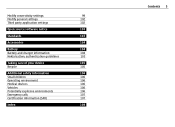
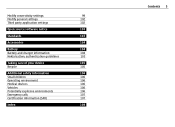
... settings
99
Modify general settings
102
Third party application settings
102
Open source software notice
103
Standards
103
Accessories
104
Battery
104
Battery and charger information
104
Nokia battery authentication guidelines
105
Taking care of your device
105
Recycle
105
Additional safety information
106
Small children
106
Operating environment
106
Medical devices...
User Guide - Page 15
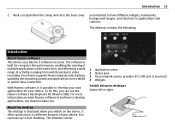
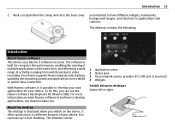
... SDK). For more information on what Maemo software is and how to develop applications, see maemo.nokia.com.
1 Application menu 2 Status area 3 Your network service provider (if a SIM card is inserted) 4 Widgets
Switch between desktops Swipe left or right.
About the desktop
The desktop is displayed when you switch on the device. It offers quick access to different features of...
User Guide - Page 16
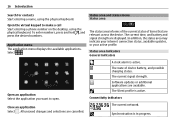
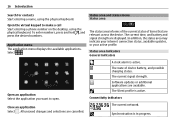
... entering a phone number on the desktop, using the physical keyboard. To enter numbers, press and hold , and press the desired numbers.
Application menu The application menu displays the available applications... across the device. The current time, and battery and signal strength are displayed. In addition, the status area may indicate your internet connection status, available updates, or your...
User Guide - Page 25
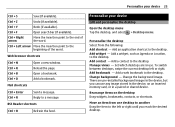
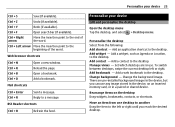
... to the desktop. Manage views - Set which desktops are in use. To switch between desktops, swipe the current desktop left or right. Add bookmark - Add a web bookmark to the desktop. Change background - Change the background image. There are pre-installed background images in the device, but you can use any image stored in the device, on an inserted memory card, or...
User Guide - Page 36
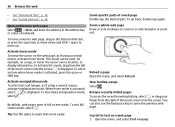
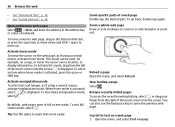
..."Download files", p. 38. • See "Install add-ons", p. 39.
Open and browse web pages
Select
> Web, and enter the address in the address ... manipulation mode. When hover mode is activated, select . is displayed. To deactivate manipulation mode, select .
By default, web pages...Reload a page Open the menu, and select Reload. Stop loading a page Select . Browse recently visited pages To access the...
User Guide - Page 38
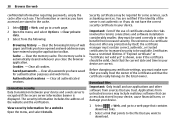
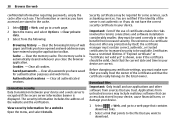
... the current date and time in your device are correct.
Before changing any certificate settings, you must make sure that you really trust the owner of the certificate and that the certificate really belongs to the listed owner.
Download files
Important: Only install and use applications and other software from sources that you trust. Applications...
User Guide - Page 39
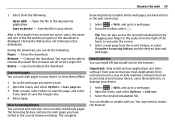
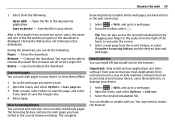
...device - Save the file to your device.
After a file transfer from an internet server starts, the name and size of the file and the progress of the download is displayed. Closing the dialog does not interrupt active downloads.
During the download... history contains the web pages you have visited in the current browser window. The complete
browsing history contains all the web pages you have visited...
User Guide - Page 59
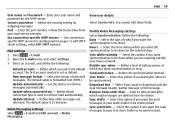
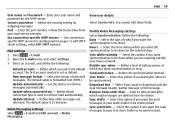
...text (HTML).
Update automatically - Set the device to retrieve messages automatically.
Update when connected via - Define which connection type is used to retrieve mail automatically.
Update interval - Define how often messages are retrieved. The default value is 15 minutes.
Nokia Messaging settings
Select
> E-mail and Edit account > Nokia
Messaging.
View user details
Select Service info. You...
User Guide - Page 82
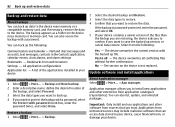
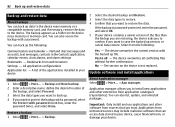
..., or cancel data restore. Select from the following:
Yes - The device overwrites the current version with the backed up file.
Yes to all - The device overwrites all conflicting files without further confirmation.
No - The version on the device is not replaced.
Update software and install applications
About Application manager
Select
> More... > App manager.
Application manager allows you...
User Guide - Page 83
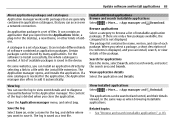
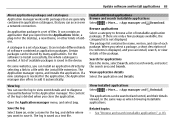
Update software and install applications 83
About application packages and catalogues Application manager works with packages that are generally contained in application catalogues, that you can access over a network connection.
An application package is a set of files. It can contain an application that you open from the Applications folder, a plug-in for the desktop, a new theme, or...
User Guide - Page 84
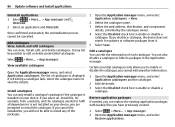
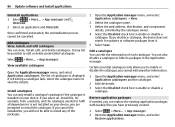
... install any of the packages.
1 Open the Application manager menu, and select Application catalogues > New.
2 Define the catalogue name.
3 Define the web address, distribution, and components details, provided by the catalogue owner.
4 Select the Disabled check box to enable or disable a catalogue. If you disable a catalogue, the device does not search for updates or software...
User Guide - Page 85
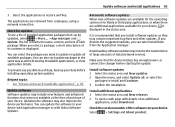
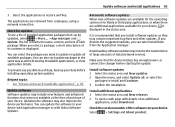
..., is displayed in the status area.
It is recommended that you install software updates as they may contain important bug fixes and other updates. If you dismiss the suggested updates, you can later install them from the Application manager.
Downloading software updates may involve the transmission of large amounts of data (network service).
Make sure that the device battery has enough power, or...
User Guide - Page 86
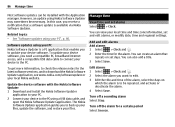
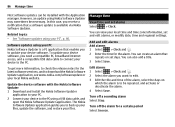
....
Update the device software with the Nokia Software Updater 1 Download and install the Nokia Software Updater
application to your PC.
2 Connect your device to the PC using a USB data cable, and open the Nokia Software Updater application. The Nokia Software Updater application guides you to back up your files, update the software, and restore your files.
Manage time
View time and set alarms...
User Guide - Page 90
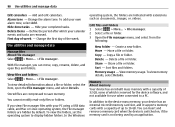
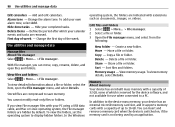
...and folders. Memory usage - View memory usage. To view memory details, select Details.
Memory About memory
Your device has an inbuilt mass memory with a capacity of 32 GB, some of which is reserved for the device software, and not available for use when connected to a PC.
In addition to the device mass memory, your device has an external microSD memory card slot, and it supports memory cards with...
User Guide - Page 97
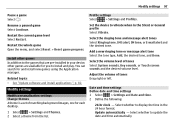
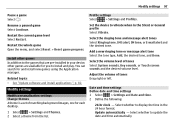
... Application manager.
Related topics • See "Update software and install applications ", p. 82.
Modify settings
Modify personalisation settings Change themes
A theme is a set of matching background images, one for each desktop.
1 Select
> Settings and Themes.
2 Select a theme from the list.
Profile settings
Select
> Settings and Profiles.
Set the device to vibrate when in the Silent...
User Guide - Page 102
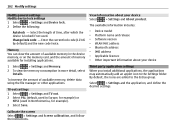
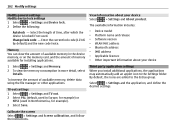
... product.
The available information includes:
• Device model • Platform name and release • Software version • WLAN MAC address • Bluetooth address • IMEI address • Applicable licences • Other important information about your device
Third party application settings
When you install additional applications, the applications may automatically add an...
User Guide - Page 110
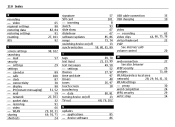
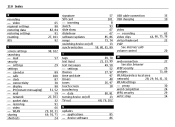
... 13
68, 76, 102
U
updates
- applications
85
- device software
86
USB cable connection
35
USB charging
10
V
video - recording video clips virtual keyboard VoIP
See internet calls volume control
65 65, 66, 75, 76
23
20
W
web connection
27
See also browser
WEP security
29
widgets
73, 89
WLAN (wireless local area
network)
28, 29, 30, 31, 32
WLAN settings
- proxy
30
word...
