Nokia N91 - Smartphone 30 MB driver and firmware
Drivers and firmware downloads for this Nokia item

Related Nokia N91 Manual Pages
Download the free PDF manual for Nokia N91 and other Nokia manuals at ManualOwl.com
User Guide - Page 2
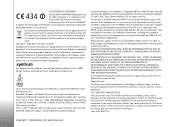
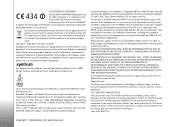
...other relevant provisions of Directive 1999/5/EC. A copy of the Declaration of Conformity can be found at http://www.nokia.com/ phones/declaration_of_conformity/ The crossed-out wheeled bin means that... may vary by region. Please check with the Nokia dealer nearest to you.
Export Controls
This device may contain commodities, technology or software subject to export laws and regulations from the US...
User Guide - Page 7


... Switch off Bluetooth connectivity 90
Data cable 90 PC connections 90
CD-ROM 91 Your device as a modem 91 Connection manager 91 Data connections 91 View data connection details 92 Wireless Local Area Network (WLAN 92 Wireless LAN 92 Synchronisation 93 Create a new synchronisation profile 93 Synchronise data 94 Device manager 94 Server profile settings 94
Tools 96
Calculator 96...
User Guide - Page 8
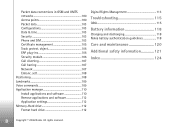
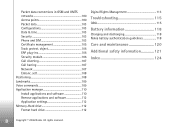
... Security module 106 Call diverting 107 Call barring 107 Network 107 Enhanc. sett 108 Positioning 108 Landmarks 109 Voice commands 109 Application manager 110 Install applications and software 110 Remove applications and software 112 Application settings 112 Memory-Hard drive 112 Format hard drive 112
Digital Rights Management 113
Troubleshooting 115
Q&A 115
Battery information...
User Guide - Page 9
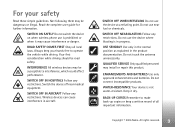
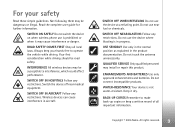
....
QUALIFIED SERVICE Only qualified personnel may install or repair this product.
ENHANCEMENTS AND BATTERIES Use only approved enhancements and batteries. Do not connect incompatible products.
WATER-RESISTANCE Your device is not water-resistant. Keep it dry.
BACK-UP COPIES Remember to make back-up copies or keep a written record of all important information.
Copyright © 2006 Nokia...
User Guide - Page 11


as MMS, browsing, e-mail and content downloading via browser or over MMS, require network support for these technologies.
For availability and information on using SIM card services, contact your SIM card vendor. This may be the service provider, network operator, or other vendor.
invalidate any approval or warranty, and may be dangerous.
For availability of approved enhancements, please check...
User Guide - Page 12
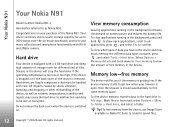
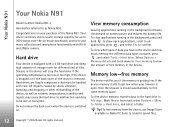
Your Nokia N91
Your Nokia N91
Model number: Nokia N91-1
Hereinafter referred to as Nokia N91.
Congratulations on your purchase of the Nokia N91. Your device combines stereo sound, storage capacity for up to 3000 songs, over-the-air music downloads, access to your music collection and smartphone functionality with Wi-Fi and 2Mpix camera.
Hard drive
Your device is equipped with a 4 Gb hard drive ...
User Guide - Page 13
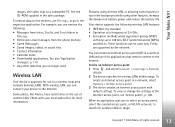
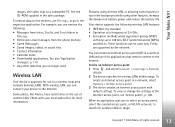
... access point. 3 The device creates an Internet access point with default settings. To view or change the settings of the Internet access point, see 'Access points', p. 100.
When an application asks you to select an access point, select the created access point, or WLAN network, to search for wireless LANs in range.
Copyright © 2006 Nokia. All rights reserved...
User Guide - Page 15
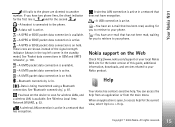
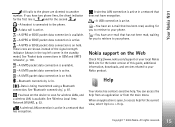
... have set the device to scan for wireless LANs, and a wireless LAN is available. See 'Wireless Local Area Network (WLAN)', p. 92.
A wireless LAN connection is active in a network that has encryption.
A wireless LAN connection is active in a network that does not have encryption.
-A USB connection is active. -You have an e-mail that has been read, waiting for you to retrieve to your phone. -You...
User Guide - Page 16


Your Nokia N91
When you are reading the instructions, to switch between help and the application that ... Digital.
To allow the mobile phone network to update the time, date, and time zone information to your phone (network service), scroll down, and select Network operator time > Auto-update. For the Network operator time setting to take effect, the phone restarts.
16
Copyright © 2006 Nokia....
User Guide - Page 18
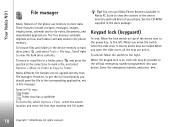
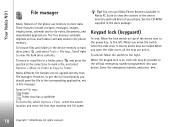
Your Nokia N91
File manager
Many features of the phone use memory to store data. These features include contacts, messages, images, ringing tones, calendar and to-do notes, documents, and downloaded applications. The free memory available depends on how much data is already saved in the phone memory.
To browse files and folders in the device memory or hard drive, press , and...
User Guide - Page 22
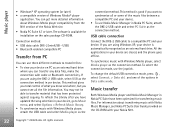
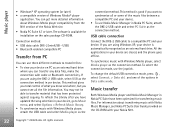
... later) • a compatible version of Windows Media® player
application. You can get more detailed information about Windows Media player compatibility from the N91 section of the Nokia Web site.
• Nokia PC Suite 6.7 or later. The sofware is available for installation on the sales package CD-ROM.
Connection method:
• USB data cable DKE-2 (miniUSB - USB) • Bluetooth enabled...
User Guide - Page 23
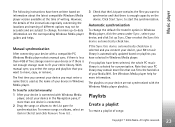
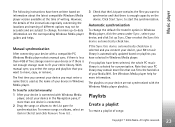
... connect your device, your N91 music library is automatically updated based on playlists you have selected in Windows Media player.
If no playlists have been selected, the whole PC music library is selected for syncronisation. Note that your PC library may contain more files that can fit to the hard drive of your Nokia N91. See Windows Media player help...
User Guide - Page 83


...: Use only services that you trust and that offer adequate security and protection against harmful software.
To download a page, select a bookmark, or enter the address in the field ( ).
On a browser ... select Options > Advanced options > Save page. You can save pages either to the device memory or on the hard drive, and browse them when offline. To access the pages later, scroll right in the ...
User Guide - Page 84


... browsing, select Options > Advanced options > Save page.
To start a connection to the browser service and to download the latest version of the page, select Options > Reload. The device stays online after you reload the page.
Download and purchase items
You can download items such as ringing tones, images, operator logos, themes, and video clips. These items...
User Guide - Page 91
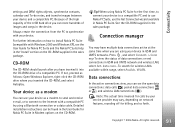
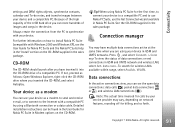
... Windows Explorer, right-click the CD-ROM drive where you inserted the CD-ROM, and select Autoplay.
Your device as a modem
You can use your device as a modem to send and receive e-mail, or to connect to the Internet with a compatible PC by using a Bluetooth connection or a data cable. Detailed installation instructions can be found in the User Guide for Nokia PC Suite in Modem...
User Guide - Page 105
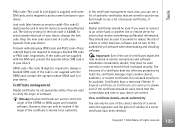
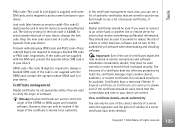
... is not supplied with the USIM card, contact the operator whose USIM card is in your device.
Certificate management
Digital certificates do not guarantee safety; they are used to verify the origin of software.
Glossary: Digital certificates are used to verify the origin of the XHTML or WML pages and installed software. However, they can only be trusted...
User Guide - Page 110
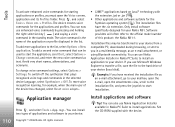
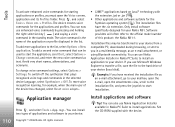
... a compatible PC, downloaded during browsing, or sent to you in a multimedia message, as an e-mail attachment, or using Bluetooth connectivity. You can use Nokia Application Installer in Nokia PC Suite to install an application to your device. If you use Microsoft Windows Explorer to transfer a file, save the file to the hard drive of your device (local disk).
Example: If...
User Guide - Page 111
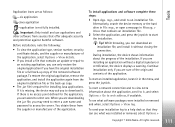
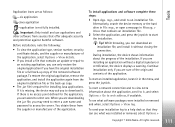
... you are downloading the .jar file, you may need to enter a user name and password to access the server. You obtain these from the supplier or manufacturer of the application.
To install applications and software complete these steps: 1 Open App. mgr., and scroll to an installation file.
Alternatively, search the device memory or the hard drive in File...
User Guide - Page 112


.... check-Select to check the online certificates before installing an application.
Default web address-Set the default address used when checking online certificates.
Some Java applications may require a phone call, a message to be sent, or a network connection to a specific access point for downloading extra data or components.
Copyright © 2006 Nokia. All rights reserved.
In the App. mgr...
User Guide - Page 116
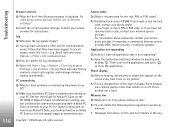
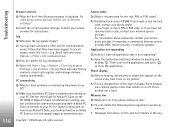
... about passwords, contact your access point provider, for example, a commercial Internet service provider (ISP), service provider, or network operator.
Application not responding
Q: How do I close an application that is not responding?
A: Open the application switching window by pressing and holding . Then scroll to the application, and press to close the application.
Phone display
Q: Why...
