Nokia N96 - Smartphone 16 GB driver and firmware
Drivers and firmware downloads for this Nokia item

Related Nokia N96 Manual Pages
Download the free PDF manual for Nokia N96 and other Nokia manuals at ManualOwl.com
User Guide - Page 2
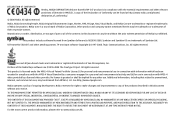
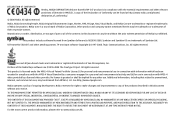
... of Directive 1999/5/EC. A copy of the Declaration of Conformity can be found at http://www.nokia.com/phones/ declaration_of_conformity/.
© 2008 Nokia. All rights reserved.
Nokia, Nokia Connecting People, Nokia Original Enhancements logos, Nseries, N96, N-Gage, Navi, Visual Radio, and Nokia Care are trademarks or registered trademarks of Nokia Corporation. Nokia tune is a sound mark of...
User Guide - Page 3
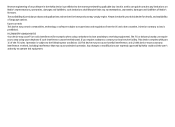
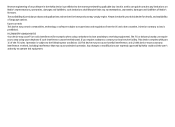
... any representations, warranties, damages and liabilities of Nokia's licensors.
The availability of particular products and applications and services for these products may vary by region. Please check with your Nokia dealer for details, and availability of language options.
Export controls This device may contain commodities, technology or software subject to export laws and regulations from the...
User Guide - Page 4
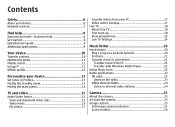
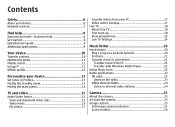
... Live TV Settings 19
Music folder 20 Music player 20
Play a song or a podcast episode 20 Podcasts 21 Transfer music to your device 21
Transfer music from PC 22 Transfer with Windows Media Player 22 Nokia Music Store 22 Radio applications 22 FM radio 23 Listen to the radio 23 Nokia Internet Radio 24 Listen to internet radio stations 24
Camera...
User Guide - Page 5
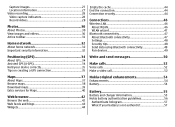
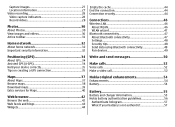
... Connection security 44
Connections 46 Wireless LAN 46
About WLAN 46 WLAN wizard 47 Bluetooth connectivity 47 About Bluetooth connectivity 47 Settings 48 Security tips 48 Send data using Bluetooth connectivity 49 Pair devices 49
Write and send messages 50
Make calls 52 Voice calls 52 Make a video call 52
Nokia original enhancements 54 Enhancements...
User Guide - Page 7
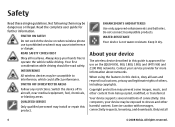
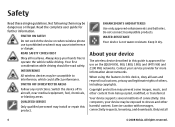
... copyrights. Copyright protection may prevent some images, music, and other content from being copied, modified, or transferred. Your device supports several methods of connectivity. Like computers, your device may be exposed to viruses and other harmful content. Exercise caution with messages, connectivity requests, browsing, and downloads. Only install
6
© 2008 Nokia. All rights reserved.
User Guide - Page 8
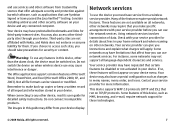
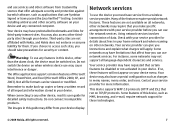
... to make back-up copies or keep a written record of all important information stored in your device.
When connecting to any other device, read its user guide for detailed safety instructions. Do not connect incompatible products.
The images in this guide may differ from your device display.
Network services
To use the device you must have service from a wireless service provider. Many of the...
User Guide - Page 10
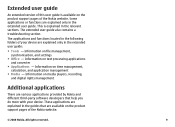
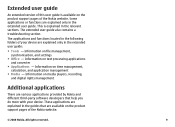
...; Media - Information on media players, recording, and digital rights management
Additional applications
There are various applications provided by Nokia and different third-party software developers that help you do more with your device. These applications are explained in the guides that are available on the product support pages of the Nokia website.
© 2008 Nokia. All rights reserved.
9
User Guide - Page 11
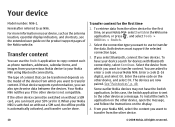
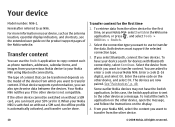
... more information on your device, such as the antenna location, essential display indicators, and shortcuts, see the extended user guide on the product support pages of the Nokia website.
Transfer content
You can use the Switch application to copy content such as phone numbers, addresses, calendar items, and images from your previous Nokia device to your Nokia N96 using Bluetooth connectivity.
The...
User Guide - Page 16


..., live TV, and TV-out mode, see the extended user guide on the product support pages of the Nokia website.
Nokia Video Centre
With Nokia Video Centre (network service), you can download and stream video clips over the air from compatible internet video services using packet data or WLAN. You can also transfer video clips from a compatible PC to your device and view...
User Guide - Page 17
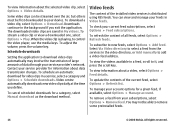
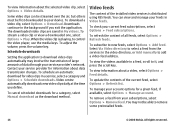
.... When the video clip is playing, to control the video player, use the media keys. To adjust the volume, press the volume key.
Schedule downloads
Setting the application to download video clips automatically may involve the transmission of large amounts of data through your service provider's network. Contact your service provider for information about data transmission charges. To...
User Guide - Page 18
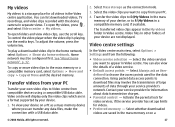
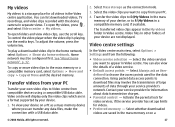
... home network", p. 32.
To copy or move video clips to the mass memory or a compatible memory card, select Options > Move and copy > Copy or Move and the desired memory.
Transfer videos from your PC
Transfer your own video clips to Video centre from compatible devices using a compatible USB data cable. Video centre will display only the video clips which are in a format supported...
User Guide - Page 19


... download and view thumbnail images in video feeds.
Live TV
For more information on Live TV, see the extended user guide on the product support pages of the Nokia website.
About Live TV
Your device has an integrated Digital Video Broadcast Handheld (DVB-H) receiver, which enables it to receive digital TV broadcasts. With Live TV, you can access mobile television and radio services (network service...
User Guide - Page 20
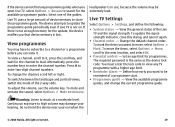
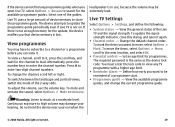
..., select Options > Move, scroll to the new location, and select OK.
● Parental control - Set an age limit for programmes. The required password is the same as the device lock code. You must enter the lock code to view any TV programme with a higher age limit.
● Reminder alarm - Define how early you want to...
User Guide - Page 23
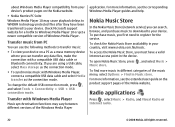
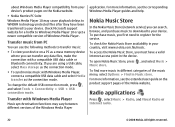
... > USB > USB connection mode.
Transfer with Windows Media Player
Music synchronisation functions may vary between different versions of the Windows Media Player
application. For more information, see the corresponding Windows Media Player guides and help.
Nokia Music Store
In the Nokia Music Store (network service) you can search, browse, and purchase music to download to your device. To...
User Guide - Page 38
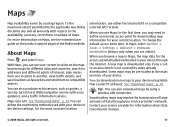
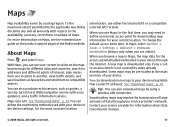
...Some maps may be pre-loaded in the mass memory of your device.
You can download more maps to your device using Nokia Map Loader PC software. See "Download maps", p. 39.
Tip: You can also download maps by using a wireless LAN connection.
Downloading maps may involve the transmission of large amounts of data through your service provider's network. Contact your service provider for information about...
User Guide - Page 41
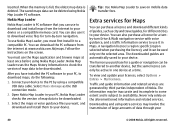
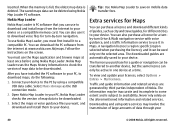
... map data to be downloaded.
After you have installed the PC software to your PC, to download maps, do the following:
1. Connect your device to the PC by using a compatible USB data cable. Select Mass storage as the USB connection mode.
2. Open Nokia Map Loader in your PC. Nokia Map Loader checks the version of map data to be downloaded.
3. Select the maps...
User Guide - Page 43
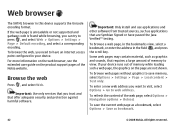
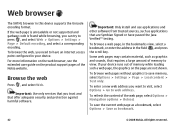
... point configured in your device. For more information on the web browser, see the extended user guide on the product support pages of the Nokia website.
Browse the web
Press , and select Web.
Important: Use only services that you trust and that offer adequate security and protection against harmful software.
Important: Only install and use applications and...
User Guide - Page 44
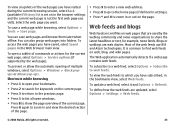
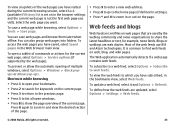
... the current web page, select Options > Service options (if supported by the web page).
To prevent or allow the automatic opening of multiple windows, select Options > Window > Block popups or Allow pop-ups.
... Web feeds. To update a web feed, select it and Options > Refresh.
To define how the web feeds are updated, select Options > Settings > Web feeds.
© 2008 Nokia. All rights reserved.
43
User Guide - Page 45
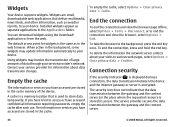
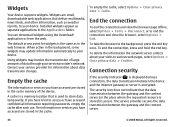
... your service provider's network. Contact your service provider for information about data transmission charges.
Empty the cache
The information or services you have accessed are stored in the cache memory of the device.
A cache is a memory location that is used to store data temporarily. If you have tried to access or have accessed confidential information requiring passwords, empty...
User Guide - Page 47
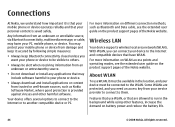
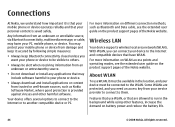
....
For more information on different connection methods, such as Bluetooth and Data cable, see the extended user guide on the product support pages of the Nokia website.
Wireless LAN
Your device supports wireless local area network (WLAN). With WLAN, you can connect your device to the internet and compatible devices that have WLAN. For more information on WLAN access points and operating modes...
