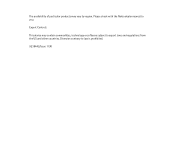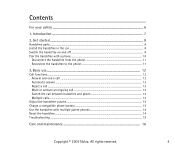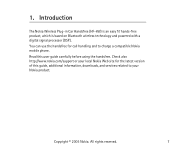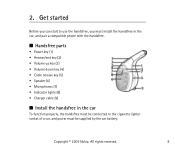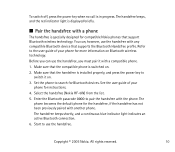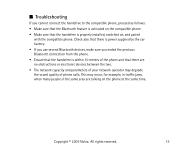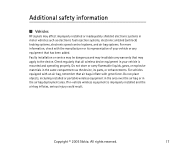Nokia Wireless Plug-in Car Handsfree driver and firmware
Drivers and firmware downloads for this Nokia item

Related Nokia Wireless Plug-in Car Handsfree Manual Pages
Download the free PDF manual for Nokia Wireless Plug-in Car Handsfree and other Nokia manuals at ManualOwl.com