Nokia X3-00 driver and firmware
Related Nokia X3-00 Manual Pages
Download the free PDF manual for Nokia X3-00 and other Nokia manuals at ManualOwl.com
Nokia X3-00 User Guide in US English - Page 2


... the keys
20 Web
63
Functions without a SIM card
21 Games and applications
66
Flight profile
21
Maps
67
Support and updates
21 Download maps
67
Support
22 Maps and GPS
68
My Nokia
22 Extra services
69
Download content
22
Software updates using your PC 23 Organize
70
Software updates over the air
23 Manage contacts
70
Restore factory settings
24 Business cards
72
Nokia X3-00 User Guide in US English - Page 4


.... Your first consideration while driving should be road safety.
INTERFERENCE All wireless devices may be susceptible to interference, which could affect performance.
SWITCH OFF IN RESTRICTED AREAS Follow any restrictions. Switch the device off in aircraft, near medical equipment, fuel, chemicals, or blasting areas.
QUALIFIED SERVICE Only qualified personnel may install or repair this product.
Nokia X3-00 User Guide in US English - Page 21


... may be also able to enter an official emergency number programmed in your device in the lock code field and select 'Call'. The device will confirm that you are about to exit Flight profile to start an emergency call.
Support and updates
Nokia helps you in many ways to gain the most benefit from your...
Nokia X3-00 User Guide in US English - Page 22


..., replace the battery, and switch on the device.
• Restore the original factory settings as explained in the user guide. • Update your device software regularly for optimum performance and possible
new features, as explained in the user guide.
If your issue remains unsolved, contact Nokia for repair options. See www.nokia.com/repair, or in Latin America, www...
Nokia X3-00 User Guide in US English - Page 23


...
1 Download and install the Nokia Software Updater application to your PC. 2 Connect your device to the PC using a USB data cable, and select PC Suite. 3 Open the Nokia Software Updater application. The Nokia Software Updater
application guides you to back up your files, update the software, and restore your files.
Software updates over the air Your service provider may send phone software updates...
Nokia X3-00 User Guide in US English - Page 24


... Menu > Settings > Phone > Phone updates > Automatic SW update.
Request a software update 1 Select Menu > Settings > Phone > Phone updates to request available
software updates from your service provider. 2 Select Current softw. details to display the current software version and check
whether an update is needed. 3 Select Downl. phone softw. to download and install a software update. Follow
the...
Nokia X3-00 User Guide in US English - Page 25


... are closed. Phone updates - Allow software updates from your service provider (network service). The available options may vary. Operator selection - Manually select which network to use. Help text activation - Set the device to display help text . Start-up tone - Play a tone when you switch the device on . Confirm SIM actions - Access additional network services from your SIM card. This option...
Nokia X3-00 User Guide in US English - Page 27


... available on your device. Security module sett. - View Secur. module details, activate Module PIN request, or change the module PIN and signing PIN.
Personalize your phone Give your phone a personal touch with ringing tones, display backgrounds, and themes. Add shortcuts for your preferred features, and attach enhancements.
Profiles Your phone has various setting groups called profiles...
Nokia X3-00 User Guide in US English - Page 31


... affect other functions of the device.
Connect your PC to the internet You can use Bluetooth technology to connect your compatible PC to the internet. Your device must be able to connect to the internet (network service), and your PC must support Bluetooth technology. After connecting to the network access point (NAP) service of the device and pairing with your PC...
Nokia X3-00 User Guide in US English - Page 33


... Not all USB storage devices are supported, depending on their power consumption.
Install Nokia Ovi Suite on your PC You can manage content on your device, and keep it in sync with your computer. You can also update your device with the latest software, and download maps.
1 Use a compatible USB data cable to connect your device to your computer. Your memory card appears as a removable disk on your...
Nokia X3-00 User Guide in US English - Page 34


34 Make it your device
2 On your device, select Data storage. 3 On your computer, select Install Nokia Ovi Suite.
If the installation window does not open automatically, open the installation file manually. Select Open folder to view files, and double-click Install_Nokia_Ovi_Suite.exe.
4 Follow the instructions. To learn more about Nokia Ovi Suite, go to www.ovi.com.
Nokia X3-00 User Guide in US English - Page 36


... are saved to your SIM card. You can copy or move those messages from the SIM to the phone memory, but not vice versa.
To read SIM messages, select Menu > Messaging > Options > SIM messages.
Configuration settings You can configure your device with settings that are required for certain services. You may receive these settings as a configuration message from your...
Nokia X3-00 User Guide in US English - Page 55


...> Set password. The password is stored in your device, so you only have to enter the password when attempting to use the memory card in another device.
Remove the memory card password Select Options > Mem. card options > Delete password.
Check the memory consumption Select Options > Details. The memory consumption of different data groups, and the amount of available memory to install new software...
Nokia X3-00 User Guide in US English - Page 56


... and video files stored in the device memory or on the memory card, download music or videos from the web, or view compatible video streams from a network server (network service). Select Menu > Media > Media player.
Play a media file Select a file from the available folders and Play.
Download files from the web Select Options > Downloads and a download site.
Update the music library after adding...
Nokia X3-00 User Guide in US English - Page 59


... PC using Bluetooth connectivity or a compatible USB data cable, and copy music files to the device memory. To use a USB data cable, select Data storage as the connection mode.
• Use Windows Media Player. Connect a compatible USB data cable, and select Printing & media as the connection mode.
Radio Select Menu > Radio.
Your device supports Nokia XpressRadio, allowing you to listen to radio...
Nokia X3-00 User Guide in US English - Page 65


... SIM card. For more information, contact your service provider.
To view or change the security module settings, or to view a list of authority or user certificates downloaded to your device, select Menu > Settings > Security > Security module sett., Authority certificates, or User certificates.
Important: Even if the use of certificates makes the risks involved in remote connections and software...
Nokia X3-00 User Guide in US English - Page 66
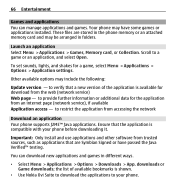
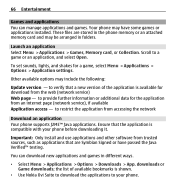
... for the application from an internet page (network service), if available Application access - to restrict the application from accessing the network
Download an application Your phone supports J2ME™ Java applications. Ensure that the application is compatible with your phone before downloading it.
Important: Only install and use applications and other software from trusted sources, such as...
Nokia X3-00 User Guide in US English - Page 67


...Organizer > Maps and from the available options.
Download maps Your device may contain pre-installed maps on the memory card. You can download a new set of maps through the internet using the Nokia Map Loader PC software.
Download and install Nokia Map Loader 1 To download the Nokia Map Loader on your PC and for further instructions, visit
www.maps.nokia.com. 2 Select Menu > Organizer > Maps to do...
Nokia X3-00 User Guide in US English - Page 87


... internet
K keyguard keypad lock keys
L language settings lights location information loudspeaker
M mail mail setup Maps media player
...memory memory card message center number message sending message settings messages microSD cards music player My Nokia
55 9
42 45 46 44
9 56, 57, 58
22
N
navigation
19
navigation tools
69
Nokia Ovi Suite
33
nokia software updater
23
Nokia support...
Nokia X3-00 User Guide in US English - Page 88


... security module security settings service commands sharing shortcuts SIM - services SIM card SIM messages software updates stereo widening stopwatch strap support resources synchronization
27 15
59, 60, 61 40 32 24 15
28 19 15 15 26 35 64 18, 28
T text modes themes tones traditional text input transfer music transferring, files
U updates UPIN USB data cable
V video voice clarity...

