Pantech Burst driver and firmware
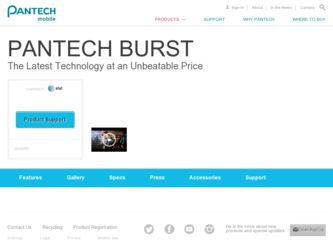
Related Pantech Burst Manual Pages
Download the free PDF manual for Pantech Burst and other Pantech manuals at ManualOwl.com
English - Manual - Page 2
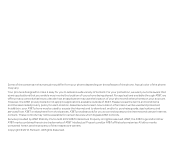
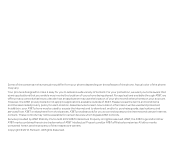
... addition, your AT&T phone may be used to access the Internet and to download, and/or to purchase goods, applications, and services from AT&T or elsewhere from third parties. AT&T provides tools for you to control access to the Internet and certain Internet content. These controls may not be available for certain devices which bypass AT&T controls.
Service provided by AT...
English - Manual - Page 4
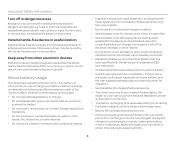
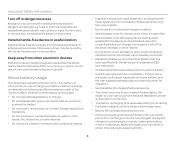
...and obey relevant instructions or signs. Do not insert or remove your mobile phone's battery in such areas.
Install a hands-free device in a safe location
Install a hands-free device away from the steering wheel and airbag expansion areas. Otherwise, a driver may be injured by the hands-free devices in a car accident.
Keep away from other electronic devices
Mobile phones emit electromagnetic waves...
English - Manual - Page 5
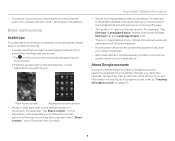
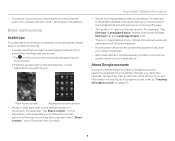
..., Talk, and Gmail on the phone. For more information on setting up a Google account, refer to "Creating a Google account" on page 23.
Main home screen
Applications menu screen
x Words in bold type refer to the relevant action on the screen. For example, "Tap Share contact." in this instruction manual guides you to follow the correct...
English - Manual - Page 7
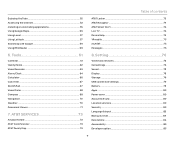
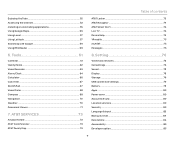
...&T Locker 73 AT&T Navigator 74 AT&T Smart Wi-Fi 74 Live TV ...74 Device Help 75 YPmobile ...75 myAT&T...75 Messages ...75
8. Setting 76
Wireless & networks 76 Call settings 76 Sound ...78 Display ...78 Storage ...79 USB connection settings 79 Battery ...79 Apps ...80 Power saver 80 Accounts & sync 80 Location services 80 Security ...80 Language & input 83 Backup & reset 84 Date...
English - Manual - Page 8
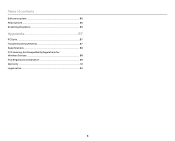
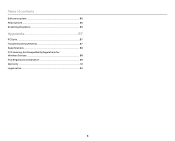
Table of contents
Software update 86 About phone 86 Resetting the phone 86
Appendix 87
PC Suite ...87 Troubleshooting checklist 87 Specifications 88 FCC Hearing-Aid Compatibility Regulations for Wireless Devices 88 FCC Regulatory Compliance 89 Warranty ...91 Legal notice 93
8
English - Manual - Page 9
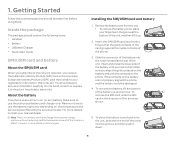
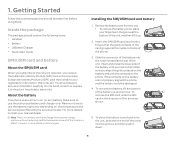
... that should be taken first before using Burst.
Inside the package
The package should contain the following items: x Handset x Battery x USB/Wall Charger x Quick Start Guide
SIM/USIM card and battery
About the SIM/USIM card
When you subscribe to the network operator, you receive the Subscriber Identity Module (SIM) card or the Universal Subscriber Identity Module...
English - Manual - Page 10
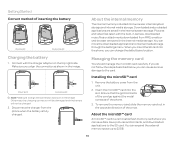
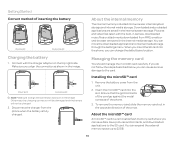
... and video files taken with the built-in camera, downloaded music files or attachments downloaded from MMS, emails or web browser are saved in the internal media storage. You can move the downloaded applications to internal media storage through the Settings menu. When you insert the SD card into the phone, you can change the default save location.
Charging...
English - Manual - Page 14
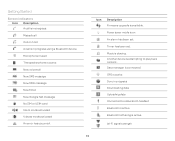
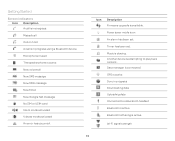
... No SIM or USIM card Silent mode activated Vibrate mode activated An error has occurred.
Icon
Description Firmware upgrade is available.
Power saver mode is on.
An alarm has been set.
Timer has been set.
Music is playing.
Another device is attempting to play back content.
Data manager is connected.
GPS is active.
Sync in progress Downloading data Uploading data...
English - Manual - Page 19
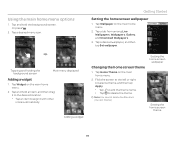
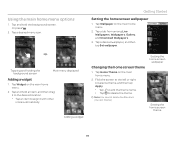
... wallpapaer
1. Tap Wallpaper on the main home menu.
2. Tap a tab from among Live Wallpapers, Wallpapers, Gallery, and Download Wallpapers.
3. Tap a desired wallpaper, and then tap Set wallpaper.
Tapping and holding the background screen
Main menu displayed
Adding a widget
1. Tap Widget on the main home menu.
2. Tap and hold an item, and then drag...
English - Manual - Page 20
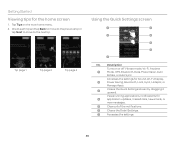
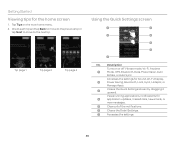
... off Vibrate mode, Wi-Fi, Airplane Mode, GPS, Bluetooth, Data, Power Saver, Auto
Rotate, or Auto Sync.
Accesses the settings for Sound, Wi-Fi, Display, Power Saving, Bluetooth, Lock, Sync, Hotspot, or
Manage Apps.
Closes the Quick Settings screen by dragging it upward.
Views running applications, notifications for application updates, missed calls, new emails, or
new messages...
English - Manual - Page 21
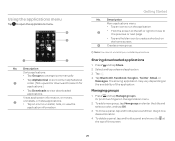
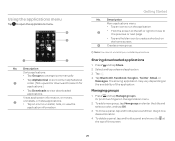
...to arrange icons manually.
x Tap Alphabetical to sort icons in alphabetical
order. (flick upward or downward to search for
applications.)
x Tap Downloads to view downloaded
applications.
Views ...on the home screen.
Creates a new group.
Note You cannot uninstall pre-installed applications.
Sharing downloaded applications
1. Press Q and tap Share. 2. Select and tap a desired application....
English - Manual - Page 29
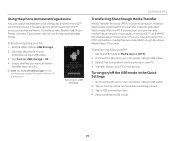
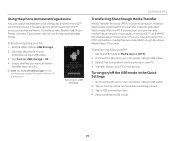
...phone as mass storage device
You can copy files between your computer and the microSD™ card in the phone. The applications which need microSD™ card, such as Handy Memo, Voice Recorder, Sketch Pad, Music Player, Camera, Camcorder, will not run during mass storage mode.
Transferring files to a PC 1. Set the USB mode to USB Storage.
2. Connect the phone to your computer using a USB cable...
English - Manual - Page 55
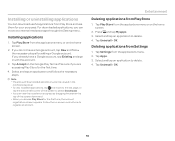
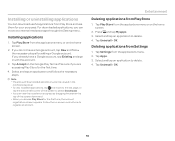
... them for your purposes. For downloaded applications, you can move it to internal media storage through the Setting menu.
Installing applications
1. Tap Play Store from...Service if you are accessing Play Store for the first time.
4. Select and tap an application and follow the necessary steps.
Note x The status of downloaded applications can be viewed in the
notifications panel. x To view installed...
English - Manual - Page 73
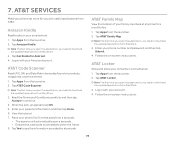
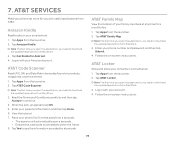
...download the updated application from Play Store. 3. Tap Get Kindle for Android. 4. Log in with your Amazon account.
AT&T Code Scanner
Read UPC, QR, and Data Matrix barcodes found on products, magazines, and the Internet... you need to download the updated application from Play Store. 3. Enter your phone number and password, and then tap Submit. 4. Follow the on-screen instructions.
AT&T Locker
Store...
English - Manual - Page 74
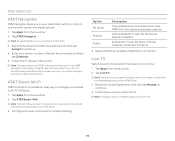
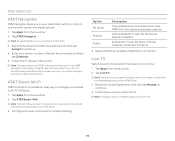
... on-demand TV shows on your phone.
1. Tap Apps from the launcher. 2. Tap Live TV.
Note The first time you open this application, you need to download the updated application from Play Store. 3. Read the License Agreement, and then tap Accept to continue. 4. Follow the on-screen instructions.
Note This application is an AT&T subscription service.
74
English - Manual - Page 75
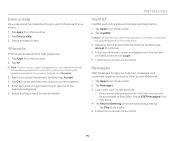
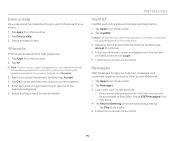
... download the updated application from Play Store. 3. Read the Terms and Conditions carefully, and then tap Accept to continue. 4. Enter your wireless number and password in the text box provided, and then tap Login. 5. Follow the on-screen instructions.
Messages
AT&T Messages brings your calls, text messages, and voicemails together and syncs them across all devices...
English - Manual - Page 82
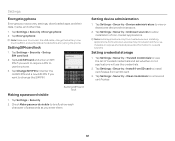
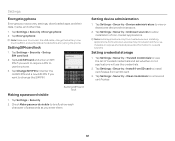
...
Encrypts your accounts, settings, downloaded apps and their data, media, and other files. 1. Tap Settings > Security > Encrypt phone. 2. Tap Encrypt phone.
Note Make sure to connect the USB cable, charge the battery to as much as 80%, and set Airplane mode before encrypting the phone.
Setting SIM card lock
1. Tap Settings > Security > Set up SIM card lock.
2. Tap Lock SIM card and enter an SIM...
English - Manual - Page 85
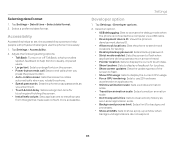
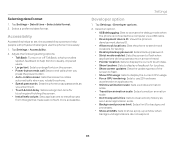
... is connected to a computer via a USB cable. x Development device ID: Views the phone's development device ID. x Allow mock locations: Sets the phone to send mock locations for testing. x Desktop backup password: Sets a backup password. x Strict mode enabled: Sets the screen to flash when applications do long operations on a main thread. x Pointer location: Sets to display the current touch data...
English - Manual - Page 86
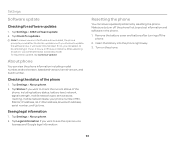
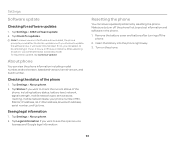
...you want to check the current status of the
phone, including battery status, battery level, network, signal strength, mobile network type, service state, roaming, mobile network state, your phone number, IMEI, IMEI SV, IP address, Wi-Fi Mac address, Bluetooth address, serial number, and Up time.
Seeing legal information
1. Tap Settings > About phone. 2. Tap Legal information if you want to see the...
English - Manual - Page 87
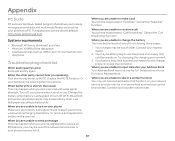
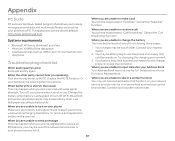
... Suite
PC suite is a Windows-based program that allows you to easily manage personal data and multimedia files by connecting your phone to a PC. The application can be downloaded at http://www.pantechusa.com.
System requirements
x Microsoft XP family, Windows7 and Vista x Minimum 100MB of free disk space x Interface devices such as USB or Wi-Fi for...

