Pantech Ease driver and firmware
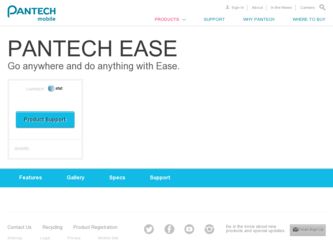
Related Pantech Ease Manual Pages
Download the free PDF manual for Pantech Ease and other Pantech manuals at ManualOwl.com
Manual - English - Page 3
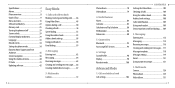
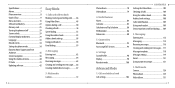
... overview 13 SIM card and battery 22 Memory card 25 Turning the phone on/off 29 Screen unlock 29 Essential display indications 29 Language 33 Missed events 34
Setting the phone mode 34 Dynamic Noise Suppression from Audience 35 Screen navigation 36 Using the multitask menu 40 PC Suite 41 Updating software 42
Easy Mode
1. Calls and address book Making...
Manual - English - Page 7
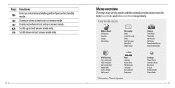
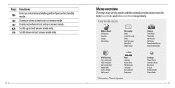
... may vary by mode and this manual provides instructions for both Easy Mode and Advanced Mode respectively.
Easy mode menu
Address Book All Contacts Favorites Groups My Settings
Messaging Inbox Create Message Drafts Sent Messages Voice Mail Mobile Email
Camera Take Photo Take Video My Pictures My Videos Downloaded Picture Downloaded Audio
AT&T Services Say a Command AT&T Navigator My Cast...
Manual - English - Page 10


...Tools Recent Calls Camera Video Camera Media Player Alarm Clock Calendar Notepad Sketch Pad Voice Memo World Time Calculator Tip Calculator Converter Stop Watch Timer Say a Command
18
Settings
Camera
Phone Mode
Profiles
Display
Call
Phone
Touch
Connectivity
Security
AT&T Software Update
Reset
TTY
Readout Mode
Phone Information
Picture Shop Wallpapers Images Camera Sketch Pad Face...
Manual - English - Page 12
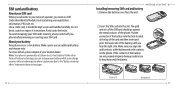
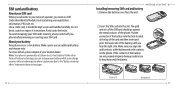
... your nearest dealer.
Note: Your phone is powered by a Lithium Ion (Li-Ion) battery. Unlike other forms of battery technology, you can recharge your battery while some charge remains without reducing your phone's autonomy due to the"battery memory effect"inherent in those technologies.
22
Getting Started
Installing/removing SIM card and battery 1. Remove the battery...
Manual - English - Page 14
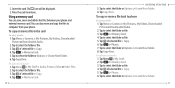
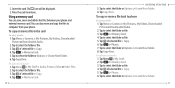
2. Insert the card. The icon will be displayed. 3. Press the card to remove.
Using a memory card You can save, move and delete the files between your phone and external memory card. You can also move and copy the files to computer from your phone.
To copy or move a file to the card
,QHDV\PRGH
1. Tap Menu > Camera > My Pictures, My Videos, Downloaded Picture or Downloaded Audio.
2. Tap to...
Manual - English - Page 17
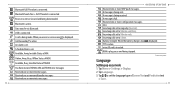
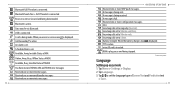
... connected.
Browser is Active, Secured and being downloaded.
Bluetooth is active.
Data transfer via Bluetooth. USB is connected. A call is being made. When you are in no service area Call forwarding1 is active. An alarm is set. Schedule Alarm is set.
Available, Away, Invisible Status of AIM.
is displayed.
Online, Away, Busy, Offline Status of MSN...
Manual - English - Page 21
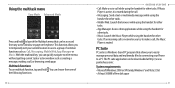
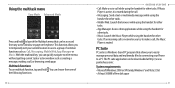
... is a Windows-based PC program that allows you to easily manage personal data and multimedia files by connecting your Phone to a PC. The PC suite application can be downloaded at http://www. pantechusa.com/.
System requirements • Microsoft Windows 2000 or XP family,Windows7 and Vista 32 bit • At least 300MB of free disk space...
Manual - English - Page 22
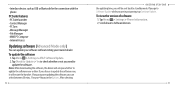
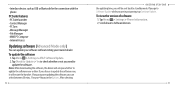
... devices such as USB or Bluetooth for the connection with the phone
PC Suite features • PC Suite launcher • Contact Manager • PC Sync • Message Manager • File Manager • MMS PC Composer • Internet Access
Updating software (Advanced Mode only)
You can update your software without visiting your nearest dealer.
To update the software 1. Tap Menu > Settings...
Manual - English - Page 27
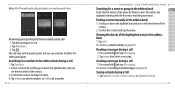
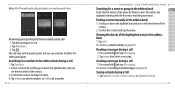
...phone numbers or Call to call a number.
52
Easy Mode - Calls and address book
Searching for a name or group in the address book
01
Enter the first letters of the name for Name Search. The entries are
02
displayed starting with the first entry matching your input.
03
Finding a name manually in the address... contacts during a Call 1. Tap Options > Save > New Contact or Update Existing.
53
Manual - English - Page 29
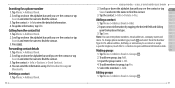
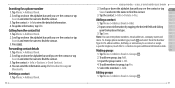
Searching for a phone number 1. Tap Menu > Address Book. 2. Scroll up or down the alphabet bar until you see the contact or tap
Search and enter the name to find the contact. 3. Tap the contact > Info to view the detailed information. 4. To update information, tap Edit.
Calling from the contact list 1. Tap Menu > Address Book. 2. Scroll...
Manual - English - Page 33
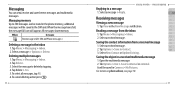
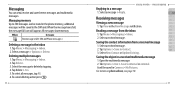
...memory Up to 200 messages can be stored in the phone memory, additional messages will be saved to the SIM card. When the message box is full, the message full icon will appear. All messages share memory... received message.
06
2. Tap Options > Save to Contact.
07
3. Select New Contact or Update Existing.
Saving the object in a received multimedia message 1. Open the multimedia message. 2. Tab ...
Manual - English - Page 34
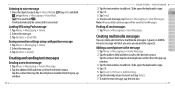
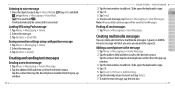
... connection settings using configuration message 1. Tap Menu > Messaging > Inbox. 2. Select the message. 3. Tap Options > Install.
Creating and sending text messages
Sending a new text message 1. Tap Menu > Messaging > Create Message. 2. Tap the address field and then scroll to the desired contact.
Tap the contact then tap the desired phone number from the pop-up window.
66...
Manual - English - Page 35
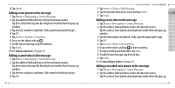
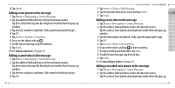
... Message.
05
2. Tap the address field and then scroll to the desired contact.
06
Tap the contact then tap the desired phone number from the pop-up 01
window.
02
3.Tap the text window to add text. Slide open the keyboard to type. 03
4. Tap OK.
04
5. Tap Insert > Video > Record New.
05
6. Focus on...
Manual - English - Page 36
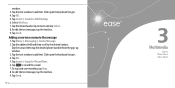
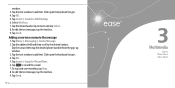
... the desired phone number from the pop-up window. 3. Tap the text window to add text. Slide open the keyboard to type. 4. Tap OK. 5. Tap Insert > Sound > Record New. 6. Tap n to record the sound. 7. To stop and save recording, tap Stop. 8. To edit the text message, tap the text box. 9. Tap Send.
70
3
Multimedia
Camera Photo album...
Manual - English - Page 38
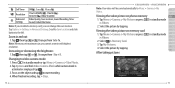
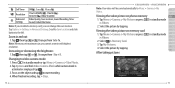
SelfTimer Off( ), 5 secs( ), 10 secs( )
Resolution
Advanced Settings
176x144(MMS)( ), 176x144( ), 320x240 ( ),Video Share( )
Video Quality, Save Location, Sound Recording, Timer Sound, Default File Name
Note: If you installed a memory card, you can change the save location. Tap Options > Settings > Advanced Settings. Scroll to Save Location and slide button to the left.
Zoom in and out 1. Tap ...
Manual - English - Page 44
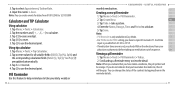
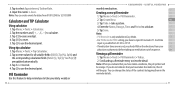
...and [ + , - , X , ÷ ] to calculate. 3. Tap [C] to erase one digit. 4. Tap [AC] to reset. 5. Tap [.] to use the decimal point.
Using tip calculator ...and
the corresponding calculation fields (Total ($), Tip($), You Pay($)) are updated automatically. 3. Tap Reset to reset. 4. Tap [.] to use ... available in Easy Mode.
03
- For Pill Reminder TIME setting, you have to input 01 instead of 1. And time...
Manual - English - Page 50
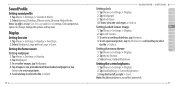
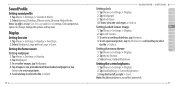
... change. Change the options and tap Save.
Display
Setting font size 1. Tap Menu > Settings > Display > Font Size. 2. Select Medium, Large or Very Large > Save. Setting the home screen Setting wallpaper 1. Tap Menu > Settings > Display. 2. Tap Wallpaper. 3. To set other images, tap Wallpaper. 4. Tap Images to see preloaded and downloaded wallpapers or tap
Camera to see your pictures. 5. Scroll and...
Manual - English - Page 59
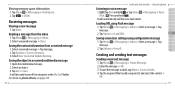
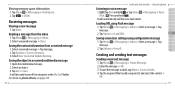
Viewing memory space ... Tap message. 2. Tap Options > Save to Contacts. 3. Select New Contact or Update Existing.
Saving the object in a received multimedia message 1. Open the multimedia message. 2....Options > Load URL.
02
Saving connection settings using configuration message
03 04
1. Tap Menu > Messaging > Inbox > Select a message > Tap Menu
05
message.
06
2. Tap Options > Install.
07
...
Manual - English - Page 71
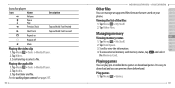
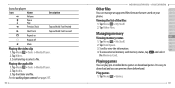
...Player.
Menu
2. Tap Video. 3. Scroll and tap to select a file.
Playing the audio file 1. Tap Menu > Tools > Media Player.
Menu
2. Tap Audio. 3. Tap the folder and file. For the audio player control...
4. To view external memory card memory status, tap D and select
the Memory Card.
Playing games
You can play pre-installed demo games or download games. It is easy to download and you can preview ...
Manual - English - Page 87
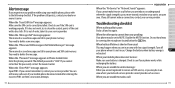
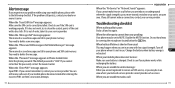
... receive calls even if your mobile phone becomes locked after entering the incorrect PIN1 on three consecutive attempts.
172
Appendix
When the "No Service" or "Network Search" appears:
01
If you cannot make/receive a call when you are indoors or undergrounds where the signal strength is poor, move toward a window or go out to an...

