Pantech Laser driver and firmware
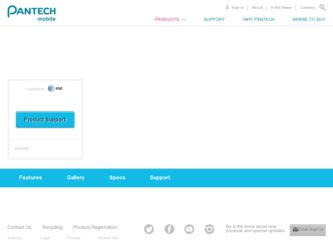
Related Pantech Laser Manual Pages
Download the free PDF manual for Pantech Laser and other Pantech manuals at ManualOwl.com
Manual - English - Page 9
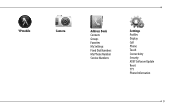
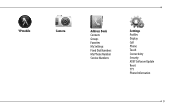
YPmobile
Camera
Address Book Contacts Groups Favorites My Settings Fixed Dial Numbers My Phone Number Service Numbers
Settings Profiles Display Call Phone Touch Connectivity Security AT&T Software Update Reset TTY Phone Information
9
Manual - English - Page 14
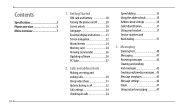
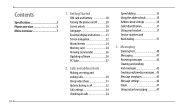
... SIM card and battery 18 Turning the phone on/off 20 Screen unlock 20 Language 20 Essential display indications.........21 Screen navigation 22 Missed events 24 Memory card 24 Drawing commander 26 Updating software 26 PC Suite 27
2. Calls and address book Making, receiving and ending calls 30 Using video share 31 Options during a call 32 Call settings 34...
Manual - English - Page 17


1
Getting Started
SIM card and battery Turning the phone on/off
Screen unlock Language
Essential display indications Screen navigation Missed events Memory card
Drawing commander Updating software PC Suite
Manual - English - Page 18
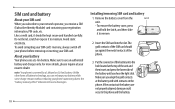
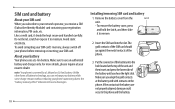
... inquire at your nearest dealer.
note: Your phone is powered by a Lithium Ion (Li-Ion) battery. Unlike other forms of battery technology, you can recharge your battery while some charge remains without reducing your phone's autonomy due to the "battery memory effect"inherent in those technologies.
Installing/removing SIM card and battery
1. Remove the battery cover...
Manual - English - Page 21
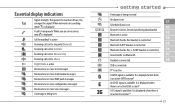
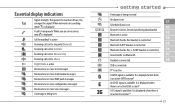
... bars, the stronger the signal. When network is in searching mode is displayed A call is being made. When you are in no service area is displayed Call forwardingN is active Incoming calls set to ring only (Normal) Incoming calls set to Outdoor Incoming calls set to Vibrate Only Incoming calls set to Silent Flight Mode is active Received...
Manual - English - Page 26
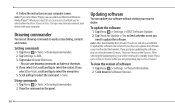
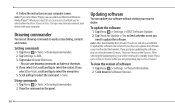
4. Follow the instructions on your computer screen. note: If you select Music Player, you can add music files from Windows Media PlayerTM. When you select Ask on Connection, it will ask you to select either the Music Player or Mass Storage every time you connect your device with your computer.
Drawing commander
You can set drawing commands to easily access...
Manual - English - Page 27
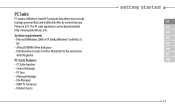
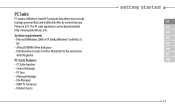
... PC suite application can be downloaded at
02
http://www.pantechusa.com/.
03
System requirements • Microsoft Windows 2000 or XP family,Windows7 and Vista 32
04
bit
05
• At least 300MB of free disk space
06
• Interface devices such as USB or Bluetooth for the connection
with the phone
07
PC Suite features
08...
Manual - English - Page 35
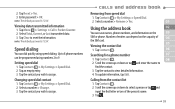
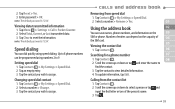
... assign.
Removing from speed dial
1. Tap Contacts < > My Settings > Speed Dial.
2. Select a number > Remove > Yes.
01
Using the address book
02
You can save names, phone numbers, and information on the
03
SIM or phone. Number of entries can depend on the capacity of 04
the SIM card.
05
Viewing the contact list
1. Tap Contacts
Manual - English - Page 42


Viewing USIM Card information 1. Tap Menu ; > Messages > Memory. 2. Tap > USIM.
Receiving messages
Viewing a new ...the voice mail center.
Loading a URL using Push message 1. Tap Menu ; > Messages > Conversations > Open. 2. Tap Options > Load URL.
Saving connection settings using configuration message 1. Tap Menu ; > Messages > Conversations > Open. 2. Tap Options > Install.
Creating and sending text...
Manual - English - Page 46
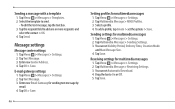
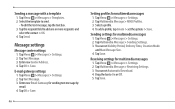
... recipient field to add one or more recipients and
select the contact > OK. 4. Tap Send.
Message settings
Message center settings 1. Tap Menu ; > Messages > Settings. 2. Tap Text Message. 3. Enter new Center Address. 4. Tap OK > Save.
E-mail gateway settings 1. Tap Menu ; > Messages > Settings. 2. Tap Text Message. 3. Enter new Email Gateway for sending text message by
email. 4. Tap OK...
Manual - English - Page 54


... play, send, delete, move or copy saved sounds to external memory or to the phone. Supported formats are MP3, AAC, AAC+ and WMA.
Listening to a recorded sound 1. Tap Menu ; > My Stuff > Audio. 2. Tap My Voice. 3. Tap the file to play.
Moving or copying multiple sounds to external memory 1. Tap Menu ; > My Stuff > Audio. 2. Tap Options > Copy or Move. 3. Select the...
Manual - English - Page 56
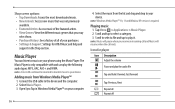
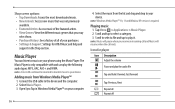
... card must be inserted to transfer music to your device.
Adding music from Windows Media PlayerTM 1. Connect the USB cable to the device and the computer. 2. Select Music Player. 3. Open Sync Tap in Windows Media PlayerTM on your computer.
56
4. Select the music from the list and drag and drop to your device.
note: Windows Media PlayerTM 10, 11 and Window XP version is...
Manual - English - Page 60


... via Bluetooth from other devices.
Viewing the list of files 1. Tap Menu ; > My Stuff. 2. Tap Other Files.
Managing memory
Viewing memory status 1. Tap Menu ; > My Stuff. 2. Tap Memory. 3. Scroll to view the information. 4. To view external memory card memory status, tap
and select the Memory Card.
Playing games
You can play pre-installed demo games or download games. It is easy...
Manual - English - Page 66
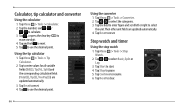
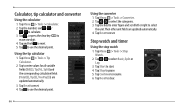
... the numbers and / /
/ to calculate. 3. Tap , or press the clear key to
erase one digit. 4. Tap and hold to reset. 5. Tap to use the decimal point.
Using the tip calculator 1.... variable
fields (Bill($), Tip(%), Split) and the corresponding calculation fields (Total($), Tip($), You Pay($)) are updated automatically.
3. Tap Reset to reset. 4. Tap to use the decimal point.
Using the converter 1. Tap...
Manual - English - Page 70


Bluetooth
Bluetooth technology enables free wireless connections between electronic devices within a maximum range of 33 feet (10 meters). Bluetooth connections can be used to send images, text, business cards, calendar events and notes or to connect to computers using Bluetooth technology. Your mobile phone supports: • Connect to PC to access internet. • Connect to Hands-Free. •...
Manual - English - Page 72


... the field to enter the web address > OK. 4. Tap Go. Viewing browser history 1. Tap Menu ; > My Stuff > Applications. 2. Tap Browser > History.
72
Setting advanced options 1. Tap Menu ; > My Stuff > Applications. 2. Tap Browser > Manage > Options. 3. Change the Rendering Mode, Cache, Cookies, Security
Warning and Javascript. 4. Tap Save.
Using memory operations 1. Tap Menu ; > My Stuff...
Manual - English - Page 76
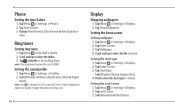
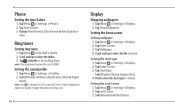
... tap Save.
76
Display
Shopping wallpapers 1. Tap Menu ; > Settings > Display. 2. Tap Shop Wallpapers.
Setting the home screen
Setting wallpaper 1. Tap Menu ; > Settings > Display. 2. Tap Home Screen. 3. Tap Wallpaper. 4. Scroll and tap to select the file >Select.
Setting the clock type 1. Tap Menu ; > Settings > Display. 2. Tap Home Screen. 3. Tap Clock Type.
Select Digital Clock or Unique Clock...
Manual - English - Page 82


...
can still receive calls even if your mobile phone becomes locked after entering the incorrect PIN1 on three consecutive attempts.
When the "No Service" or "Network Search" appears: If you cannot make/receive a call when you are indoors or underground where the signal strength is poor, move toward a window or go out to an open...
Manual - English - Page 84
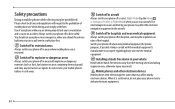
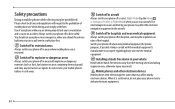
... (such as fuels, fuel stations or areas containing chemical goods) and obey any instructions or signals. Do not remove your mobile phone's battery in such areas.
Switch off in aircraft Always switch your phone off or select Flight Mode (Tap the Menu ; > Settings > Profiles > Flight Mode) when you are in an aircraft. The electromagnetic waves...
Manual - English - Page 87


...: This equipment has been tested and found to comply with the limits
for a Class B digital device, pursuant to Part 15 of the FCC Rules. These
04
limits are designed to provide reasonable protection against harmful
05
interference in a residential installation. This equipment generates uses
and can radiate radio frequency energy and, if not...

