Pantech Link driver and firmware
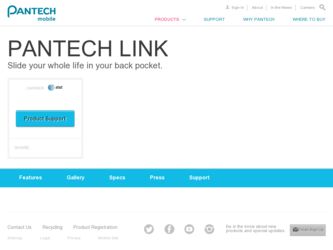
Related Pantech Link Manual Pages
Download the free PDF manual for Pantech Link and other Pantech manuals at ManualOwl.com
Manual - English - Page 6
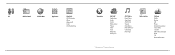
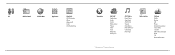
...AT&T GPS
AT&T Navigator
Where
AllSport GPS
Loopt
AT&T Family Map
6
YPmobile
My Stuff Applications Audio Games Online Locker Picture Video Tools Other Files Used Space
AT&T Music Music Player Shop Music AT&T Radio Shazam Music Videos Make-UR-Tones Community Music Apps
Online Locker
Settings Profiles Display Call Phone Network Connections Connectivity Security S AT&T Software Update Reset...
Manual - English - Page 8
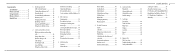
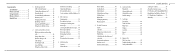
... SIM card and battery 14 Turning the phone on/off 15 Keypad unlock 16 Essential display indications.........16 Memory card 17 Assigning the menu 18 Updating software 18 Using the QWERTY keypad...........18 Using the multitask menu............19
2. Calls and address book Making, receiving and ending calls 22 Using video share 23 Options during a call 24 Call settings 25...
Manual - English - Page 9
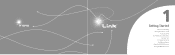
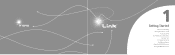
P7040
1
Getting Started
SIM card and battery Turning the phone on/off
Keypad unlock Essential display indications
Memory card Assigning the menu Updating software Using the QWERTY key pad Using the Multitask menu
Manual - English - Page 10
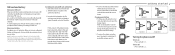
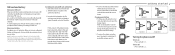
... inquire at your nearest dealer.
note: Your phone is powered by a Lithium Ion (Li-Ion) battery. Unlike other forms of battery technology, you can recharge your battery while some charge remains without reducing your phone's autonomy due to the "battery memory effect"inherent in those technologies.
Installing/removing SIM card and battery 1. Remove the battery cover...
Manual - English - Page 11
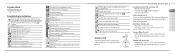
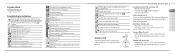
... the memory card slot.
2. Insert the card. The icon will be displayed.
01
3. Press the card to remove.
02
Using a memory card You can save, move and delete the files between your phone and
03
external memory card. You can also move and copy the files to
04
computer from your phone.
05
Resetting a memory card
06
1. Press Menu > Settings > Reset.
2. Enter the password > External Memory...
Manual - English - Page 12
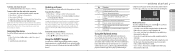
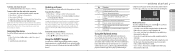
... a file from the card 1. Select the file from the card > Options > Delete.
To move a file from the card to the computer 1. Connect the data cable with mobile and the computer. 2. Press Menu > Settings > Connectivity. 3. Press Select USB Mode. 4. Select Music Player, Mass Storage or Ask on Connection. 5. Follow the instructions on your computer screen.
note: Select Music Player when you want to...
Manual - English - Page 17
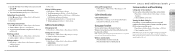
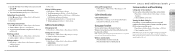
... 2. Select First Name or Last Name.
Setting Sync settings 1. Press Menu > Address Book > My settings > AT&T Address Book. 2. Select Auto Sync On or Auto Sync Off.
Setting SIM management 1. Press Menu > Address Book > My settings > SIM Management.
Caller identification
Caller identification N 1. Press Menu > Settings > Call > Display My Number. 2. Select Network Default, Show or Hide.
Using your...
Manual - English - Page 19
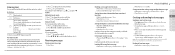
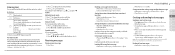
...display the most commonly used word first. To save a word not listed in phone's dictionary, press Options > Predictive Settings... or Update Contact....Loading URL using Push message 1. Press Menu > Messaging > Conversations > Open.
2. Press Options > Load URL.
Saving connection settings using configuration message
1. Press Menu > Messaging > Conversations > Open.
01
2. Press Options > Install...
Manual - English - Page 21
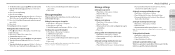
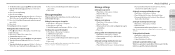
... Send to and select the person to send message and
press Select. 12. Press Send. For recording a voice memo, see page 57.
Adding other files to the message 1. Press U or press...service provider upon activation.
08
Setting default edit mode 1. Press Menu > Messaging > Settings. 2. Press Default Edit Mode. 3. Select Alphabet or Predictive.
Setting for auto delete old message When message memory...
Manual - English - Page 27
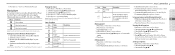
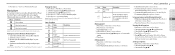
... card must be inserted to transfer music to your device.
Adding music from Windows Media Player™ 1. Connect the USB cable to the device and the computer. 2. Select Music Player > Select. 3. Open the Sync tab in Windows Media Player™ in your computer. 4. Select the music from the list and drag and drop to your device.
note: Windows Media Player™ 10, 11 and Window XP version...
Manual - English - Page 29
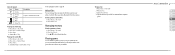
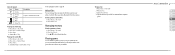
Icons for player
For the audio player control see page 48.
Shop games
Icon Name
Description
1. Press Menu > My Stuff.
Other files
2. Press Games.
01
Volume
Previous Next
Long Press: Rewind, Fast Forward
You can manage files in unsupported formats saved on your phone. It also lists files received via Bluetooth from other devices.
Viewing the list...
Manual - English - Page 32
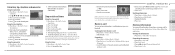
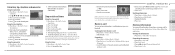
... calculate. 3. Press C to erase one digit. 4. Press Reset to reset. 5. Press...My Stuff > Tools> Timer. 2. Press Set to input the time.
3. Enter the...Updating information
02
1. Press Menu > Address Book > My Info. 2. Press Options > Edit My Info.
03
3. Update information.
04
4. Press Save.
05
Memory information
06
You can view the information of your phone or memory card for 07
Used, Audio...
Manual - English - Page 35
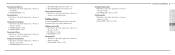
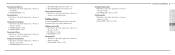
...Enter the web address > Go.
1. Press Menu > My Stuff > Applications > Browser >
2. Select Mobile Web > Options > View.
02
Viewing history 1. Press Menu > My Stuff > Applications > Browser >
Manage > Download Manager.
Deleting profile 1. Press Menu > My Stuff > Applications > Browser >
03
History.
Profile settings
Manage > Profiles.
04
Setting advanced options
You can set a profile and...
Manual - English - Page 37
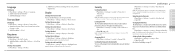
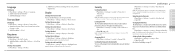
... for backlight 1. Press Menu > Settings > Display > Backlight Timer.
note: Modifying backlight time may affect battery life.
Security
Locking the phone 1. Press Menu > Settings > Security > Phone Lock > Phone Lock. 2. Select On.
note: The default password is '1234'. To change the password press Menu > Settings > Security > Phone Lock > Change Password.
Locking the PIN The Personal Identification...
Manual - English - Page 40
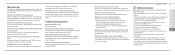
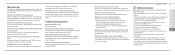
... area where your network service provider cannot provide such a service.
When you are unable to make a call: Your phone may be set to"fixed dial."Cancel the"fixed dial"function.
When you are unable to charge the battery:
The following list shows how to maintain your mobile phone, together with precautions to take. - K eep your mobile phone and its...
Manual - English - Page 41
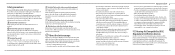
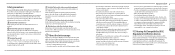
...
08
FCC Hearing-Aid Compatibility (HAC) Regulations for Wireless Devices
On July 10, 2003, the U.S. Federal Communications Commission (FCC) Report and Order in WT Docket 01-309 modified the exception of wireless phones under the Hearing Aid Compatibility Act of 1988 (HAC Act) to require digital wireless phones be compatible with hearing-aids. The intent of the...
Manual - English - Page 42
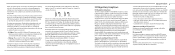
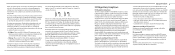
... immune than others to this interference noise, and phones also vary in the amount of interference they generate.
The wireless telephone industry has developed a rating system for wireless phones, to assist hearing device users find phones that may be compatible with their hearing devices. Not all phones have been rated. Phones that are rated have the rating on their...
Manual - English - Page 43
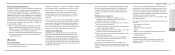
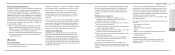
... Service Center, call: (800) 962-8622 or email
03
HandsetHelp@Pantech.com.
04
Please have the following information available when you send the phone in for repair:
05
- A valid original Proof of Purchase
06
- Return address - Daytime phone number or fax number
07
- Model #
08
- IMEI # (Look for the 15 digit IMEI # behind the battery of the device...

