RCA EZ2110PL driver and firmware

Related RCA EZ2110PL Manual Pages
Download the free PDF manual for RCA EZ2110PL and other RCA manuals at ManualOwl.com
Warranty Card - Page 1
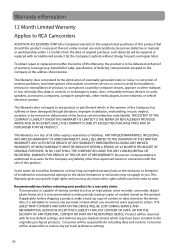
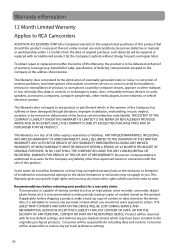
... of broadcast or internet service, to costs incurred for installation, removal or reinstallation of product, to corruptions caused by computer viruses, spyware or other malware, to loss of media, files, data or content, or to damage to tapes, discs, removable memory devices or cards, speakers, accessories, computers, computer peripherals, other media players, home networks or vehicle electrical...
Owner/User Manual - Page 2


...; Do not install near any heat sources such as radiators, heat registers, stoves, or other apparatus
(including amplifiers) that produce heat. • Only use attachments/accessories specified by the manufacturer. • Refer all servicing to qualified service personnel. Servicing is required when the apparatus has
been damaged in any way, such as power-supply cord...
Owner/User Manual - Page 4


... Congressional Blvd., Suite 350 Carmel, IN 46032
1-317-810-4880 ( No technical /product support is available via this number. This phone number is for regulatory matters only.)
Visit www.mysmallwonder.com for technical support
RCA EZ2110
RCA EZ2110PL
RCA EZ2110RD
RCA EZ2110CH
RCA EZ2110BL
This Class B digital apparatus complies with Canadian ICES-003. Cet appareil numérique de la...
Owner/User Manual - Page 7


... Portable Digital Audio/Video Device ("A/V Device"), and only if the other party agrees to accept the terms and conditions of this EULA. If you transfer the Program, you must at the same time either transfer all copies to the same party or destroy any copies not transferred. (c) The terms of this EULA will govern any software upgrades or updates...
Owner/User Manual - Page 8


...COPY OF WHICH WILL BE INSTALLED IN THE APPROPRIATE FOLDER ON YOUR COMPUTER UPON INSTALLATION OF THE SOFTWARE. AUDIOVOX IS NOT RESPONSIBLE FOR ANY THIRD PARTY'S SOFTWARE AND SHALL HAVE NO LIABILITY FOR YOUR USE OF THIRD PARTY SOFTWARE.
8. GOVERNING LAW If you acquired this A/V Device... of this definition only, the term "control" means the possession of the power to direct or cause the direction of ...
Owner/User Manual - Page 9


... your recordings on your computer with the RCA Memory Manager included with this product.
To start using your camcorder, please follow the setup instructions in the following pages.
1. Content of the box
• Small Wonder Camcorder • USB cable • AV cable • Tripod mount bracket • 2 GB micro SD card (Installed in device) • Software DVD • User Manual •...
Owner/User Manual - Page 10


... internal memory when microSD memory card is not installed. • Once microSD memory card is inserted, new recordings will be saved on the memory card. • In playback mode, the camcorder will playback recordings stored in the microSD memory card. To
playback recordings in the internal memory, remove the microSD card.
4. Turning on the camcorder
• Slide and hold the power switch until...
Owner/User Manual - Page 20


... settings and exit the camcorder menu.
Menu options and settings
Menu options Available settings
Lighting
Auto, Outdoor, Indoor, Low light
Photo Quality
3MP, 1MP
TV Output
NTSC (US), PAL
Date
YYYY - MM - DD
Time
HR : MM AM/PM
Language
English, Spanish, French
Key tone
On, Off
Restore Settings No, Yes
System Info
Show the current firmware version...
Owner/User Manual - Page 22


... computer.
Lift up the cover
USB port of your computer
USB cable
3. Windows: The first time you connect the camcorder to the PC, the Small Wonder will mount as a drive letter. To access the Memory Manager 3 installer, open My Computer and double-click the drive letter associated with the SMALLWONDER label. Double-click MemoryMgr3_Windows_Installer.exe to start the installation.
• The RCA...
Owner/User Manual - Page 23


... more detailed instructions on using RCA Memory Manager, please refer to the help section in the software.
Viewing videos on PC
To ensure that videos can be managed and played on your PC: • Make sure to install the included Memory Manager application. * The application is also available for free download at www.mysmallwonder.com Windows is a registered...
Owner/User Manual - Page 24


... "Menu settings" for more information.
Can I retrieve deleted videos and photos? • Unfortunately, deleted videos cannot be retrieved.
The camcorder is not functioning properly. • Slide and hold the On/Off switch for more than 10 seconds to reset the camcorder.
Cannot view recorded videos on PC. • Install the included Memory Manager software and...
Owner/User Manual - Page 25


... laws.
Back up your data
As with any portable player, you must back up the drive regularly. The manufacturer is not responsible for lost data.
Visiting RCA website
Please visit www.mysmallwonder.com for: • Latest software and firmware • RCA Memory Manager Software • User manual • Frequently asked questions (FAQ) • Customer service and technical support information
24
Owner/User Manual - Page 26


... Digital Camera Recorder
Brand: • RCA
Model: • EZ2110, EZ2110RD, EZ2110BL, EZ2110PL and EZ2110CH
Battery: • Built-in 3.7V Lithium battery
Size and frame rate of video recordings:...2304 X 1296 pixels (JPG)
Recording media: • Internal memory • MicroSD card (Installed in device)
Maximum recording time (approximate figures):
Video Recording Modes HD (High Definition mode) ...
Owner/User Manual - Page 27


... of broadcast or internet service, to costs incurred for installation, removal or reinstallation of product, to corruptions caused by computer viruses, spyware or other malware, to loss of media, files, data or content, or to damage to tapes, discs, removable memory devices or cards, speakers, accessories, computers, computer peripherals, other media players, home networks or vehicle electrical...
Quick Start Guide - Page 1


...
USB port of your computer
USB cable
3. General controls
microSD card slot
Recording indicator Microphone Lens
* To reset the camcorder (in case it is not functioning properly): Slide and hold the On/off switch for more than 10 seconds.
Camcorder strap hole
Video quality selector
AV output
Playback/pause Setup menu Record
Audio speaker
LCD screen
4. Inserting (or removing) memory card...
Quick Start Guide - Page 2
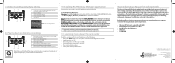
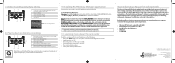
....
9. Installing RCA Memory Manager application
Connect the camcorder to your PC with the provided USB cable.
To install Memory Manager 3 Windows: Open My Computer and double-click the drive labeled SMALLWONDER. Doubleclick MemoryMgr3_Windows_Installer.exe to start the installation.
Mac: Open the mounted volume labeled SMALLWONDER on the desktop. To download the Memory Manager 3 installer, visit...

