Ricoh Aficio MP 2851 driver and firmware
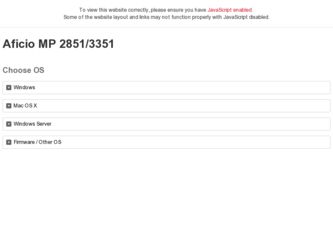
Related Ricoh Aficio MP 2851 Manual Pages
Download the free PDF manual for Ricoh Aficio MP 2851 and other Ricoh manuals at ManualOwl.com
Reference Guide - Page 2


... ...4
Paper Selection...6 Duplex...6
Making Two‐sided Copies from One‐Sided Originals (1 - 2 sided 6 Making Two‐sided Copies from Two‐sided Originals (2 - 2 sided 6 Finishing...7 Print Features...7 Accessing the Print Driver...7 Finishing Options...8 Two - Sided Printing...8 Basic Scan to Email or Folder Features...9 Calling for Service...10 Ordering Supplies...10
2
Reference Guide - Page 7
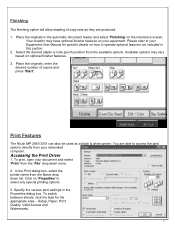
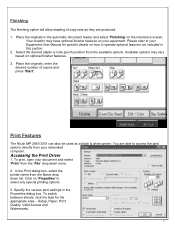
... optional finisher features. 3. Place the originals, enter the desired number of copies and press 'Start'.
Print Features
The Ricoh MP 2851/3351 can also be used as a black & white printer. You are able to access the print options directly from your networked computer.
Accessing the Print Driver
1. To print, open your document and select 'Print' from the 'File...
Security Target - Page 5


... 7.1.7 SF.NET_PROT Network Communication Data Protection Function 75 7.1.7.1 Use of Web Service Function from Client Computer 75 7.1.7.2 Printing and Faxing from Client Computer 75 7.1.7.3 Sending by E-mail from TOE 75 7.1.7.4 Delivering to Folders from TOE 75 7.1.8 SF.FAX_LINE Protection Function for Intrusion via Telephone Line 75 7.1.9 SF.GENUINE MFP Control Software Verification Function...
Security Target - Page 7


...
:
Ricoh Aficio MP 2851, Ricoh Aficio MP 3351 Savin 9228, Savin 9233 Lanier LD528, Lanier LD533 Lanier MP 2851, Lanier MP 3351 Gestetner MP 2851, Gestetner MP 3351 nashuatec MP 2851, nashuatec MP 3351 Rex-Rotary MP 2851, Rex-Rotary MP 3351 infotec MP 2851, infotec MP 3351
MFP Software /Hardware Version :
Software
System/Copy Network Support Scanner Printer Fax Web Support Web Uapl Network Doc...
Security Target - Page 9


... the internal network or USB connection, the PCL printer driver and fax driver must be downloaded and installed into the client computer from the website indicated in the user guidance.
FTP S erver An FTP server is used for the TOE to deliver the document data stored in the TOE to folders in the FTP server.
Copyright (c) 2010 RICOH COMPANY, LTD...
Security Target - Page 11


...Engine Unit
Operation Panel Unit
Scanner Engine
Printer Engine
Engine Control Board
Fax Unit
* Optional
Processor
Controller Board
RAM
NVRAM
Ic Key
FlashROM
HDD
Ic Hdd
Network Unit
USB Port
SD Card Slot
Figure 2: Hardware configuration of TOE
Operation Panel Unit (hereafter "Operation Panel ") The Operation Panel is an interface device that is installed on the TOE for use by users...
Security Target - Page 12


... interface provides the MFP Control Software with information about the status of fax communications and controls the fax communications according to instructions from the MFP Control Software.
Controller Board The Controller Board contains Processors, FlashROM, RAM, NVRAM, and Ic Key. It is connected to the Operation Panel Unit, Engine Unit, Fax Unit, Network Unit, USB Port, SD Card Slot, and Ic...
Security Target - Page 17


...
Web Service Function Service Mode Lock Function
TOE corresponding printer driver fax driver
* Audit Function
SMB server FTP server SMTP server
Security Management Function
Network Communication Data Protection Function
Document Data Telephone Line Intrusion Access Control Function
Basic Function
Protection Function
Fax
Stored Data Protection Function
HDD
(To MFP Control Software in...
Security Target - Page 19


... Function, Fax Function, or Printer Function can be printed. When document data is printed, the Print Setting information for the stored document datawill be updated according to the user's settings.
2. Sending document data stored in the D-BOX. Document data stored using the Scanner Function can be sent.
3. Deleting document data stored in the D-BOX. 4. Downloading document...
Security Target - Page 20


... and authentication details for user identification and authentication. However, when printing or faxing from a client computer, this function sends the user's ID and authentication details to the TOE after the users enters their user ID and authentication details from printer or fax drivers, which are outside the TOE. The TOE then attempts to identify and...
Security Target - Page 23


... Function being used. In this evaluation, the Service Mode Lock Function set to "On".
Telephone Line Intrusion Protection Function This function is for devices equipped with a Fax Unit. It restricts communication over a telephone line to the TOE, so that the TOE receives only permitted data.
MFP Control Software Verification Function This function verifies the integrity of...
Security Target - Page 24


... the printer or fax drivers installed on the client computer when it is printed or faxed, respectively. Print data is imported to the TOE via the internal network or theUSB Port. When passing from a client computer to the TOE through the internal network, print data is protected from leakage, and tampered data can be detected.
Copyright (c) 2010 RICOH COMPANY, LTD. All...
Security Target - Page 26


...the device's interfaces (the Operation Panel, network interface, USB Port, or SD card ...network.
T.FAX_LINE
(Intrusion from te lephone line) Attackers may gain access to the TOE through telephone lines.
3.2 Organisational Security Policies
The following security policy is assumed for organisations that demand integrity of the software installed in its IT products.
Copyright (c) 2010 RICOH...
Security Target - Page 27


...shall be provided for verifying the integrity of MFP Control Software, which is installed in the FlashROM of the TOE.
3.3 Assumptions
...NETWORK
(Assumption for network connections)
When the network that the TOE is connected to (the internal network) is connected to an external network such as the Internet, the internal network shall be protected from the external network.
Copyright (c) 2010 RICOH...
Security Target - Page 28


...O.MEM.PROTECT (Prevention of disclosure of data stored in memory) The TOE shall convert the format of the document data...network from interception, and detect any tampering.
O.GENUINE
(Protection of integrity of MFP Control Software) The TOE shall provide TOE users with a function that verifies the integrity of the MFP Control Software, which is installed in the FlashROM.
Copyright (c) 2010 RICOH...
Security Target - Page 32


... performed. Therefore, the TOE can counter T.FAX_LINE.
P.SOFTWARE
(Checking software integrity)
To enforce this organisational security policy, the TOE provides the function to verify the integrity of MFP Control Software, which is installed in FlashROM, with the TOE users by O.GENUINE. Therefore, the TOE can enforce P.SOFTWARE.
Copyright (c) 2010 RICOH COMPANY, LTD. All Rights Reserved.
Security Target - Page 60


.... a) Check the integrity of the MFP Control Software.
To fulfill O.GENUINE, the integrity of the MFP Control Software, which is installed in FlashROM, shall be verified. For this...fax data to pass from the fax process on theFax Unit to the fax reception process on the Controller Board only if the data received from the telephone line is fax...Copyright (c) 2010 RICOH COMPANY, LTD. All Rights Reserved.
Security Target - Page 76


... 76 of 81
At every TOE start -up, the MFP Cont rol Software Verification Function verifies the integrity of the MFP Control Software that is installed in the FlashROM. The TOE verifies the integrity of the executable code of the MFP Control Software each time the TOE starts up. The TOE becomes available for users only...
Security Target - Page 77


... support, scanner, printer, fax, Web support, Web Uapl, and Network Doc Box. Manages the resources for units and devices that comprise the MFP and controls their operation.
A generic term for a set of parameters that controls the operation of an MFP.
A function that faxes document data from a client computer via the TOE when the client computer is connected to the TOE via a network or USB Ports...
Security Target - Page 79


... or faxed. Drivers must be installed in the client computer in advance: a printer driver for printing and a fax driver for faxing. Print data is received by the TOE through the Network Unit or USB Port . Print Settings for printed output, including paper size, printing magnification, and custom information (such as duplex or layout settings). Print Settings for stored document data can be updated...

