Ricoh Aficio MP C2050SPF driver and firmware
Drivers and firmware downloads for this Ricoh item


Related Ricoh Aficio MP C2050SPF Manual Pages
Download the free PDF manual for Ricoh Aficio MP C2050SPF and other Ricoh manuals at ManualOwl.com
Features Guide - Page 2


... Print...15 SmartDeviceMonitor (for Admin) ...16 Password Protection of Stored Documents...16 RAM-based Security ...17 Removable Hard Disk Drive ...17 Unauthorized Copy Control/Masked Type ...17 Commercial Facsimile Security Solutions ...18 Closed Network...19 Confidential Transmission/Reception ...19 IP-fax...19 ITU-T Sub-address Routing...19 Memory Lock ...19 Restricted Access...19 Security PIN...
Features Guide - Page 3
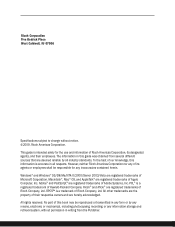
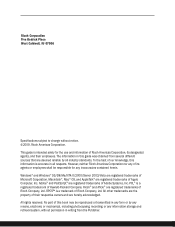
... trademarks of Microsoft Corporation. Macintosh®, Mac® OS, and AppleTalk® are registered trademarks of Apple Computer, Inc. Adobe® and PostScript® are registered trademarks of Adobe Systems, Inc. PCL® is a registered trademark of Hewlett-Packard Company. Ricoh® and Aficio® are registered trademarks of Ricoh Company, Ltd. RPCS™ is...
Features Guide - Page 4
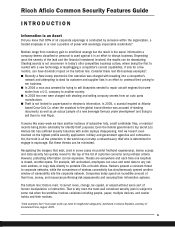
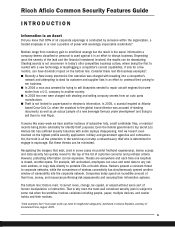
..., another opens. For example, left unchecked, employees can scan and send data to any network address, or copy data directly to portable CDs or thumb drives. Hackers present a constant threat to corporate networks, while the convenience of wireless connectivity has simultaneously opened another window of vulnerability into the corporate network. Companies today spend an incredible amount of their...
Features Guide - Page 7
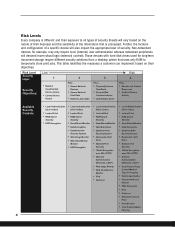
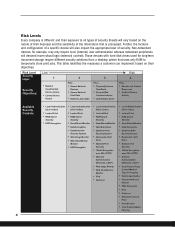
... the appropriate level of security. Non-networked devices, for example, may only require local (internal) user authentication whereas networked peripherals will demand more robust login (external) controls. Those devices with hard disk drives used for long-term document storage require different security solutions than a desktop printer that uses only RAM to temporarily store print jobs. This...
Features Guide - Page 8
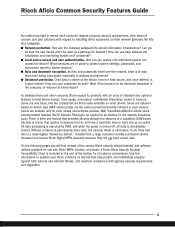
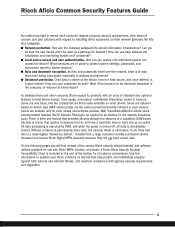
...," consider that a large customer recently purchased several thousand low-volume Ricoh digital MFPs expressly because they did not have a hard disk.
On the following pages you will find reviews of the various Ricoh security-related features and software utilities available for use with Aficio MFPs, printers, and faxes. A Ricoh Aficio Security Solution Compatibility Chart is included at the end of...
Features Guide - Page 9


... utilities is covered in the Ricoh Aficio Common Features Guide: Solution Selection Guide. However, their security-related features are reviewed here.
Web Image Monitor Web Image Monitor is firmware built into the controller of every Ricoh device that enables all settings to be managed via a typical web browser, i.e. Internet Explorer, by simply inputting the machine's IP address as the URL. Users...
Features Guide - Page 10


.../falsification of stored data, Denial of Service (DoS) attacks, and viruses from entering the network via an unused printer or MFP port.
Device Access
Device Access refers to the features and utilities that impact whom as an end-user can copy/print/scan/ send, and who as an IT administrator can set rules for device use. Let's begin with getting...
Features Guide - Page 11
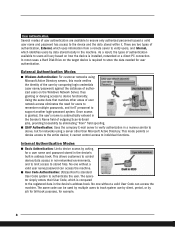
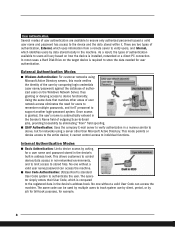
... by asking for a user name and password stored in the device's built-in address book. This allows customers to control device/data access in non-networked environments, and to limit access to stored files. No one without a valid user name/password can access the machine.
■ User Code Authentication: Utilizes Ricoh's standard User Code system to authenticate the...
Features Guide - Page 12


...) Address Filtering In a LAN, an IP Address is each networked computer's unique hardware number. Just like your street address with a house or apartment number, these addresses help route e-mails and attachments, forward faxes to the proper recipient, and send print data to networked output devices from originating PCs. The ability of Ricoh devices to block/restrict a particular end-user or set of...
Features Guide - Page 13


... monitor device usage and restrict larger populations' accessibility to printing functions. Printer usage data is saved so that it can be exported to an Excel spreadsheet for reporting/usage analyses.
WPA Support (Wi-Fi Protect Access) Used in conjunction with the IEEE 802.11a/b/g Wireless LAN option, WPA is a new security specification that addresses vulnerabilities in wireless...
Features Guide - Page 14


... is installed in the main unit controller and employs 128-bit strength encryption to protect data. It works by dividing data sent from a PC over network lines into blocks of scrambled bits. This function can be activated when data is to be sent via the hardwired Ethernet interface, or the IEEE 802.11b Wireless LAN interface...
Features Guide - Page 15
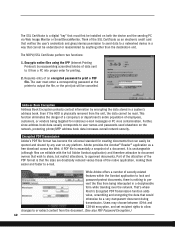
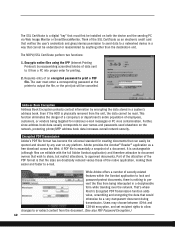
... and passwords used elsewhere on the network, protecting printer/MFP address book data increases overall network security.
Encrypted PDF Transmission Adobe's PDF file format has become the universal standard for creating documents that can easily be opened and shared by any user on any platform. Adobe provides the Acrobat® Reader® application as a free download across...
Features Guide - Page 16


... Features Guide
Driver Encryption Key Ricoh devices offer this feature that scrambles user authentication passwords when using the PCL or RPCS drivers so others cannot access the system fraudulently using a stolen user's password.
PDF Password Encryption This function corrects a vulnerability in Encrypted PDF Transmission in that the window for entering the user password displays the password in...
Features Guide - Page 17


...file resides in memory. Ricoh devices offer a number of features that safeguard information until the owner decides to retrieve or delete it.
DataOverwriteSecurity System (DOSS) Ricoh devices with hard disk drives installed, sometimes referred to as the Document Server, temporarily store every document processed by Ricoh printers and MFPs whether copied, printed, faxed, or scanned. While there are...
Features Guide - Page 18


Ricoh Aficio Common Security Features Guide
When it is time to relocate or dispose of the system, an Erase All Memory function permanently erases all data on the HDD, including all files for long-term storage in the Document Server, Address Book information, user codes, additional fonts downloaded to the system, and network settings for ultimate peace of mind.
Ricoh currently...
Features Guide - Page 19


... status and availability of networked peripherals. Once installed, an icon is placed on each user's desktop in the Windows Taskbar, which shows system status at a glance.
Password Protection of Stored Documents Any Ricoh device equipped with document storage capabilities can password-protect stored files. Users can set a password between 4 - 8 digits directly at the control panel to prevent other...
Features Guide - Page 20


Ricoh Aficio Common Security Features Guide
RAM-based Security Several low-end digital systems use RAM (Random Access Memory) for document processing tasks, not a hard disk drive. Though a hard drive may be available as an option, there is security benefit to nonHDD equipped systems in that jobs processed through RAM are volatile. This means that when power to the system is turned off...
Features Guide - Page 21


... technology and Ricoh supports a complete line of stand-alone Super G3 laser fax solutions, as well as network fax systems and fax board options that can be installed within MFPs.
Even though a standard G3 fax unit utilizes digital scanning and printing it uses a modem for communication over a standard phone line. Since most standard phone lines are analog the modem converts the digital data to...
Features Guide - Page 22
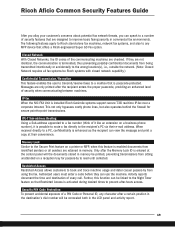
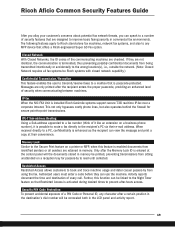
Ricoh Aficio Common Security Features Guide
After you allay your customer's concerns about potential fax network threats, you can speak to a number of security features that are designed to improve basic faxing security in commercial fax environments. The following features apply to Ricoh stand-alone fax machines, network fax systems, and also to any MFP device that offers a Ricoh-engineered Super...
Features Guide - Page 27
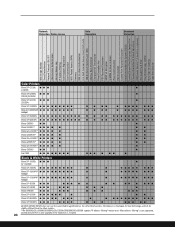
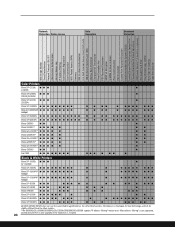
... for Scan to Email IPsec Communication HDD Encryption Locked Print Password Encryption DataOverwriteSecurity System (DOSS) Locked/Secure Print/Enhanced Locked Print Password Protection of Stored Documents RAM-based Security* (If Hard Drive is Optional) Removable Hard Drive Unauthorized Copy Control Mask Type for Copying Copy Data Security
Color Printers
Aficio SP C311N/ I I I
I
C312DN
Aficio...
