Ricoh Aficio MP C3001 driver and firmware

Related Ricoh Aficio MP C3001 Manual Pages
Download the free PDF manual for Ricoh Aficio MP C3001 and other Ricoh manuals at ManualOwl.com
General Settings Guide - Page 3
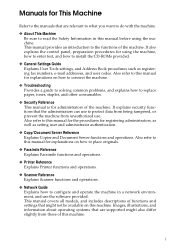
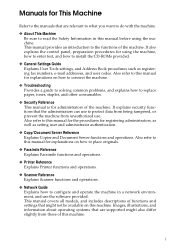
... the machine. It also explains the control panel, preparation procedures for using the machine, how to enter text, and how to install the CD-ROMs provided.
❖ General Settings Guide Explains User Tools settings, and Address Book procedures such as registering fax numbers, e-mail addresses, and user codes. Also refer to this manual for explanations on how to connect the...
General Settings Guide - Page 8
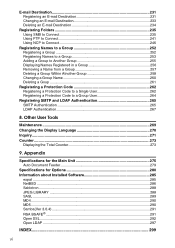
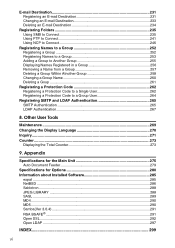
...Group 252 Registering Names to a Group 253 Adding a Group to Another Group 255 Displaying Names Registered in a Group 256 Removing a Name from a Group 257 Deleting a...Display Language 270 Inquiry ...271 Counter ...273
Displaying the Total Counter 273
9. Appendix
Specifications for the Main Unit 275 Auto Document Feeder 279
Specifications for Options 280 Information about Installed Software...
General Settings Guide - Page 15
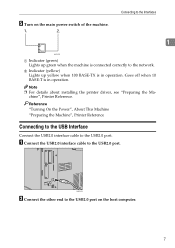
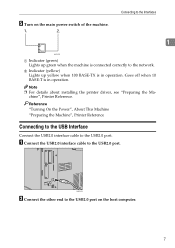
... about installing the printer driver, see "Preparing the Ma-
chine", Printer Reference.
Reference "Turning On the Power", About This Machine "Preparing the Machine", Printer Reference
Connecting to the USB Interface
Connect the USB2.0 interface cable to the USB2.0 port.
A Connect the USB2.0 interface cable to the USB2.0 port.
AMB013S
B Connect the other end to the USB2.0 port on the host computer...
General Settings Guide - Page 16
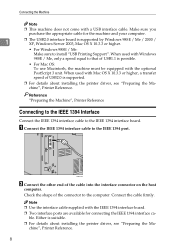
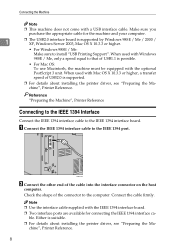
... This machine does not come with a USB interface cable. Make sure you purchase the appropriate cable for the machine and your computer.
1
❒ The USB2.0 interface board is supported by Windows 98SE / Me / 2000 / XP, Windows Server 2003, Mac OS X 10.3.3 or higher.
• For Windows 98SE / Me: Make sure to install "USB Printing Support". When used with Windows 98SE / Me, only a speed equal...
General Settings Guide - Page 17
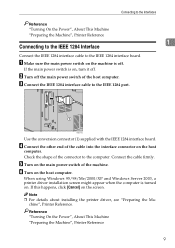
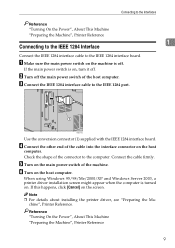
... 1284 interface board.
D Connect the other end of the cable into the interface connector on the host
computer. Check the shape of the connector to the computer. Connect the cable firmly.
E Turn on the main power switch of the machine. F Turn on the host computer.
When using Windows 95/98/Me/2000/XP and Windows Server 2003, a printer driver installation screen might...
General Settings Guide - Page 19


... the Interfaces
Note
❒ Select [802.11 Ad-hoc Mode] mode when connecting Windows XP as a wireless
LAN client using Windows XP standard driver or utilities, or when not using
the infrastructure mode.
❒ For details about how to specify wireless LAN settings from the control panel
1
on the machine, see "IEEE 802.11b".
❒ For details about how...
General Settings Guide - Page 58


System Settings
❖ Output: Printer (printer)
Specify a tray to which documents are delivered. The output trays set on the printer driver have priority over the output tray specified below.
• Internal Tray 1
• Internal Tray 2
2
• Finisher Upper Tray • Finisher Shift Tray
❖ System Status/Job List Display Time Specify how long to display the System Status ...
General Settings Guide - Page 70


... a status acquisition request when using a parallel interface.
• On
• Off When set to [Off], bidirectional communication function will be disabled, and the printer driver will not be installed under Windows Auto Detect function.
❖ Signal Control Specify how error during printing or sending facsimile from the computer is to be dealt with.
• Job Acceptance Priority
•...
General Settings Guide - Page 72
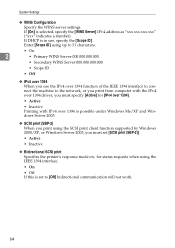
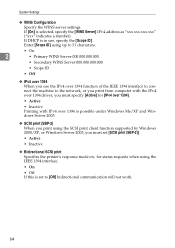
... from computer with the IPv4 over 1394 driver, you must specify [Active] for [IPv4 over 1394].
• Active
• Inactive Printing with IPv4 over 1394 is possible under Windows Me/XP and Windows Server 2003.
❖ SCSI print (SBP-2) When you print using the SCSI print client function supported by Windows 2000/XP, or Windows Server 2003, you must set [SCSI...
General Settings Guide - Page 76
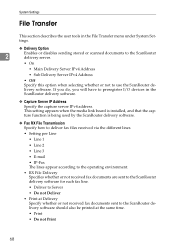
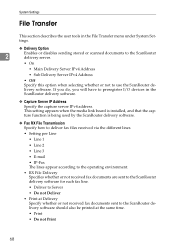
... option when selecting whether or not to use the ScanRouter delivery software. If you do, you will have to preregister I/O devices in the ScanRouter delivery software.
❖ Capture Server IP Address
Specify the capture server IPv4 address. This setting appears when the media link board is installed, and that the capture function is being used by the ScanRouter...
General Settings Guide - Page 88
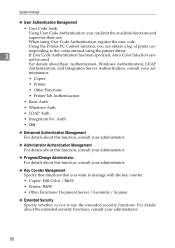
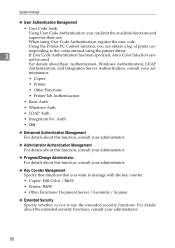
... Authentication, register the user code.
Using the Printer PC Control function, you can obtain a log of prints cor-
responding to the codes entered using the printer driver.
2
If User Code Authentication has been specified, Auto Color Selection cannot be used.
For details about Basic Authentication, Windows Authentication, LDAP
Authentication, and Integration Server Authentication, consult...
General Settings Guide - Page 90


... not appear on the searching display.
❖ AOF (Always On)
2
Specify whether or not to use Auto Off.
• On
• Off
❖ Firmware Version You can check the version of the software installed in this machine.
❖ Network Security Level For details about this function, consult your administrator.
❖ Auto Erase Memory Setting For details about this function...
General Settings Guide - Page 190
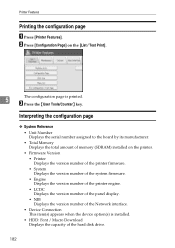
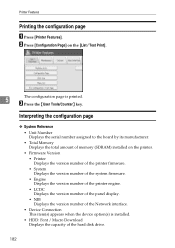
...version number of the system firmware.
• Engine Displays the version number of the printer engine.
• LCDC Displays the version number of the panel display.
• NIB Displays the version number of the Network interface.
• Device Connection This item(s) appears when the device option(s) is installed.
• HDD: Font / Macro Download Displays the capacity of the hard disk drive...
General Settings Guide - Page 191
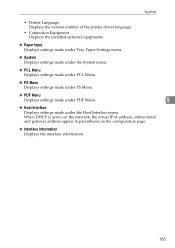
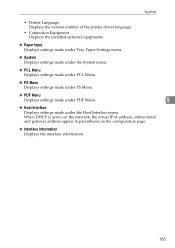
...
• Printer Language Displays the version number of the printer driver language.
• Connection Equipment Displays the installed optional equipments.
❖ Paper Input Displays settings made under Tray Paper Settings menu.
❖ System Displays settings made under the System menu.
❖ PCL Menu Displays settings made under PCL Menu.
❖ PS Menu Displays settings made...
General Settings Guide - Page 296


...Ginger Alliance Ltd. All Rights Reserved a) The application software installed on this product includes the Sablotron software Version 0.82 (hereinafter, "Sablotron 0.82"), with modifications ... code of the Sablotron 0.82 is available at: http://support-download.com/services/device/sablot/notice082.html e) The source code of the Sablotron software is available at: http://www.gingerall.com f) MPL 1.1...
General Settings Guide - Page 299
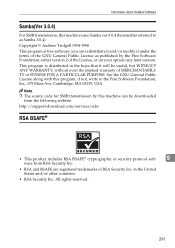
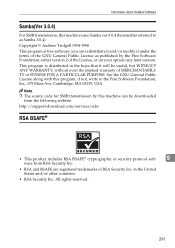
... License along with this program; if not, write to the Free Software Foundation, Inc., 675 Mass Ave, Cambridge, MA 02139, USA.
Note ❒ The source code for SMB transmission by this machine can be downloaded
from the following website: http://support-download.com/services/scbs
RSA BSAFE®
• This product includes RSA BSAFE©...
Security Target - Page 11
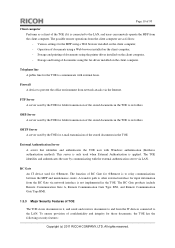
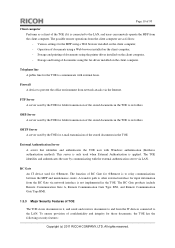
... browser installed on the client computer, - Storage and printing of documents using the printer driver installed on the client computer, - Storage and faxing of documents using the fax driver installed on the client computer.
Telephone line A public line for the TOE to communicate with external faxes.
Firewall A device to prevent the office environment from network attacks via the Internet.
FTP...
Security Target - Page 24
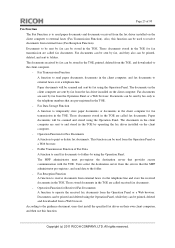
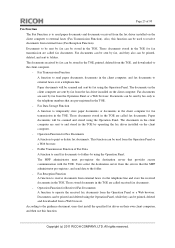
...TOE, and downloaded to the client computer. - Fax Transmission Function A function to send paper documents, documents in the client computer, and fax documents to external faxes over a telephone line. Paper documents will be scanned and sent by fax using the Operation Panel. The documents in the client computer are sent by fax from the fax driver installed on the client computer. Fax documents are...
Brochure - Page 5


... energy savings without compromising quality or productivity.
• Use less power without changing workflow or inconveniencing users. The Ricoh Aficio MP C3001/C3501 warms up in 23 seconds and recovers from Sleep Mode in 13 seconds. The MP C4501 is ready to go in 22 seconds and recovers in 19 seconds or less (36 and 32 seconds for...
Brochure - Page 11
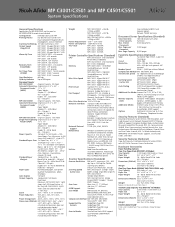
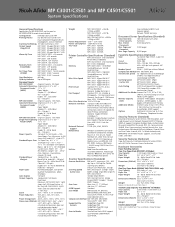
Ricoh Aficio MP C3001/C3501 and MP C4501/C5501
System Specifications
General Specifications
Specifications for MP C4501/C5501 are the same for
MP C4501A/C5501A except where indicated
Configuration
Desktop Color Laser MFP
Printing Process
Dry Electrostatic Transfer with
Dual Component Magnetic Brush
Development; 4-Drum Method
Scanning Technology 1D Solid Scanning via CCD
Output Speed
MP ...

