Ricoh Aficio MP C3502 driver and firmware
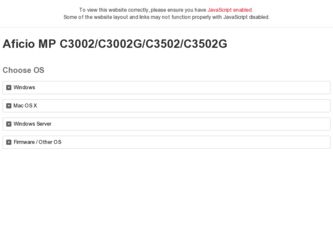
Related Ricoh Aficio MP C3502 Manual Pages
Download the free PDF manual for Ricoh Aficio MP C3502 and other Ricoh manuals at ManualOwl.com
Manuals - Page 5


Storing a Document...97 Sending Stored Documents...98
Printing the Journal Manually...100 5. Print Quick Install...101 Displaying the Printer Driver Properties...102 Standard Printing...103
When Using the PCL 6 Printer Driver...103 Locked Print...104
Sending a Locked Print File...104 Printing a Locked Print File Using the Control Panel 104 Hold Print...106 Sending a Hold Print File...106 Printing...
Manuals - Page 13


... control panel to register destinations in the Address Book See "Registering Entered Destinations to the Address Book", Fax . See "Entering an E-mail Address Manually", Scan .
Using Web Image Monitor to register destinations from a computer See "Registering Internet Fax Destination Information Using Web Image Monitor", Fax .
Downloading destinations registered in the machine to the LAN-Fax driver...
Manuals - Page 17
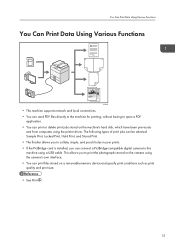
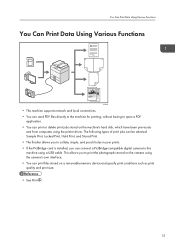
... punch holes in your prints. • If the PictBridge card is installed, you can connect a PictBridge-compatible digital camera to this machine using a USB cable. This allows you to print the photographs stored on the camera using the camera's own interface. • You can print files stored on a removable memory device and specify print conditions such as print quality and...
Manuals - Page 103
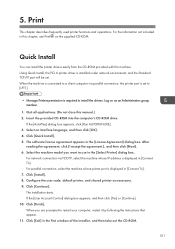
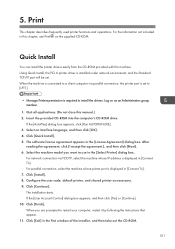
... Standard TCP/IP port will be set. When the machine is connected to a client computer via parallel connection, the printer port is set to [LPT1].
• Manage Printers permission is required to install the drivers. Log on as an Administrators group member.
1. Quit all applications. (Do not close this manual.) 2. Insert the provided CD-ROM into the computer's CD-ROM drive.
If the [AutoPlay...
Manuals - Page 105
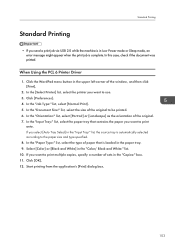
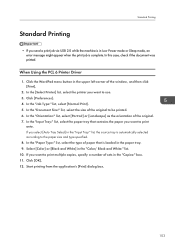
... a print job via USB 2.0 while the machine is in Low Power mode or Sleep mode, an error message might appear when the print job is complete. In this case, check if the document was printed.
When Using the PCL 6 Printer Driver
1. Click the WordPad menu button in the upper left corner of the window, and then...
Manuals - Page 134
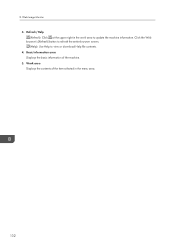
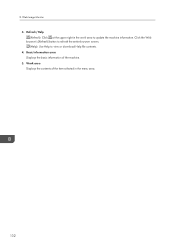
... the upper right in the work area to update the machine information. Click the Web browser's [Refresh] button to refresh the entire browser screen. (Help): Use Help to view or download Help file contents. 4. Basic Information area Displays the basic information of the machine. 5. Work area Displays the contents of the item selected in...
Manuals - Page 200
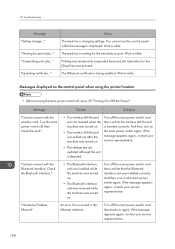
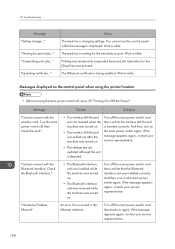
... pressed.
The @Remote certificate is being updated. Wait a while.
Messages displayed on the control panel when using the printer function
• Before turning the main power switch off, see p.59 "Turning On/Off the Power".
Message
Causes
Solutions
"Cannot connect with the wireless card. Turn the main power switch off, then check the card."
• The wireless LAN board was not inserted...
Manuals - Page 202


...Font Error" An error has occurred in the font settings.
"Problems with the wireless card. Please call service."
(A "wireless LAN board" or "Bluetooth unit" is referred to as a "wireless card".)
The machine has detected a Bluetooth failure, or it could not detect a Bluetooth unit. It may be incorrectly installed.
Solutions
• Check that the printer driver settings are correct, and then load...
Manuals - Page 206
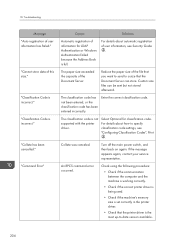
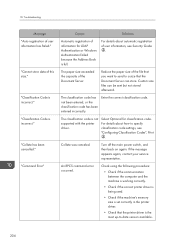
... RPCS command error occurred.
Check using the following procedure:
• Check if the communication between the computer and the machine is working correctly.
• Check if the correct printer driver is being used.
• Check if the machine's memory size is set correctly in the printer driver.
• Check that the printer driver is the most up-to-date version available...
Manuals - Page 210
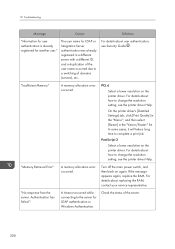
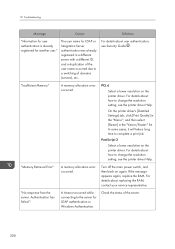
... 3
Select a lower resolution on the printer driver. For details about how to change the resolution setting, see the printer driver Help.
"Memory Retrieval Error"
A memory allocation error occurred.
Turn off the main power switch, and then back on again. If the message appears again, replace the RAM. For details about replacing the RAM, contact your service representative.
"No response...
Manuals - Page 224
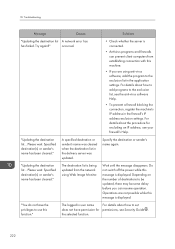
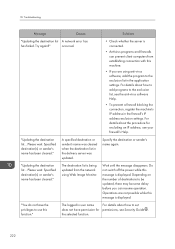
...
Causes
Solutions
"Updating the destination list A network error has
has failed. Try again?"
occurred.
• Check whether the server is connected.
• Antivirus programs and firewalls can prevent client computers from establishing connection with this machine.
• If you are using anti-virus software, add the program to the exclusion list in the application settings. For...
Manuals - Page 230


.../IP protocol.
An error has occurred in the driver.
• Check whether the network cable is connected correctly to the client computer.
• Check whether the Ethernet board of the client computer is recognized correctly by Windows.
• Check whether the client computer can use the TCP/IP protocol.
The application-specified scan conditions have exceeded the setting range of the machine...
Manuals - Page 231
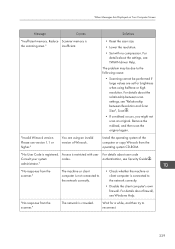
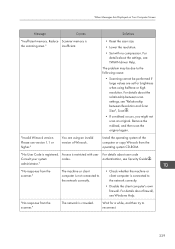
...between scan settings, see "Relationship between Resolution and Scan Size", Scan .
• If a misfeed occurs, you might not scan an original. Remove the misfeed, and then scan the original again.
"Invalid Winsock version. Please use version 1.1 or higher."
You are using an invalid version of Winsock.
Install the operating system of the computer or copy Winsock from the operating system CD-ROM...
Security Target - Page 11
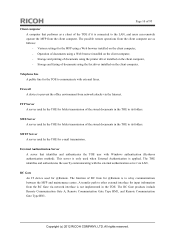
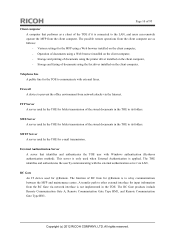
... browser installed on the client computer, - Storage and printing of documents using the printer driver installed on the client computer, - Storage and faxing of documents using the fax driver installed on the client computer.
Telephone line A public line for the TOE to communicate with external faxes.
Firewall A device to prevent the office environment from network attacks via the Internet.
FTP...
Security Target - Page 16
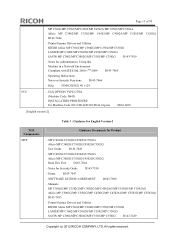
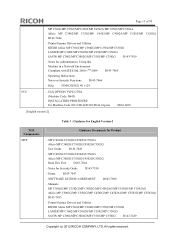
... Guide D143-7350 - Errata D143-7047 - SOFTWARE LICENSE AGREEMENT D645-7900 - Manuals
MP C3002G/MP C3502G/MP C4502G/MP C4502AG/MP C5502G/MP C5502AG Aficio MP C3002G/MP C3502G/MP C4502G/MP C4502AG/MP C5502G/MP C5502AG D143-7453 - Printer/Scanner Drivers and Utilities RICOH Aficio MP C3002/MP C3002G/MP C3502/MP C3502G LANIER MP C3002/MP C3002G/MP C3502/MP C3502G SAVIN MP C3002/MP C3002G/MP C3502/MP...
Security Target - Page 17
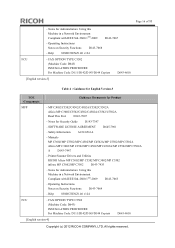
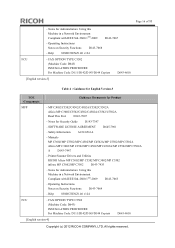
...- SOFTWARE LICENSE AGREEMENT D645-7901
- Safety Information A232-8561A
- Manuals MP C3002/MP C3502/MP C4502/MP C4502A/MP C5502/MP C5502A Aficio MP C3002/MP C3502/MP C4502/MP C4502A/MP C5502/MP C5502A A D143-7447
- Printer/Scanner Drivers and Utilities RICOH Aficio MP C3002/MP C3502 MP C3002/MP C3502 infotec MP C3002/MP C3502 D143-7435
- Notes for Administrators: Using this Machine in a Network...
Security Target - Page 18
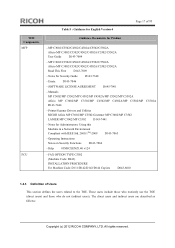
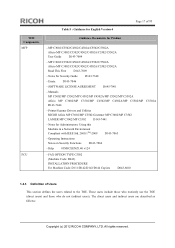
... D143-7046
- SOFTWARE LICENSE AGREEMENT D645-7901
- Manuals MP C3002/MP C3502/MP C4502/MP C4502A/MP C5502/MP C5502A Aficio MP C3002/MP C3502/MP C4502/MP C4502A/MP C5502/MP C5502A D143-7444
- Printer/Scanner Drivers and Utilities RICOH Aficio MP C3002/MP C3502 Gestetner MP C3002/MP C3502 LANIER MP C3002/MP C3502 D143-7441
- Notes for Administrators: Using this Machine in a Network Environment...
Security Target - Page 22
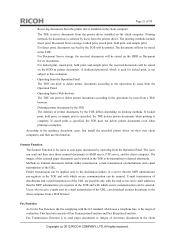
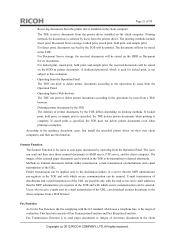
Page 21 of 93
- Receiving documents from the printer driver installed on the client computer. The TOE receives documents from the printer driver installed on the client computer. Printing methods for documents is selected by users from the printer driver. The printing methods include direct print, Document Server storage, locked print, stored print, hold print, and sample print. For direct print, ...
Security Target - Page 23
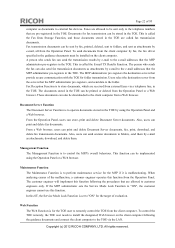
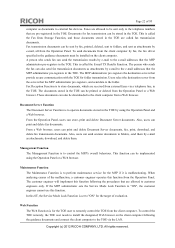
... cannot use this function. In this ST, the Service Mode Lock Function is set to "ON" for the target of evaluation.
Web Function The Web Function is for the TOE user to remotely control the TOE from the client computer. To control the TOE remotely, the TOE user needs to install the designated Web browser on the client...
Security Target - Page 28
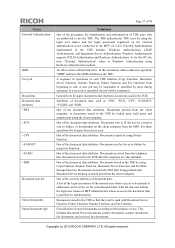
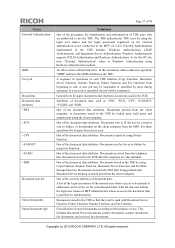
... attributes. Documents sent to IT devices by e-mail or sent to folders, or downloaded on the client computer from the MFP. For these operations the Scanner Function is used.
One of the document data attributes. Documents copied by using Printer Function.
One of the document data attributes. Documents sent by fax or to folders by using...

