Ricoh Aficio MP C4000 driver and firmware

Related Ricoh Aficio MP C4000 Manual Pages
Download the free PDF manual for Ricoh Aficio MP C4000 and other Ricoh manuals at ManualOwl.com
Features Guide - Page 8
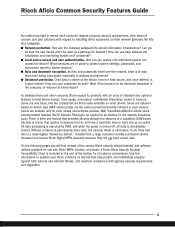
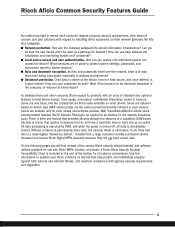
...," consider that a large customer recently purchased several thousand low-volume Ricoh digital MFPs expressly because they did not have a hard disk.
On the following pages you will find reviews of the various Ricoh security-related features and software utilities available for use with Aficio MFPs, printers, and faxes. A Ricoh Aficio Security Solution Compatibility Chart is included at the end of...
Features Guide - Page 9


... utilities is covered in the Ricoh Aficio Common Features Guide: Solution Selection Guide. However, their security-related features are reviewed here.
Web Image Monitor Web Image Monitor is firmware built into the controller of every Ricoh device that enables all settings to be managed via a typical web browser, i.e. Internet Explorer, by simply inputting the machine's IP address as the URL. Users...
Features Guide - Page 16


... Features Guide
Driver Encryption Key Ricoh devices offer this feature that scrambles user authentication passwords when using the PCL or RPCS drivers so others cannot access the system fraudulently using a stolen user's password.
PDF Password Encryption This function corrects a vulnerability in Encrypted PDF Transmission in that the window for entering the user password displays the password in...
Features Guide - Page 18


Ricoh Aficio Common Security Features Guide
When it is time to relocate or dispose of the system, an Erase All Memory function permanently erases all data on the HDD, including all files for long-term storage in the Document Server, Address Book information, user codes, additional fonts downloaded to the system, and network settings for ultimate peace of mind.
Ricoh currently...
Features Guide - Page 19


... status and availability of networked peripherals. Once installed, an icon is placed on each user's desktop in the Windows Taskbar, which shows system status at a glance.
Password Protection of Stored Documents Any Ricoh device equipped with document storage capabilities can password-protect stored files. Users can set a password between 4 - 8 digits directly at the control panel to prevent other...
Troubleshooting Guide - Page 2
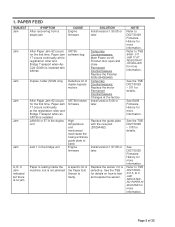
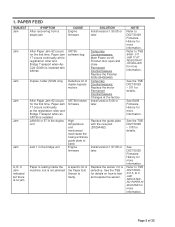
... software bug
Defective lot of duplex bypass motors
SR790 finisher firmware
High temperature and mechanical load cause the fusing entrance guide plate to bend. Engine firmware
A specific lot of the Paper Exit Sensor is faulty.
SOLUTION Install version 1.55:08 or later.
Temporary Countermeasure: Main Power on/off Finisher door open and close Permanent Countermeasure Replace the Finisher ROM...
Troubleshooting Guide - Page 6
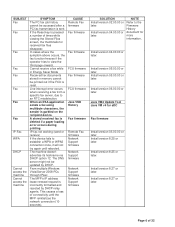
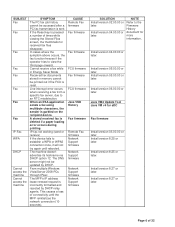
... updated by DHCP. From multiple Windows Vista/Server 2008 PCs through IPsec The MFP's IP address lease renewal request is incorrectly formatted and rejected by DHCP relay agents. This causes a loss of connectivity until the MFP reinitializes the network connection (10 seconds).
CAUSE Remote Fax firmware Fax firmware
Fax firmware
FCU firmware Fax firmware
FCU firmware
Java VM4 History
Fax firmware...
Troubleshooting Guide - Page 7
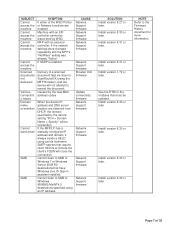
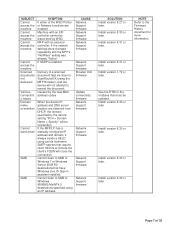
... Scan to SMB to Windows 98/98SE/Me/NT4.0 destinations specified using an IP address.
CAUSE Network Support firmware Network Support firmware Network Support firmware
Network Support firmware Browser Unit firmware
Update connectivity firmware Network Support firmware
Network Support firmware
Network Support firmware
Network Support firmware
SOLUTION Install version 8.27 or later. Install version...
Troubleshooting Guide - Page 9
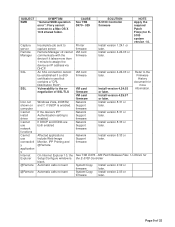
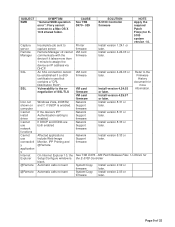
....
If the device's IPP Authentication setting is enabled, If DHCP and DDNS are both enabled
Affected applications include Web Image Monitor, IPP Printing and @Remote.
On Internet Explorer 10, the Setup/Configure window is blank. Automatic calls not sent
Automatic calls not sent
CAUSE See TSB D479 - 029
Printer firmware VM card firmware
SOLUTION E-5100 Controller firmware
Install version 1.24.1 or...
Troubleshooting Guide - Page 10
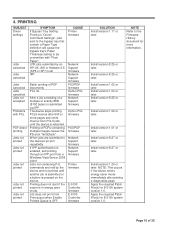
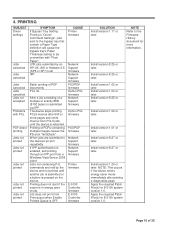
... Print queue when Enable Printed Queue is OFF
CAUSE Printer firmware
Network Support firmware Network Support firmware PS3/PDF firmware Option PCL firmware Network Support firmware
Option PCL firmware
PS3/PDF firmware
Network Support firmware Network Support firmware
Printer firmware
E-5100 Controller firmware E-5100 Controller firmware
SOLUTION Install version 1.17 or later.
NOTE
Refer to the...
Troubleshooting Guide - Page 11
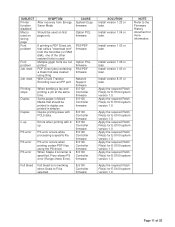
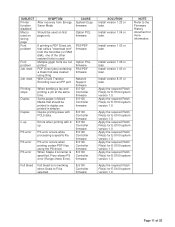
... PS driver. When Staple 2 at center is specified, Fiery shows PS error (Range check Error).
CAUSE System/Copy firmware
Option PCL firmware
PS3/PDF firmware
Option PCL firmware PS3/PDF firmware
Network Support firmware E-5100 Controller firmware E-5100 Controller firmware
E-5100 Controller firmware E-5100 Controller firmware E-5100 Controller firmware E-5100 Controller firmware E-5100 Controller...
Troubleshooting Guide - Page 13
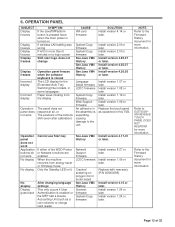
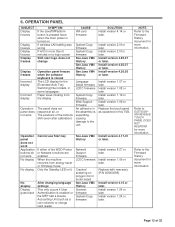
... settings This only occurs if User Authentication is enabled or the MFP had a Device Accounting Unit such as a coin collector or charge card reader.
See Java VM4 History
Network Support firmware LCDC firmware
Cracked soldering on polygon mirror motor board See Java VM4 History Scanner firmware System/Copy firmware
Install version 4.17-01 or later.
Install version 8.27 or later.
Install version...
Troubleshooting Guide - Page 15
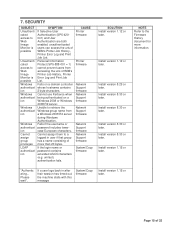
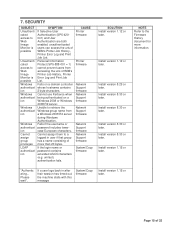
... name or password contains extended ASCII characters (e.g. umlaut), authentication fails.
CAUSE Printer firmware
Printer firmware
Network Support firmware Network Support firmware
Network Support firmware
Network Support firmware Network Support firmware
System/Copy firmware
SOLUTION Install version 1.12 or later.
Install version 1.12 or later.
Install version 8.25 or later. Install version 8.30...
Troubleshooting Guide - Page 17
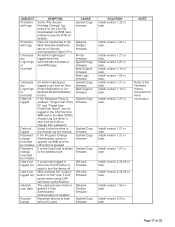
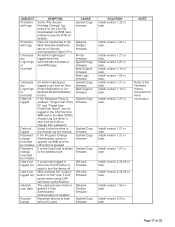
... to login with an IC card
CAUSE System/Copy firmware
Network DocBox firmware
Printer firmware System/Copy firmware Web Support firmware Web Uapl firmware System/Copy firmware Web Support firmware
System/Copy firmware
System/Copy firmware System/Copy firmware
System/Copy firmware
VM card firmware
VM card firmware
Network DocBox firmware
System/Copy firmware
SOLUTION Install version 1.22 or later...
Troubleshooting Guide - Page 21
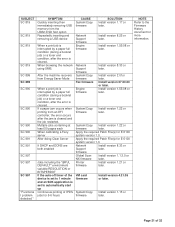
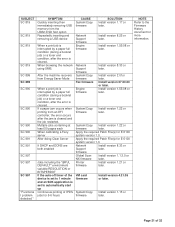
... Patch File(s) for E-5100
system version 1.0.
Network
Install version 8.33 or
Support
later.
firmware
Global Scan Install version 1.1.3.0 or
NX firmware later.
Printer
Install version 1.21 or
firmware
later.
VM card firmware
Install version 4.21.05 or later.
System/Copy Install version 1.15 or
firmware
later.
NOTE
Refer to the Firmware History document for more information.
Page...
Troubleshooting Guide - Page 22
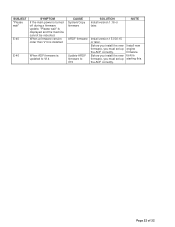
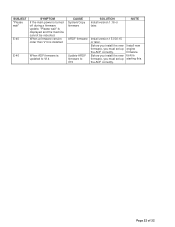
... off during a firmware update, "Please wait" is displayed and the machine cannot be rebooted. When a firmware version older than V14 is installed
E-40
When ADF firmware is updated to V14
CAUSE System/Copy firmware
SOLUTION Install version 1.16 or later.
NOTE
ARDF firmware
Update ARDF firmware to V15
Install version 15.000:15 or later. Before you install the new firmware, you must set up the...
Troubleshooting Guide - Page 25
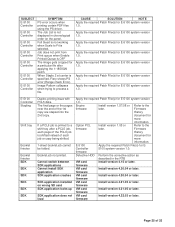
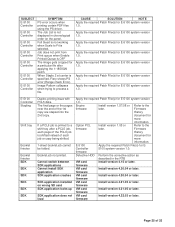
...for E-
Controller
5100 system version 1.0.
firmware
Defective HDD Perform the corrective action as
described in the RTB
VM card
Install version 4.15 or later.
firmware
VM card
Install version 4.20.04 or later.
firmware
VM card
Install version 4.20.04 or later.
firmware
VM card
Install version 4.21.05 or later.
firmware
VM card
Install version 4.21.05 or later.
firmware
VM card...
Troubleshooting Guide - Page 26
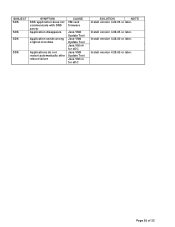
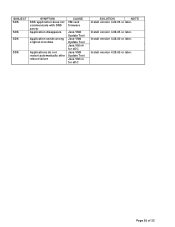
... do not restart automatically after reboot failure
CAUSE VM card firmware
Java VM4 Update Tool Java VM4 Update Tool Java VM v4 for eDC Java VM4 Update Tool Java VM v4 for eDC
SOLUTION
NOTE
Install version 4.22.03 or later.
Install version 4.26.05 or later. Install version 4.28.00 or later.
Install version 4.29.00 or later.
Page 26 of 32
Troubleshooting Guide - Page 30


...If the driver's "CMYK Simulation Profile" setting is anything other than OFF When printing documents that have more than 65,535 Bezier curves While forwarding an image to the fax folder
System/Copy firmware
Printer firmware
Printer firmware
System/Copy firmware System/Copy firmware System/Copy firmware Option PCL firmware PS3/PDF firmware Option PCL firmware FCU firmware
SOLUTION Install version...
Troubleshooting Guide - Page 32


... controller HDD) when reloading system software after replacing the hard disk
If the Auto Logout timer is On If the Auto Logout timer is On Development counter error when printing from the Document Server. After internal file open and close operations, such as SDK application installation.
CAUSE Network Support firmware
System/Copy firmware
SOLUTION Install version 8.31 or later.
Install version...

