Ricoh InfoPrint Pro C900AFP driver and firmware
Drivers and firmware downloads for this Ricoh item


Related Ricoh InfoPrint Pro C900AFP Manual Pages
Download the free PDF manual for Ricoh InfoPrint Pro C900AFP and other Ricoh manuals at ManualOwl.com
Planning Guide - Page 13


... and Windows versions of InfoPrint. v InfoPrint Manager for Windows: Getting Started, G550-1072. This publication helps you install and configure InfoPrint Manager for Windows. It focuses primarily on server and client system software configuration. v InfoPrint Manager for Windows: Procedures, G550-1073. This publication describes the primary tasks necessary for setting up an InfoPrint environment...
Planning Guide - Page 46


... make a destination controlled by InfoPrint Manager known to the client system. On Windows clients, you use the Windows Add Printer Wizard to add a local printer, load the appropriate driver, and assign a unique port to each InfoPrint Manager destination. The InfoPrint Select client is available on the InfoPrint Manager Common Clients CD-ROM, LCD4-5642. Installation instructions are included in...
Planning Guide - Page 50


... systems across a LAN (including InfoPrint Manager server systems), you must install a suitable token-ring, ethernet, or FDDI adapter card and connect the appropriate cabling. Acceptable network hardware is available from other vendors.
Verifying software prerequisites
Server software prerequisites
The primary software prerequisite for the InfoPrint Manager for Windows server software is one of...
InfoPrint Manager - Page 183
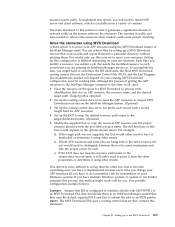
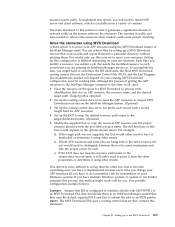
... control data set to send the AFP resources to unique MVS Download receivers on the InfoPrint Manager system. (Optional) 3. Set up the routing control data set to not prefix each record with a record length field for AFP resources. 4. Set up the DCF to map the desired resource path/name to the target-destination-name. (Optional) 5. Modify the supplied Exit to copy...
InfoPrint Manager - Page 185
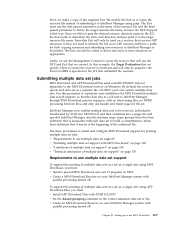
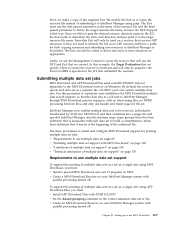
... system with
parallel processing turned off.
To support the printing of multiple data sets in a job as a single unit using AFP Download Plus, you must: v Install AFP Download Plus with APAR OA15317. v Set the dataset-grouping parameter in the control statement data set to Yes. v Create an MVS Download Receiver on your InfoPrint Manager system with
parallel processing turned off...
InfoPrint Manager - Page 186
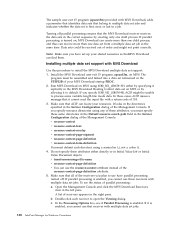
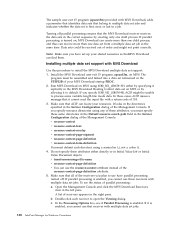
... to install the MVS Download multiple data set support. 1. Install the MVS Download user exit 15 program, apsux15m, on MVS. The
program must be assembled and linked into a data set referenced in the STEPLIB of your MVS Download startup PROC. 2. Run MVS Download on MVS using SEND_REC_LENGTH=YES either by specifying it explicitly in the MVS Download Routing Control data set on...
InfoPrint Manager - Page 187


...procedure to install the AFP Download Plus multiple data set support. 1. Install AFP Download Plus with APAR OA15317. To enable the multiple data
set function, set the dataset-grouping parameter in the control statement data set to Yes. For more information about installing AFP Download Plus, see the "Installing AFP Download Plus" chapter in Print Service Facility for z/OS: AFP Download Plus, S550...
InfoPrint Manager - Page 255
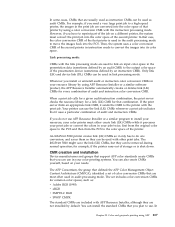
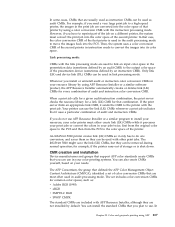
... CMR of the second printer in instruction mode to convert the ...InfoPrint 5000 might save the link (LK) CMRs, but they can be removed during normal operation; for example, if the printer runs out of storage or is shut down.
CMR creation and installation
Device manufacturers and groups that support... a set of color conversion CMRs that are most often used in audit processing mode. The set includes ...
InfoPrint Manager - Page 256


... CMRs in any resource library you create.
You can download device-specific CMRs for InfoPrint printers such as the InfoPrint 5000 from the InfoPrint Solutions Company Web site:
http://www.infoprint.com
If you need more CMRs, you can create them by using wizards provided in AFP Resource Installer. See the online help for details about the wizard...
InfoPrint Manager - Page 278
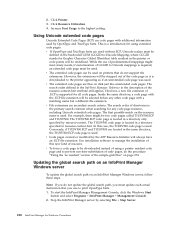
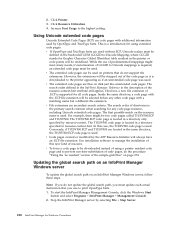
... the installation of this new kind of resource. v To force a code page to be downloaded instead of using a printer resident code page and to prevent run-time substitution of code pages, do the procedure "Using the 'no resident' version of the sample grid files" on page 274.
Updating the global search path on an InfoPrint Manager Windows...
InfoPrint Manager - Page 323


... the Internet in the manual and publication page for InfoPrint Manager for Windows or InfoPrint Manager for AIX at http://www.infoprint.com.
You can send PostScript or PCL output from your ERP software to InfoPrint Manager to be printed. If your ERP software is installed on a Windows system, you should submit the jobs through a Windows gateway printer. If your ERP software is installed on...
InfoPrint Manager - Page 354
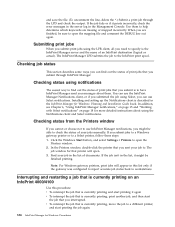
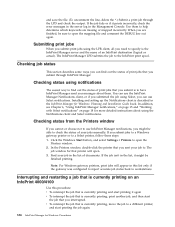
... and setting up the Notifications client is described in the InfoPrint Manager for Windows: Planning and Installation Guide book. In addition, see Chapter 6, "Using InfoPrint Manager notifications," on page 15 and "Working with Select notifications" on page 18 for more detailed instructions about using the Notifications client and Select notifications.
Checking status from the Printers window
If...
InfoPrint Manager - Page 225
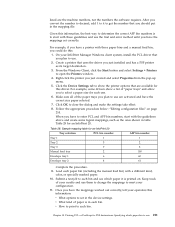
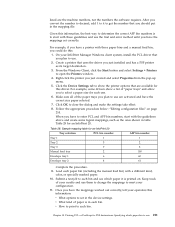
...error method until you have the mappings set correctly.
For example, if you have a printer with three paper bins and a manual feed bin, you could do this.
1. On your InfoPrint Manager Windows client system, install the PCL driver that you plan to use.
2. Create a printer that uses the driver you just installed and has a PSF printer...:
v What options to set in the device settings.
v What kind of ...
InfoPrint Manager - Page 228
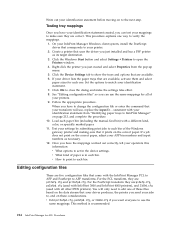
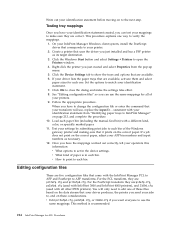
...verify the mappings.
1. On your InfoPrint Manager Windows client system, install the PostScript driver that corresponds to your printer.
2. Create a printer that uses the driver you just installed and has a PSF printer as its target destination.
3. Click the Windows Start button and select Settings → Printers to open the Printers window.
4. Right-click the printer you just created and select...
InfoPrint Manager - Page 298
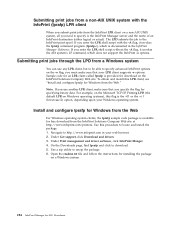
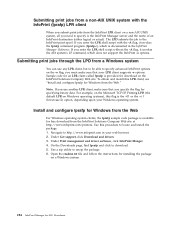
...http://www.infoprint.com in your web browser. 2. Under Get support, click Download and drivers. 3. Under Print management and driver software, click InfoPrint Manger. 4. On the Downloads page, find lprafp and click to download. 5. Use a zip utility to unzip the package. 6. Open the readme.txt file and follow the instructions for installing the package
on a Windows system.
284 InfoPrint Manager for...
InfoPrint Manager - Page 310
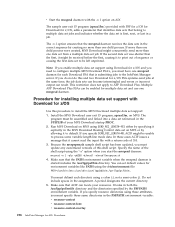
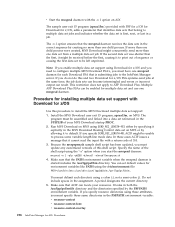
... sets can become intermingled and errors or incorrect output can result. This restriction does not apply to AFP Download Plus. Multiple AFP Download Plus FSAs can be enabled for multiple data set and use one mvsprsd daemon.
Procedure for installing multiple data set support with Download for z/OS
Use this procedure to install the MVS Download multiple data set support: 1. Install the MVS Download...
InfoPrint Manager - Page 311
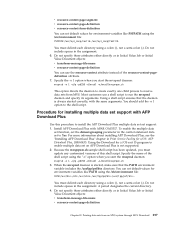
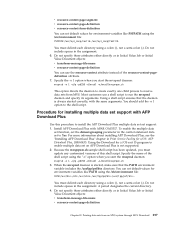
... the control statement data set to Yes. For more information about installing AFP Download Plus, see the "Installing AFP Download Plus" chapter in Print Service Facility for z/OS: AFP Download Plus, S550-0433. Using the Download for z/OS exit 15 program to enable multiple data set on AFP Download Plus is not supported. 2. Because the mvsprpsm.sh sample shell script has been updated...
AIX Planning Guide - Page 46
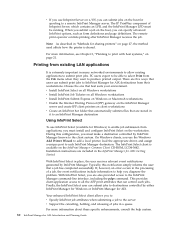
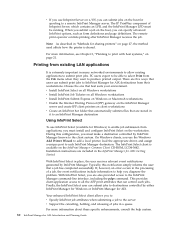
... make a destination controlled by InfoPrint Manager known to the client system. On Windows clients, you use the Windows Add Printer Wizard to add a local printer, load the appropriate driver, and assign a unique port to each InfoPrint Manager destination. The InfoPrint Select client is available on the InfoPrint Manager: Common Client CD-ROM, LCD4-5642. Installation instructions are included in...
AIX Planning Guide - Page 53


... version 4.1 or 4.2, you must install APAR
|
OA28035 on AFP Download Plus for z/OS. Otherwise, the systems will not
|
work with an InfoPrint Manager system that has this new function installed
|
even if this new function is not used.
Client software prerequisites
To run InfoPrint Select on a client system, you must have one of these operating systems installed: v Windows 2000...
AIX Planning Guide - Page 55
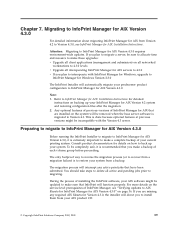
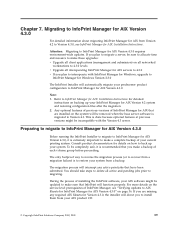
... interoperate with InfoPrint Manager for Windows, upgrade to
InfoPrint Manager for Windows Version 2.3.0
The InfoPrint Installer will automatically migrate your predecessor product configuration to InfoPrint Manager for AIX Version 4.3.0.
Note: 1. Refer to InfoPrint Manager for AIX: Installation Instructions for detailed
instructions on backing up your InfoPrint Manager for AIX Version 4.2 system...
