Ricoh SP 311SFNw driver and firmware
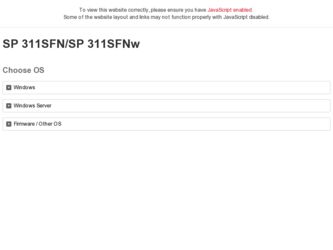
Related Ricoh SP 311SFNw Manual Pages
Download the free PDF manual for Ricoh SP 311SFNw and other Ricoh manuals at ManualOwl.com
User Guide - Page 3


... Safety Instructions
...15
Notes to Users in the State of California...15
ENERGY STAR Program...16
Saving Energy...16
1. Guide to the Machine
Guide to Components...19
Exterior...19
Interior...21
Control Panel...21
Installing the Printer...24
Where to Put the Printer...24
Installing the Driver and Software...28
Quick Install for USB...28
Quick Install for Network...28
Upgrading or...
User Guide - Page 9


Printer Function Specifications...254 Copier Function Specifications...254 Scanner Function Specifications...255 Fax Function Specifications...256 Copyright Information about Installed Applications 257 expat...257 JPEG LIBRARY...257 OpenLDAP 2.1...257 OpenSSL 0.9.8g...258 Trademarks...261 INDEX...263
7
User Guide - Page 10


..., bank drafts, checks, passports, driver's licenses. The preceding list is meant as a guide only and is not inclusive. We assume no responsibility for its completeness or accuracy. If you have any questions concerning the legality of copying or printing certain items, consult with your legal advisor.
Disclaimer
Contents of this manual are subject to change...
User Guide - Page 15
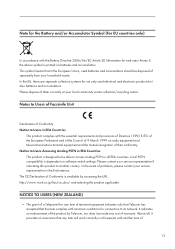
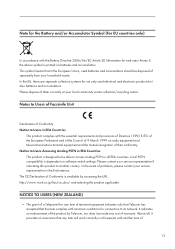
... PSTN compatibility is dependent on software switch settings. Please contact your service representative if relocating this product to another country. In the event of problems, please contact your service representative in the first instance. The CE Declaration of Conformity is available by accessing the URL: http://www.ricoh.co.jp/fax/ce_doc/ and selecting the product...
User Guide - Page 30
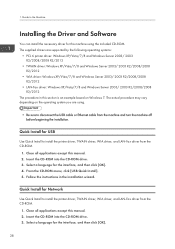
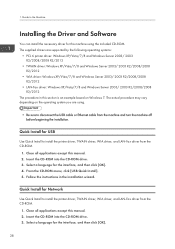
..., and then click [OK]. 4. From the CD-ROM menu, click [USB Quick Install]. 5. Follow the instructions in the installation wizard.
Quick Install for Network
Use Quick Install to install the printer driver, TWAIN driver, WIA driver, and LAN-Fax driver from the CD-ROM.
1. Close all applications except this manual. 2. Insert the CD-ROM into the CD-ROM drive. 3. Select a language for the interface, and...
User Guide - Page 31
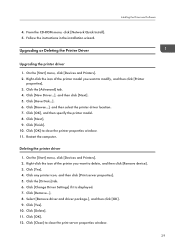
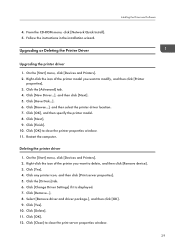
Installing the Driver and Software
4. From the CD-ROM menu, click [Network Quick Install]. 5. Follow the instructions in the installation wizard.
Upgrading or Deleting the Printer Driver
Upgrading the printer driver
1. On the [Start] menu, click [Devices and Printers]. 2. Right-click the icon of the printer model you want to modify, and then click [Printer
properties]. 3. Click the [Advanced] tab....
User Guide - Page 61
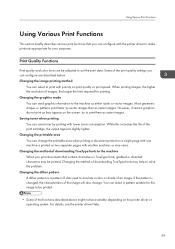
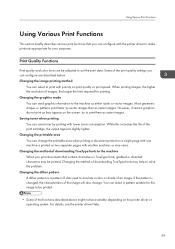
... printer driver to make printouts appropriate for your purposes.
Print Quality Functions
Print quality and color tone can be adjusted to suit the print data. Some of the print quality settings ...printed on two separate pages with another machine, or vice-versa. Changing the method of downloading TrueType fonts to the machine When you print documents that contain characters in TrueType fonts, garbled...
User Guide - Page 123
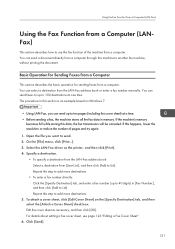
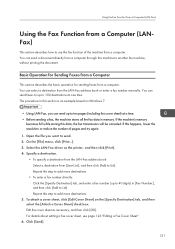
....
Basic Operation for Sending Faxes from a Computer
This section describes the basic operation for sending faxes from a computer. You can select a destination from the LAN-Fax address book or enter a fax number manually. You can send faxes to up to 100 destinations at one time. The procedure in this section is an example based on Windows 7.
• Using LAN-Fax, you can send...
User Guide - Page 127


... which there is no data to import. Note that [*empty*] cannot be selected for [Name] and [Fax]. 4. Click [OK]. For details about the settings, see the LAN-Fax driver help.
• CSV files are exported using Unicode encoding. • LAN-Fax Address Book data can be imported from CSV files whose character encoding is Unicode
or ASCII. •...
User Guide - Page 152
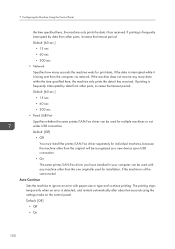
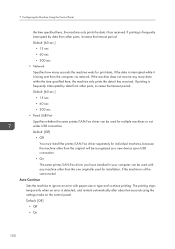
... original will be recognized as a new device upon USB connection. • On The same printer/LAN-Fax driver you have installed in your computer can be used with any machine other than the one originally used for installation, if the machine is of the same model. Auto Continue Sets the machine to ignore an error with paper size or type and...
User Guide - Page 157
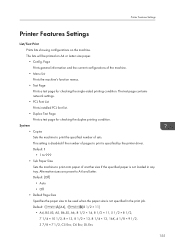
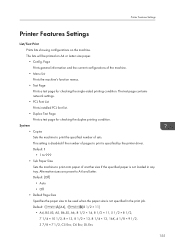
... test page contains network settings.
• PCL Font List
Prints installed PCL font list.
• Duplex Test Page
Prints a test page for checking the duplex printing condition.
System
• Copies
Sets the machine to print the specified number of sets.
This setting is disabled if the number of pages to print is specified by the printer driver.
Default: 1
•...
User Guide - Page 178
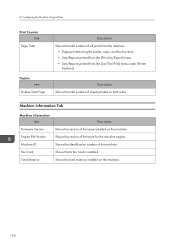
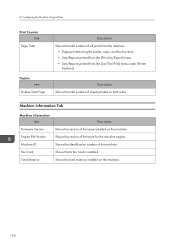
... using the printer, copy, and fax functions • Lists/Reports printed from the [Print List/Report] menu • Lists/Reports printed from the [List/Test Print] menu under [Printer
Features]
Description Shows the total number of sheets printed on both sides.
Machine Information Tab
Machine Information Item
Firmware Version Engine FW Version Machine ID Fax Card Total Memory
Description Shows...
User Guide - Page 183


... install the printer/LAN-Fax driver separately for individual machines, because the machine other than the original will be recognized as a new device upon USB connection.
Shortcut to Function Tab
Shortcut to Function Item
Shortcut to Function Settings
Description
Assigns one of the following functions to the [Shortcut to Func.] key on the control panel.
• [ID Card Copy Mode] • [Fax...
User Guide - Page 226


...possible solutions.
Problem
Solution
An error occurs.
If an error occurs when printing, change the computer or printer driver settings.
• Check the printer icon name does not exceed ... resolution using the printer driver. For details, see the printer driver Help.
Prints fall in front of the machine when they are output.
Raise the stop fence. See "Loading Paper", Quick Installation Guide....
User Guide - Page 237
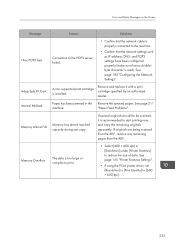
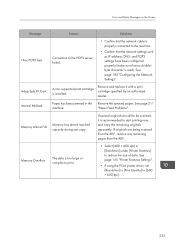
Error and Status Messages on the Screen
Message I-Fax POP3 fails
Indep.Sply.Prt.Cart. Internal Misfeed Memory Almost Full
Memory Overflow
Causes
Solutions
Connection to the POP3 server failed.
• Confirm that the network cable is properly connected to the machine.
• Confirm that the network settings such as IP address, DNS, and POP3 settings have been configured properly (make...
User Guide - Page 243


... files scanned using the control panel to a shared folder on a computer on the network.
Network TWAIN Server Controls the scanning function from a computer on the network, and delivers scanned data to the computer directly. This function is available only to computers that have a TWAIN-supporting application. The IP address of the multi-cast group supported by IPv6 is ff12::fb88:1.
LAN-Fax Sends...
User Guide - Page 259
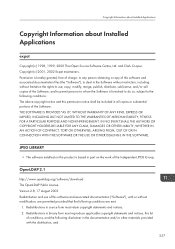
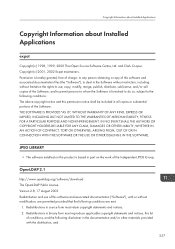
...in all copies or substantial portions of the Software. THE SOFTWARE IS PROVIDED ...SOFTWARE.
JPEG LIBRARY
• The software installed on this product is based in part on the work of the Independent JPEG Group.
OpenLDAP 2.1
http://www.openldap.org/software/download The OpenLDAP Public License Version 2.8, 17 August 2003 Redistribution and use of this software and associated documentation ("Software...
User Guide - Page 261
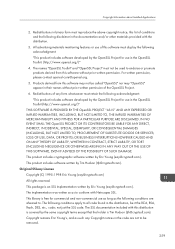
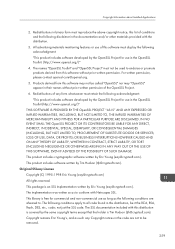
...Installed Applications
2. Redistributions in binary form must reproduce the above copyright notice, this list of conditions and the following disclaimer in the documentation and/or other materials provided with the distribution.
3. All advertising materials mentioning features or use of this software must display the following acknowledgment: "This product includes software...GOODS OR SERVICES; LOSS ...
User Guide - Page 262


...) ARISING IN ANY WAY OUT OF THE USE OF THIS SOFTWARE, EVEN IF ADVISED OF THE POSSIBILITY OF SUCH DAMAGE. The licence and distribution terms for any publically available version or derivative of this code cannot be changed. i.e. this code cannot simply be copied and put under another distribution licence [including the GNU...
User Guide - Page 267
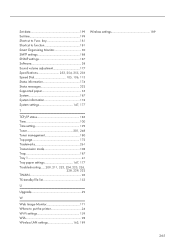
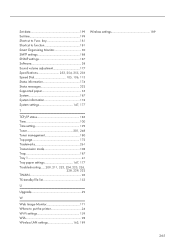
... 172 Trademarks 261 Transmission mode 108 Trap 187 Tray 1 41 Tray paper settings 147, 177 Troubleshooting...... 209, 211, 223, 224, 225, 226,
228, 229, 232 TWAIN 96 TX standby file list 153
U
Upgrade 29
W
Web Image Monitor 171 Where to put the printer 24 Wi-Fi settings 159 WIA 98 Wireless LAN settings 162, 189
Wireless settings 189
265

