Samsung 220TN driver and firmware
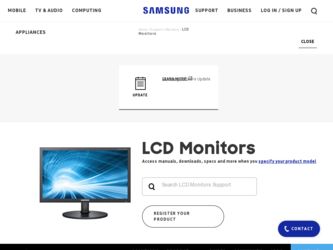
Related Samsung 220TN Manual Pages
Download the free PDF manual for Samsung 220TN and other Samsung manuals at ManualOwl.com
Quick Guide (easy Manual) (ver.1.0) (English) - Page 2
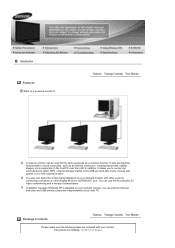
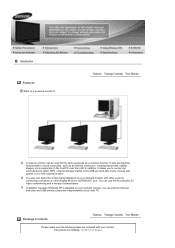
... can share the screen being displayed on your network monitor with other users by connecting a projector or other display device to its RGB OUT port. You can use this functionality for video conferencing and a variety of shared tasks. In addition, because Windows XP is installed on your network monitor, you can perform Internet searches and USB memory searches independently of your host...
Quick Guide (easy Manual) (ver.1.0) (English) - Page 14
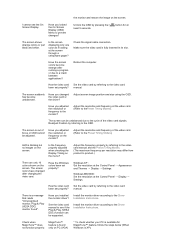
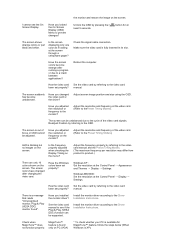
...Display → Settings.
Windows ME/2000 : Set the resolution at the Control Panel → Display → Settings.
Has the video card been set properly?
Set the video card by referring to the video card manual.
There is a message that reads "Unrecognized monitor, Plug & Play (VESA DDC) monitor found".
Have you installed the monitor driver?
Install the monitor driver according to the Driver...
Quick Guide (easy Manual) (ver.1.0) (English) - Page 15
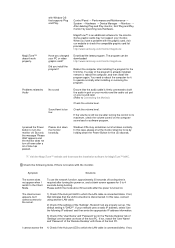
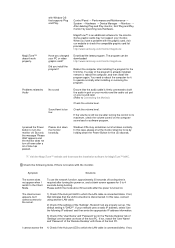
... this case, connect using another LAN cable.
2) Check if the settings of the 'Settings', 'Network' tab are properly set up. The default setting is "DHCP". If your network uses a static IP address, select 'Use the following IP address' and then enter the appropriate IP address information.
3) Check if the 'User Name' and 'Password' set in the 'Remote Desktop' tab of 'Settings' are the same as those...
Quick Guide (easy Manual) (ver.1.0) (English) - Page 16
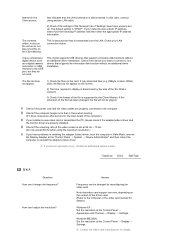
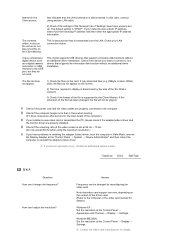
... occur, contact an authorized service center.
Q & A
Question How can I change the frequency?
How can I adjust the resolution?
Answer
Frequency can be changed by reconfiguring the video card.
Note that video card support can vary, depending on the version of the driver used. (Refer to the computer or the video card manual for details.)
Windows XP : Set the resolution at the Control Panel →...
User Manual (user Manual) (ver.1.0) (English) - Page 13
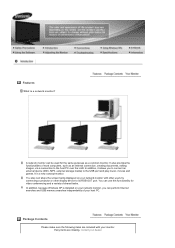
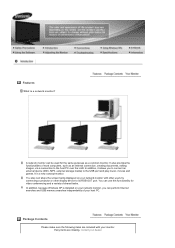
... can share the screen being displayed on your network monitor with other users by connecting a projector or other display device to its RGB OUT port. You can use this functionality for video conferencing and a variety of shared tasks. In addition, because Windows XP is installed on your network monitor, you can perform Internet searches and USB memory searches independently of your host...
User Manual (user Manual) (ver.1.0) (English) - Page 26
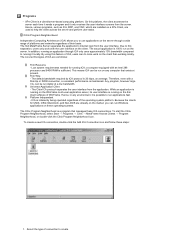
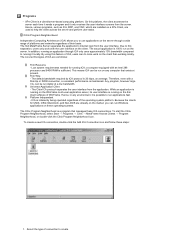
...installed on a XPe Client, are used to help the client access the server and perform user tasks.
Citrix Program Neighborhood Independent Computing Architecture (ICA) allows you to use applications on the server through a wide range of platforms and networks...computer equipped with an Intel 286 processor and 640K RAM is sufficient. This means ICA can be run on any computer...software... Windows ...
User Manual (user Manual) (ver.1.0) (English) - Page 29
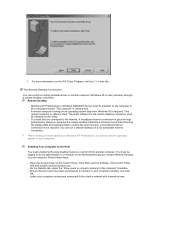
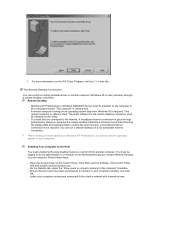
... later than Windows 95 is required. This remote computer is called a client. The client software for the remote desktop connection must be installed on the client.
- You must also be connected to the Internet. A broadband Internet connection is good for high performance. However, because the remote desktop transmits a minimum set of data including the display data and keyboard data to control the...
User Manual (user Manual) (ver.1.0) (English) - Page 30
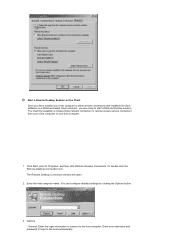
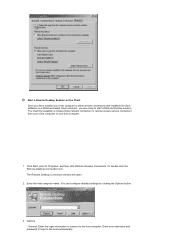
... first establish a virtual private network connection or remote access service connection from your client computer to your host computer.
1. Click Start, point to Programs, and then click Remote Desktop Connection. Or double-click the Remote Desktop Connection icon. The Remote Desktop Connection window will open.
2. Enter the host computer name. You can configure detailed settings by clicking the...
User Manual (user Manual) (ver.1.0) (English) - Page 33
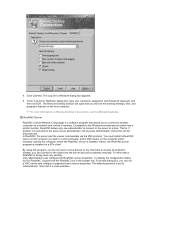
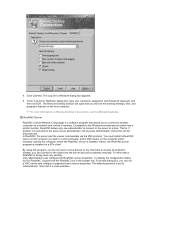
... Desktop window will open and you will see the desktop settings, files, and programs that are on the host computer.
For more information on Remote Desktop Connections, visit the Microsoft web site.
RealVNC Server
RealVNC (Virtual Network Computing) is a software program that allows you to connect to another computer on a network and control it remotely. Compared to the Windows terminal service...
User Manual (user Manual) (ver.1.0) (English) - Page 37


... with a device driver When problems occur, after installing a new program or device When the client computer is infected with a virus When Windows XP Embedded fails to start
How to Recover the System
Recovery Using USB Memory By following these steps, you can save all necessary files to USB memory, and boot up with the backed up system on the USB memory and recover the system...
User Manual (user Manual) (ver.1.0) (English) - Page 61
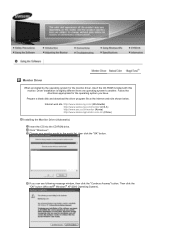
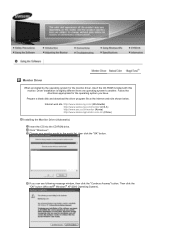
... have. Prepare a blank disk and download the driver program file at the Internet web site shown below. Internet web site :http://www.samsung.com/ (Worldwide) http://www.samsung.com/monitor (U.S.A) http://www.sec.co.kr/monitor (Korea) http://www.samsungmonitor.com.cn/ (China)
Installing the Monitor Driver (Automatic) Insert the CD into the CD-ROM drive. Click "Windows". Choose your monitor model...
User Manual (user Manual) (ver.1.0) (English) - Page 62
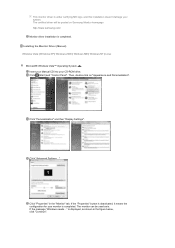
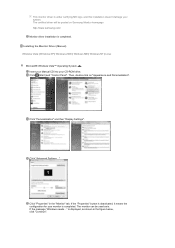
.../ Monitor driver installation is completed. Installing the Monitor Driver (Manual) Windows Vista | Windows XP | Windows 2000 | Windows ME | Windows NT | Linux Microsoft® Windows Vista™ Operating System Insert your Manual CD into your CD-ROM drive. Click (Start) and "Control Panel". Then, double-click on "Appearance and Personalization".
Click "Personalization" and then "Display Settings...
User Manual (user Manual) (ver.1.0) (English) - Page 63
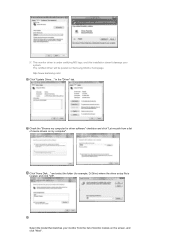
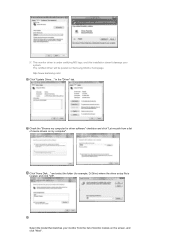
... this installation doesn't damage your system. The certified driver will be posted on Samsung Monitor homepage http://www.samsung.com/ Click "Update Driver..." in the "Driver" tab.
Check the "Browse my computer for driver software" checkbox and click "Let me pick from a list of device drivers on my computer".
Click "Have Disk..." and select the folder (for example, D:\Drive) where the driver setup...
User Manual (user Manual) (ver.1.0) (English) - Page 65
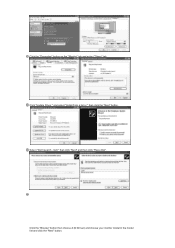
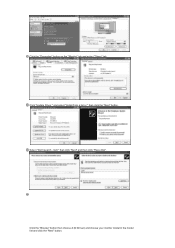
Click the "Properties" button on the "Monitor" tab and select "Driver" tab. Click "Update Driver." and select "Install from a list or." then click the "Next" button. Select "Don't search ,I will." then click "Next" and then click "Have disk".
Click the "Browse" button then choose A:(D:\Driver) and choose your monitor model in the model list and click the "Next" button.
User Manual (user Manual) (ver.1.0) (English) - Page 66


... certified driver will be posted on Samsung Monitor homepage http://www.samsung.com/ Click the "Close" button then click the "OK" button continually.
Monitor driver installation is completed. Microsoft® Windows® 2000 Operating System
When you can see "Digital Signature Not Found" on your monitor, follow these steps. Choose the "OK" button on the "Insert disk" window. Click...
User Manual (user Manual) (ver.1.0) (English) - Page 67


... all devices" and choose the monitor that corresponds to the one you connected to your computer and click "OK". Continue choosing "Close" button and "OK" button until you close the Display Properties dialogue box.
Microsoft® Windows® NT Operating System
Click "Start," "Settings," "Control Panel," and then double-click "Display" icon. In the Display Registration Information window, click...
User Manual (user Manual) (ver.1.0) (English) - Page 68


... Natural Color software. To install the program manually, insert the CD included with the Samsung monitor into the CD-ROM Drive, click the Windows [Start] button, select [Run...] . Enter D:\Color\NCProSetup.exe and then press the key. (If the drive where the CD is inserted is not D:\, enter the applicable drive.) Uninstalling the Natural Color Software Program Select "Settings" / "Control Panel...
User Manual (user Manual) (ver.1.0) (English) - Page 82
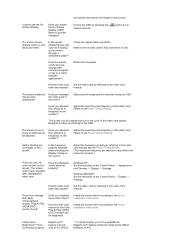
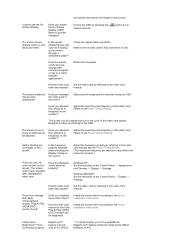
...Display → Settings.
Windows ME/2000 : Set the resolution at the Control Panel → Display → Settings.
Has the video card been set properly?
Set the video card by referring to the video card manual.
There is a message that reads "Unrecognized monitor, Plug & Play (VESA DDC) monitor found".
Have you installed the monitor driver?
Install the monitor driver according to the Driver...
User Manual (user Manual) (ver.1.0) (English) - Page 83
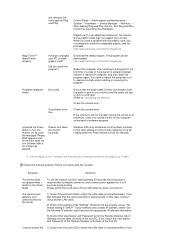
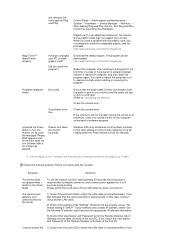
... this case, connect using another LAN cable.
2) Check if the settings of the 'Settings', 'Network' tab are properly set up. The default setting is "DHCP". If your network uses a static IP address, select 'Use the following IP address' and then enter the appropriate IP address information.
3) Check if the 'User Name' and 'Password' set in the 'Remote Desktop' tab of 'Settings' are the same as those...
User Manual (user Manual) (ver.1.0) (English) - Page 84
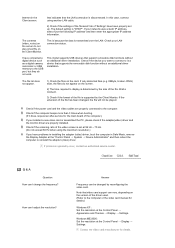
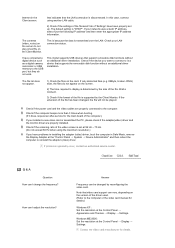
... occur, contact an authorized service center.
Q & A
Question How can I change the frequency?
How can I adjust the resolution?
Answer
Frequency can be changed by reconfiguring the video card.
Note that video card support can vary, depending on the version of the driver used. (Refer to the computer or the video card manual for details.)
Windows XP : Set the resolution at the Control Panel →...

