Samsung 940T - SyncMaster - 19" LCD Monitor driver and firmware
Drivers and firmware downloads for this Samsung item

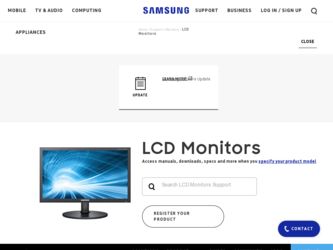
Related Samsung 940T Manual Pages
Download the free PDF manual for Samsung 940T and other Samsung manuals at ManualOwl.com
User Manual (ENGLISH) - Page 47
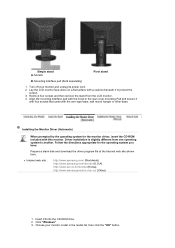
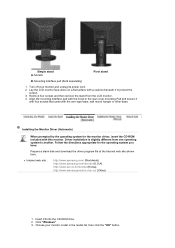
... system you have.
Prepare a blank disk and download the driver program file at the Internet web site shown here.
z Internet web site :
http://www.samsung.com/ (Worldwide) http://www.samsung.com/monitor (U.S.A) http://www.sec.co.kr/monitor (Korea) http://www.samsungmonitor.com.cn/ (China)
1. Insert CD into the CD-ROM drive. 2. Click "Windows" 3. Choose your monitor model in the model list, then...
User Manual (ENGLISH) - Page 48


... (Manual) Windows XP | Windows 2000 |Windows Me |Windows NT | Linux
When prompted by the operating system for the monitor driver, insert the CD-ROM included with this monitor. Driver installation is slightly different from one operating system to another. Follow the directions appropriate for the operating system you have.
Prepare a blank disk and download the driver program file at the Internet...
User Manual (ENGLISH) - Page 51
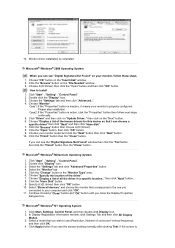
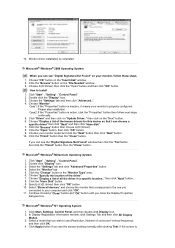
...you can see "Digital Signature Not Found" on your monitor, follow these steps.
1. Choose "OK" button on the "Insert disk" window. 2. Click the "Browse" button on the "File Needed" window. 3. Choose A:(D:\Driver) then click the "Open" button and then click "OK" button.
How to install
1. Click "Start" , "Setting" , "Control Panel". 2. Double click the "Display" Icon. 3. Choose the "Settings" tab and...
User Manual (ENGLISH) - Page 115
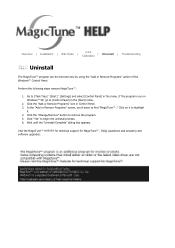
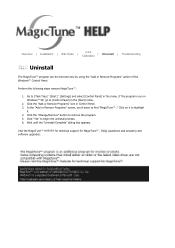
... | Installation | OSD Mode |
| Uninstall | Troubleshooting
Calibration
Uninstall
The MagicTune™ program can be removed only by using the "Add or Remove Programs" option of the Windows™ Control Panel.
Perform the following steps remove MagicTune™ .
1. Go to [Task Tray] ' [Start] ' [Settings] and select [Control Panel] in the menu. If the program runs on Windows™...
User Manual (ENGLISH) - Page 118
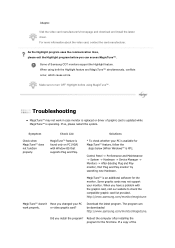
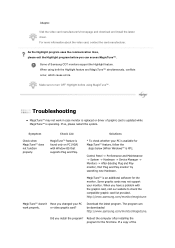
Adapter.
Visit the video card manufacturer's homepage and download and install the latest driver. For more information about the video card, contact the card manufacturer.
As the Highlight program uses the communication lines, please exit the Highlight program before you can access MagicTune™ .
Some of Samsung CDT monitors support the Highlight feature. When using both the Highlight feature ...
User Manual (ENGLISH) - Page 119
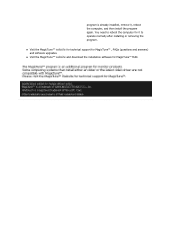
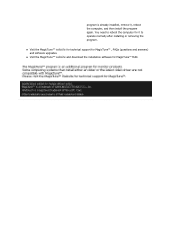
... it, reboot the computer, and then install the program again. You need to reboot the computer for it to operate normally after installing or removing the program.
z Visit the MagicTune™ website for technical support for MagicTune™ , FAQs (questions and answers) and software upgrades.
z Visit the MagicTune™ website and download the installation software for MagicTune™ MAC.
User Manual (ENGLISH) - Page 129
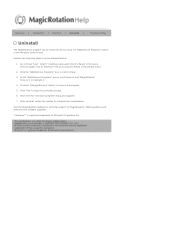
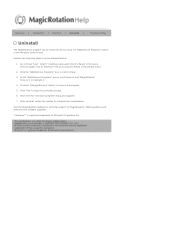
... uninstall process. 6. Wait until the "Uninstall Complete" dialog box appears. 7. After uninstall restart the system to complete the uninstallation.
Visit the MagicRotation website for technical support for MagicRotation, FAQs (questions and answers) and software upgrades.
* Windows™ is registered trademark of Microsoft Corporation,Inc.
User Manual (ENGLISH) - Page 130
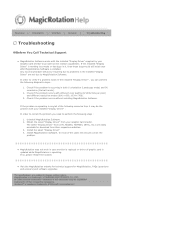
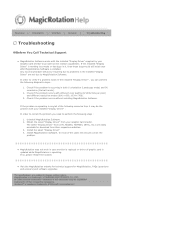
... "Display Driver" 4. Install MagicRotation Software. In most of the cases this should correct the problem.
z MagicRotation may not work in case monitor is replaced or driver of graphic card is updated while MagicRotation is operating. If so, please restart the system.
z Visit the MagicRotation website for technical support for MagicRotation, FAQs (questions and answers) and software upgrades.
User Manual (ENGLISH) - Page 133
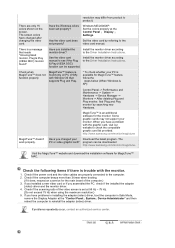
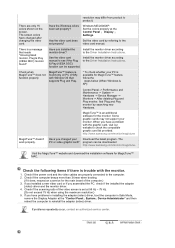
... if the installed the adapter
(video) driver and the monitor driver. 4. Check if the scanning ratio of the video screen is set at 56 Hz ~ 75 Hz.
(Do not exceed 75 Hz when using the maximum resolution.) 5. If you have problems in installing the adapter (video) driver, boot the computer in Safe Mode,
remove the Display Adapter at the "Control Panel¡ System¡ Device Administrator...
User Manual (ENGLISH) - Page 138
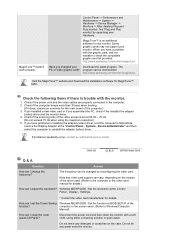
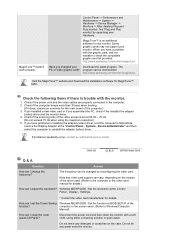
...authorized service center.
Q & A
Question
How can I change the frequency?
Answer
The frequency can be changed by reconfiguring the video card.
Note that video card support can vary, depending on the version of the driver used. (Refer to the computer or the video card manual for details.)
How can I adjust the resolution? Windows ME/XP/2000 : Set the resolution at the Control Panel¡ Display...
User Manual (ENGLISH) - Page 143
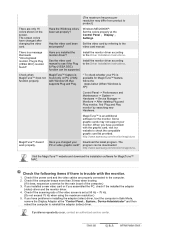
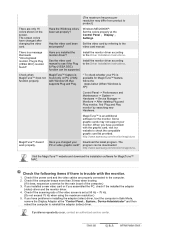
... if the installed the adapter
(video) driver and the monitor driver. 4. Check if the scanning ratio of the video screen is set at 56 Hz ~ 75 Hz.
(Do not exceed 75 Hz when using the maximum resolution.) 5. If you have problems in installing the adapter (video) driver, boot the computer in Safe Mode,
remove the Display Adapter at the "Control Panel¡ System¡ Device Administrator...
User Manual (user Manual) (ver.1.0) (English) - Page 19
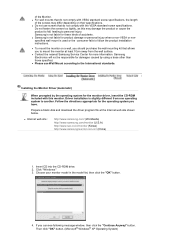
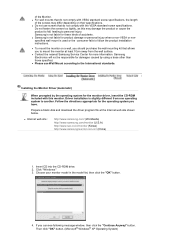
...system you have.
Prepare a blank disk and download the driver program file at the Internet web site shown below.
z Internet web site :
http://www.samsung.com/ (Worldwide) http://www.samsung.com/monitor (U.S.A) http://www.sec.co.kr/monitor (Korea) http://www.samsungmonitor.com.cn/ (China)
1. Insert CD into the CD-ROM drive. 2. Click "Windows" 3. Choose your monitor model in the model list, then...
User Manual (user Manual) (ver.1.0) (English) - Page 20
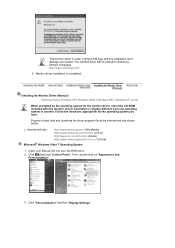
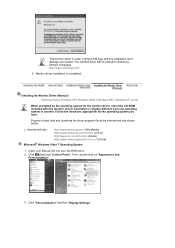
... disk and download the driver program file at the Internet web site shown below.
z Internet web site :
http://www.samsung.com/ (Worldwide) http://www.samsung.com/monitor (U.S.A) http://www.sec.co.kr/monitor (Korea) http://www.samsungmonitor.com.cn/ (China)
Microsoft® Windows Vista™ Operating System
1. Insert your Manual CD into your CD-ROM drive.
2. Click (Start) and "Control Panel...
User Manual (user Manual) (ver.1.0) (English) - Page 21


.... If the message "Windows needs..." is displayed, as shown in the figure below, click "Continue".
This monitor driver is under certifying MS logo, and this installation doesn't damage your system. The certified driver will be posted on Samsung Monitor homepage http://www.samsung.com/ 6. Click "Update Driver..." in the "Driver" tab.
7. Check the "Browse my computer for driver software" checkbox and...
User Manual (user Manual) (ver.1.0) (English) - Page 23
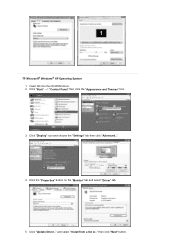
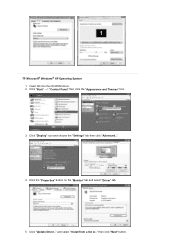
Microsoft® Windows® XP Operating System 1. Insert CD into the CD-ROM driver. 2. Click "Start" -> "Control Panel" then click the "Appearance and Themes" Icon.
3. Click "Display" icon and choose the "Settings" tab then click "Advanced..".
4. Click the "Properties" button on the "Monitor" tab and select "Driver" tab.
5. Click "Update Driver.." and select "Install from a list or.." then ...
User Manual (user Manual) (ver.1.0) (English) - Page 25
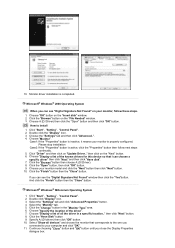
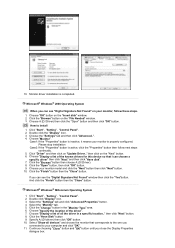
...you can see "Digital Signature Not Found" on your monitor, follow these steps.
1. Choose "OK" button on the "Insert disk" window. 2. Click the "Browse" button on the "File Needed" window. 3. Choose A:(D:\Driver) then click the "Open" button and then click "OK" button.
How to install
1. Click "Start" , "Setting" , "Control Panel". 2. Double click the "Display" Icon. 3. Choose the "Settings" tab and...
User Manual (user Manual) (ver.1.0) (English) - Page 30
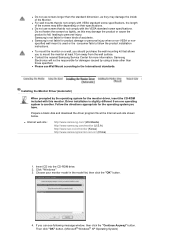
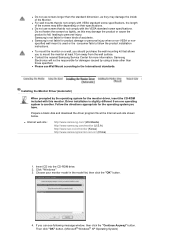
...system you have.
Prepare a blank disk and download the driver program file at the Internet web site shown below.
z Internet web site :
http://www.samsung.com/ (Worldwide) http://www.samsung.com/monitor (U.S.A) http://www.sec.co.kr/monitor (Korea) http://www.samsungmonitor.com.cn/ (China)
1. Insert CD into the CD-ROM drive. 2. Click "Windows" 3. Choose your monitor model in the model list, then...
User Manual (user Manual) (ver.1.0) (English) - Page 32


.... If the message "Windows needs..." is displayed, as shown in the figure below, click "Continue".
This monitor driver is under certifying MS logo, and this installation doesn't damage your system. The certified driver will be posted on Samsung Monitor homepage http://www.samsung.com/ 6. Click "Update Driver..." in the "Driver" tab.
7. Check the "Browse my computer for driver software" checkbox and...
User Manual (user Manual) (ver.1.0) (English) - Page 67
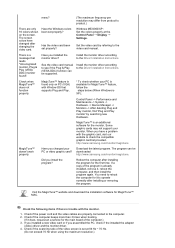
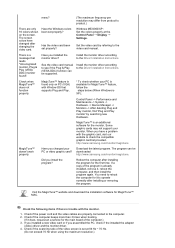
...maximum frequency per resolution may differ from product to product.)
Windows ME/2000/XP: Set the colors properly at the Control Panel → Display → Settings.
Set the video card by referring to the video card manual.
There is a message that reads "Unrecognized monitor, Plug & Play (VESA DDC) monitor found".
Have you installed the monitor driver?
Install the monitor driver according to...
User Manual (user Manual) (ver.1.0) (English) - Page 72
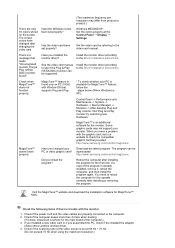
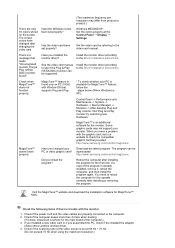
...maximum frequency per resolution may differ from product to product.)
Windows ME/2000/XP: Set the colors properly at the Control Panel → Display → Settings.
Set the video card by referring to the video card manual.
There is a message that reads "Unrecognized monitor, Plug & Play (VESA DDC) monitor found".
Have you installed the monitor driver?
Install the monitor driver according to...
