Samsung BD P1400 - Blu-Ray Disc Player driver and firmware
Drivers and firmware downloads for this Samsung item

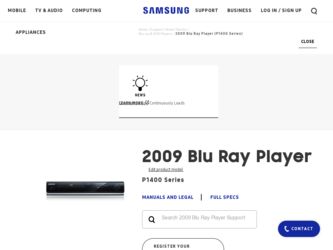
Related Samsung BD P1400 Manual Pages
Download the free PDF manual for Samsung BD P1400 and other Samsung manuals at ManualOwl.com
Open Source Guide (ENGLISH) - Page 1
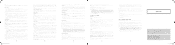
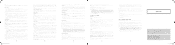
...any software, hardware, or device, other than such Participant's Contributor Version, directly..., execute, perform, compile, display, copy, create derivative works of, ...questions regarding open sources, contact Samsung via Email (vdswmanager@samsung.com). This product uses some software programs which are distributed under the Independent JPEG Group. This product uses some software...
Open Source Guide (ENGLISH) - Page 2
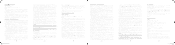
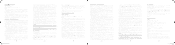
... of this License.
. The Free Software Foundation may publish revised and/or new versions of the General Public License from time to time. Such new versions will be similar in spirit to the present version, but may differ in detail to address new problems or concerns.
Each version is given a distinguishing version number. If the Program specifies...
User Manual (ENGLISH) - Page 5
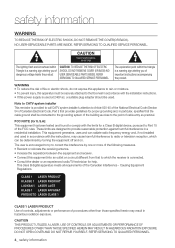
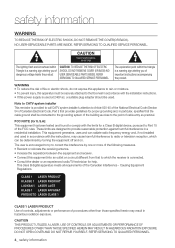
... a Class B digital device, pursuant to Part 15 of the FCC rules. These limits are designed to provide reasonable protection against harmful interference in a residential installation. This equipment generates, uses and can radiate radio frequency energy and, if not installed and used in accordance with the instructions, may cause harmful interference to radio or television reception, which...
User Manual (ENGLISH) - Page 6
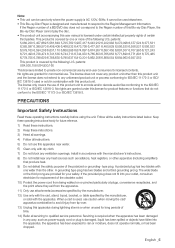
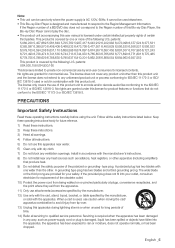
... the power supply is AC 120V, 60Hz. It cannot be used elsewhere. • This Blu-ray Disc Player is designed and manufactured to respond to the Region Management Information.
If the Region number of a BD/DVD disc does not correspond to the Region number of this Blu-ray Disc Player, the Blu-ray Disc Player cannot play the disc. • The product unit accompanying this user manual...
User Manual (ENGLISH) - Page 7
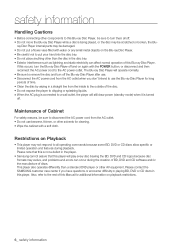
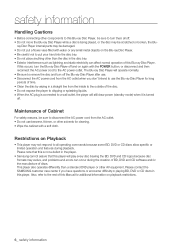
... creation of BD, DVD and CD software and/or the manufacture of discs. This player also operates differently than a standard DVD player or other AV equipment. Please contact the SAMSUNG customer care center if you have questions or encounter difficulty in playing BD, DVD or CD discs in this player. Also, refer to the rest of this Manual for...
User Manual (ENGLISH) - Page 8
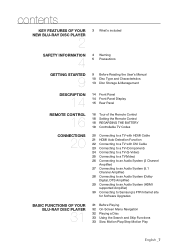
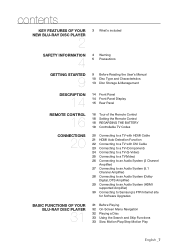
... to a TV(Video) 26 Connecting to an Audio System (2 Channel
Amplifier) 27 Connecting to an Audio System (5.1
Channel Amplifier) 28 Connecting to an Audio System (Dolby
Digital, DTS Amplifier) 29 Connecting to an Audio System (HDMI
supported Amplifier) 30 Connecting to Samsung's FTP/Internet site
for Software Upgrades
BASIC FUNCTIONS OF YOUR BLU-RAY DISC PLAYER
31
31...
User Manual (ENGLISH) - Page 9
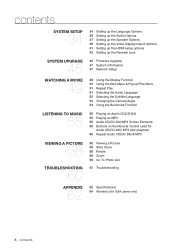
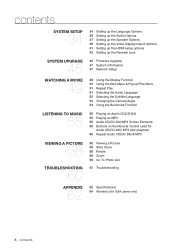
... Setting up the Video display/output Options 41 Setting up the HDMI setup options 43 Setting up the Parental Lock
SYSTEM UPGRADE
45
45 Firmware Upgrade 47 System Information 47 Network Setup
WATCHING A MOVIE
49
49 Using the Display Function 50 Using the Disc Menu & Popup/Title Menu 51 Repeat Play 51 Selecting the Audio Language 52 Selecting the Subtitle Language 53 Changing the Camera...
User Manual (ENGLISH) - Page 12
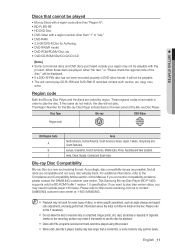
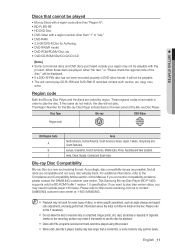
..., refer to the Compliance and Compatibility Notice section of this Manual. If you encounter compatibility problems, please contact the SAMSUNG customer care center. This Samsung Blu-ray Disc Player (BD-P1400) supports only the BD-ROM Profile 1 version 1.0 specification. If you want to play later version discs, you may need to update player's firmware. Please refer to http://www...
User Manual (ENGLISH) - Page 16
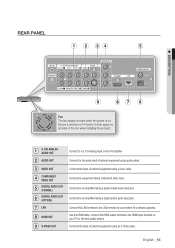
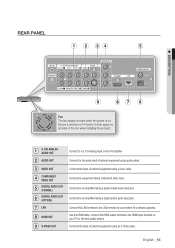
... input.
Connects to an amplifier having a digital coaxial audio input jack.
Connects to an amplifier having a digital optical audio input jack. Connect this LAN terminal to the LAN terminal on your modem for software upgrades. Use the HDMI cable, connect this HDMI output terminal to the HDMI input terminal on your TV for the best quality picture. Connects the input of...
User Manual (ENGLISH) - Page 17
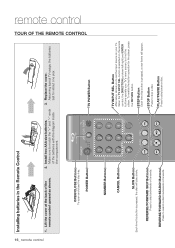
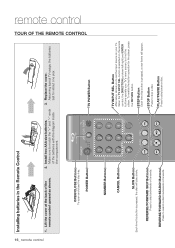
... Buttons
Press to search a disc backwards or forwards.
TV POWER Button
TV INPUT SEL. Button
After setup, allows you to set the input source on your TV. When the TV INPUT SEL. button is selected on the remote control, the DIRECTION(up/down/left/right) and ENTER buttons operate your TV's menu screen, but not the player. To enable the button operation...
User Manual (ENGLISH) - Page 31
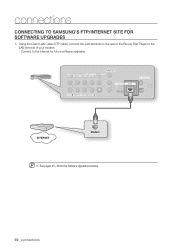
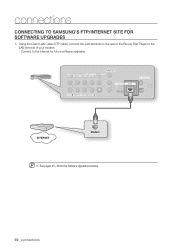
connections
CONNECTING TO SAMSUNG'S FTP/INTERNET SITE FOR SOFTWARE UPGRADES
1. Using the Direct LAN Cable (UTP cable), connect the LAN terminal on the rear of the Blu-ray Disc Player to the LAN terminal of your modem. - Connect to the Internet for future software upgrades.
M See pages 45~48 for the Software Upgrade procedure.
30_ connections
User Manual (ENGLISH) - Page 32
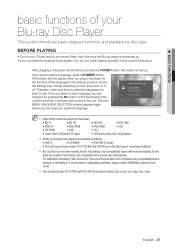
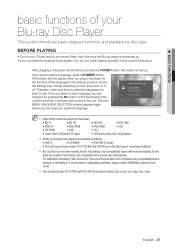
... by disc type.
BEFORE PLAYING
• Turn on your TV and set it to the correct Video Input (the input the Blu-ray player is connected to). • If you connected an external Audio System, turn on your Audio System and set it to the correct Audio Input.
After plugging in the player, the first time you press the POWER button...
User Manual (ENGLISH) - Page 33
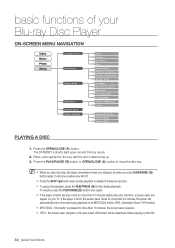
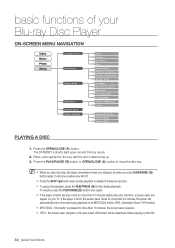
...your Blu-ray Disc Player
ON-SCREEN MENU NAVIGATION
Video Music Photo Setup
Language Setup
Audio Setup
Display Setup
HDMI Setup Parental Setup System Upgrade
Audio Subtitle Disc Menu Menu Digital Output PCM Down Sampling Dynamic Compression Speaker Setup TV Aspect Movie Frame (24 Fs) Resolution Screen Message Front Display Anynet+ (HDMI-CEC) Format
System Information Network Setup Upgrade Start...
User Manual (ENGLISH) - Page 35
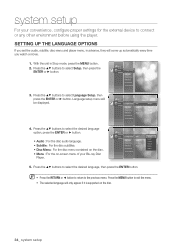
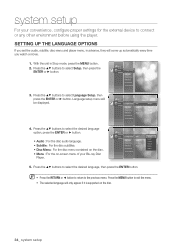
...; button.
• Audio : For the disc audio language. • Subtitle : For the disc subtitles. • Disc Menu : For the disc menu contained on the disc. • Menu : For the on-screen menu of your Blu-ray Disc
Player.
Photo
Setup
Language Setup Audio
No Disc
Audio Setup
Subtitle
Display Setup
Disc Menu
HDMI Setup
Menu
Parental Setup
System Upgrade
: OOrirgigininaal l
English...
User Manual (ENGLISH) - Page 36


... or AV amplifier has a Dolby Digital or DTS Decoder.
Photo
Language Setup
Setup
Audio Setup
Digital Output
: PPCCMM
No Disc
Display Setup
Bitstream PCM Down Sampling : On
HDMI Setup
Dynamic Compression : On
Parental Setup
Speaker Setup
System Upgrade
M If you have selected a LPCM sound track on a disc, the output will automatically be set to PCM.
Be sure to...
User Manual (ENGLISH) - Page 37


....
Photo
Language Setup Digital Output
: PCM
Setup
Audio Setup
PCM Down Sampling : OOnn
No Disc
Display Setup
Off Dynamic Compression : On
HDMI Setup
Speaker Setup
Parental Setup
System Upgrade
M Even when PCM Down Sampling is set to Off, some discs will only output downsampled audio through the
coaxial and optical digital outputs.
HDMI • If your TV is not compatible...
User Manual (ENGLISH) - Page 46


... upgrades to your Blu-ray player's firmware in the future. To upgrade this firmware you must : 1. Go to samsung.com and refer to 'SUPPORT' page to download the firmware and burn an update CD.
or 2. Connect this player's LAN terminal to the LAN terminal on your modem (see page 30) and follow the steps
below.
FIRMWARE UPGRADE
1. With the unit in No Disc...
User Manual (ENGLISH) - Page 47


... Network Setup
Setup
System Upgrade Upgrade Start
No Disc
System Upgrade
Do you want to update Firmware?
Yes
No
9. When the installation is done, you will see a message of
HDMI Setup
System Information
"Update Completed". The player will automatically turn off in 3 seconds.
Photo
Parental Setup Network Setup
Setup
System Upgrade Upgrade Start
No Disc
System Upgrade
All settings...
User Manual (ENGLISH) - Page 61
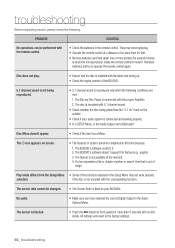
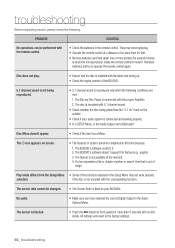
... are met. : 1. The Blu-ray Disc Player is connected with the proper Amplifier 2. The disc is recorded with 5.1 channel sound.
• Check whether the disc being played has the "5.1 ch" mark on the outside.
• Check if your audio system is connected and working properly. • In a SETUP Menu, is the Audio Output set to Bitstream?
Disc Menu doesn't appear...
User Manual (ENGLISH) - Page 64
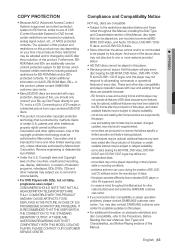
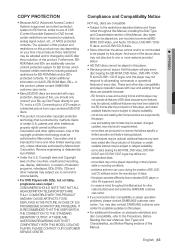
... certain restrictions including playback restrictions for BD-ROM Mark and/or BD+ protected contents. To obtain additional information on AACS, BD-ROM Mark, BD+, or this product, please contact SAMSUNG customer care center.
• Many BD/DVD discs are encoded with copy protection. Because of this, you should only connect your Blu-ray Disc Player directly to your TV, not to a VCR. Connecting to...
