Samsung CLP 300 - Color Laser Printer driver and firmware
Drivers and firmware downloads for this Samsung item

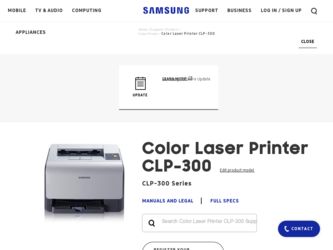
Related Samsung CLP 300 Manual Pages
Download the free PDF manual for Samsung CLP 300 and other Samsung manuals at ManualOwl.com
Universal Print Driver Guide (ENGLISH) - Page 4
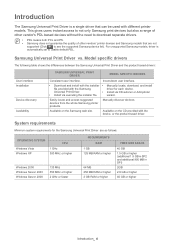
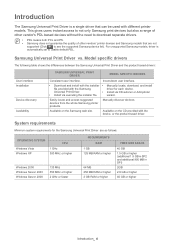
... Download and install with the installer • Manually locate, download, and install
file provided with the Samsung
driver for each device.
Universal Print Driver.
• Install via CD autorun or Add printer
• Install via executing the installer file.
wizard.
Easily locate and access suggested devices from the whole Samsung printer products.
Manually discover devices.
Available...
Universal Print Driver Guide (ENGLISH) - Page 5
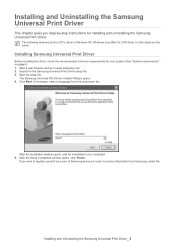
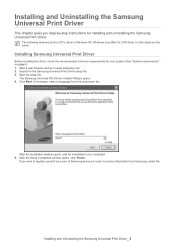
...web browser and go to www.samsung.com. 2. Search for the Samsung Universal Print Driver setup file. 3. Start the setup file.
The Samsung Universal Print Driver Installer Wizard opens. 4. Click Next. If necessary, select a language from the drop-down list.
After the installation window opens, wait for installation to be completed. 5. After the Setup Completed window opens, click Finish.
If you want...
Universal Print Driver Guide (ENGLISH) - Page 7
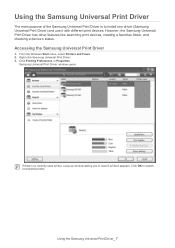
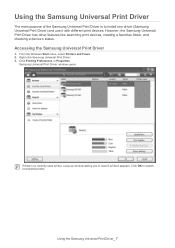
...the Samsung Universal Print Driver is to install one driver (Samsung Universal Print Driver) and use it with different print devices. However, the Samsung Universal Print Driver has other features like searching print devices, creating a favorites folder, and checking a device's status.
Accessing the Samsung Universal Print Driver
1. From the Windows Start menu, select Printers and Faxes. 2. Right...
Open Source Guide (ENGLISH) - Page 17
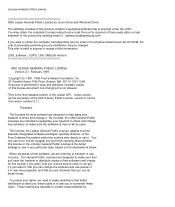
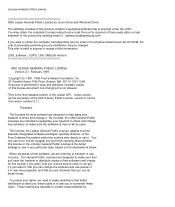
...Driver and Windows Driver
The software included in this product contains copyrighted software that is licensed under the LGPL. You may obtain the complete Corresponding Source code from us for a period of three years after our last shipment of this product by sending email to: opensource@samsung...have the freedom to distribute copies of free software (and charge for this service if you wish); that ...
User Manual (ENGLISH) - Page 21
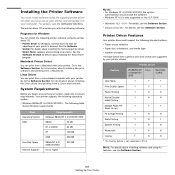
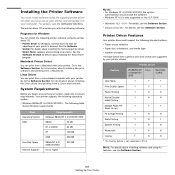
... Software Section for information about installing the Linux driver and printing from a Linux environment.
System Requirements
Before you begin, ensure that your system meets the minimum requirements. Your printer supports the following operating system.
• Windows 98/Me/NT 4.0/2000/XP/2003 - The following table shows Windows requirements.
Item Operating System RAM
Free Disk Space Internet...
User Manual (ENGLISH) - Page 44
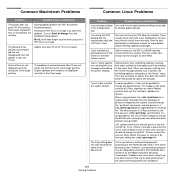
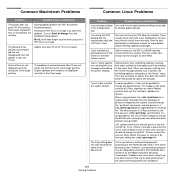
...'s installation manual for more details about installing additional packages.
I just installed this package but can't find entries in the KDE/ Gnome menus.
Some versions of the KDE or GNOME desktop environments may require that you restart your session for the changes to take effect.
I get a "Some options are not selected" error message while editing the printer settings.
Some printers have...
User Manual (ENGLISH) - Page 54
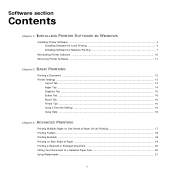
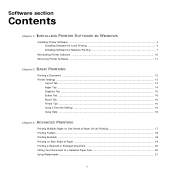
... section
Contents
Chapter 1: INSTALLING PRINTER SOFTWARE IN WINDOWS
Installing Printer Software ...4 Installing Software for Local Printing 4 Installing Software for Network Printing 7
Reinstalling Printer Software 10 Removing Printer Software ...11
Chapter 2: BASIC PRINTING
Printing a Document ...12 Printer Settings ...13
Layout Tab ...13 Paper Tab ...14 Graphics Tab ...15 Extras Tab ...16...
User Manual (ENGLISH) - Page 57
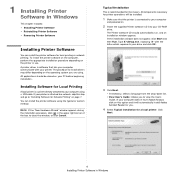
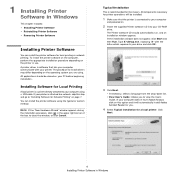
... components necessary for printer operations will be installed.
1 Make sure that the printer is connected to your computer
and powered on.
2 Insert the supplied Printer software CD into your CD-ROM
drive. The Printer software CD should automatically run, and an installation window appears. If the installation window does not appear, click Start and then Run. Type X:\Setup.exe, replacing "X" with...
User Manual (ENGLISH) - Page 58
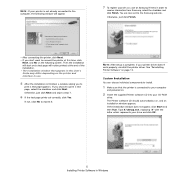
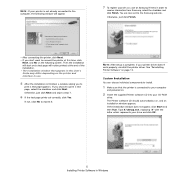
... the printer driver. See "Reinstalling Printer Software" on page 10.
Custom Installation
You can choose individual components to install.
1 Make sure that the printer is connected to your computer
and powered on.
2 Insert the supplied Printer software CD into your CD-ROM
drive. The Printer software CD should automatically run, and an installation window appears. If the installation window does...
User Manual (ENGLISH) - Page 59
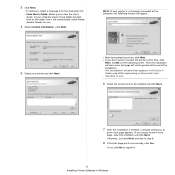
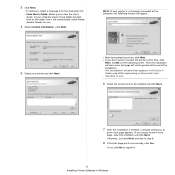
... view the User's
Guide. If your computer doesn't have Adobe Acrobat, click on this option and it will automatically install Adobe Acrobat Reader for you.
4 Select Custom installation. Click Next.
NOTE: If your printer is not already connected to the computer, the following window will appear.
5 Select your printer and click Next.
• After connecting the printer, click Next. •...
User Manual (ENGLISH) - Page 60
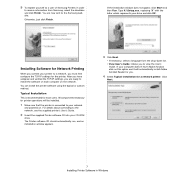
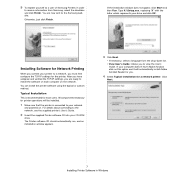
...All components necessary for printer operations will be installed.
1 Make sure that the printer is connected to your network
and powered on. For details about connecting to the network, see the supplied printer's User's Guide.
2 Insert the supplied Printer software CD into your CD-ROM
drive. The Printer software CD should automatically run, and an installation window appears.
3 Click Next.
•...
User Manual (ENGLISH) - Page 61
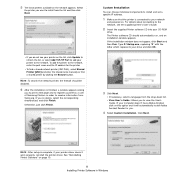
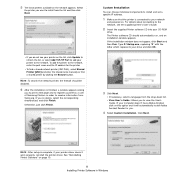
...components to install and set a specific IP address.
1 Make sure that the printer is connected to your network
and powered on. For details about connecting to the network, see the supplied printer's User's Guide.
2 Insert the supplied Printer software CD into your CD-ROM
drive. The Printer software CD should automatically run, and an installation window appears. If the installation window does not...
User Manual (ENGLISH) - Page 62
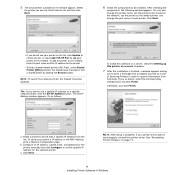
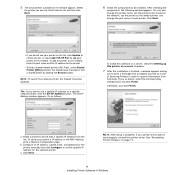
... a Network Configuration page.
b. Configure an IP address, subnet mask, and gateway for the printer manually and click Configure to set the specific IP address for the network printer.
c. Click Next.
NOTE: After setup is complete, if your printer driver doesn't work properly, reinstall the printer driver. See "Reinstalling Printer Software" on page 10.
9 Installing Printer Software in Windows
User Manual (ENGLISH) - Page 63
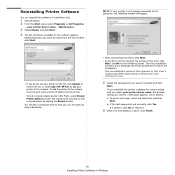
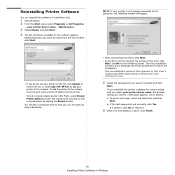
... your printer on the list, click Update to refresh the list, or select Add TCP/IP Port to add your printer to the network. To add the printer to the network, enter the port name and the IP address for the printer.
• To find a shared network printer (UNC Path), select Shared Printer [UNC] and enter the shared name manually or find a shared printer by...
User Manual (ENGLISH) - Page 64
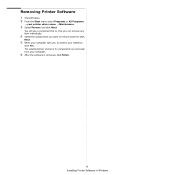
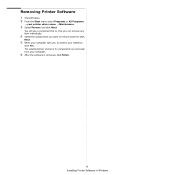
... a component list so that you can remove any item individually.
4 Select the components you want to remove and then click
Next.
5 When your computer asks you to confirm your selection,
click Yes. The selected driver and all of its components are removed from your computer.
6 After the software is removed, click Finish.
11 Installing Printer Software in Windows
User Manual (ENGLISH) - Page 78
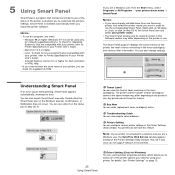
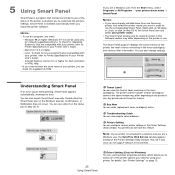
... to customize the printer's settings. Smart Panel is installed automatically when you install the printer software.
NOTES: • To use this program, you need:
- Windows 98 or higher (Windows NT 4.0 can be used only for network-supported printers.) To check for Operating System(s) that are compatible with your printer, refer to Printer Specifications in your Printer User's Guide.
- Mac OS X 10...
User Manual (ENGLISH) - Page 85
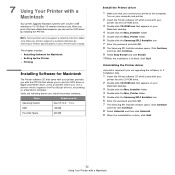
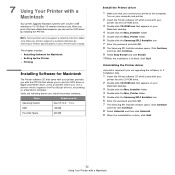
... the password and click OK. 8 The Samsung SPL Installer window opens. Click Continue
and then click Continue.
9 Select Easy Install and click Install. 10 After the installation is finished, click Quit.
Uninstalling the Printer driver
Uninstall is required if you are upgrading the software, or if installation fails.
1 Insert the Printer software CD which came with your
printer into the CD-ROM drive...
Universal Print Driver Guide (KOREAN) - Page 8
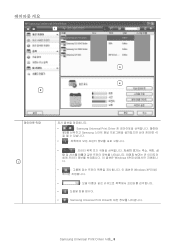
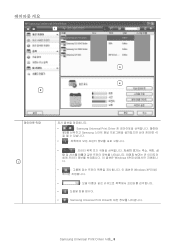
1
•
: Samsung Universal Print Driver
웃2 Samsung 4
•
•
Windows XP
•
Windows XP(이상)
•
•
•
: Samsung Universal Print Driver
Samsung Universal Print Driver 사용_ 8
Service Manual - Page 63


... - Ready/Printing status display - Error status display - Toner low status display - Black only status display
6.2.2.2 Detail Description
LED control order 1) Control LED according to current printer state
: After the panel task is received each event, the LED operation is controlled by current printer status.
2) Write LED value to GOP (General Output Port)
Samsung Electronics
Service Manual 6-3
Service Manual - Page 90
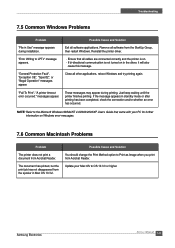
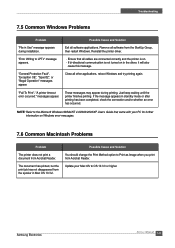
... Solution
The printer does not print a document from Acrobat Reader.
You should change the Print Method option to Print as Image when you print from Acrobat Reader.
The document has printed, but the print job has not disappeared from the spooler in Mac OS 10.3.2.
Update your Mac OS to OS 10.3.3 or higher.
Samsung Electronics
Service Manual 7-11
