Samsung CLP 610ND - Color Laser Printer driver and firmware
Drivers and firmware downloads for this Samsung item

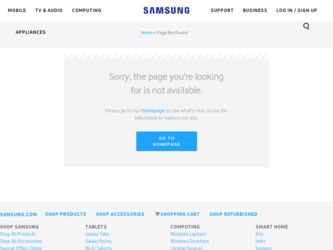
Related Samsung CLP 610ND Manual Pages
Download the free PDF manual for Samsung CLP 610ND and other Samsung manuals at ManualOwl.com
Universal Print Driver Guide (ENGLISH) - Page 4
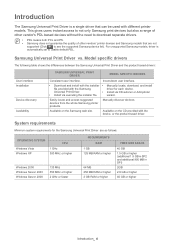
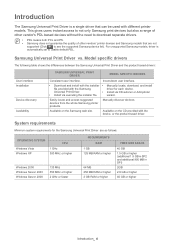
... Download and install with the installer • Manually locate, download, and install
file provided with the Samsung
driver for each device.
Universal Print Driver.
• Install via CD autorun or Add printer
• Install via executing the installer file.
wizard.
Easily locate and access suggested devices from the whole Samsung printer products.
Manually discover devices.
Available...
Universal Print Driver Guide (ENGLISH) - Page 5
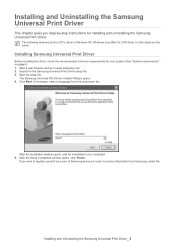
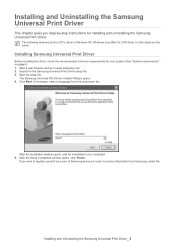
...web browser and go to www.samsung.com. 2. Search for the Samsung Universal Print Driver setup file. 3. Start the setup file.
The Samsung Universal Print Driver Installer Wizard opens. 4. Click Next. If necessary, select a language from the drop-down list.
After the installation window opens, wait for installation to be completed. 5. After the Setup Completed window opens, click Finish.
If you want...
Universal Print Driver Guide (ENGLISH) - Page 7
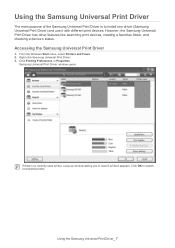
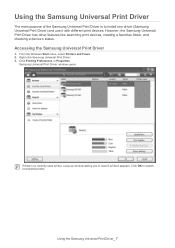
...the Samsung Universal Print Driver is to install one driver (Samsung Universal Print Driver) and use it with different print devices. However, the Samsung Universal Print Driver has other features like searching print devices, creating a favorites folder, and checking a device's status.
Accessing the Samsung Universal Print Driver
1. From the Windows Start menu, select Printers and Faxes. 2. Right...
Universal Print Driver Guide (ENGLISH) - Page 9
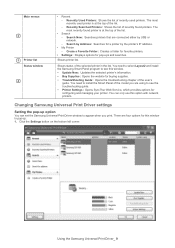
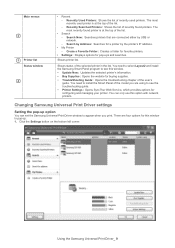
... need to install the Smart Panel of the model you are using to see the troubleshooting guide. • Printer Settings: Opens SyncThur Web Service, which provides options for configuring and managing your printer. You can only use this option with network printers.
Changing Samsung Universal Print Driver settings
Setting the pop-up option
You can set the Samsung Universal Print Driver window to...
Universal Print Driver Guide (KOREAN) - Page 8
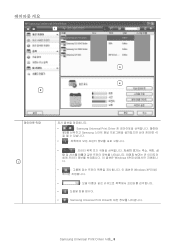
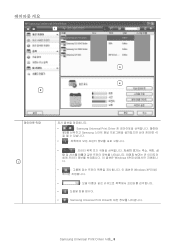
1
•
: Samsung Universal Print Driver
웃2 Samsung 4
•
•
Windows XP
•
Windows XP(이상)
•
•
•
: Samsung Universal Print Driver
Samsung Universal Print Driver 사용_ 8
SyncThru 5.0 Job Accounting Plug-in Guide (ENGLISH) - Page 12


... the server. • You can download plug-in files at http://solution.samsungprinter.com.
1. Install SyncThru™ Admin 5 (See the Getting started chapter of SyncThru™ Admin 5 Admin Guide). 2. Open SyncThru™ Admin 5 with a web browser. 3. From SyncThru™ Admin 5, click Settings menu > Settings > SyncThru Management > SyncThru Update.
4. Click the
button in the SyncThru...
SyncThru 5.0 Job Accounting Plug-in Guide (ENGLISH) - Page 33
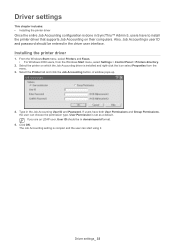
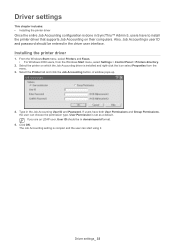
... to install the printer driver that supports Job Accounting on their computers. Also, Job Accounting's user ID and password should be entered in the driver user interface.
Installing the printer driver
1. From the Windows Start menu, select Printers and Faxes. • For Windows 2000 users, from the Windows Start menu, select Settings > Control Panel > Printers directory.
2. Select the printer on...
SyncThru 5.0 Job Accounting Plug-in Guide (ENGLISH) - Page 64
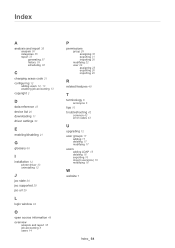
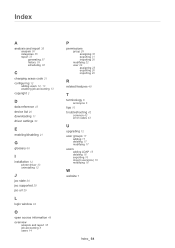
... configuring 12
adding users 12, 13
enabling job accounting 13
copyright 2
D
data reference 47 device list 20 downloading 11 driver settings 33
E
enabling/disabling 21
G
glossary 60
I
installation 12
printer driver 33 uninstalling 12
J
jac state 20 jac supported 20 jac url 20
L
login window 34
O
open source information 48 overview
analysis and report 35 job accounting 8 users 14...
SyncThru 5.0 Driver Management Plug-in Guide (ENGLISH) - Page 3


... Plug-in 10
REMOTE INSTALLATION
Remote Installation 11 Installation 11
Remote Installation History 12 History list 12 History Summary/Configure 12 Host list 12
RELATED FEATURES
Settings menu 13 SyncThru Management 13 Driver Management 13
SUPPORTED DRIVERS
Driver installation 15 Driver pre-configuration 15
TROUBLESHOOTING
Common errors 16 Cannot install driver on the computer using the...
SyncThru 5.0 Driver Management Plug-in Guide (ENGLISH) - Page 7


... Management Plug-in.
Importing SyncThru™ Web Admin Service 4.x Driver Management data
1. From the Windows Start menu, select Run and type in cmd. A window appears.
2. Type in cd \swasdbconvertor\driverplugin and press Enter on the keyboard. SyncThru™ Admin 5 is typically installed in "C:\Program Files\Samsung Network Printer Utilities\SyncThru Admin 5".
3. Then enter getSWASData.bat...
SyncThru 5.0 Driver Management Plug-in Guide (ENGLISH) - Page 9
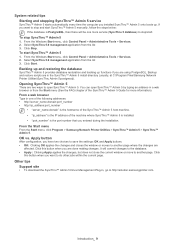
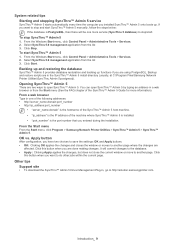
... IP address of the machine where SyncThru™ Admin 5 is installed. • "port_number" is the port number that you entered during the installation.
From the Start menu
From the Start menu, click Program > Samsung Network Printer Utilities > SyncThru™ Admin 5 > SyncThru™ Admin 5.
OK vs. Apply button
After configuration, you have two choices to save the settings: OK...
SyncThru 5.0 Driver Management Plug-in Guide (ENGLISH) - Page 10
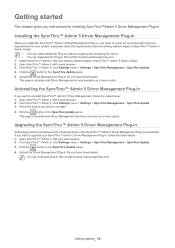
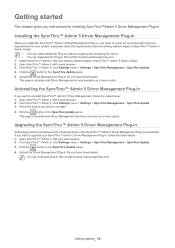
....com.
1. Install SyncThru™ Admin 5 (See the Getting started chapter of SyncThru™ Admin 5 Admin Guide). 2. Open SyncThru™ Admin 5 with a web browser. 3. From SyncThru™ Admin 5, click Settings menu > Settings > SyncThru Management > SyncThru Update.
4. Click the
button in the SyncThru Update panel.
5. Upload the Driver Management Plug-in file you have downloaded. The page...
SyncThru 5.0 Driver Management Plug-in Guide (ENGLISH) - Page 16
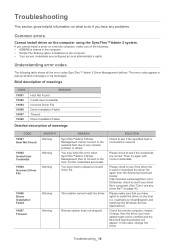
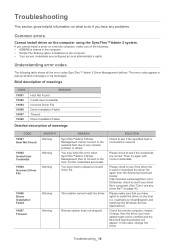
... driver file again from the Samsung Download Center. (http://solution.samsungprinter.com) Otherwise, check to see if your driver file is corrupted. (See "Can I use any driver file?" on page 18).
Please make sure that you have rights to install the driver on the host (i.e. read/write to \\host\$system and start/stop the Windows Service Applications).
Check the remote computer...
SyncThru 5.0 Driver Management Plug-in Guide (ENGLISH) - Page 18


... example of using the downloaded CLX-8380_PCL_MONO.zip • Make sure that the compressed file includes the INF file. 1. From a web browser, open the Samsung Printer Site, http://www.samsung.com/printer. 2. Download any driver file you want to use. For example, let's say you downloaded CLX-8380_PCL_MONO.zip. 3. Use it to install the driver with Driver Management Plug-in.
Frequently...
SyncThru 5.0 Guide (ENGLISH) - Page 5


... I use it 88 Can I downgrade from current SyncThru™ Admin 5 to a previous version with the same database 88 How do I contact the Samsung printer service for questions about SyncThru™ Admin 5 88
DATA REFERENCE
MIB reference 89 Generic support 89 SyncThru™ Admin 5 supported devices 89 Samsung private MIB 89
Data matrix 89 Data vs. Information 89 Collecting data...
SyncThru 5.0 Guide (ENGLISH) - Page 10


... configure the device's settings with SNMP protocol (See "Configuration overview" on page 41).
SyncThru™ Admin 5 provides the functionality of remotely updating the firmware on Samsung devices (See "Firmware overview" on page 54).
SyncThru™Admin 5 provides the ability to manage files like fonts, forms, and macros in the devices with File Storage function (See "File Storage overview" on...
SyncThru 5.0 Guide (ENGLISH) - Page 51


...
Security SWS
• Printer Firmware Update Enabled: You can set this option for software update operation usage. If you enable this option, the system will support software/firmware update operations. If you disable this option, you cannot update any firmware to the device. Set the option and click Add.
• SWS Password Enabled: You can set username/password authentication for SWS usage...
SyncThru 5.0 Guide (ENGLISH) - Page 56
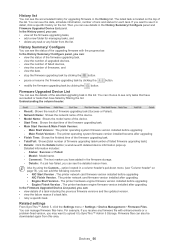
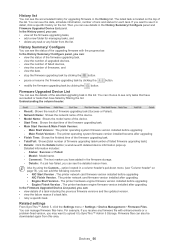
... card firmware version installed after upgrading • Engine Start Version . The printer hardware engine firmware version installed before upgrading • Engine Finish Version . The printer hardware engine firmware version installed after upgrading In the Firmware Upgraded Device List panel, you can: • view details of a task including the previous firmware versions and the updated...
SyncThru 5.0 Guide (ENGLISH) - Page 72


... get the version information here.
Available Plug-ins
SyncThru™ Admin 5 provides the following plug-ins: • Driver Management Plug-in: You can install printer drivers to PC from SyncThru™ Admin 5 and configure driver
settings. • Job Accounting Plug-in: You can control user access to the devices and manage user permissions for each
job, copy/print/scan/fax. • Device Map...
SyncThru 5.0 Guide (ENGLISH) - Page 78


...on page 78). From SyncThru™ Admin 5, click Settings menu > Settings > Device Management > Firmware Files.
Firmware Model and Comment work as a role of "marker". Firmware Model can be taken from the firmware file automatically, but some firmwares do not support this feature.
Downloading firmware file
You can download a specific firmware file to store in your local directory.
1. From SyncThru...
