Samsung CLP-775ND driver and firmware
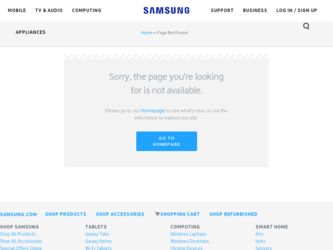
Related Samsung CLP-775ND Manual Pages
Download the free PDF manual for Samsung CLP-775ND and other Samsung manuals at ManualOwl.com
User Manual (user Manual) (ver.1.01) (English) - Page 15
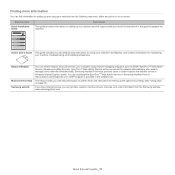
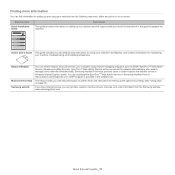
... can download the SyncThruTM Web Admin Service or Samsung AnyWeb Print on http://solution.samsungprinter.com. SetIP program is provided in the software CD.
This help provides you with help information on printer driver and instructions for setting up the options for printing. (See "Using help" on page 53.)
If you have Internet access, you can get help, support, machine drivers, manuals...
User Manual (user Manual) (ver.1.01) (English) - Page 22
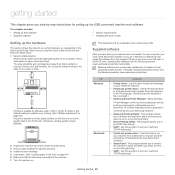
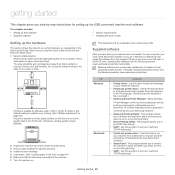
... power fails.
Supplied software
After you have set up your machine and connected it to your computer, you must install the printer software. If you are a Windows or Macintosh OS, install the software from the supplied CD and if you are a Linux OS user or UNIX OS user, download the software from the Samsung website (www.samsung.com/printer) and install.
Machine software are occasionally updated...
User Manual (user Manual) (ver.1.01) (English) - Page 23
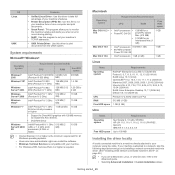
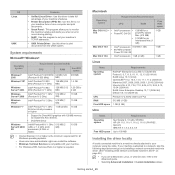
... MB memory (to enable the Aero theme).
• DVD-R/W Drive
Windows Server® 2008 R2
Intel® Pentium® IV 1 GHz (x86) or 1.4 GHz (x64) processors (2 GHz or faster)
512 MB (2 GB)
10 GB
• Internet Explorer 6.0 or higher is the minimum requirement for all Windows operating systems.
• Users who have administrator rights can install the software. • Windows Terminal...
User Manual (user Manual) (ver.1.01) (English) - Page 24
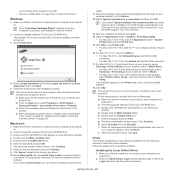
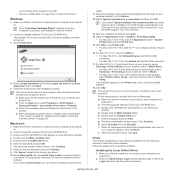
... necessary option and follow the instructions in the window. d) After uninstalling the printer driver, reinstall it (see "Installing the driver locally" on page 23, "Installing wired network connected machine's driver" on page 28).
Macintosh
1. Make sure that the machine is connected to your computer and powered on.
2. Insert the supplied software CD into your CD-ROM drive. 3. Double-click the CD...
User Manual (user Manual) (ver.1.01) (English) - Page 25
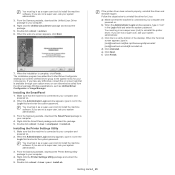
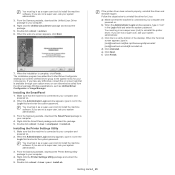
... computer and powered on.
2. When the Administrator Login window appears, type in root in the Login field and enter the system password.
You must log in as a super user (root) to install the machine software. If you are not a super user, ask your system administrator.
3. From the Samsung website, download the Printer Setting Utility package to your computer.
4. Right click the Printer Settings...
User Manual (user Manual) (ver.1.01) (English) - Page 27
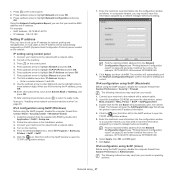
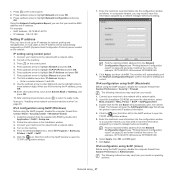
... the computer firewall from Control Panel > Security Center > Windows Firewall. 1. Install this program from the supplied CD-ROM by double-click
Application > SetIP > Setup.exe. 2. Follow the instructions in the installation window. 3. Connect your machine to the network with a network cable. 4. Turn on the machine. 5. From the Windows Start menu, select All Programs > Samsung
Printers > SetIP...
User Manual (user Manual) (ver.1.01) (English) - Page 28
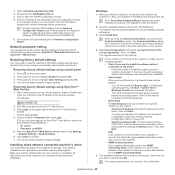
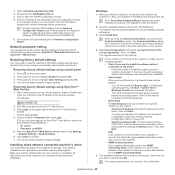
... closed on your computer before beginning installation.
Windows
1. Make sure that the machine is connected to the network and powered on. Also, your machine's IP address should have been set.
If the "Found New Hardware Wizard" appears during the installation procedure, click Cancel to close the window.
2. Insert the supplied software CD into your CD-ROM drive. The software CD should automatically...
User Manual (user Manual) (ver.1.01) (English) - Page 29
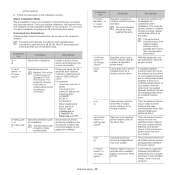
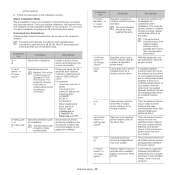
....
Uninstalls all device drivers and applications from your system.
This command will remove all installed device drivers and application software from your system.
Shares installed machine and add other available platform drivers for Point & Print.
It will install all supported Windows OS platform's machine drivers to system and share it with specified for point and print.
Network setup_ 29
User Manual (user Manual) (ver.1.01) (English) - Page 30
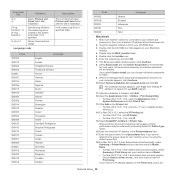
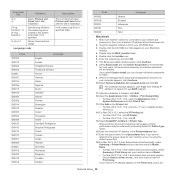
...is connected to your network and powered on. Also, your machine's IP address should have been set.
2. Insert the supplied software CD into your CD-ROM drive. 3. Double-click the CD-ROM icon that appears on your Macintosh
desktop. 4. Double-click the MAC_Installer folder. 5. Double-click the Installer icon. 6. Enter the network key and click OK. 7. The Samsung Installer window opens. Click Continue...
User Manual (user Manual) (ver.1.01) (English) - Page 31
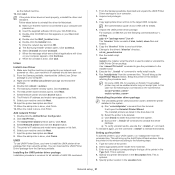
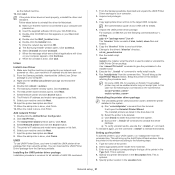
...uninstall the driver for Macintosh. a) Make sure that the machine is connected to your computer and
powered on. b) Insert the supplied software CD into your CD-ROM drive. c) Double-click CD-ROM icon that appears on your Macintosh
desktop. d) Double-click the MAC_Installer folder. e) Double-click the Installer icon. f) Enter the network key and click OK. g) The Samsung Installer window opens. Click...
User Manual (user Manual) (ver.1.01) (English) - Page 32
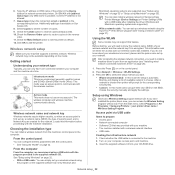
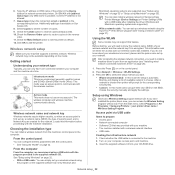
... USB cable: You can simply set up a wireless network using
the program on the supplied software CD. Only Windows and
Macintosh operating systems are supported (see "Setup using Windows" on page 32 or "Setup using Macintosh" on page 35).
You can also install a wireless network in Samsung Easy Printer Manager (Device Settings) or Printer Settings Utility with a USB cable after installing the driver...
User Manual (user Manual) (ver.1.01) (English) - Page 33
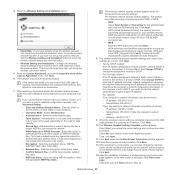
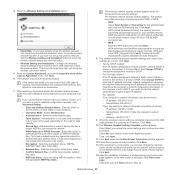
... a USB cable then install the machine driver. This is only for users who have not set up the wireless connection before.
5. Read the License Agreement, and select I accept the terms of the License Agreement. Then, click Next.
6. The software searches the wireless network. If the search has failed, you may check if the USB cable is properly connected between the computer and...
User Manual (user Manual) (ver.1.01) (English) - Page 34
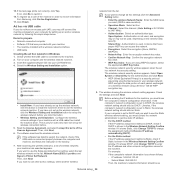
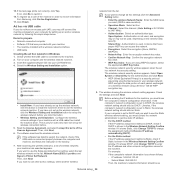
...network in Windows 1. Check whether the USB cable is connected to the machine. 2. Turn on your computer and the wireless network machine. 3. Insert the supplied software CD into your CD-ROM drive. 4. Select the Wireless Setting and Installation option.
• Install Now: If you have already set up the wireless network, click this button to install the machine's driver to use the wireless network...
User Manual (user Manual) (ver.1.01) (English) - Page 37
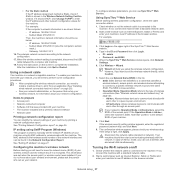
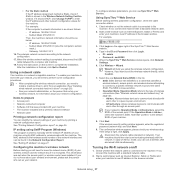
...: - IP address: 169.254.133.43 - Subnet Mask: 255.255.0.0 (Use the computer's subnet mask.) - Gateway: 169.254.133.1
16. The wireless network connects according to the network configuration.
17. When the wireless network setting is completed, disconnect the USB cable between the computer and machine.
18. Follow the instructions on the screen to complete the installation. After the installation is...
User Manual (user Manual) (ver.1.01) (English) - Page 49
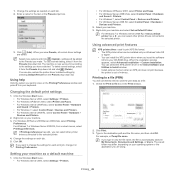
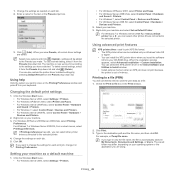
... The XPS printer driver can be installed only on Windows Vista OS
or higher. • You can install the XPS printer driver when you insert the software
CD into your CD-ROM drive. When the installation window appears, select Advanced Installation > Custom Installation. You can select the XPS printer driver in the Select Software and Utilities to Install window. • Install optional memory when...
User Manual (user Manual) (ver.1.01) (English) - Page 60
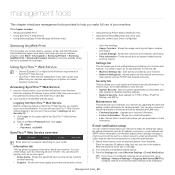
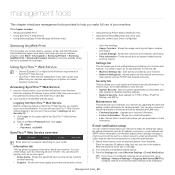
... features. • Network Security: Sets settings for HTTPs, IPSec, IPv4/IPv6
filtering, and 802.1x.
Maintenance tab
This tab allows you to maintain your machine by upgrading firmware and setting contact information for sending emails. You can also connect to Samsung website or download drivers by selecting the Link menu. • Firmware Upgrade: Upgrade your machine's firmware. • Contact...
User Manual (user Manual) (ver.1.01) (English) - Page 81
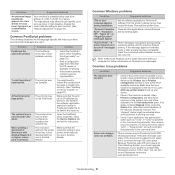
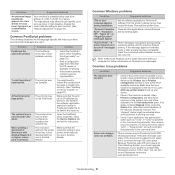
...the Device Options tab, and set the tray option.
Make sure that the resolution setting in your printer driver matches the one in Acrobat Reader.
Common Windows problems
Condition
Suggested solutions
"File in Use" message appears during installation.
"General Protection Fault", "Exception OE", "Spool 32", or "Illegal Operation" messages appear.
"Fail To Print", "A printer timeout error occurred...
User Manual (user Manual) (ver.1.01) (English) - Page 82
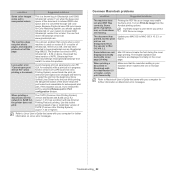
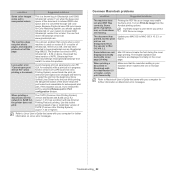
... image.
Update your MAC OS to MAC OS X 10.3.3. or higher.
Mac OS cannot create the font during the cover page printing. The English alphabet and numbers are displayed normally on the cover page. Make sure that the resolution setting in your machine driver matches the one in Acrobat Reader.
Refer to Macintosh User's Guide that came with your computer for...
User Manual (user Manual) (ver.1.01) (English) - Page 87
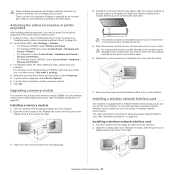
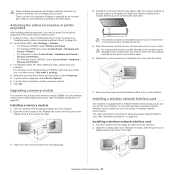
..., select Device Options. 6. In printer driver properties, set the necessary options. 7. Click OK.
Upgrading a memory module
Your machine has a dual in-line memory module (DIMM). Use this memory module slot to install additional memory. (See "Available accessories" on page 83.)
Installing a memory module
1. Turn the machine off and unplug all cables from the machine. 2. Open the control board cover...
User Manual (user Manual) (ver.1.04) (Spanish) - Page 26
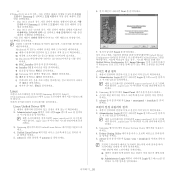
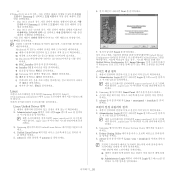
요. 17. Mac OS X 10.3
Samsung Mac OS X 10.4
Samsung Mac OS X 10.5~10.6 18
Macintosh
a b CD 를 CD-ROM c) Macintosh CD-ROM
하세요 . d) MAC_Installer e) Installer OS X f g) Samsung h i
j
Linux
Samsung http:// www.samsung.com/printer) 에서 Linux
Linux Unified Driver 설치
1 2. Administrator Login Login &#...

