Samsung CLX-3185 driver and firmware
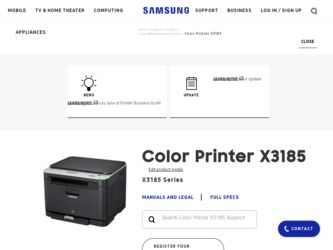
Related Samsung CLX-3185 Manual Pages
Download the free PDF manual for Samsung CLX-3185 and other Samsung manuals at ManualOwl.com
User Manual (user Manual) (ver.2.00) (English) - Page 2
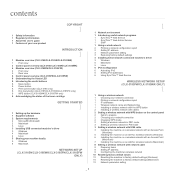
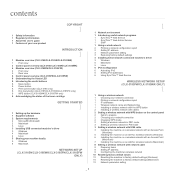
... button 8 Power button 8 Print screen button (CLX-3185 only) 8 Eco Copy button (CLX-3185/CLX-3185N/CLX-3185FN only) 9 WPS button (CLX-3185WK/CLX-3185FW only) 9 Acknowledging the status of the toner cartridge
GETTING STARTED
1
1 Setting up the hardware 1 Supplied software 2 System requirements 2 Microsoft® Windows® 2 Macintosh 3 Linux 3 Installing USB connected machine's driver 3 Windows...
User Manual (user Manual) (ver.2.00) (English) - Page 23
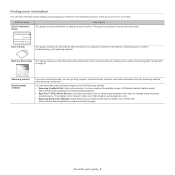
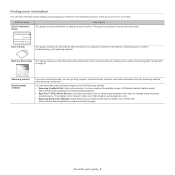
... about the printer driver and instructions for setting up the options for printing (See "Using help" on page 3).
Samsung website
Downloadable software
If you have Internet access, you can get help, support, machine drivers, manuals, and order information from the Samsung website, www.samsung.com/printer.
You can download useful software programs from the Samsung website. • Samsung AnyWeb...
User Manual (user Manual) (ver.2.00) (English) - Page 35
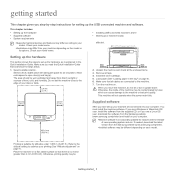
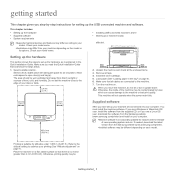
...printer) and install on your computer.
•Machine software is occasionally updated for reasons like the release of new operating system and etc. If needed, download the latest version from the Samsung website (www.samsung.com/printer).
•Installed software may be different depending on each model.
Printing is suitable for altitudes under 1,000 m (3,281 ft.). Refer to the altitude setting...
User Manual (user Manual) (ver.2.00) (English) - Page 36


... Windows-based software for your multifunctional machine.
• Samsung Scan and Fax Manager: You can find out about Samsung Scan and Fax Manager program information and installed scan driver's condition.
• Network PC Fax: You can send a fax from your computer without going to the machine. (CLX-3185FN/CLX-3185FW only)
• SetIP: Use this program to set your machine's TCP/IP addresses...
User Manual (user Manual) (ver.2.00) (English) - Page 37
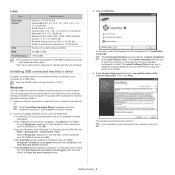
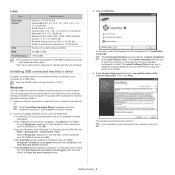
... MB or larger for working with large scanned images.
•The Linux scanner driver supports the optical resolution at maximum.
Installing USB connected machine's driver
A locally connected machine is a machine directly connected to your computer by a USB cable.
Only use a USB cable no longer than 3 m (10 ft.).
Windows
You can install the machine software using the typical or custom method. The...
User Manual (user Manual) (ver.2.00) (English) - Page 38
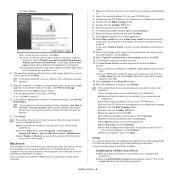
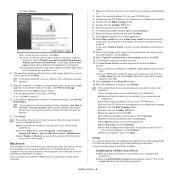
... to uninstall the driver for Macintosh.
a)Make sure that the machine is connected to your computer and powered on.
b)Insert the supplied software CD into your CD-ROM drive. c)Double-click CD-ROM icon that appears on your Macintosh desktop. d)Double-click the MAC_Installer folder. e)Double-click the Installer OS X icon. f)Enter the password and click OK. g)The Samsung Installer window opens. Click...
User Manual (user Manual) (ver.2.00) (English) - Page 39
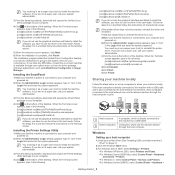
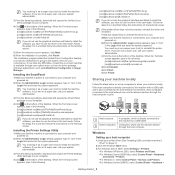
... computer
1.Install your printer driver (See "Installing USB connected machine's driver" on page 3).
2.Click the Windows Start menu. 3.For Windows Server 2000, select Settings > Printers.
•For Windows XP/Server 2003, select Printers and Faxes. •For Windows Server 2008/Vista, select Control Panel > Hardware
and Sound > Printers. •For Windows 7, select Control Panel > Devices and...
User Manual (user Manual) (ver.2.00) (English) - Page 41
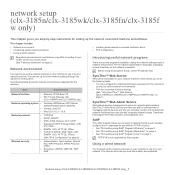
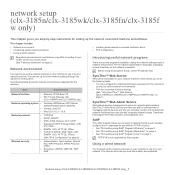
...clx-3185n/clx-3185wk/clx-3185fn/clx-3185f w only)
This chapter gives you step-by-step instructions for setting up the network connected machine and software.
This chapter includes:
• Network environment • Introducing useful network programs • Using a wired network
• Installing wired network-connected machine's driver • IPv6 Configuration
Supported optional devices...
User Manual (user Manual) (ver.2.00) (English) - Page 42
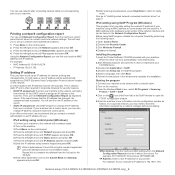
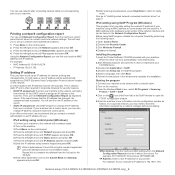
... machine. A MAC address is the hardware serial number of the network interface and can be found in the Network Configuration Report. Before using SetIP program, disable the computer firewall by performing the following steps. 1.Open Control Panel. 2.Double-click Security Center. 3.Click Windows Firewall. 4.Disable the firewall. Installing the program 1.Insert the Printer Software CD-ROM provided...
User Manual (user Manual) (ver.2.00) (English) - Page 43
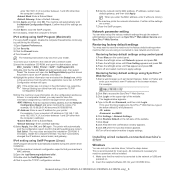
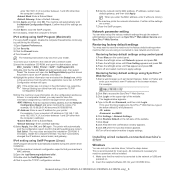
... network-connected machine's driver
Windows
You can set up the machine driver, follow the steps below. This is recommended for most users. All components necessary for machine operations will be installed. 1. Make sure that the machine is connected to the network or USB and
powered on. 2. Insert the supplied software CD into your CD-ROM drive.
Network setup (CLX-3185N/CLX-3185WK/CLX-3185FN/CLX...
User Manual (user Manual) (ver.2.00) (English) - Page 44
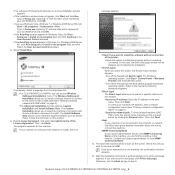
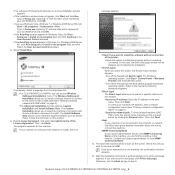
... in the User Account Control windows.
3. Select Install Now.
If necessary, select a language from the drop-down list. •For CLX-3185WK/CLX-3185FW, you can access Wireless Setting and Installation menu. The Wireless Setting and Installation allows you to install a wireless network to connect to the machine with a USB cable (See "Setting a wireless network with USB cable" on page 3). •The...
User Manual (user Manual) (ver.2.00) (English) - Page 45
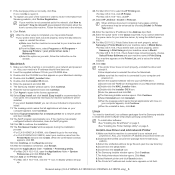
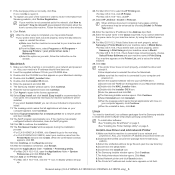
...> Samsung Printers > your printer driver name > Maintenance.
c)Select the option as you wish, follow the instruction on the window.
Macintosh
1. Make sure that the machine is connected to your network and powered on. Also, your machine's IP address should have been set.
2. Insert the supplied software CD into your CD-ROM drive. 3. Double-click the CD-ROM icon that appears on your Macintosh desktop...
User Manual (user Manual) (ver.2.00) (English) - Page 47
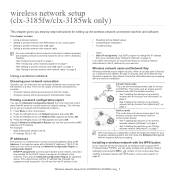
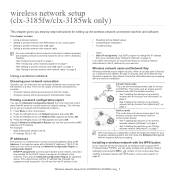
wireless network setup
1.
(clx-3185fw/clx-3185wk only)
This chapter gives you step-by-step instructions for setting up the wireless network connected machine and software.
This chapter includes:
• Using a wireless network • Setting a wireless network with WPS button on the control panel • Setting a wireless network with USB cable • Setting a wireless network with network ...
User Manual (user Manual) (ver.2.00) (English) - Page 48
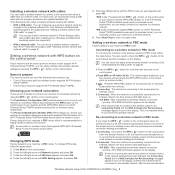
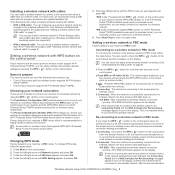
... a USB cable after installing driver (Windows and Macintosh operating system are supported).
• With a network cable: You can set up a wireless network using the SyncThru™ Web Service program (See "Setting a wireless network with network cable" on page 8).
Setting a wireless network with WPS button on the control panel
If your machine and an access point (or wireless router) support Wi...
User Manual (user Manual) (ver.2.00) (English) - Page 86
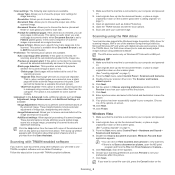
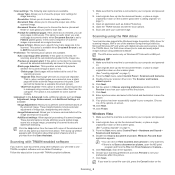
... standard components provided by Microsoft Windows XP and works with digital cameras and scanners. Unlike the TWAIN driver, the WIA driver allows you to scan and easily adjust images without using additional software.
The WIA driver works only on Windows XP/Vista with a USB port.
Windows XP
1. Make sure that the machine is connected to your computer and powered on.
2. Load originals face up into...
User Manual (user Manual) (ver.2.00) (English) - Page 87
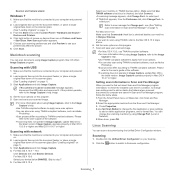
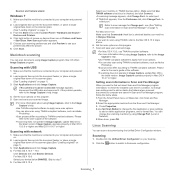
... to the user's guide of the software. •If scanning does not operate in Image Capture, update Mac OS to
the latest version. Image Capture operates properly in Mac OS X 10.4.7 or higher.
Setting scan information in Scan and Fax Manager
When you want to find out about Scan and Fax Manager program information, to check the installed scan driver's condition, to change scan settings and to add...
User Manual (user Manual) (ver.2.00) (English) - Page 90
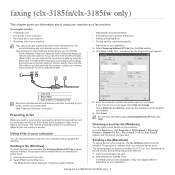
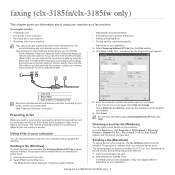
... to the machine.
Sending a fax (Windows)
To send a fax from your computer, the Samsung Network PC Fax program must be installed. This program will be installed when you installed the printer driver. 1. Open the document to be sent. 2. Select Print from the File menu.
The Print window will be displayed. It may look slightly different
5. Enter the recipients' number and set the options if necessary...
User Manual (user Manual) (ver.2.00) (English) - Page 108
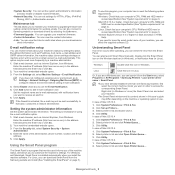
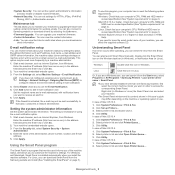
... the machine's settings. For Windows and Macintosh, Smart Panel is installed automatically when you install the machine software. For Linux, you can download Smart Panel from the Samsung website and install (See "Installing the SmartPanel" on page 5).
To use this program, your computer has to meet the following system requirements: •Windows. Check that your computer's CPU, RAM and HDD meet...
User Manual (user Manual) (ver.2.00) (English) - Page 110
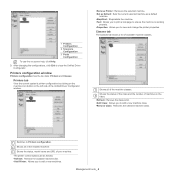
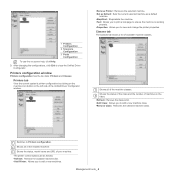
... to close the Unified Driver Configurator.
Printers configuration window
Printers configuration has the two tabs: Printers and Classes.
Printers tab
View the current system's printer configuration by clicking on the machine icon button on the left side of the Unified Driver Configurator window.
•Remove Printer: Removes the selected machine. •Set as Default: Sets the current selected...
User Manual (user Manual) (ver.2.00) (English) - Page 132


....
Update your Mac OS to Mac OS X 10.3.3. or higher.
Mac OS cannot create the font during the cover page printing. The English alphabet and numbers are displayed normally on the cover page. Make sure that the resolution setting in your machine driver matches the one in Acrobat Reader.
Refer to the Macintosh User's Guide that came with your computer for...

