Samsung DA-E750 driver and firmware
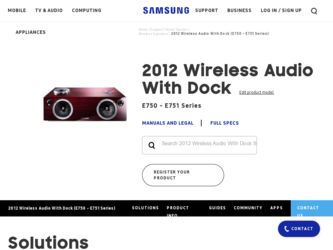
Related Samsung DA-E750 Manual Pages
Download the free PDF manual for Samsung DA-E750 and other Samsung manuals at ManualOwl.com
Tv Pairingsoundshare Guide User Manual Ver.1.0 (English) - Page 2
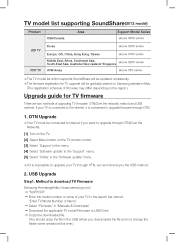
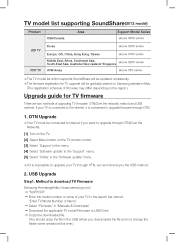
... upgrade through OTN(Over the Network).
[1] Turn on the TV. [2] Select Menu button on the TV remote control. [3] Select 'Support' in the menu. [4] Select 'Software update' in the 'Support' menu. [5] Select 'Online' in the 'Software update' menu.
※If it is impossible to upgrade your TV through OTN, we recommend you the USB method.
2. USB Upgrade
Step1. Method to download TV Firmware
Samsung...
Tv Pairingsoundshare Guide User Manual Ver.1.0 (English) - Page 3
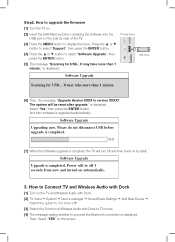
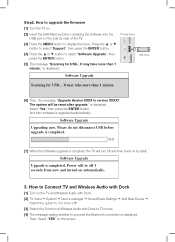
... USB before upgrade is completed.
50%
[7] When the Software upgrade is complete; the TV will turn off and then back on by itself.
Software Upgrade
Upgrade is completed. Power will be off 3 seconds from now and turned on automatically.
3. How to Connect TV and Wireless Audio with Dock
[1] Turn on the TV and Wireless Audio with Dock.
[2] TV menu ; System ; Device manager ; SoundShare Settings...
User Manual Ver.1.0 (English) - Page 3
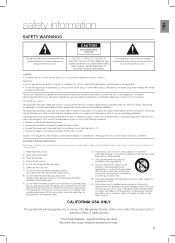
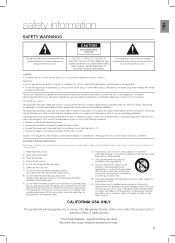
...televisions, use shielded cables and connectors for connections.
FCC NOTE (for U.S.A): This equipment has been tested and found to comply with the limits for a Class B digital device.... Install in accordance with the manufacturer's instructions.
8) D o not install near...servicing to qualified service personnel. Servicing is required when the apparatus has been damaged in any way, such as power...
User Manual Ver.1.0 (English) - Page 4
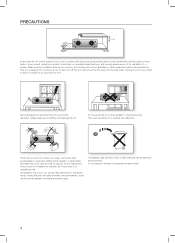
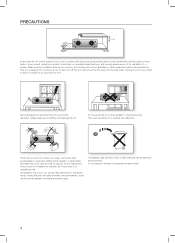
... inch
Ensure that the AC power supply in your house complies with the power requirements listed on the identification sticker located on the back of your product. Install your product horizontally, on a... malfunction.
Phones
Protect the product from moisture (i.e. vases) , and excess heat (e.g.fireplaces) or equipment creating strong magnetic or electric fields Disconnect the power cable from the...
User Manual Ver.1.0 (English) - Page 5
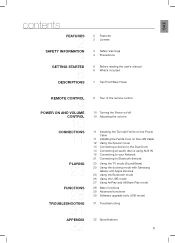
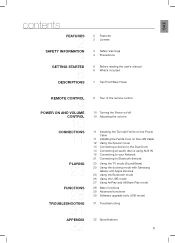
... the remote control
10 Turning the Power on/off 10 Adjusting the volume
11 Installing the Toroidal Ferrite on the Power Cable
11 Installing the Ferrite Core on the LAN Cable 12 Using the Spacer Cover 13 Connecting a device to the Dual Dock 14 Connecting an audio device using AUX IN 15 Connecting to your Network 21 Connecting to Bluetooth devices 23 Using the TV...
User Manual Ver.1.0 (English) - Page 8


... dock for Samsung Galaxy devices and a 30 pin dock for Apple devices.
Lets you connect to a network using a LAN cable.
Used in procedures for connecting the unit to wireless networks.
Connect an external USB storage device such as an MP3 player here to play files located on the device.
Connect the power cord to this product.
10 AUX IN 11 ONLY FOR
SERVICE
Connect to...
User Manual Ver.1.0 (English) - Page 9
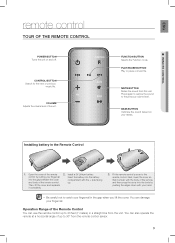
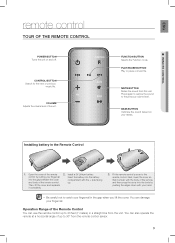
EnG
● remote control
remote control
Tour of the Remote Control
POWER BUTTON Turns the unit on and off.
CONTROL BUTTON Search for the next or previous
music file.
VOLUME Adjusts the volume level of the unit.
FUNCTION
VOL
MUTE BASS
FUNCTION BUTTON Selects the ...
User Manual Ver.1.0 (English) - Page 11
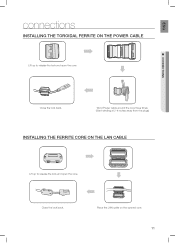
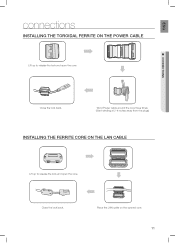
... up to release the lock and open the core.
● CONNECTIONS
Close the lock back.
Wind Power cable around the core three times. (Start winding at 2-4 inches away from the plugs)
instaLLing the ferrite cOre On the Lan caBLe
Lift up to release the lock and open the core.
Close the lock back.
Place the...
User Manual Ver.1.0 (English) - Page 12
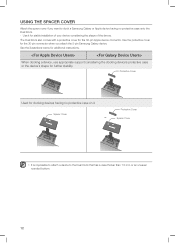
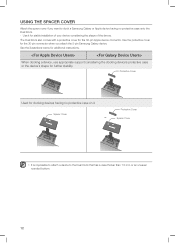
... for stable installation of your device considering the shape of the device.
The Dual Dock also comes with a protective cover for the 30-pin Apple device connector. Use the protective cover for the 30-pin connector when you attach the 5-pin Samsung Galaxy device.
See the illustrations below for additional instructions.
When docking a device, use appropriate support considering the...
User Manual Ver.1.0 (English) - Page 14
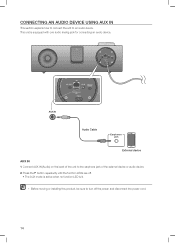
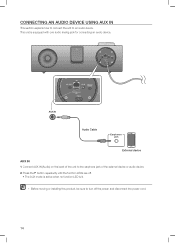
...
an
audio device. WPS/RESET
AUX IN ONLY FOR SERVICE
USB 5V 500mA POWER
PUSH
PUSH
LAN WPS / RESET
AUX IN ONLY FOR SERVICE
USB 5V 500mA POWER
LAN WPS / RESET
AUX IN ONLY FOR SERVICE
USB 5V 500mA POWER
AUX IN
PUSH
LAN WPS / RESET
AUX IN ONLY FOR SERVICE
audio cable
USB 5V 500mA POWER
Earphones jack
PUSH
LAN WPS / RESET
AUX IN ONLY FOR SERVICE
USB 5V 500mA POWER
external device...
User Manual Ver.1.0 (English) - Page 20
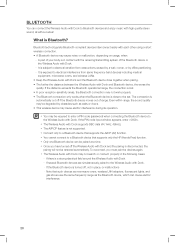
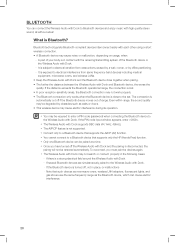
... be required to enter a PIN code (password) when connecting the Bluetooth device to the Wireless Audio with Dock. If the PIN code input window appears, enter .
▪▪ The Wireless Audio with Dock supports SBC data (44.1kHz, 48kHz). ▪▪ The AVRCP feature is not supported. ▪▪ Connect only to a Bluetooth device that supports the A2DP (AV) function. ▪...
User Manual Ver.1.0 (English) - Page 21
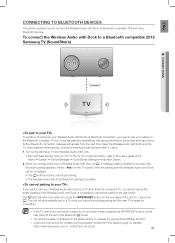
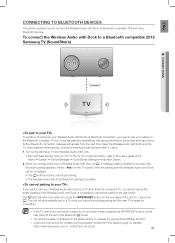
... reconnect it after pressing the WPS/RESET button on the
rear panel of the set in the Bluetooth mode.
▪ You should update TV software to the latest version to operate TV pairing (SoundShare) function.
▪ Check the instructions for updating and applicable models from the support page on website
(http://www.samsung.com) or contact the call center.
21
User Manual Ver.1.0 (English) - Page 23


... can control the volume only with the Wireless Audio with Dock.
Using the DOcKing MODe With saMsUng gaLaXy anD aPPLe DeVices
DOCK
Press the button to select the mode, and then connect the Samsung Galaxy or Apple device to the Dual Dock. (See page 13)
To use your Samsung Galaxy series device with the Dual Dock, you must download and install...
User Manual Ver.1.0 (English) - Page 24


... through the Wireless Audio with Dock's speakers.
▪▪ While playing a video with your device, Play/Pause/Next/Back operations may not be available. Use the button on your source device to operate it.
Compatibility list (Apple Device)
Docking mode compatible iPod/iPhone/iPad models Update the software of your iPod/iPhone/iPad to the latest version before...
User Manual Ver.1.0 (English) - Page 30
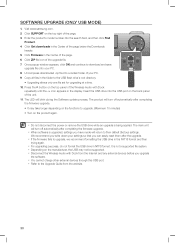
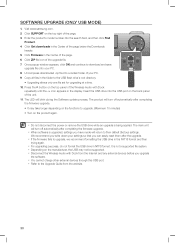
... the USB drive in NTFS format. It is not a supported file system. ▪ Depending on the manufacturer, the USB may not be supported. ▪ Disconnect the Wireless Audio with Dock from the Internet and any external devices before you upgrade
the software.
▪ You cannot charge other external devices through this USB port. ▪ Refer to the Upgrade Guide from the website.
30
PUSH
LAN...
User Manual Ver.1.0 (English) - Page 31
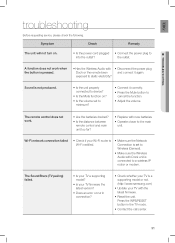
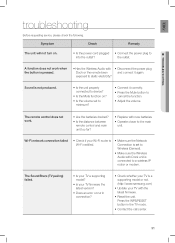
... is set to Wireless (General).
• Make sure the Wireless Audio with Dock unit is connected to a wireless IP router or modem.
the soundshare (tV pairing) failed.
• Is your TV a supporting model?
• Is your TV firmware the latest version?
• Does an error occur in connection?
• Check whether your TV is a supporting model or not. (http://www.samsung.com)
• Update...
User Manual Ver.1.0 (English) - Page 33
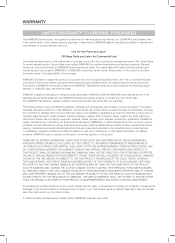
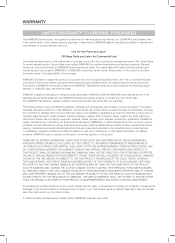
... ninety (90) days, whichever is longer.
SAMSUNG's obligations with respect to software products distributed by SAMSUNG under the SAMSUNG brand name are set forth in the applicable end user license agreement. Non-SAMSUNG hardware and software products, if provided, are on an "AS IS" basis. Non-SAMSUNG manufacturers, suppliers, publishers, and service providers may provide their own warranties.
This...
User Manual Ver.1.0 (English) - Page 34
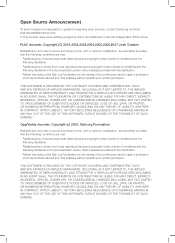
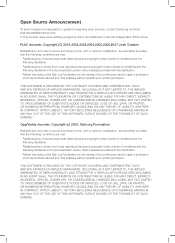
...To send inquiries and requests for questions regarding open sources, contact Samsung via Email (oss.request@samsung.com). • This product uses some software programs which are distributed under the..., EXEMPLARY, OR CONSEQUENTIAL DAMAGES (INCLUDING, BUT NOT LIMITED TO, PROCUREMENT OF SUBSTITUTE GOODS OR SERVICES; LOSS OF USE, DATA, OR PROFITS; OR BUSINESS INTERRUPTION) HOWEVER CAUSED AND ON ANY ...

