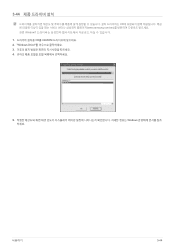Samsung E1720NR driver and firmware
Drivers and firmware downloads for this Samsung item

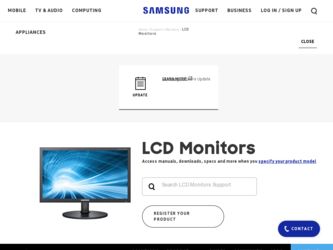
Related Samsung E1720NR Manual Pages
Download the free PDF manual for Samsung E1720NR and other Samsung manuals at ManualOwl.com
User Manual (user Manual) (ver.1.0) (English) - Page 3


... Signal Mode Table 3-39 Installing the Device Driver 3-40 Product Operating Buttons 3-41 Using the Screen Adjustment Menu (OSD: On Screen Display) . . . 3-42
INSTALLING THE SOFTWARE
Natural Color 4-1 MagicTune 4-2 MagicRotation 4-3 MultiScreen 4-4
TROUBLESHOOTING
Monitor Self-Diagnosis 5-1 Before Requesting Service 5-2 FAQ 5-3
MORE INFORMATION
Specifications 6-1 Power Saving Function...
User Manual (user Manual) (ver.1.0) (English) - Page 81
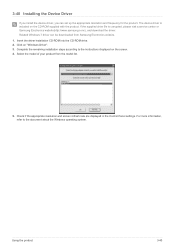
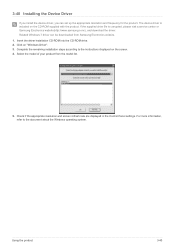
... from Samsung Electronics website. 1. Insert the driver installation CD-ROM into the CD-ROM drive. 2. Click on "Windows Driver". 3. Complete the remaining installation steps according to the instructions displayed on the screen. 4. Select the model of your product from the model list.
5. Check if the appropriate resolution and screen refresh rate are displayed in the Control Panel settings. For...
User Manual (user Manual) (ver.1.0) (English) - Page 92


... Samsung products and enables adjusting the displayed colors on the product and matches the colors on the product with the colors of the printed pictures. For more information, refer to the online help of the software (F1).
The Natural Color is provided online. You can download it from the website below and install; http://www.samsung...
User Manual (user Manual) (ver.1.0) (English) - Page 93
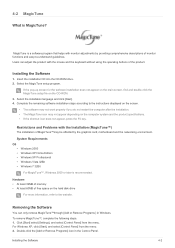
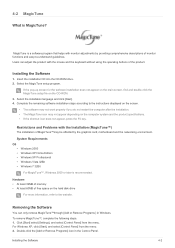
... by the graphics card, motherboard and the networking environment.
System Requirements OS
• Windows 2000 • Windows XP Home Edition • Windows XP Professional • Windows Vista 32Bit • Windows 7 32Bit
For MagicTune™, Windows 2000 or later is recommended.
Hardware • At least 32MB of memory • At least 60MB of free space on the hard disk drive
For more...
User Manual (user Manual) (ver.1.0) (English) - Page 94


.... 4. Click [Change or Remove Programs] to remove the software. 5. Select [Yes] to start removing MagicTune™. 6. Wait until a message box appears informing you that the software has been removed completely.
For technical support, the FAQ (frequently asked questions) or information about the software upgrade for MagicTune™, please visit our website.
Installing the Software
4-2
User Manual (user Manual) (ver.1.0) (English) - Page 95
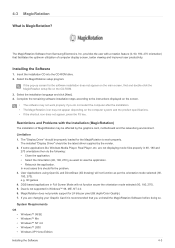
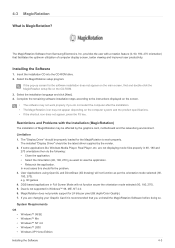
... MagicRotationmay be affected by the graphics card, motherboard and the networking environment.
Limitation 1. The "Display Driver" should be properly loaded for the MagicRotation to work properly.
The installed "Display Driver" should be the latest driver supplied by the vendor. 2. If some applications like Windows Media Player, Real Player, etc. are not displaying movie files properly in 90, 180...
User Manual (user Manual) (ver.1.0) (English) - Page 96


... recommended.
Hardware • At least 128MB of memory(recommended) • At least 25MB of free space on the hard disk drive
Service Packs • It is recommended that your System has the latest Service Pack installed. • For Windows™ NT 4.0, it is recommended to install Internet Explorer 5.0 and above with Active Desktop component.
• For more information, refer to...
User Manual (user Manual) (ver.1.0) (English) - Page 97
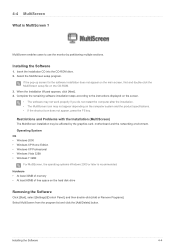
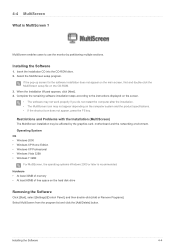
... card, motherboard and the networking environment. Operating System OS • Windows 2000 • Windows XP Home Edition • Windows XP Professional • Windows Vista 32Bit • Windows 7 32Bit
For MultiScreen, the operating systems Windows 2000 or later is recommended. Hardware • At least 32MB of memory • At least 60MB of free space on the hard disk drive
Removing...
User Manual (user Manual) (ver.1.0) (English) - Page 100


... changing the graphics card.
Did you install the device driver for the product? Is the graphics card configured correctly?
Windows XP : Set the color again by selecting Control Panel
→ Display → Settings.
Windows Vista : Change the color settings by selecting " Control Panel" → "Appearance and Personalization"→"Personalization"→" Resolution".
Windows 7 : Change the...
User Manual (user Manual) (ver.1.0) (Korean) - Page 79
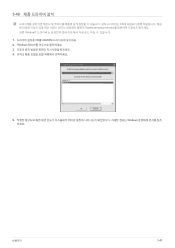
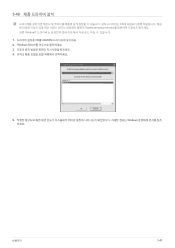
3-40
CD www.samsung.com/sec Window7 1 CD를 CD-ROM 2. "Windows Driver 3 4
5 Windows
사용하기
3-40
User Manual (user Manual) (ver.1.0) (English) - Page 3


... Signal Mode Table 3-43 Installing the Device Driver 3-44 Product Operating Buttons 3-45 Using the Screen Adjustment Menu (OSD: On Screen Display) . . . 3-46
INSTALLING THE SOFTWARE
Natural Color 4-1 MagicTune 4-2 MagicRotation 4-3 MultiScreen 4-4
TROUBLESHOOTING
Monitor Self-Diagnosis 5-1 Before Requesting Service 5-2 FAQ 5-3
MORE INFORMATION
Specifications 6-1 Power Saving Function...
User Manual (user Manual) (ver.1.0) (English) - Page 92
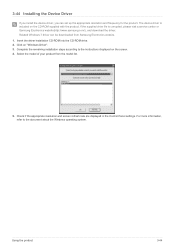
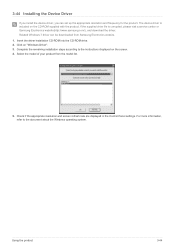
... from Samsung Electronics website. 1. Insert the driver installation CD-ROM into the CD-ROM drive. 2. Click on "Windows Driver". 3. Complete the remaining installation steps according to the instructions displayed on the screen. 4. Select the model of your product from the model list.
5. Check if the appropriate resolution and screen refresh rate are displayed in the Control Panel settings. For...
User Manual (user Manual) (ver.1.0) (English) - Page 103


... Samsung products and enables adjusting the displayed colors on the product and matches the colors on the product with the colors of the printed pictures. For more information, refer to the online help of the software (F1).
The Natural Color is provided online. You can download it from the website below and install; http://www.samsung...
User Manual (user Manual) (ver.1.0) (English) - Page 104
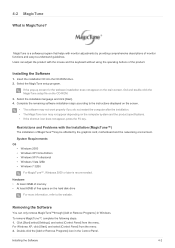
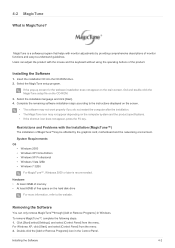
... by the graphics card, motherboard and the networking environment.
System Requirements OS
• Windows 2000 • Windows XP Home Edition • Windows XP Professional • Windows Vista 32Bit • Windows 7 32Bit
For MagicTune™, Windows 2000 or later is recommended.
Hardware • At least 32MB of memory • At least 60MB of free space on the hard disk drive
For more...
User Manual (user Manual) (ver.1.0) (English) - Page 105


.... 4. Click [Change or Remove Programs] to remove the software. 5. Select [Yes] to start removing MagicTune™. 6. Wait until a message box appears informing you that the software has been removed completely.
For technical support, the FAQ (frequently asked questions) or information about the software upgrade for MagicTune™, please visit our website.
Installing the Software
4-2
User Manual (user Manual) (ver.1.0) (English) - Page 106
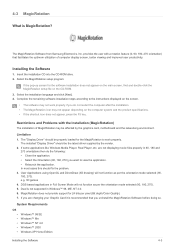
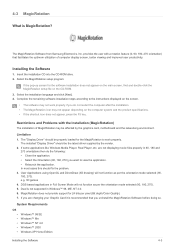
... MagicRotationmay be affected by the graphics card, motherboard and the networking environment.
Limitation 1. The "Display Driver" should be properly loaded for the MagicRotation to work properly.
The installed "Display Driver" should be the latest driver supplied by the vendor. 2. If some applications like Windows Media Player, Real Player, etc. are not displaying movie files properly in 90, 180...
User Manual (user Manual) (ver.1.0) (English) - Page 107
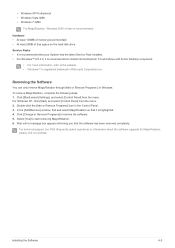
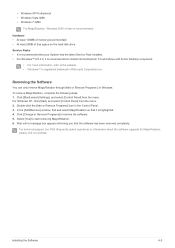
... recommended.
Hardware • At least 128MB of memory(recommended) • At least 25MB of free space on the hard disk drive
Service Packs • It is recommended that your System has the latest Service Pack installed. • For Windows™ NT 4.0, it is recommended to install Internet Explorer 5.0 and above with Active Desktop component.
• For more information, refer to...
User Manual (user Manual) (ver.1.0) (English) - Page 108
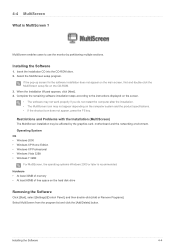
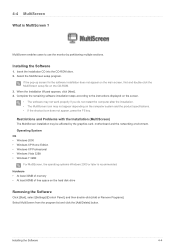
... card, motherboard and the networking environment. Operating System OS • Windows 2000 • Windows XP Home Edition • Windows XP Professional • Windows Vista 32Bit • Windows 7 32Bit
For MultiScreen, the operating systems Windows 2000 or later is recommended. Hardware • At least 32MB of memory • At least 60MB of free space on the hard disk drive
Removing...
User Manual (user Manual) (ver.1.0) (English) - Page 111


... changing the graphics card.
Did you install the device driver for the product? Is the graphics card configured correctly?
Windows XP : Set the color again by selecting Control Panel
→ Display → Settings.
Windows Vista : Change the color settings by selecting " Control Panel" → "Appearance and Personalization"→"Personalization"→" Resolution".
Windows 7 : Change the...