Samsung EK-GC120 driver and firmware
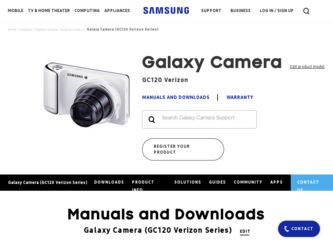
Related Samsung EK-GC120 Manual Pages
Download the free PDF manual for Samsung EK-GC120 and other Samsung manuals at ManualOwl.com
User Manual Ver.f2 (English(north America)) - Page 2
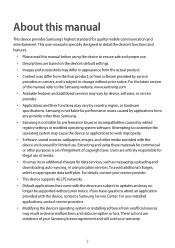
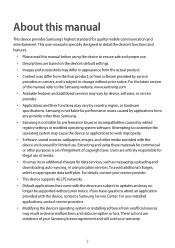
... device supports 4G LTE networks. • Default applications that come with the device are subject to updates and may no longer be supported without prior notice. If you have questions about an application provided with the device, contact a Samsung Service Center. For user-installed applications, contact service providers. • Modifying the device's operating system or installing software...
User Manual Ver.f2 (English(north America)) - Page 3


... device or other equipment
Note: notes, usage tips, or additional information
Copyright
Copyright © 2012 Samsung Electronics This guide is protected under international copyright laws. No part of this manual may be reproduced, distributed, translated, or transmitted in any form or by any means, electronic or mechanical, including photocopying, recording, or storing in any information storage...
User Manual Ver.f2 (English(north America)) - Page 4
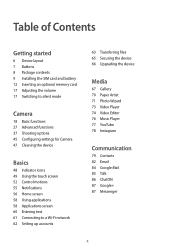
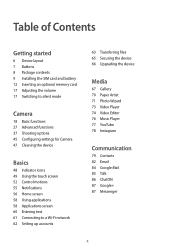
...
Getting started
6 Device layout 7 Buttons 8 Package contents 9 Installing the SIM card and battery 12 Inserting an optional memory card 17 Adjusting the volume 17 Switching to silent mode
Camera
18 Basic functions 27 Advanced functions 37 Shooting options 45 Configuring settings for Camera 47 Cleaning the device
Basics
48 Indicator icons 49 Using the touch screen 52 Control motions 55...
User Manual Ver.f2 (English(north America)) - Page 5
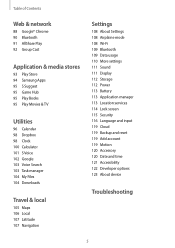
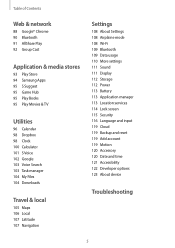
... 103 Task manager 104 My Files 104 Downloads
Travel & local
105 Maps 106 Local 107 Latitude 107 Navigation
Settings
108 About Settings 108 Airplaine mode 108 Wi-Fi 109 Bluetooth 109 Data usage 110 More settings 111 Sound 111 Display 112 Storage 112 Power 113 Battery 113 Application manager 113 Location services 114 Lock screen 115 Security 116...
User Manual Ver.f2 (English(north America)) - Page 59
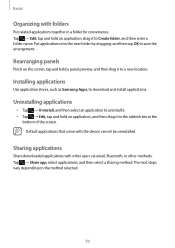
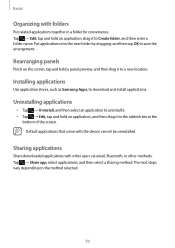
... save the arrangement.
Rearranging panels
Pinch on the screen, tap and hold a panel preview, and then drag it to a new location.
Installing applications
Use application stores, such as Samsung Apps, to download and install applications.
Uninstalling applications
• Tap → Uninstall, and then select an application to uninstall it. • Tap → Edit, tap...
User Manual Ver.f2 (English(north America)) - Page 63
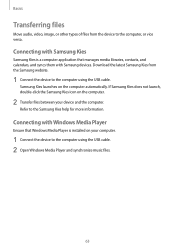
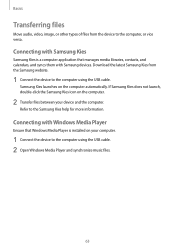
...Kies does not launch, double-click the Samsung Kies icon on the computer.
2 Transfer files between your device and the computer.
Refer to the Samsung Kies help for more information.
Connecting with Windows Media Player
Ensure that Windows Media Player is installed on your computer.
1 Connect the device to the computer using the USB cable. 2 Open Windows Media Player and synchronize music files.
63
User Manual Ver.f2 (English(north America)) - Page 64
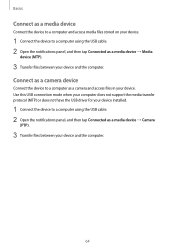
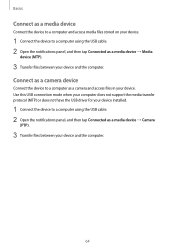
...
3 Transfer files between your device and the computer.
Connect as a camera device
Connect the device to a computer as a camera and access files in your device. Use this USB connection mode when your computer does not support the media transfer protocol (MTP) or does not have the USB driver for your device installed.
1 Connect the device to a computer using the USB cable. 2 Open the notifications...
User Manual Ver.f2 (English(north America)) - Page 66
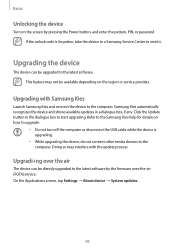
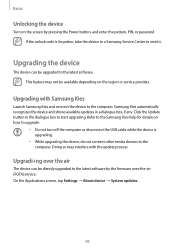
... the USB cable while the device is upgrading.
• While upgrading the device, do not connect other media devices to the computer. Doing so may interfere with the update process.
Upgradi+ng over the air
The device can be directly upgraded to the latest software by the firmware over-the-air (FOTA) service. On the Applications screen, tap Settings → About device → System updates.
66
User Manual Ver.f2 (English(north America)) - Page 67
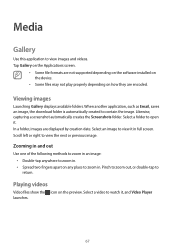
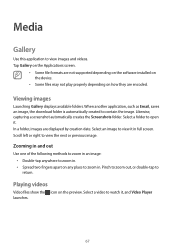
...the Applications screen.
• Some file formats are not supported depending on the software installed on the device.
• Some files may not play properly depending on how they are encoded.
Viewing images
Launching Gallery displays available folders. When another application, such as Email, saves... files show the icon on the preview. Select a video to watch it, and Video Player launches.
67
User Manual Ver.f2 (English(north America)) - Page 76


...this application to listen to music. Tap Music Player on the Applications screen.
• Some file formats are not supported depending on the device's software version.
• Some files may not play properly.... The playlist is automatically created by the device. When a new song is added, tap Music square from the dropdowns, and then → Library update. Tap Music square and select a cell of ...
User Manual Ver.f2 (English(north America)) - Page 93


... or service provider.
Installing applications
Browse applications by category, or tap to search with a keyword. Select an application to view information. To download it, tap Install. If there is a charge for the application, tap the price, and follow on-screen instructions to complete the purchase process.
• When a new version is available for any installed application, an update...
User Manual Ver.f2 (English(north America)) - Page 94
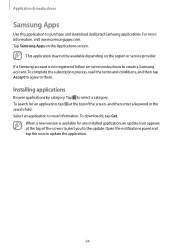
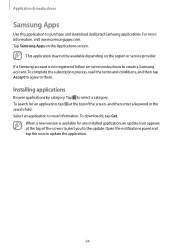
... for an application, tap at the top of the screen, and then enter a keyword in the search field. Select an application to view information. To download it, tap Get.
When a new version is available for any installed application, an update icon appears at the top of the screen to alert you to the...
User Manual Ver.f2 (English(north America)) - Page 103
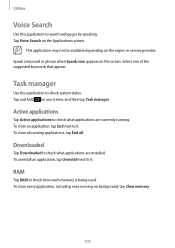
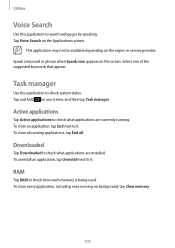
...on the Applications screen.
This application may not be available depending on the region or service provider. Speak a keyword or phrase when Speak now appears on the screen. Select ...running applications, tap End all.
Downloaded
Tap Downloaded to check what applications are installed. To uninstall an application, tap Uninstall next to it.
RAM
Tap RAM to check how much memory is being used. To close...
User Manual Ver.f2 (English(north America)) - Page 115
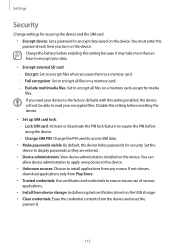
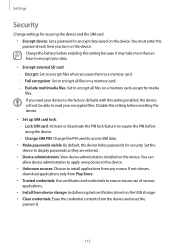
... card lock: - -Lock SIM card: Activate or deactivate the PIN lock feature to require the PIN before using the device. - -Change SIM PIN: Change the PIN used to access SIM data. • Make passwords visible: By default, the device hides passwords for security. Set the device to display passwords as they are entered. • Device administrators: View device administrators installed on the device...
User Manual Ver.f2 (English(north America)) - Page 116


... type for text input.
Google voice typing
To change the voice input settings, select . • Choose input languages: Select input languages for Google voice recognition. • Block offensive words: Set to prevent the device from recognizing offensive words in voice inputs. • Download offline speech recognition: Download and install language data for offline voice input.
116
User Manual Ver.f2 (English(north America)) - Page 117
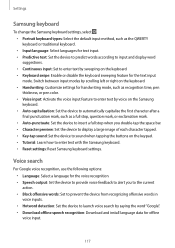
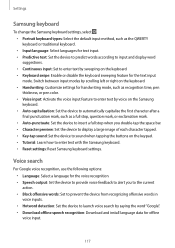
... by voice on the Samsung keyboard. • Auto capitalisation: Set the device to automatically capitalise the first character after a final punctuation mark, such as a full stop, question mark, or exclamation mark. • Auto-punctuate: Set the device to insert a full stop when you double-tap the space bar. • Character preview: Set the device to display a large image of...
User Manual Ver.f2 (English(north America)) - Page 122
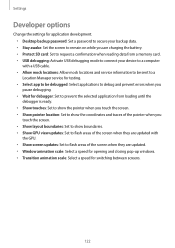
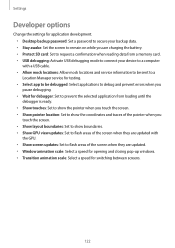
... application development. • Desktop backup password: Set a password to secure your backup data. • Stay awake: Set the screen to remain on while you are charging the battery. • Protect SD card: Set to request a confirmation when reading data from a memory card. • USB debugging: Activate USB debugging mode to connect your device to a computer with a USB cable. • Allow...
User Manual Ver.f2 (English(north America)) - Page 123


...: Select how long pop-up windows will be shown. • Disable hardware overlays: Set to hide hardware overlays. • Force GPU rendering: Set to use 2D hardware acceleration to improve graphic performance. • Strict mode: Set the device to flash the screen when applications perform long operations. • Show CPU usage: Set to list all active processes. •...
User Manual Ver.f2 (English(north America)) - Page 128


... tapping the touch screen. • Restart your device to clear any temporary software bugs. • Ensure that your device software is upgraded to the latest version. • If the touch screen is scratched or damaged, take it to your local Samsung Service
Center.
Your device freezes or has fatal errors
If your device freezes or hangs, you may need to close...
User Manual Ver.f2 (English(north America)) - Page 130


... connect the device to a computer
• Ensure that the USB cable you are using is compatible with your device. • Ensure that you have the proper drivers installed and updated on your computer. • If you are a Windows XP user, ensure that you have Windows XP Service Pack 3 or higher
installed on your computer. • Ensure that you have Samsung Kies 2.0 or Windows Media Player 10 or...

